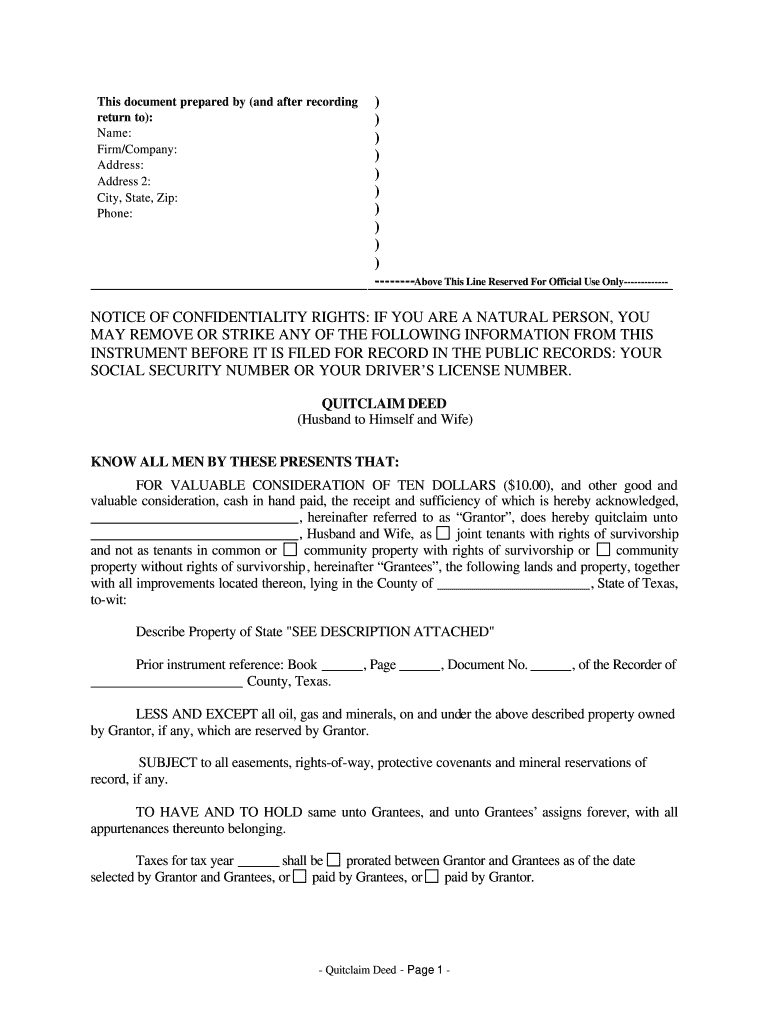
Quitclaim Deed Texas Form


What is the Quitclaim Deed Texas
A quitclaim deed in Texas is a legal document that allows a property owner to transfer their interest in a property to another party without making any warranties about the title. This means that the grantor (the person transferring the property) does not guarantee that they hold clear title to the property or that there are no liens or encumbrances. Quitclaim deeds are commonly used in situations such as transferring property between family members, clearing up title issues, or during divorce proceedings.
How to use the Quitclaim Deed Texas
To use a quitclaim deed in Texas, the property owner must fill out the Texas quitclaim deed form accurately. This form requires essential details such as the names of the grantor and grantee, a legal description of the property, and the date of the transfer. Once completed, the form should be signed in the presence of a notary public. After notarization, the quitclaim deed must be filed with the county clerk's office where the property is located to ensure it is recorded and legally binding.
Steps to complete the Quitclaim Deed Texas
Completing a quitclaim deed in Texas involves several steps:
- Obtain the Texas quitclaim deed form, which can be found online or at legal stationery stores.
- Fill out the form with accurate information, including the legal description of the property.
- Sign the form in front of a notary public to ensure the signature is valid.
- File the notarized quitclaim deed with the county clerk's office where the property is located.
- Keep a copy of the filed deed for your records.
Key elements of the Quitclaim Deed Texas
Several key elements must be included in a quitclaim deed in Texas to ensure its validity:
- Grantor and Grantee Information: Full names and addresses of both the person transferring the property and the person receiving it.
- Legal Description: A precise description of the property being transferred, which can usually be found on the existing deed.
- Consideration: The amount paid for the property, if applicable, or a statement indicating that it is a gift.
- Notary Signature: The deed must be signed in front of a notary public to be legally binding.
Legal use of the Quitclaim Deed Texas
In Texas, quitclaim deeds are legally recognized and can be used for various purposes, such as transferring property ownership without the need for a warranty. However, it is important to note that while quitclaim deeds are useful for transferring property, they do not protect the grantee from any claims against the property. Therefore, it is advisable to conduct a title search or obtain title insurance if there are concerns about the property’s title status.
Required Documents
To complete a quitclaim deed in Texas, the following documents are typically required:
- The completed Texas quitclaim deed form.
- A valid form of identification for the grantor.
- Any existing property deed that provides the legal description of the property.
- Payment for any applicable filing fees at the county clerk's office.
Quick guide on how to complete texas quitclaim deed from husband to himself and wife pdf texas form
Effortlessly Prepare Quitclaim Deed Texas on Any Device
Digital document management has gained popularity among businesses and individuals alike. It offers an ideal eco-friendly substitute for conventional printed and signed papers, allowing you to locate the right form and securely store it online. airSlate SignNow equips you with all the necessary tools to create, modify, and eSign your documents swiftly without complications. Handle Quitclaim Deed Texas on any device using the airSlate SignNow apps for Android or iOS, and simplify your document-related tasks today.
Steps to Modify and eSign Quitclaim Deed Texas with Ease
- Obtain Quitclaim Deed Texas and then click Get Form to begin.
- Take advantage of the tools we offer to fill out your document.
- Emphasize pertinent sections of your documents or obscure sensitive information with features that airSlate SignNow provides specifically for this purpose.
- Generate your eSignature using the Sign tool, which only takes a few seconds and carries the same legal validity as a traditional handwritten signature.
- Review all the details and then click on the Done button to save your modifications.
- Select how you wish to send your form, whether by email, text message (SMS), or invitation link, or download it to your computer.
Eliminate the hassle of lost or misplaced files, arduous form searches, or mistakes that necessitate printing new document copies. airSlate SignNow fulfills your requirements in document management with just a few clicks from any device you choose. Modify and eSign Quitclaim Deed Texas and ensure outstanding communication throughout your form preparation process with airSlate SignNow.
Create this form in 5 minutes or less
FAQs
-
I am filing for a divorce, and I don't want child support from my wife. Is there a form to fill out?
You need to sek an answer from your attorney. Social media is not the appropriate place to ask this question.
-
How do I create a fillable HTML form online that can be downloaded as a PDF? I have made a framework for problem solving and would like to give people access to an online unfilled form that can be filled out and downloaded filled out.
Create PDF Form that will be used for download and convert it to HTML Form for viewing on your website.However there’s a lot of PDF to HTML converters not many can properly convert PDF Form including form fields. If you plan to use some calculations or validations it’s even harder to find one. Try PDFix Form Converter which works fine to me.
-
How can I improve my credit score to over 700 from 580 within 2 years (without filing bankruptcy, and the fact that all but my car payment, which is in good standing, is in collections)? To give context, I live in Texas.
Without knowing a lot more details, this will be general advice.Start by clearing any and all collection accounts. Offer payment plans or settlements on these accounts.Keep current on any and all accounts/payment plans.And then it becomes a time thing. As you pay off and pay as agreed, your credit score will start to climb upwards. There is no real way of artificially increasing your score.
-
In Texas, how would one rent out a shared space and avoid a renter looking for temporary month-to-month living from being legally classified as a tenant?
That is quite a difficult task to accomplish. Tenancy is established in Texas even if you try to go the licensing route someone suggested if the person is staying there for 30 days or more. This applies to hotels as well which is why most smart hotel operators won't allow you to reserve a room for more than 30 days consecutively without checking out and checking into another room later. Possibly even with a day in between just to protect themselves.The only way I could see this working is if you kept relocating them every 29 days or so but I doubt that is suitable for your needs or theirs.Consult a real estate attorney but in my opinion you will have to treat them like a tenant and provide habitable living conditions etc In order to avoid issues. There is always liability.
-
How can I take my child (16yrs) to the U.S if my immigrant visa is approved? My husband, a US citizen, filled out form I 130 for me and mentioned this child as migrating in future.
Just petition using a I-130 yourself. Read the instructions very carefully. I am not sure but it’s possible that the affidavit of support will need to be filled by your husband since he is the citizen and he filled one for you - again, check the instructions very carefully. It should be a pretty clear, straightforward process.Your child is still well below the age limit and should be fine. If there are any problems, do the same thing you did with your own process - use the numbers you are given to check on the process and if you see it stuck call to make sure they have everything they need early.It is my understanding that the age limit of the child is based on the petition date, so go ahead and do it.You still have plenty of time at 16, just don’t delay.
Create this form in 5 minutes!
How to create an eSignature for the texas quitclaim deed from husband to himself and wife pdf texas form
How to make an electronic signature for your Texas Quitclaim Deed From Husband To Himself And Wife Pdf Texas Form online
How to create an electronic signature for your Texas Quitclaim Deed From Husband To Himself And Wife Pdf Texas Form in Google Chrome
How to make an eSignature for putting it on the Texas Quitclaim Deed From Husband To Himself And Wife Pdf Texas Form in Gmail
How to generate an eSignature for the Texas Quitclaim Deed From Husband To Himself And Wife Pdf Texas Form from your smart phone
How to make an eSignature for the Texas Quitclaim Deed From Husband To Himself And Wife Pdf Texas Form on iOS
How to create an eSignature for the Texas Quitclaim Deed From Husband To Himself And Wife Pdf Texas Form on Android devices
People also ask
-
What is a Quitclaim Deed Texas?
A Quitclaim Deed Texas is a legal document used to transfer ownership of real estate from one person to another without any warranties. It effectively conveys the grantor's interest in the property, making it a popular choice for property transfers between family members or in divorce settlements.
-
How do I create a Quitclaim Deed Texas using airSlate SignNow?
Creating a Quitclaim Deed Texas with airSlate SignNow is simple. Just log in to your account, choose the template for the Quitclaim Deed, fill in the necessary details, and send it for eSignature. Our user-friendly platform ensures a smooth process from start to finish.
-
Are there any costs associated with using airSlate SignNow for a Quitclaim Deed Texas?
Yes, airSlate SignNow offers competitive pricing plans, including options tailored to businesses of all sizes. You can easily create and manage your Quitclaim Deed Texas documents without incurring additional costs for signatures, making it a budget-friendly solution.
-
What are the benefits of using airSlate SignNow for a Quitclaim Deed Texas?
Using airSlate SignNow for your Quitclaim Deed Texas streamlines the signing process, saving you time and hassle. With our secure platform, you can ensure that your documents are legally binding and easily accessible, enhancing your overall efficiency when managing property transfers.
-
Can I integrate airSlate SignNow with other tools for my Quitclaim Deed Texas?
Absolutely! airSlate SignNow offers integrations with various tools and applications, allowing you to streamline your workflow. Whether you need to connect with CRM systems or document management platforms, you can seamlessly incorporate your Quitclaim Deed Texas processes with other software.
-
Is an eSigned Quitclaim Deed Texas legally valid?
Yes, an eSigned Quitclaim Deed Texas is legally valid and recognized by the state when executed in compliance with Texas laws. With airSlate SignNow, you can ensure that your electronic signatures meet all necessary legal requirements, providing peace of mind during property transfers.
-
How do I ensure my Quitclaim Deed Texas is properly executed?
To ensure your Quitclaim Deed Texas is properly executed, make sure all required fields are completed and that the document is signed by all relevant parties. With airSlate SignNow, you can track the signing process and receive notifications, ensuring nothing is overlooked.
Get more for Quitclaim Deed Texas
Find out other Quitclaim Deed Texas
- Electronic signature Wisconsin Business associate agreement Computer
- eSignature Colorado Deed of Indemnity Template Safe
- Electronic signature New Mexico Credit agreement Mobile
- Help Me With Electronic signature New Mexico Credit agreement
- How Do I eSignature Maryland Articles of Incorporation Template
- How Do I eSignature Nevada Articles of Incorporation Template
- How Do I eSignature New Mexico Articles of Incorporation Template
- How To Electronic signature Georgia Home lease agreement
- Can I Electronic signature South Carolina Home lease agreement
- Can I Electronic signature Wisconsin Home lease agreement
- How To Electronic signature Rhode Island Generic lease agreement
- How Can I eSignature Florida Car Lease Agreement Template
- How To eSignature Indiana Car Lease Agreement Template
- How Can I eSignature Wisconsin Car Lease Agreement Template
- Electronic signature Tennessee House rent agreement format Myself
- How To Electronic signature Florida House rental agreement
- eSignature Connecticut Retainer Agreement Template Myself
- How To Electronic signature Alaska House rental lease agreement
- eSignature Illinois Retainer Agreement Template Free
- How Do I Electronic signature Idaho Land lease agreement