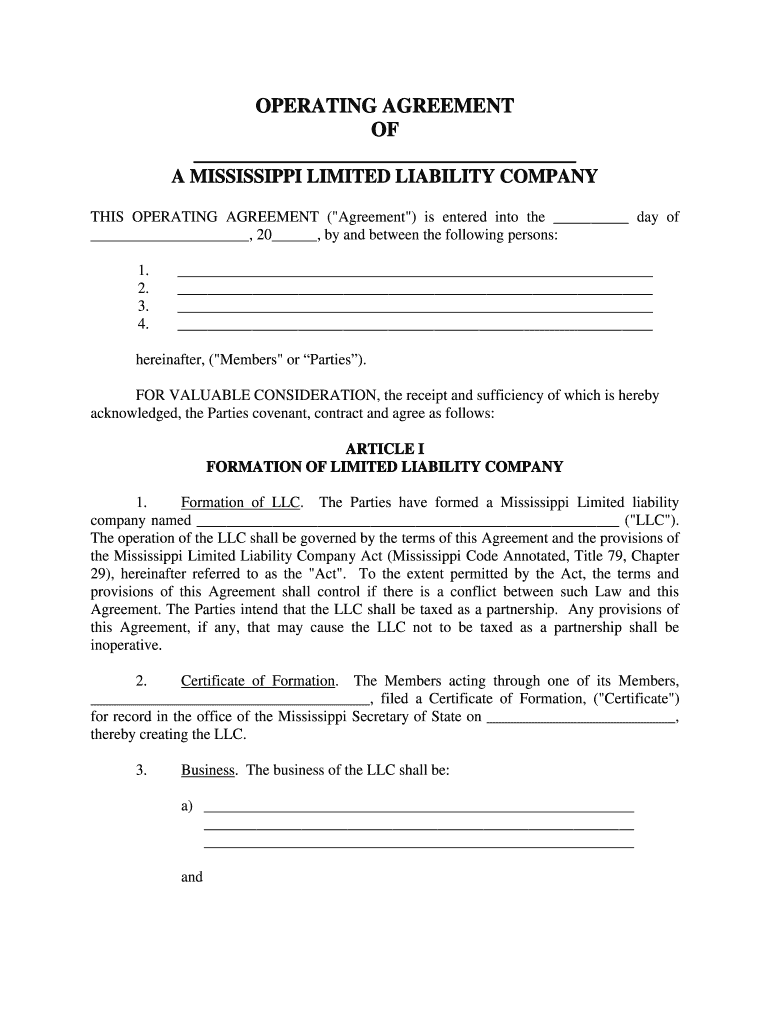
Ms Form


Understanding Microsoft Forms Signature
The Microsoft Forms signature feature allows users to add a digital signature to their forms, enhancing the authenticity and integrity of the submitted documents. This capability is particularly valuable for businesses and organizations that require secure and verifiable signatures for contracts, agreements, and other official documents. By integrating a signature into Microsoft Forms, users can ensure that their submissions are not only complete but also legally binding.
How to Add a Signature in Microsoft Forms
Adding a signature in Microsoft Forms is a straightforward process. Users can follow these steps to incorporate a digital signature into their forms:
- Open Microsoft Forms and select the form you wish to edit.
- Navigate to the section where you want to add the signature field.
- Choose the option to add a new question and select the "Text" type.
- Label the question appropriately, such as "Signature" or "Please sign here."
- Enable the setting that allows for responses to be required for this question.
- Save the changes to your form.
This process creates a designated space for users to enter their signatures, ensuring that all necessary information is captured.
Legal Validity of Microsoft Forms Signature
The digital signature added to Microsoft Forms can be legally binding, provided it meets certain criteria outlined by eSignature laws such as the ESIGN Act and UETA. For a signature to be considered valid, it must demonstrate the signer's intent to agree to the terms of the document. Utilizing a reliable platform that offers features like identity verification and audit trails can further enhance the legal standing of the signature.
Security Features for Microsoft Forms Signatures
When using Microsoft Forms for signatures, security is paramount. Here are key features that enhance the protection of digital signatures:
- Two-factor authentication: This adds an extra layer of security by requiring additional verification from users.
- Audit trails: These logs capture all actions taken on the document, including timestamps and IP addresses, ensuring accountability.
- Encryption: Data is securely transmitted and stored, protecting sensitive information from unauthorized access.
These security measures help ensure that the digital signature process is safe and compliant with relevant regulations.
Common Use Cases for Microsoft Forms Signature
Microsoft Forms signatures are versatile and can be applied in various scenarios, including:
- Contract agreements: Businesses can use forms to obtain signatures on contracts electronically, streamlining the process.
- Consent forms: Organizations can collect signed consent from participants for research or events.
- Feedback and surveys: Adding a signature field can validate feedback submissions for official records.
These applications illustrate the practicality of using Microsoft Forms for obtaining signatures in a digital environment.
Transitioning from Paper to Digital Signatures
Shifting from traditional paper signatures to digital signatures in Microsoft Forms offers numerous advantages, including:
- Efficiency: Digital signatures reduce the time spent on printing, signing, and scanning documents.
- Cost savings: Reducing paper usage and storage needs can lead to significant cost reductions for businesses.
- Accessibility: Users can sign documents from anywhere, making it easier to complete forms quickly.
This transition not only modernizes the signing process but also enhances overall productivity.
Quick guide on how to complete ms form
Accomplish Ms effortlessly on any device
Digital document administration has increased in popularity among businesses and individuals. It offers a superb eco-friendly substitute for traditional printed and signed documents, allowing you to find the necessary form and securely store it online. airSlate SignNow equips you with all the resources you need to create, alter, and eSign your documents quickly without delays. Manage Ms on any platform using airSlate SignNow's Android or iOS applications and enhance any document-centric process today.
How to alter and eSign Ms with ease
- Find Ms and then click Get Form to begin.
- Utilize the tools we provide to complete your document.
- Emphasize important sections of the documents or redact sensitive details with tools that airSlate SignNow offers specifically for such purposes.
- Create your signature using the Sign tool, which takes mere seconds and carries the same legal validity as a conventional wet ink signature.
- Verify the details and then click the Done button to save your changes.
- Choose how you wish to deliver your form, by email, text message (SMS), or invitation link, or download it to your computer.
Say goodbye to lost or misplaced documents, tedious form hunting, or mistakes that necessitate printing new document copies. airSlate SignNow meets your document management needs in just a few clicks from your chosen device. Edit and eSign Ms to ensure effective communication at every stage of the form preparation process with airSlate SignNow.
Create this form in 5 minutes or less
FAQs
-
How do I fill out forms for an MS at US universities for semesters starting in August - September 2018?
Go to the websites of respective universities.In that go under apply tab and see the dates available for application. Every single information is there about everything you will need.
-
What are some skills that every 18-year-old needs to survive in life?
Oh my gosh, I love this question. I'm going to spend a lot of time on this answer!Financial Skills: How to open a checking and savings accountHow to balance a checkbook, emphasizing the use of debit cards and how banks process transactions"Credit" - What is it, how do you build it, how do you repair itCredit Cards - How interest works, how to take advantage of rewards and balance transfersLoans - What are the different kinds of loans, how do you get them, and what's involvedInvestments - What is the stock market and how does it work, what are Treasury Bonds, and what's an IRA. How do those things factor into a wise investment strategy for your retirement?Taxes - How taxes work, what deductions are, how to file a 1040EZ formTipping - How to quickly calculate a tip and split a tab at a restaurantHow to read a contract and interpret "fine print"Health Skills:Medical Insurance - how it works, what it costs, how to get itHow to fill out common medical and dental formsHow to find a general practitioner, dentist, and so onBasic First Aid - CPR, the Heimlich, how to treat minor injuriesHome Skills:How to cook! You don't need to be on Master Chef, but learning how to cook a few basic dishes, how to use a knife properly, use basic kitchen appliances, and so on.How to clean! I have no idea how so many kids don't know how to vacuum, sweep, dust, do dishes, make a bed, and clean and fold laundry.How to grocery shop - picking fresh fruit and vegetables, planning your shopping and meals, etc.How to use hand tools - hammers, axes, handsaws, et ceteraHow to move - opening or transferring utility accounts, moving companies, apartment and home leases.How to sew a button onHow to fix a running or clogged toilet.Life Skills:How to plan and budget your time!How to think critically.Negotiation - Preparation, discussion, clarification, negotiate, agreement, and implementation.Leadership! Vision, strategy, people skills, managementCONFLICT RESOLUTIONStress management!Problem solving!Study Skills:OrganizationTime managementFinding legitimate sourcesNote-takingCritical readingEssay planning and compositionAcademic referencingHow to use search engines effectively!Employability Skills:How to write a resume and a cover letterHow to interviewProfessional communications skills (both written and verbal)Interpersonal skills in a professional environmentProfessional developmentPublic speaking!How to use a computer - Windows, Google, and MS Office basics at a minimumPersonal:How to interact with the policeHow to tie a tie!How to iron clothesHow to establish a healthy exercise routineHow to maintain proper personal hygeine and groomingMANNERS - It varies from culture to culture, but the underlying principles of all manners remain constant: a respect for others, and a desire to treat all people with honesty and consideration – just as you’d like to be treated.Alcohol:Knowing your limitsHow to mix a basic set of drinksTravel: How to book airline tickets and hotelsHow to pack wellHow to travel lightAutomotive:How to drive - Actual skilled instruction on driving, a la Teen Safety & Survival - Skip Barber Racing School, both automatic and manual transmissionsThe basics of how a car worksThe basics of car maintenanceHow to change a tireHow to parallel parkHow to jump start a carWhat to do if you get into an accidentRead a road mapSex:Comprehensive sexual education including the vectors and effects of sexually transmitted infections, what are and how to use the various forms of contraception, what is PrEP, etc.The Campsite Rule - Leave them in better condition than you found themSafe, Sane, and Consensual - How to have safe sex, do it while you're sober, and with full informed consent from your partner.
-
What course should I prefer while filling out the GRE form for pursuing an MS in MIS?
Your question isn’t very clear. However, if you are talking about taking subject GRE then generally my answer would be that you don’t really need to appear for a subject test if you wish to apply for MS in MIS. However, if you aren’t convinced you could do some online research about the university you are aiming for and find out if it would help if you take a subject GRE test. I personally don’t think any of the available subject tests are really relevant for MIS. As you are probable aware the subject test available in GRE (these aren’t available online though) are:PhysicsChemistryMathematicsBiologyPsychologyEnglish Literature.You just need to appear for General GRE online examination.If this wasn’t really your question then I am sorry for wasting your time.
-
Does anyone actually use desktop Linux?
Yes, my wife does.She used to use Windows 7 on an old-ish laptop. When the upgrade to Windows 10 came, the laptop for some reason was not really able to handle it, opening the start menu took in the order of 10 seconds, so she reverted back to Windows 7. However, the laptop was not as ‘snappy’ as it used to be and she wanted to maybe buy a new one. The thing is, she didn’t really ‘want’ a new computer, as she doesn’t care about computers that much.Also, her workflow deals with taking pictures, doing very light editing on a large amount of them (cropping, resizing, rotating) and uploading them. Also some casual browsing, creating some documents, etc. I suggested I could install a Linux for her to see if the computer would become snappier (sure it would).I said that she should choose based on looks, as everything else wouldn’t matter to her anyway. She chose Elementary OS.She had a mixed experience with it. On one hand she loved how I wrote a quick imagemagick script for all her photo processing. She used to do that by hand on Windows, she never got round to exploring software options to do batch processing. She also loved xournal to add text to pdfs that wouldn’t support that out of the box. She had a few forms to fill that came like that.On the other hand, she wanted to have icons on the Desktop. And she hated the ‘single click opens folder/file’ file browser that Elementary comes with. I hated that it’s not straightforward to run an executable shell script from the file browser. So I felt like we had to fight the system a bit.Then the hdd died, so I had to reinstall the computer anyway. I chose to install Ubuntu Budgie for her. You can configure it to have a similar Mac-ish look as in Elementary, yet the DE is less opinionated about how one should use one’s computer. I haven’t heard from her in months. About the computer or how to use it, that is.Not her desktop, but very similar.The funny part is, my laptop runs Windows. Not because I like it, I do all development in Linux VMs on it, but I sometimes need to use MS Office to write documentation (requirement by the employer), and I sometimes need to test software on Windows. I’ve never gotten round to switching that laptop to Linux, as long as Windows doesn’t actively inhibit my work, I don’t care about it much.
-
How does uni-assist in Germany work?
#VPD #UNIASSIST #VorprüfungsdokumentationHey peeps, hope u all r doing well n productive. Many of us r preparing fr admissions in Germany fr MS or some other courses,many deadlines are around n some of us r preparing for winter intake 2018. I hv been through the process of applying in universities Uni-assist , n I know process is somewhat confusing for many of us, even for me I was lyk struggling a week to sort out this process in initial stages. So m gonna write everything what u'll b needing to apply through uni assist and what all u will b encountering while in process. So let's get started n ofcourse further queries r welcome. Happy to help1) What is uni-assist?- It's a firm/body which pre-checks all your documents and send it to ur selected universities. A VPD no will b provided to you with the help of which you can apply to universities whose application is through uni assist.2) Overview.- Register on uni-assist.- Fill initial information(there will b several pages regarding ur personal information).- Apply for university/s by selecting Univ name n course, if u don't find course jst select "all subjects" n create an application or applications if u wish to do for more than one universities.3) Uploading documents.- Now u need to upload all the documents in the uploading section only once(except SOP, u should write a separate one for all Univ/courses u apply for) for all the universities. Diff slots r provided fr all the documents.Upload all the documents u have got... - starting from highschool marksheet, passing certificates, college transcript, degree certificate, exp. Letters, LOR (college n work place ), special achievement certificate, passport copy, CV, language certificate, IELTS ,SOP (a separate one fr each course u are applying) ....spare me if I hv left any of the certificate (a list has been provided in the help section so plz do refer it once before applying).Note- Make a check list of documents, do name the documents in proper way, convert docs in pdf form (other formats are given there too) just b known dat u r allowed to upload only 100 mb of files so jst resize docs accordingly.- Uni-assist fee payment- u need to make a bank transfer to the uni assist's bank account( this takes almost 2 days... The bank will ask you to fill a 4 page form for this, account info, and all bank account codes are given on website too, m attaching a screenshot too fr ur convenience) do not forget to carry your passport copy, printout of mail u get after successful application to uni-assist n 1 mote ID proof. ******** Do not forget to provide your applicant no. In Remark box, I repeat do not forget to mention your applicant no in Remark box. (Very very important- if u dnt do this , process might take a week more).4) Select documents to be uploaded in individual application of course (careful while selecting SOP among diff. SOP's)- Forward application - download PDF of application-print it -sign it- put it in A4 envelope with all other officially attested/certified documents. Do keep a list of content in packet fr their convenience. Take a printout of address n addressee(also applicant no.) paste on packet, seal packet n send it to uni-assist through DHL/FedEx atleast 2-3 months before deadline.5) Documents attestation - college/school documents can be attested from school itself, other documents can b easily attested by any of the authorised notary person(He'll take 200-300 INR at Max. fr all ur documents just bargain if he asks for more.6) Sealed documents- please get your academic transcripts and LOR frm cllg and workplace in a sealed envelope with signature n stamp of registrar on both opening sides of envelope and by professor/senior on LOR envelope.(Do take an extra copy without envelope for scanning or jst scan it before sealing...also take several copies of transcripts n LOR in case u need to apply some other universities which requires a direct application).6) Address of uni assist- sometimes the courier services do not accept address which is given on website. So just use " Uni-assist e.V ,Geneststraße 5, 10829 Berlin, Germany" this address (I got some minor problem bby sending it on the address given on website, DHL was unable to locate that address to they asked me to provide any other address, which delayed my process for further 2 more days).7) Check regularly your registered Mail address for your VPD-vorprufungsdokumentation (I was lucky, I got mine within 23 days ).**Now your process doesn't ends here. You need to go to the University website and apply there for your desired course mentioning your VPD no. And other asked information/documents.Queries r welcome
-
How do you handle people messing with you when you legally park in a handicap space and you don’t necessarily “look” disabled?
I was traveling with a friend of mine who had spinal issues and fibromyalgia. It was their tags on the van, but they went in the store with me. Problem was, we both looked like able-bodied young adults. The crap my friend had to go through to get the busybodies off their back (and still got accused of lying and harassed until store security made the strangers back off) has convinced me to never ever get one of those tags while I still look able-bodied.Except, what did these “activists” do that really helped disabled people? They just made things worse for my friend and me (as I am on a path to disability and already have mobility issues due to scoliosis and sciatica, even as young as I am). Their actions told me that I cannot even use a cane without being harassed. They said that it is shameful for young people to be disabled. If I’m having trouble walking, I just don’t go out—which subsequently means fewer shameful disabled youngins running around, right? Keep that up and there will be no disabled people ever! Yaaaay!Except no. If someone has the tag or plaquard, they have it for a reason. It could be congestive heart failure, COPD, scoliosis, fibromyalgia, any invisible disability. No one should have to prove that they’re disabled enough, and not all disabilities come with obvious markers.My friend used a cane most days, but they had just moved and accidentally left it at home. They told me they get harassed even when they carried the cane. Because they were “too young” and looked as if they were able-bodied. I’m afraid to use my cane when my knee is refusing to hold my weight. I hide my knee brace (which does not prevent falls but does slow them, enabling me to catch myself sometimes) due to the harassment I’ve gotten, due to people telling me to stop faking.I get why people are…should we say “protective” of the scooters and the handicapped spots, but please remember that disability comes at any age, at all shapes and sizes, with or without obvious markers. When you harass someone with an invisible disability, you just make it so that they feel unwelcome in society because they’re not “disabled enough”, nor are they “abled enough”.
Create this form in 5 minutes!
How to create an eSignature for the ms form
How to create an eSignature for your Ms Form online
How to create an eSignature for your Ms Form in Google Chrome
How to create an electronic signature for signing the Ms Form in Gmail
How to create an electronic signature for the Ms Form right from your mobile device
How to create an electronic signature for the Ms Form on iOS devices
How to create an electronic signature for the Ms Form on Android devices
People also ask
-
What is a Microsoft Forms signature and how does it work?
A Microsoft Forms signature allows users to electronically sign documents created within Microsoft Forms. By integrating airSlate SignNow, you can easily collect signatures directly on your forms, streamlining the workflow and ensuring data integrity while maintaining compliance.
-
How can I integrate Microsoft Forms with airSlate SignNow?
Integrating Microsoft Forms with airSlate SignNow is simple and straightforward. Once you set up your forms, you can link them to SignNow to automatically collect signatures, sending signed documents to specified recipients or storing them securely in your cloud.
-
What are the pricing options for using Microsoft Forms signatures with airSlate SignNow?
airSlate SignNow offers a variety of pricing plans, catering to different business sizes and needs. You can start with a free trial to explore Microsoft Forms signature capabilities and then choose a plan that best fits your organization's requirements, ensuring value for your investment.
-
What features does airSlate SignNow provide for Microsoft Forms signatures?
airSlate SignNow provides a robust set of features for Microsoft Forms signatures, including drag-and-drop document editing, customizable templates, and secure cloud storage. These features streamline the signing process, enhancing user experience and ensuring legal compliance.
-
Can I track document status when using Microsoft Forms signatures?
Yes, airSlate SignNow allows you to track the status of documents signed through Microsoft Forms signatures. You can easily monitor when a document is viewed, signed, or completed, giving you peace of mind and insights into your document management process.
-
Is it secure to collect Microsoft Forms signatures using airSlate SignNow?
Absolutely, airSlate SignNow takes security seriously, employing industry-standard encryption and authentication methods. Collecting Microsoft Forms signatures is safe, ensuring your documents are protected from unauthorized access and maintaining compliance with legal regulations.
-
What are the benefits of using airSlate SignNow for Microsoft Forms signatures?
Using airSlate SignNow for Microsoft Forms signatures speeds up document turnaround time, reduces paperwork, and enhances efficiency. It provides a user-friendly interface that allows both signers and senders to manage documents seamlessly, improving overall productivity.
Get more for Ms
- Carlow parking permit form
- Aer lingus form
- Pdffiller return to work form
- Form cg1 2005 capital gains tax return for 2005 revenue
- Export value declaration form
- Indian visa application form
- Government of jharkhand commercial taxes department form jvat 110 application for amendment in registration certificate change
- Mmb vessel survey form no 6
Find out other Ms
- How To eSign Maryland Courts Medical History
- eSign Michigan Courts Lease Agreement Template Online
- eSign Minnesota Courts Cease And Desist Letter Free
- Can I eSign Montana Courts NDA
- eSign Montana Courts LLC Operating Agreement Mobile
- eSign Oklahoma Sports Rental Application Simple
- eSign Oklahoma Sports Rental Application Easy
- eSign Missouri Courts Lease Agreement Template Mobile
- Help Me With eSign Nevada Police Living Will
- eSign New York Courts Business Plan Template Later
- Can I eSign North Carolina Courts Limited Power Of Attorney
- eSign North Dakota Courts Quitclaim Deed Safe
- How To eSign Rhode Island Sports Quitclaim Deed
- Help Me With eSign Oregon Courts LLC Operating Agreement
- eSign North Dakota Police Rental Lease Agreement Now
- eSign Tennessee Courts Living Will Simple
- eSign Utah Courts Last Will And Testament Free
- eSign Ohio Police LLC Operating Agreement Mobile
- eSign Virginia Courts Business Plan Template Secure
- How To eSign West Virginia Courts Confidentiality Agreement