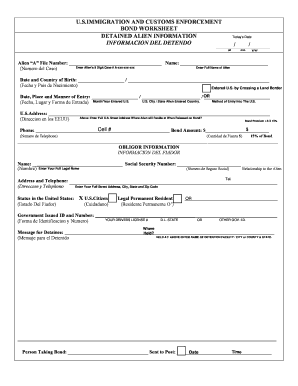
Jamanat Muchalka Form in Hindi


Understanding the Jamanat Muchalka Form
The Jamanat Muchalka Form, commonly referred to as the muchalka form, serves as a legal document in various contexts, particularly in bail proceedings. This form is crucial for individuals seeking to secure bail for themselves or others. It outlines the terms of the bail agreement and is essential for ensuring that all parties involved understand their obligations. The form typically includes details such as the names of the parties, the amount of bail, and any conditions that must be adhered to during the bail period.
Steps to Complete the Jamanat Muchalka Form
Completing the Jamanat Muchalka Form requires careful attention to detail to ensure its validity. Here are the steps to follow:
- Begin by entering the full names and contact information of the parties involved.
- Clearly state the amount of bail being secured.
- Include any specific conditions that must be met, such as court appearances.
- Sign and date the form, ensuring that all parties involved do the same.
- Consider having the document notarized to enhance its legal standing.
Legal Use of the Jamanat Muchalka Form
The Jamanat Muchalka Form is legally binding when completed correctly. It is essential to understand that this document must comply with local laws and regulations governing bail agreements. The form acts as a contract between the bailor and the court, ensuring that the bail conditions are met. Failure to adhere to these conditions can result in legal repercussions, including forfeiture of the bail amount.
Key Elements of the Jamanat Muchalka Form
Several key elements must be included in the Jamanat Muchalka Form to ensure its effectiveness:
- Parties Involved: Names and details of the bailor and the bailee.
- Bail Amount: The specific amount of money that is being secured.
- Conditions: Any stipulations that the bailee must follow.
- Signatures: Required signatures of all parties to validate the agreement.
Obtaining the Jamanat Muchalka Form
The Jamanat Muchalka Form can typically be obtained from local courts, legal aid offices, or online legal resources. It is important to ensure that you are using the most current version of the form, as requirements may vary by jurisdiction. Additionally, consulting with a legal professional can provide guidance on how to properly fill out and submit the form.
Examples of Using the Jamanat Muchalka Form
Common scenarios where the Jamanat Muchalka Form is utilized include:
- Securing bail for individuals awaiting trial.
- Arranging bail for a family member or friend.
- Formalizing agreements in civil cases where bail is applicable.
Quick guide on how to complete jamanat muchalka form in hindi
Effortlessly Prepare Jamanat Muchalka Form In Hindi on Any Device
Digital document management has become increasingly favored by organizations and individuals alike. It serves as an ideal environmentally friendly alternative to conventional printed and signed documents, allowing you to access the correct form and securely store it online. airSlate SignNow equips you with all the tools necessary to create, modify, and electronically sign your documents rapidly without any delays. Manage Jamanat Muchalka Form In Hindi on any platform using airSlate SignNow's Android or iOS applications and streamline any document-related process today.
How to Modify and Electronically Sign Jamanat Muchalka Form In Hindi with Ease
- Locate Jamanat Muchalka Form In Hindi and click Get Form to begin.
- Utilize the tools we provide to complete your document.
- Emphasize pertinent sections of the documents or redact sensitive information using the tools specifically designed for that purpose by airSlate SignNow.
- Create your electronic signature with the Sign tool, which takes seconds and holds the same legal validity as a conventional wet ink signature.
- Verify the information and click the Done button to save your changes.
- Choose your preferred method for sending your form, whether by email, SMS, an invitation link, or download it to your computer.
Eliminate the hassle of lost or mislaid documents, tedious form searching, and errors that necessitate reprinting new copies. airSlate SignNow addresses your document management needs with just a few clicks from any device you choose. Modify and electronically sign Jamanat Muchalka Form In Hindi to ensure excellent communication at every step of your form preparation journey with airSlate SignNow.
Create this form in 5 minutes or less
Create this form in 5 minutes!
How to create an eSignature for the jamanat muchalka form in hindi
How to create an electronic signature for a PDF online
How to create an electronic signature for a PDF in Google Chrome
How to create an e-signature for signing PDFs in Gmail
How to create an e-signature right from your smartphone
How to create an e-signature for a PDF on iOS
How to create an e-signature for a PDF on Android
People also ask
-
What is a মুচলেকা ফরমেট and why is it essential?
A মুচলেকা ফরমেট is a document used for formal agreements, crucial in legal and business contexts. It establishes terms and conditions clearly, helping ensure all parties understand their obligations. Using an effective মুচলেকা ফরমেট can prevent disputes and streamline contract execution.
-
How can airSlate SignNow help with creating a মুচলেকা ফরমেট?
airSlate SignNow offers user-friendly templates for creating a মুচলেকা ফরমেট quickly and efficiently. You can customize these templates to meet your specific needs. With features like drag-and-drop editing, you can easily add necessary fields and clauses.
-
What are the pricing options for using airSlate SignNow for managing মুচলেকা ফরমেট?
airSlate SignNow offers various pricing plans that cater to different needs, starting from a basic plan to more advanced options. Each plan includes features tailored for efficiently managing your মুচলেকা ফরমেট. You can choose a plan that best fits your budgeting and document management needs.
-
Are there any benefits to using an electronic মুচলেকা ফরমেট?
Using an electronic মুচলেকা ফরমেট streamlines the signing process, making it faster and more secure. It reduces the need for physical paperwork, saving time and resources. Additionally, electronic formats ensure easy access and storage of documents.
-
Can I integrate airSlate SignNow with other applications for managing মুচলেকা ফরমেট?
Yes, airSlate SignNow seamlessly integrates with various applications such as Google Drive, Dropbox, and CRM systems. This allows you to manage your মুচলেকা ফরমেট more effectively by streamlining workflows across different platforms. Integration enhances productivity and document management.
-
Is it safe to use airSlate SignNow for my মুচলেকা ফরমেট?
Yes, airSlate SignNow prioritizes security and provides features like encryption and secure cloud storage for all your documents, including মুচলেকা ফরমেট. Your data is protected, and you can control access to sensitive information. Trust in a platform designed to keep your documents safe.
-
How does airSlate SignNow enhance collaboration on a মুচলেকা ফরমেট?
airSlate SignNow allows multiple users to collaborate on a মুচলেকা ফরমেট in real-time. Team members can add comments, make edits, and approve changes, ensuring everyone is aligned. The collaborative features improve communication and expedite the document signing process.
Get more for Jamanat Muchalka Form In Hindi
Find out other Jamanat Muchalka Form In Hindi
- eSign Nebraska Charity LLC Operating Agreement Secure
- How Do I eSign Nevada Charity Lease Termination Letter
- eSign New Jersey Charity Resignation Letter Now
- eSign Alaska Construction Business Plan Template Mobile
- eSign Charity PPT North Carolina Now
- eSign New Mexico Charity Lease Agreement Form Secure
- eSign Charity PPT North Carolina Free
- eSign North Dakota Charity Rental Lease Agreement Now
- eSign Arkansas Construction Permission Slip Easy
- eSign Rhode Island Charity Rental Lease Agreement Secure
- eSign California Construction Promissory Note Template Easy
- eSign Colorado Construction LLC Operating Agreement Simple
- Can I eSign Washington Charity LLC Operating Agreement
- eSign Wyoming Charity Living Will Simple
- eSign Florida Construction Memorandum Of Understanding Easy
- eSign Arkansas Doctors LLC Operating Agreement Free
- eSign Hawaii Construction Lease Agreement Mobile
- Help Me With eSign Hawaii Construction LLC Operating Agreement
- eSign Hawaii Construction Work Order Myself
- eSign Delaware Doctors Quitclaim Deed Free