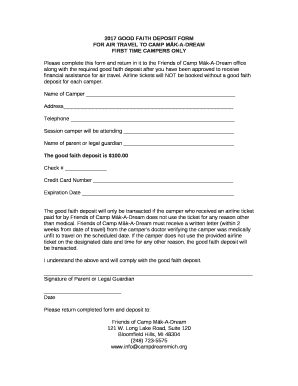
GOOD FAITH DEPOSIT FORM


What is the good faith deposit agreement form
The good faith deposit agreement form is a legal document used primarily in real estate transactions. It outlines the terms under which a buyer provides a deposit to demonstrate their commitment to purchasing a property. This deposit, often referred to as earnest money, assures the seller that the buyer is serious about the transaction. The form typically includes details such as the amount of the deposit, the conditions under which it may be forfeited, and the timeline for the transaction. Understanding this form is crucial for both buyers and sellers to ensure a smooth transaction process.
How to use the good faith deposit agreement form
Using the good faith deposit agreement form involves several key steps. Initially, the buyer and seller must agree on the terms of the deposit, including the amount and any contingencies. Once these details are established, the buyer fills out the form, providing necessary information such as their name, the property address, and the deposit amount. Both parties should review the completed form to ensure accuracy before signing. After signing, the buyer submits the deposit as outlined in the agreement. This form serves as a binding contract that protects both parties' interests during the transaction.
Key elements of the good faith deposit agreement form
Several important elements are typically included in the good faith deposit agreement form. These elements help clarify the expectations and responsibilities of both the buyer and seller. Key components include:
- Deposit Amount: The specific sum of money being provided as earnest money.
- Property Details: Information about the property being purchased, including its address and legal description.
- Contingencies: Conditions under which the deposit may be returned or forfeited, such as financing or inspection contingencies.
- Timeline: Important dates related to the transaction, including deadlines for inspections and closing.
- Signatures: Signatures of both the buyer and seller to indicate agreement to the terms.
Steps to complete the good faith deposit agreement form
Completing the good faith deposit agreement form requires attention to detail. The following steps can guide buyers and sellers through the process:
- Discuss and agree on the deposit amount and terms with the other party.
- Obtain the good faith deposit agreement form, which can often be found online or through a real estate agent.
- Fill out the form with accurate information, including names, property details, and deposit amount.
- Review the completed form with the other party to ensure all terms are correct.
- Both parties sign the form to make it legally binding.
- Submit the deposit as specified in the agreement.
Legal use of the good faith deposit agreement form
The good faith deposit agreement form serves a significant legal purpose in real estate transactions. It establishes a formal commitment from the buyer, which can be enforced in court if necessary. The terms outlined in the form help protect both parties by clearly defining the conditions under which the deposit may be returned or forfeited. It is essential for both buyers and sellers to understand their rights and obligations under this agreement to avoid potential disputes. Consulting with a legal professional can provide additional clarity on the implications of this form.
Examples of using the good faith deposit agreement form
Real-world scenarios illustrate the practical application of the good faith deposit agreement form. For instance, a buyer interested in purchasing a home may submit a deposit of five thousand dollars to demonstrate their seriousness. The agreement may stipulate that if the buyer fails to secure financing within thirty days, the deposit may be forfeited to the seller. Conversely, if the buyer decides to withdraw due to a failed inspection, the form may allow for the return of the deposit. These examples highlight the form's role in facilitating clear communication and expectations between buyers and sellers.
Quick guide on how to complete good faith deposit form
Complete GOOD FAITH DEPOSIT FORM effortlessly on any gadget
Online document management has become increasingly favored by businesses and individuals alike. It offers an ideal environmentally friendly alternative to conventional printed and signed papers, allowing you to locate the correct template and securely store it online. airSlate SignNow provides you with all the tools necessary to create, edit, and eSign your documents promptly without delays. Manage GOOD FAITH DEPOSIT FORM on any device with airSlate SignNow Android or iOS applications and streamline any document-related task today.
The simplest way to edit and eSign GOOD FAITH DEPOSIT FORM with ease
- Find GOOD FAITH DEPOSIT FORM and click Get Form to begin.
- Use the tools we offer to fill out your form.
- Emphasize important sections of the documents or conceal sensitive details with tools that airSlate SignNow provides specifically for this purpose.
- Generate your eSignature using the Sign tool, which takes mere seconds and holds the same legal validity as a traditional ink signature.
- Review all the details and click the Done button to save your modifications.
- Choose how you wish to send your form, via email, SMS, or invitation link, or download it to your computer.
Eliminate concerns about lost or misfiled documents, tedious form searches, or mistakes that require printing additional document copies. airSlate SignNow satisfies all your document management needs in just a few clicks from any device you prefer. Edit and eSign GOOD FAITH DEPOSIT FORM and guarantee effective communication at every stage of your form preparation with airSlate SignNow.
Create this form in 5 minutes or less
Create this form in 5 minutes!
How to create an eSignature for the good faith deposit form
How to create an electronic signature for a PDF online
How to create an electronic signature for a PDF in Google Chrome
How to create an e-signature for signing PDFs in Gmail
How to create an e-signature right from your smartphone
How to create an e-signature for a PDF on iOS
How to create an e-signature for a PDF on Android
People also ask
-
What is a good faith deposit agreement form?
A good faith deposit agreement form is a legal document that outlines the terms of a deposit made by a buyer to demonstrate their commitment to a transaction. This form typically includes details about the deposit amount, conditions for its return, and the obligations of both parties. Using a good faith deposit agreement form helps protect both buyers and sellers in real estate transactions.
-
How can I create a good faith deposit agreement form using airSlate SignNow?
Creating a good faith deposit agreement form with airSlate SignNow is simple and efficient. You can start by selecting a template or creating a custom form from scratch. Our user-friendly interface allows you to add necessary fields, such as signatures and dates, ensuring your agreement is legally binding.
-
What are the benefits of using airSlate SignNow for my good faith deposit agreement form?
Using airSlate SignNow for your good faith deposit agreement form offers numerous benefits, including ease of use, cost-effectiveness, and secure electronic signatures. Our platform streamlines the signing process, allowing you to send and receive documents quickly. Additionally, you can track the status of your agreements in real-time.
-
Is there a cost associated with using airSlate SignNow for good faith deposit agreement forms?
Yes, airSlate SignNow offers various pricing plans to accommodate different business needs. You can choose a plan that best fits your requirements, whether you need basic features or advanced functionalities for your good faith deposit agreement form. We also provide a free trial to help you explore our services before committing.
-
Can I integrate airSlate SignNow with other applications for my good faith deposit agreement form?
Absolutely! airSlate SignNow supports integrations with various applications, enhancing your workflow for managing good faith deposit agreement forms. You can connect with CRM systems, cloud storage services, and other tools to streamline your document management process and improve efficiency.
-
How secure is my good faith deposit agreement form when using airSlate SignNow?
Security is a top priority at airSlate SignNow. Your good faith deposit agreement form is protected with advanced encryption and secure access controls. We ensure that your documents are safe from unauthorized access, providing peace of mind as you manage your agreements.
-
Can I customize my good faith deposit agreement form in airSlate SignNow?
Yes, airSlate SignNow allows you to fully customize your good faith deposit agreement form. You can add your branding, modify text, and include specific clauses that meet your needs. This flexibility ensures that your agreement aligns with your business requirements and legal standards.
Get more for GOOD FAITH DEPOSIT FORM
Find out other GOOD FAITH DEPOSIT FORM
- How Do I eSign California Police Living Will
- Can I eSign South Dakota Real Estate Quitclaim Deed
- How To eSign Tennessee Real Estate Business Associate Agreement
- eSign Michigan Sports Cease And Desist Letter Free
- How To eSign Wisconsin Real Estate Contract
- How To eSign West Virginia Real Estate Quitclaim Deed
- eSign Hawaii Police Permission Slip Online
- eSign New Hampshire Sports IOU Safe
- eSign Delaware Courts Operating Agreement Easy
- eSign Georgia Courts Bill Of Lading Online
- eSign Hawaii Courts Contract Mobile
- eSign Hawaii Courts RFP Online
- How To eSign Hawaii Courts RFP
- eSign Hawaii Courts Letter Of Intent Later
- eSign Hawaii Courts IOU Myself
- eSign Hawaii Courts IOU Safe
- Help Me With eSign Hawaii Courts Cease And Desist Letter
- How To eSign Massachusetts Police Letter Of Intent
- eSign Police Document Michigan Secure
- eSign Iowa Courts Emergency Contact Form Online