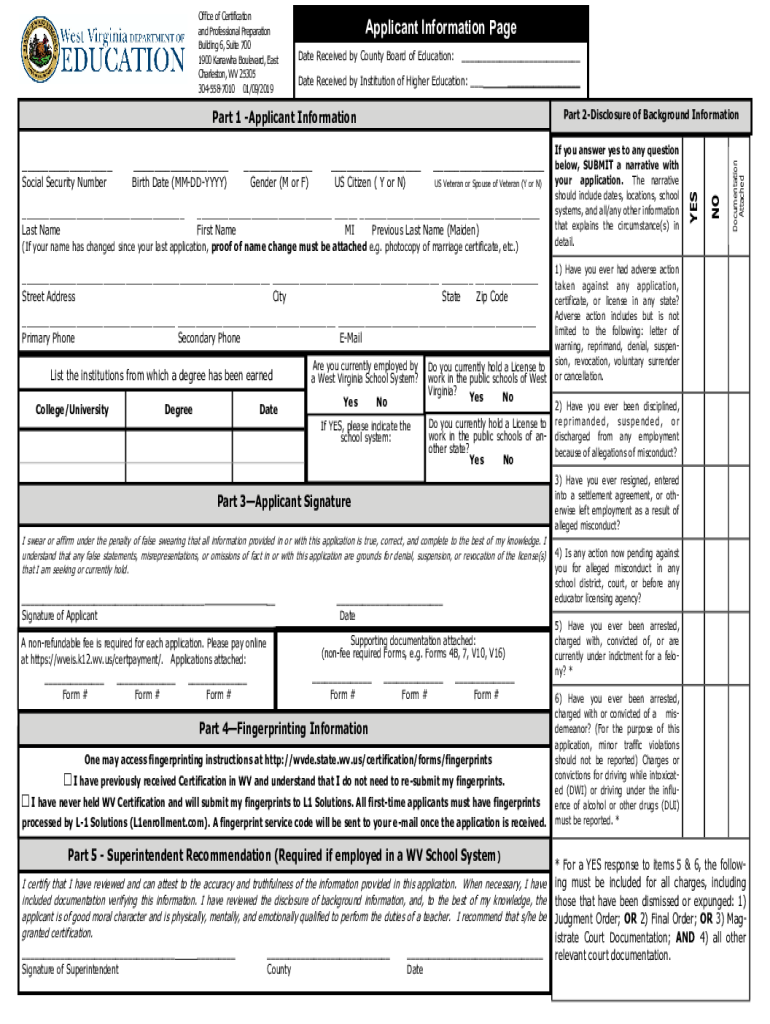
Form 12Advanced Degree Andor Salary, or NBPTS Salary Supplement 2019-2026


What is the Form 12Advanced Degree Andor Salary, Or NBPTS Salary Supplement
The Form 12Advanced Degree Andor Salary, Or NBPTS Salary Supplement is a document used primarily by educators in the United States to apply for additional compensation based on advanced degrees or National Board for Professional Teaching Standards (NBPTS) certification. This form allows teachers to receive salary supplements that recognize their advanced qualifications and commitment to professional development. It is essential for educators to understand the implications of this form, as it can significantly impact their salary and career progression.
How to use the Form 12Advanced Degree Andor Salary, Or NBPTS Salary Supplement
To use the Form 12Advanced Degree Andor Salary, Or NBPTS Salary Supplement effectively, educators must first ensure they meet the eligibility criteria. Once eligibility is confirmed, they should gather the necessary documentation, such as proof of advanced degrees or NBPTS certification. Completing the form requires accurate personal information and details about the qualifications being claimed. After filling out the form, it should be submitted to the appropriate school district or governing body for review and approval.
Steps to complete the Form 12Advanced Degree Andor Salary, Or NBPTS Salary Supplement
Completing the Form 12Advanced Degree Andor Salary, Or NBPTS Salary Supplement involves several key steps:
- Verify eligibility based on the school district's requirements.
- Collect supporting documents, including transcripts and certification proof.
- Fill out the form accurately, ensuring all personal and qualification details are correct.
- Review the completed form for any errors or omissions.
- Submit the form to the designated authority within the school district.
Eligibility Criteria
Eligibility for the Form 12Advanced Degree Andor Salary, Or NBPTS Salary Supplement typically includes having an advanced degree or being certified by the NBPTS. Each school district may have specific criteria regarding the types of degrees or certifications accepted. Additionally, educators must be currently employed in a teaching position and meet any other requirements set forth by their district. It is crucial to check with the local education authority for precise eligibility guidelines.
Required Documents
When submitting the Form 12Advanced Degree Andor Salary, Or NBPTS Salary Supplement, educators must provide several supporting documents. Commonly required documents include:
- Official transcripts from accredited institutions showing advanced degrees.
- Certification documentation from the NBPTS.
- Proof of current employment status within the school district.
- Any additional forms or information as specified by the district.
Form Submission Methods
The Form 12Advanced Degree Andor Salary, Or NBPTS Salary Supplement can typically be submitted through various methods, depending on the school district's policies. Common submission methods include:
- Online submission via the school district's portal.
- Mailing a hard copy to the human resources department.
- In-person submission at designated district offices.
Educators should confirm the preferred method with their district to ensure timely processing of their application.
Quick guide on how to complete form 12advanced degree andor salary or nbpts salary supplement
Complete Form 12Advanced Degree Andor Salary, Or NBPTS Salary Supplement seamlessly on any device
Digital document management has gained traction among businesses and individuals alike. It offers an excellent environmentally friendly alternative to traditional printed and signed paperwork, allowing you to obtain the necessary forms and securely store them online. airSlate SignNow equips you with all the resources required to create, modify, and eSign your documents quickly and without interruptions. Manage Form 12Advanced Degree Andor Salary, Or NBPTS Salary Supplement on any device using airSlate SignNow's Android or iOS applications and enhance any document-centric task today.
The easiest method to modify and eSign Form 12Advanced Degree Andor Salary, Or NBPTS Salary Supplement effortlessly
- Find Form 12Advanced Degree Andor Salary, Or NBPTS Salary Supplement and then click Get Form to initiate.
- Use the tools we offer to complete your document.
- Emphasize signNow sections of your documents or obscure sensitive information with tools that airSlate SignNow provides specifically for that purpose.
- Generate your eSignature using the Sign feature, which takes mere seconds and holds the same legal validity as a conventional wet ink signature.
- Review all the details and then click the Done button to save your changes.
- Choose how you want to send your form, whether by email, SMS, or invitation link, or download it to your computer.
Eliminate concerns about missing or lost documents, tedious form searches, or errors necessitating new document copies. airSlate SignNow meets all your document management needs with just a few clicks from any device you prefer. Modify and eSign Form 12Advanced Degree Andor Salary, Or NBPTS Salary Supplement while ensuring exceptional communication throughout your form preparation journey with airSlate SignNow.
Create this form in 5 minutes or less
Find and fill out the correct form 12advanced degree andor salary or nbpts salary supplement
Create this form in 5 minutes!
How to create an eSignature for the form 12advanced degree andor salary or nbpts salary supplement
How to create an electronic signature for a PDF online
How to create an electronic signature for a PDF in Google Chrome
How to create an e-signature for signing PDFs in Gmail
How to create an e-signature right from your smartphone
How to create an e-signature for a PDF on iOS
How to create an e-signature for a PDF on Android
People also ask
-
What is the Form 12Advanced Degree Andor Salary, Or NBPTS Salary Supplement?
The Form 12Advanced Degree Andor Salary, Or NBPTS Salary Supplement is a financial incentive for educators who have achieved advanced degrees or National Board Certification. This supplement recognizes the additional qualifications and expertise that these educators bring to their roles, ultimately benefiting students and schools.
-
How can airSlate SignNow help with the Form 12Advanced Degree Andor Salary, Or NBPTS Salary Supplement process?
airSlate SignNow streamlines the documentation process for the Form 12Advanced Degree Andor Salary, Or NBPTS Salary Supplement by allowing educators to easily eSign and send necessary documents. This ensures that all paperwork is completed efficiently, reducing delays in receiving the salary supplement.
-
What are the pricing options for using airSlate SignNow for the Form 12Advanced Degree Andor Salary, Or NBPTS Salary Supplement?
airSlate SignNow offers flexible pricing plans that cater to different needs, including options for individual educators and larger institutions. By choosing the right plan, users can efficiently manage the Form 12Advanced Degree Andor Salary, Or NBPTS Salary Supplement documentation without breaking the bank.
-
What features does airSlate SignNow provide for managing the Form 12Advanced Degree Andor Salary, Or NBPTS Salary Supplement?
airSlate SignNow includes features such as customizable templates, secure eSigning, and document tracking, all of which are essential for managing the Form 12Advanced Degree Andor Salary, Or NBPTS Salary Supplement. These tools help ensure that all documents are processed accurately and promptly.
-
Are there any integrations available with airSlate SignNow for the Form 12Advanced Degree Andor Salary, Or NBPTS Salary Supplement?
Yes, airSlate SignNow integrates seamlessly with various applications and platforms, making it easier to manage the Form 12Advanced Degree Andor Salary, Or NBPTS Salary Supplement. These integrations enhance workflow efficiency and ensure that all necessary data is synchronized across systems.
-
What benefits does airSlate SignNow offer for educators applying for the Form 12Advanced Degree Andor Salary, Or NBPTS Salary Supplement?
By using airSlate SignNow, educators can benefit from a simplified application process for the Form 12Advanced Degree Andor Salary, Or NBPTS Salary Supplement. The platform's user-friendly interface and efficient document management capabilities save time and reduce stress during the application process.
-
How secure is airSlate SignNow when handling the Form 12Advanced Degree Andor Salary, Or NBPTS Salary Supplement?
airSlate SignNow prioritizes security, employing advanced encryption and compliance measures to protect sensitive information related to the Form 12Advanced Degree Andor Salary, Or NBPTS Salary Supplement. Users can trust that their documents are safe and secure throughout the signing process.
Get more for Form 12Advanced Degree Andor Salary, Or NBPTS Salary Supplement
- Form 1040 sr seniors get a new simplified tax form for 2019
- Alaska income tax before credits form
- Federal general business credit from a non passive activity from line 2 of federal form
- Form 6000 6100 or 6150
- Forms alaska department of revenue tax division state
- 2011 corporation net income tax return instructions alaska form
- Instructions for form 6000 2019 alaska corporation net
- Sacramento county water rebates form
Find out other Form 12Advanced Degree Andor Salary, Or NBPTS Salary Supplement
- How To Sign Oregon High Tech Document
- How Do I Sign California Insurance PDF
- Help Me With Sign Wyoming High Tech Presentation
- How Do I Sign Florida Insurance PPT
- How To Sign Indiana Insurance Document
- Can I Sign Illinois Lawers Form
- How To Sign Indiana Lawers Document
- How To Sign Michigan Lawers Document
- How To Sign New Jersey Lawers PPT
- How Do I Sign Arkansas Legal Document
- How Can I Sign Connecticut Legal Document
- How Can I Sign Indiana Legal Form
- Can I Sign Iowa Legal Document
- How Can I Sign Nebraska Legal Document
- How To Sign Nevada Legal Document
- Can I Sign Nevada Legal Form
- How Do I Sign New Jersey Legal Word
- Help Me With Sign New York Legal Document
- How Do I Sign Texas Insurance Document
- How Do I Sign Oregon Legal PDF