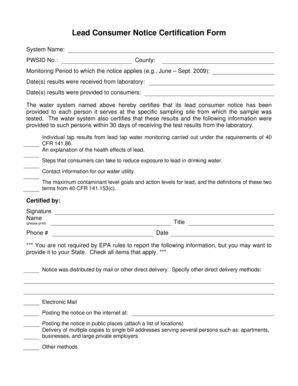
Lead Consumer Notice Certification Form WV DHHR Wvdhhr


What is the Lead Consumer Notice Certification Form WV DHHR Wvdhhr
The Lead Consumer Notice Certification Form is a document required by the West Virginia Department of Health and Human Resources (WV DHHR). It serves as a formal notification to consumers regarding the presence of lead in certain products or environments. This form is essential for ensuring that consumers are informed about potential lead exposure, which can have serious health implications, particularly for children and pregnant women. The certification process helps to promote safety and compliance with state regulations aimed at minimizing lead exposure risks.
How to use the Lead Consumer Notice Certification Form WV DHHR Wvdhhr
Using the Lead Consumer Notice Certification Form involves several steps to ensure proper completion and submission. First, individuals or organizations must accurately fill out the required fields, providing necessary information about the lead-related issue being reported. Once completed, the form should be submitted to the appropriate authority within the WV DHHR. It is crucial to retain a copy of the submitted form for personal records. This form is primarily used by businesses, landlords, and other entities that may be responsible for lead exposure, ensuring they comply with legal requirements and inform consumers adequately.
Steps to complete the Lead Consumer Notice Certification Form WV DHHR Wvdhhr
Completing the Lead Consumer Notice Certification Form requires careful attention to detail. Follow these steps:
- Obtain the form from the WV DHHR website or relevant office.
- Fill in the consumer's details, including name, address, and contact information.
- Provide specific information about the lead hazard, including location and nature of exposure.
- Include any relevant dates and descriptions of actions taken to mitigate lead exposure.
- Sign and date the certification to validate the information provided.
After completing the form, ensure that it is submitted to the designated department within the WV DHHR for processing.
Key elements of the Lead Consumer Notice Certification Form WV DHHR Wvdhhr
The Lead Consumer Notice Certification Form includes several key elements that are essential for its validity. These elements typically consist of:
- Consumer Information: Details about the individual or entity receiving the notice.
- Lead Hazard Description: A clear account of the lead-related issue, including specific locations and conditions.
- Mitigation Actions: Information on any steps taken to address the lead hazard.
- Certification Statement: An affirmation that the information provided is accurate and complete.
- Signature and Date: The form must be signed and dated by the responsible party to confirm its authenticity.
Legal use of the Lead Consumer Notice Certification Form WV DHHR Wvdhhr
The legal use of the Lead Consumer Notice Certification Form is governed by state regulations that mandate its submission in cases of known lead hazards. This form serves as a legal document that protects both consumers and businesses by ensuring compliance with health and safety laws. Failure to use this form appropriately can result in legal repercussions, including fines or other penalties. It is essential for businesses and landlords to understand their obligations under state law regarding lead exposure and to utilize this form to fulfill those requirements.
State-specific rules for the Lead Consumer Notice Certification Form WV DHHR Wvdhhr
West Virginia has specific regulations concerning the Lead Consumer Notice Certification Form that must be adhered to. These rules outline the circumstances under which the form must be used, the information that must be disclosed, and the timelines for submission. It is important for individuals and organizations to familiarize themselves with these state-specific guidelines to ensure compliance. Additionally, local health departments may have additional requirements or resources available to assist in the completion and submission of the form.
Quick guide on how to complete lead consumer notice certification form wv dhhr wvdhhr
Finish Lead Consumer Notice Certification Form WV DHHR Wvdhhr effortlessly on any device
Managing documents online has gained traction among enterprises and individuals. It offers a perfect eco-friendly alternative to conventional printed and signed documents, allowing you to locate the suitable form and securely save it online. airSlate SignNow provides all the tools you require to create, modify, and eSign your documents swiftly without delays. Manage Lead Consumer Notice Certification Form WV DHHR Wvdhhr on any platform with airSlate SignNow Android or iOS applications and enhance any document-related procedure today.
How to modify and eSign Lead Consumer Notice Certification Form WV DHHR Wvdhhr easily
- Locate Lead Consumer Notice Certification Form WV DHHR Wvdhhr and then click Get Form to begin.
- Utilize the tools we provide to fill out your form.
- Highlight pertinent sections of your documents or obscure sensitive information with tools that airSlate SignNow specifically offers for that purpose.
- Develop your signature using the Sign tool, which takes just seconds and carries the same legal validity as a conventional wet ink signature.
- Review the information and then click on the Done button to save your modifications.
- Choose how you would like to send your form, via email, SMS, or invitation link, or download it to your computer.
Eliminate the hassle of missing or lost files, tedious form searches, or mistakes that require printing new document copies. airSlate SignNow addresses all your document management needs in just a few clicks from any device you prefer. Modify and eSign Lead Consumer Notice Certification Form WV DHHR Wvdhhr while ensuring excellent communication at any stage of your form preparation process with airSlate SignNow.
Create this form in 5 minutes or less
Create this form in 5 minutes!
How to create an eSignature for the lead consumer notice certification form wv dhhr wvdhhr
How to create an electronic signature for a PDF online
How to create an electronic signature for a PDF in Google Chrome
How to create an e-signature for signing PDFs in Gmail
How to create an e-signature right from your smartphone
How to create an e-signature for a PDF on iOS
How to create an e-signature for a PDF on Android
People also ask
-
What is the Lead Consumer Notice Certification Form WV DHHR Wvdhhr?
The Lead Consumer Notice Certification Form WV DHHR Wvdhhr is a document required by the West Virginia Department of Health and Human Resources to signNow that consumers are informed about lead hazards. This form is essential for compliance with state regulations and helps protect public health by ensuring awareness of lead exposure risks.
-
How can airSlate SignNow help with the Lead Consumer Notice Certification Form WV DHHR Wvdhhr?
airSlate SignNow simplifies the process of completing and signing the Lead Consumer Notice Certification Form WV DHHR Wvdhhr. Our platform allows users to easily fill out the form, eSign it, and send it securely, ensuring compliance and efficiency in document management.
-
Is there a cost associated with using airSlate SignNow for the Lead Consumer Notice Certification Form WV DHHR Wvdhhr?
Yes, airSlate SignNow offers various pricing plans to accommodate different business needs. Our cost-effective solutions ensure that you can manage the Lead Consumer Notice Certification Form WV DHHR Wvdhhr without breaking the bank, providing excellent value for your document management needs.
-
What features does airSlate SignNow offer for the Lead Consumer Notice Certification Form WV DHHR Wvdhhr?
airSlate SignNow provides features such as customizable templates, secure eSigning, and document tracking for the Lead Consumer Notice Certification Form WV DHHR Wvdhhr. These tools enhance the user experience, making it easier to manage and complete important documents efficiently.
-
Can I integrate airSlate SignNow with other applications for the Lead Consumer Notice Certification Form WV DHHR Wvdhhr?
Absolutely! airSlate SignNow offers integrations with various applications, allowing you to streamline your workflow when handling the Lead Consumer Notice Certification Form WV DHHR Wvdhhr. This connectivity enhances productivity by enabling seamless data transfer between platforms.
-
What are the benefits of using airSlate SignNow for the Lead Consumer Notice Certification Form WV DHHR Wvdhhr?
Using airSlate SignNow for the Lead Consumer Notice Certification Form WV DHHR Wvdhhr provides numerous benefits, including increased efficiency, reduced paperwork, and enhanced security. Our platform ensures that your documents are handled safely and can be accessed anytime, anywhere.
-
Is airSlate SignNow user-friendly for completing the Lead Consumer Notice Certification Form WV DHHR Wvdhhr?
Yes, airSlate SignNow is designed with user-friendliness in mind. The intuitive interface allows users of all skill levels to easily navigate and complete the Lead Consumer Notice Certification Form WV DHHR Wvdhhr without any technical difficulties.
Get more for Lead Consumer Notice Certification Form WV DHHR Wvdhhr
Find out other Lead Consumer Notice Certification Form WV DHHR Wvdhhr
- Electronic signature Alaska Car Dealer Resignation Letter Myself
- Electronic signature Alaska Car Dealer NDA Mobile
- How Can I Electronic signature Arizona Car Dealer Agreement
- Electronic signature California Business Operations Promissory Note Template Fast
- How Do I Electronic signature Arkansas Car Dealer Claim
- Electronic signature Colorado Car Dealer Arbitration Agreement Mobile
- Electronic signature California Car Dealer Rental Lease Agreement Fast
- Electronic signature Connecticut Car Dealer Lease Agreement Now
- Electronic signature Connecticut Car Dealer Warranty Deed Computer
- Electronic signature New Mexico Banking Job Offer Online
- How Can I Electronic signature Delaware Car Dealer Purchase Order Template
- How To Electronic signature Delaware Car Dealer Lease Template
- Electronic signature North Carolina Banking Claim Secure
- Electronic signature North Carolina Banking Separation Agreement Online
- How Can I Electronic signature Iowa Car Dealer Promissory Note Template
- Electronic signature Iowa Car Dealer Limited Power Of Attorney Myself
- Electronic signature Iowa Car Dealer Limited Power Of Attorney Fast
- How Do I Electronic signature Iowa Car Dealer Limited Power Of Attorney
- Electronic signature Kentucky Car Dealer LLC Operating Agreement Safe
- Electronic signature Louisiana Car Dealer Lease Template Now