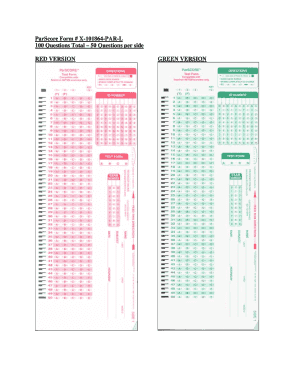
Scantron PDF Form


What is the Scantron PDF?
The Scantron PDF refers to a digital version of the Scantron 882 E form, which is commonly used for standardized testing and surveys. This format allows users to fill out and submit their responses electronically, streamlining the process of data collection and analysis. The Scantron 882 E is designed to be machine-readable, ensuring accuracy in scoring and reducing the likelihood of human error. By utilizing a Scantron PDF, educational institutions and organizations can efficiently manage assessments and feedback.
How to Use the Scantron PDF
Using the Scantron PDF involves several straightforward steps. First, download the Scantron 882 E PDF from a reliable source. Once downloaded, open the file using a PDF reader that supports form filling. Users can then enter their responses directly into the designated fields. After completing the form, it can be saved and sent electronically to the appropriate recipient. This method eliminates the need for physical paperwork, making it an efficient choice for both administrators and participants.
Steps to Complete the Scantron PDF
Completing the Scantron PDF is a simple process that can be broken down into a few key steps:
- Download the Scantron 882 E PDF from a trusted source.
- Open the PDF in a compatible PDF reader.
- Fill in the required fields, ensuring accuracy in your responses.
- Review the completed form for any errors or omissions.
- Save the filled-out PDF to your device.
- Email or upload the PDF to the designated recipient or system.
Legal Use of the Scantron PDF
The legal use of the Scantron PDF is governed by various regulations concerning electronic signatures and document submissions. In the United States, electronic documents can be considered legally binding if they meet specific requirements outlined in laws such as the ESIGN Act and UETA. To ensure compliance, it is important to use a secure platform that provides an audit trail and electronic certification. This helps verify the identity of the signer and the integrity of the document.
Key Elements of the Scantron PDF
Several key elements define the Scantron PDF, ensuring its effectiveness and usability:
- Machine-readable format: The design allows for easy scanning and data collection.
- Clear instructions: Each section typically includes guidance on how to fill it out correctly.
- Response bubbles: Users select answers by marking designated areas, which are easily interpreted by scanning machines.
- Version control: Keeping track of different versions ensures that users are working with the most current form.
Examples of Using the Scantron PDF
The Scantron PDF is versatile and can be utilized in various contexts, including:
- Educational assessments: Schools often use Scantron forms for quizzes and exams.
- Surveys: Organizations may deploy Scantron PDFs to gather feedback from employees or customers.
- Research data collection: Researchers can use these forms to collect responses efficiently in studies.
Quick guide on how to complete scantron pdf
Complete Scantron Pdf effortlessly on any device
Digital document management has gained signNow popularity among businesses and individuals. It offers an ideal environmentally friendly alternative to traditional printed and signed papers, allowing you to find the necessary form and securely store it online. airSlate SignNow equips you with all the tools you need to create, modify, and electronically sign your documents swiftly and without delays. Handle Scantron Pdf on any platform with airSlate SignNow Android or iOS applications and simplify any document-related process today.
The easiest way to modify and eSign Scantron Pdf with ease
- Locate Scantron Pdf and then click Get Form to begin.
- Utilize the tools we offer to fill out your form.
- Emphasize important sections of the documents or black out sensitive information with tools that airSlate SignNow provides for that specific purpose.
- Create your electronic signature using the Sign tool, which takes mere seconds and holds the same legal validity as a conventional ink signature.
- Review all the details and then click the Done button to save your modifications.
- Choose how you wish to send your form, via email, text message (SMS), or invitation link, or download it to your computer.
Eliminate concerns about lost or misplaced files, tedious form retrieval, or mistakes that necessitate creating new document copies. airSlate SignNow meets all your document management needs in just a few clicks from any device of your choice. Update and eSign Scantron Pdf while ensuring excellent communication at any stage of your form preparation process with airSlate SignNow.
Create this form in 5 minutes or less
Create this form in 5 minutes!
How to create an eSignature for the scantron pdf
How to create an electronic signature for a PDF online
How to create an electronic signature for a PDF in Google Chrome
How to create an e-signature for signing PDFs in Gmail
How to create an e-signature right from your smartphone
How to create an e-signature for a PDF on iOS
How to create an e-signature for a PDF on Android
People also ask
-
What is a scantron 882 e pdf and how does it work?
The scantron 882 e pdf refers to a specific type of standardized testing form designed for easy scanning and evaluation. By using an appropriate scanner or software, these forms can be quickly converted into a PDF format for digital assessment. This process streamlines data collection and enhances efficiency in grading.
-
How can I purchase scantron 882 e pdf forms?
You can purchase scantron 882 e pdf forms through various educational supply retailers or directly from scantron's official website. Prices may vary based on quantity and format options, so it's wise to compare offers to find the best deal. Additionally, some platforms may offer bulk discounts for larger orders.
-
What features does the scantron 882 e pdf offer?
The scantron 882 e pdf features a user-friendly design optimized for easy marking and scanning. It is compatible with multiple scanning devices and can be analyzed using various scoring software, making it versatile for educational institutions. This facilitates accurate data collection and improves examination processes.
-
What are the benefits of using the scantron 882 e pdf?
Using scantron 882 e pdf forms can signNowly reduce the time and effort needed for grading assessments. They allow for quick data capture, immediate feedback, and easy distribution and collection. These benefits contribute to improved efficiency and resource management in educational settings.
-
Are there any integrations available for the scantron 882 e pdf?
Yes, the scantron 882 e pdf can integrate with a variety of assessment and grading software applications. This allows users to seamlessly connect their scanning systems with educational tools for a streamlined workflow. Certain products may offer specific integrations, ensuring compatibility with existing systems.
-
Can the scantron 882 e pdf be customized?
Yes, many providers allow customization of the scantron 882 e pdf to suit specific testing needs, such as including logos, changing layouts, or modifying questions. Customization helps tailor the assessment experience to align with institutional branding or specific curriculum requirements. Contact your provider for available options.
-
How secure are scantron 882 e pdf forms?
Scantron 882 e pdf forms are designed with security in mind, ensuring that data collected remains confidential. When implemented with secure software solutions, they can help protect sensitive information from unauthorized access. It's important to choose reputable scanning and grading systems to maximize data security.
Get more for Scantron Pdf
- Garda medical aid form
- Pnp booking form 4
- Form 12 motor dealer 60294181
- Ethan loved eating chicken nuggets pizza fries and form
- Addition rule of probability worksheet answers pdf 377222273 form
- Appeal letter for denied claims form
- Dance studio rental agreement template form
- Dress rental agreement template 787741374 form
Find out other Scantron Pdf
- eSign Washington Finance & Tax Accounting Emergency Contact Form Safe
- How To eSign Georgia Government Claim
- How Do I eSign Hawaii Government Contract
- eSign Hawaii Government Contract Now
- Help Me With eSign Hawaii Government Contract
- eSign Hawaii Government Contract Later
- Help Me With eSign California Healthcare / Medical Lease Agreement
- Can I eSign California Healthcare / Medical Lease Agreement
- How To eSign Hawaii Government Bill Of Lading
- How Can I eSign Hawaii Government Bill Of Lading
- eSign Hawaii Government Promissory Note Template Now
- eSign Hawaii Government Work Order Online
- eSign Delaware Healthcare / Medical Living Will Now
- eSign Healthcare / Medical Form Florida Secure
- eSign Florida Healthcare / Medical Contract Safe
- Help Me With eSign Hawaii Healthcare / Medical Lease Termination Letter
- eSign Alaska High Tech Warranty Deed Computer
- eSign Alaska High Tech Lease Template Myself
- eSign Colorado High Tech Claim Computer
- eSign Idaho Healthcare / Medical Residential Lease Agreement Simple