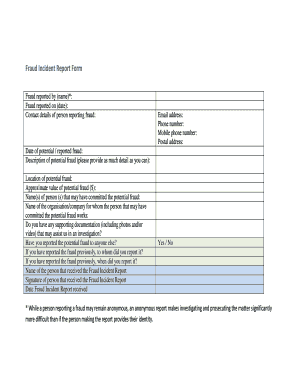
Fraud Incident Report Form


What is the fraud incident report form
The fraud incident report form is a structured document used to formally report instances of fraud. This form captures essential details about the fraudulent activity, including the nature of the fraud, the parties involved, and any relevant dates or financial information. It serves as a critical tool for organizations and individuals to document incidents, enabling effective investigation and resolution. The information collected can be used for legal purposes, insurance claims, or internal audits, making it vital for maintaining transparency and accountability.
How to use the fraud incident report form
Using the fraud incident report form involves several key steps to ensure that all necessary information is accurately captured. Begin by gathering relevant details about the incident, such as the date, location, and description of the fraud. Clearly identify the parties involved, including the victim and the perpetrator. Fill out the form systematically, ensuring that all sections are completed to provide a comprehensive overview of the incident. Once completed, the form can be submitted to the appropriate authorities or internal departments for further action.
Key elements of the fraud incident report form
Several key elements are essential to include in a fraud incident report form. These elements typically encompass:
- Date and time: When the incident occurred.
- Description of the fraud: A detailed account of what transpired.
- Involved parties: Names and contact information of the victim and perpetrator.
- Evidence: Any supporting documents or materials that substantiate the claim.
- Reporting individual: Information about the person completing the form.
Including these elements ensures that the report is thorough and provides a solid foundation for any subsequent investigation.
Steps to complete the fraud incident report form
Completing the fraud incident report form involves a series of organized steps:
- Gather all relevant information about the incident.
- Fill in the personal details of the reporting individual.
- Document the specifics of the fraudulent activity, including date, time, and nature of the fraud.
- List all parties involved, ensuring their contact information is accurate.
- Attach any evidence that supports the claim, such as receipts or correspondence.
- Review the completed form for accuracy and completeness.
- Submit the form to the designated authority or department.
Following these steps can help ensure that the report is filed correctly and efficiently.
Legal use of the fraud incident report form
The legal use of the fraud incident report form is crucial for ensuring that the document holds up in potential legal proceedings. To be legally valid, the report must be completed accurately and submitted to the appropriate authorities. It is important to retain copies of the report and any supporting documentation, as these may be required for investigations or court cases. The form may also need to comply with specific regulations, depending on the jurisdiction and the nature of the fraud.
Examples of using the fraud incident report form
Examples of using the fraud incident report form can vary widely based on the context. For instance, a business may use the form to report internal fraud, such as embezzlement by an employee. Alternatively, an individual might file a report regarding identity theft, detailing how their personal information was misused. Each example highlights the form's versatility in addressing different types of fraudulent activities, making it an essential resource for both individuals and organizations.
Quick guide on how to complete fraud incident report form
Effortlessly Prepare Fraud Incident Report Form on Any Device
Digital document management has gained popularity among businesses and individuals alike. It serves as an ideal environmentally friendly alternative to traditional printed and signed documents, as you can obtain the correct format and securely archive it online. airSlate SignNow provides you with all the tools necessary to create, modify, and electronically sign your paperwork quickly without delays. Handle Fraud Incident Report Form on any platform using airSlate SignNow's Android or iOS applications and enhance any document-centric process today.
How to Alter and eSign Fraud Incident Report Form with Ease
- Obtain Fraud Incident Report Form and click Get Form to begin.
- Use the tools we provide to fill out your document.
- Emphasize key sections of your documents or obscure sensitive information with tools that airSlate SignNow specifically offers for that aim.
- Create your signature using the Sign tool, which takes mere seconds and possesses the same legal validity as a conventional wet ink signature.
- Review all the details and click on the Done button to save your modifications.
- Select how you wish to send your form, via email, SMS, or invitation link, or download it to your computer.
Eliminate the stress of lost or disorganized files, tedious form searches, or mistakes that necessitate reprinting document copies. airSlate SignNow addresses your document management needs in just a few clicks from any device of your choosing. Modify and eSign Fraud Incident Report Form to ensure excellent communication throughout the form preparation process with airSlate SignNow.
Create this form in 5 minutes or less
Create this form in 5 minutes!
How to create an eSignature for the fraud incident report form
How to create an electronic signature for a PDF online
How to create an electronic signature for a PDF in Google Chrome
How to create an e-signature for signing PDFs in Gmail
How to create an e-signature right from your smartphone
How to create an e-signature for a PDF on iOS
How to create an e-signature for a PDF on Android
People also ask
-
What is a fraud report template and how can it help my business?
A fraud report template is a pre-designed document that helps organizations record and report incidences of fraud. Using a fraud report template can streamline your reporting process, ensuring that critical information is captured accurately and consistently. This reduces the risk of oversight and enhances your ability to take appropriate action against fraud.
-
Is the fraud report template customizable?
Yes, the fraud report template offered by airSlate SignNow is fully customizable. You can modify text, fields, and layouts to fit your unique reporting needs. This flexibility ensures that your fraud report template aligns perfectly with your organization's policies and procedures.
-
What features does the airSlate SignNow fraud report template include?
The airSlate SignNow fraud report template includes essential fields for reporter details, fraud description, and signature capture. These features simplify the documentation process, allowing you to collect comprehensive reports quickly. Additionally, you can track changes and manage document versions for better oversight.
-
How much does the fraud report template cost?
The cost of the fraud report template is included in the airSlate SignNow subscription plans. Each plan offers various features, ensuring you get the best value based on your organization's needs. To find the most suitable plan, you can explore our pricing page.
-
Can I integrate the fraud report template with other tools?
Absolutely! The airSlate SignNow fraud report template can be integrated with numerous third-party applications. This allows you to enhance your workflow by connecting it with your CRM, accounting software, or other tools you already use to streamline document management.
-
How does using a fraud report template benefit my team?
Utilizing a fraud report template increases efficiency by providing a standardized approach to reporting. It minimizes errors, saves time, and promotes collaboration amongst team members involved in fraud investigations. This leads to more effective management of fraud cases.
-
How do I access the fraud report template?
You can access the fraud report template easily via your airSlate SignNow account. Once you log in, navigate to the templates section, where you can find the fraud report template ready for use. If needed, you can also create a new template based on our provided format.
Get more for Fraud Incident Report Form
- 06 169 dyed diesel bonded user fuels tax report window state tx form
- Rcmp friends and associates suitability screening form
- Genesis pure autoship form
- Ga department of labor affividate form 2013
- Record of duty status sharp bus lines form
- Head start agency list california head start association form
- T2202a form agence du revenu du canada cra arc gc
- Nm form mvd 10002 2009 2019
Find out other Fraud Incident Report Form
- Electronic signature Nevada Employee Reference Request Mobile
- How To Electronic signature Washington Employee Reference Request
- Electronic signature New York Working Time Control Form Easy
- How To Electronic signature Kansas Software Development Proposal Template
- Electronic signature Utah Mobile App Design Proposal Template Fast
- Electronic signature Nevada Software Development Agreement Template Free
- Electronic signature New York Operating Agreement Safe
- How To eSignature Indiana Reseller Agreement
- Electronic signature Delaware Joint Venture Agreement Template Free
- Electronic signature Hawaii Joint Venture Agreement Template Simple
- Electronic signature Idaho Web Hosting Agreement Easy
- Electronic signature Illinois Web Hosting Agreement Secure
- Electronic signature Texas Joint Venture Agreement Template Easy
- How To Electronic signature Maryland Web Hosting Agreement
- Can I Electronic signature Maryland Web Hosting Agreement
- Electronic signature Michigan Web Hosting Agreement Simple
- Electronic signature Missouri Web Hosting Agreement Simple
- Can I eSignature New York Bulk Sale Agreement
- How Do I Electronic signature Tennessee Web Hosting Agreement
- Help Me With Electronic signature Hawaii Debt Settlement Agreement Template