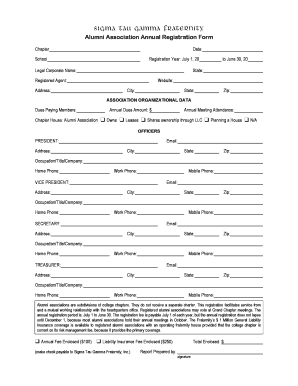
Application Form Formart for Old Students Association Members


Understanding the Association Registration Form
The association registration form is a crucial document for any organization looking to establish itself legally. This form serves as a formal application for the recognition of an association, outlining its purpose, structure, and membership criteria. For old students associations, this form may include specific sections that detail the association's goals, the benefits for members, and how the organization plans to operate. Ensuring that all required information is accurately provided is essential for a successful registration process.
Steps to Complete the Association Registration Form
Completing the association registration form involves several key steps:
- Gather necessary information: Collect details about the association, including its name, purpose, and the names of founding members.
- Fill out the form: Carefully input all required information in the designated fields, ensuring clarity and accuracy.
- Review the form: Double-check all entries to avoid any errors that could delay the registration process.
- Submit the form: Follow the specified submission method, whether online, by mail, or in person, as required by local regulations.
Legal Use of the Association Registration Form
The legal validity of the association registration form is paramount. To ensure that the form is recognized by state and federal authorities, it must comply with relevant laws, such as the ESIGN Act and UETA, which govern electronic signatures and documents. Additionally, the form should be signed by authorized individuals, and a record of the submission should be maintained for legal purposes. This compliance helps protect the association's interests and ensures that it operates within the legal framework.
Key Elements of the Association Registration Form
When preparing the association registration form, several key elements must be included:
- Association name: Clearly state the official name of the organization.
- Purpose: Describe the primary goals and objectives of the association.
- Membership criteria: Outline who can join and any requirements for membership.
- Contact information: Provide details for a primary contact person within the association.
- Signatures: Ensure that the form is signed by the appropriate individuals, confirming their agreement to the information provided.
Form Submission Methods
There are various methods to submit the association registration form, depending on local regulations and preferences:
- Online submission: Many states allow electronic filing, which can streamline the process and provide immediate confirmation of receipt.
- Mail: If submitting by mail, ensure that the form is sent to the correct address and consider using certified mail for tracking purposes.
- In-person submission: Some associations may choose to deliver the form directly to the appropriate office, allowing for immediate feedback or clarification.
Eligibility Criteria for Association Registration
To successfully register an association, certain eligibility criteria must be met. Typically, these criteria include:
- Minimum number of members: Most states require a minimum number of founding members, often three or more.
- Defined purpose: The association must have a clear and lawful purpose that aligns with state regulations.
- Compliance with local laws: The association must adhere to any specific state laws governing non-profit organizations or associations.
Quick guide on how to complete association application form
Complete association application form effortlessly on any device
Digital document management has gained traction among businesses and individuals alike. It serves as an ideal eco-friendly alternative to traditional printed and signed papers, allowing you to access the correct format and securely store it online. airSlate SignNow provides all the tools necessary for you to create, modify, and eSign your documents quickly without any delays. Manage association registration form on any device with the airSlate SignNow applications for Android or iOS and streamline any document-related process today.
How to modify and eSign form of association with ease
- Find registration form for association and then click Get Form to begin.
- Utilize the tools we offer to fill out your form.
- Select important sections of the documents or obscure sensitive details with tools that airSlate SignNow provides specifically for that purpose.
- Create your eSignature with the Sign tool, which takes just seconds and holds the same legal validity as a conventional wet ink signature.
- Review the information and then click on the Done button to save your modifications.
- Decide how you wish to send your form, whether by email, SMS, or invitation link, or download it to your computer.
Say goodbye to lost or misplaced documents, tedious form searching, or errors that necessitate printing new document copies. airSlate SignNow meets your needs in document management in just a few clicks from your preferred device. Edit and eSign association registration form template and ensure excellent communication at every stage of the form preparation process with airSlate SignNow.
Create this form in 5 minutes or less
Related searches to alumni association registration form
Create this form in 5 minutes!
How to create an eSignature for the association registration form pdf
How to create an electronic signature for a PDF online
How to create an electronic signature for a PDF in Google Chrome
How to create an e-signature for signing PDFs in Gmail
How to create an e-signature right from your smartphone
How to create an e-signature for a PDF on iOS
How to create an e-signature for a PDF on Android
People also ask alumni association registration form pdf
-
What is an association registration form?
An association registration form is a document that organizations use to gather essential information from members or applicants. This form typically includes personal details, membership type, and payment information. Using airSlate SignNow, you can easily create, send, and eSign your association registration forms online, streamlining your registration process.
-
How does airSlate SignNow simplify the association registration form process?
airSlate SignNow simplifies the association registration form process by allowing users to create customizable forms, send them electronically, and collect eSignatures seamlessly. This automation reduces manual work, ensuring faster processing of membership registrations. As a result, managing your association registration becomes efficient and hassle-free.
-
What are the pricing options for using airSlate SignNow for association registration forms?
airSlate SignNow offers flexible pricing plans tailored to different business needs, allowing you to choose the best fit for managing association registration forms. Plans vary based on the number of users, features, and storage options. By selecting the right plan, you can efficiently handle your organization's registration process without overspending.
-
Can I integrate other applications with my association registration form using airSlate SignNow?
Yes, airSlate SignNow allows for various integrations with popular applications, such as CRM systems and email marketing tools. This feature enables you to connect your association registration form seamlessly into your existing workflows. Integration improves data coherence and enhances efficiency in managing registrations.
-
What benefits does using an electronic association registration form provide?
Using an electronic association registration form has numerous benefits, including reduced paper usage, increased accessibility, and quicker data collection. Prospective members can fill out and sign documents from anywhere, leading to improved response rates. Additionally, this digital process saves time for both the organization and the applicants.
-
How secure is the information collected through an association registration form?
airSlate SignNow prioritizes security, ensuring that all information collected through your association registration form is encrypted and stored safely. The platform complies with industry standards to protect sensitive data. This level of security gives both your organization and your members peace of mind.
-
Can I track responses to my association registration forms with airSlate SignNow?
Yes, airSlate SignNow provides tools for tracking responses to your association registration forms. You can monitor who has opened, completed, and signed the forms, allowing for easy follow-ups. This feature helps you stay organized and ensures that you can effectively manage your member registrations.
Get more for old student association
- Detail injury form
- Talk adult form
- Please read these directions before completing form
- Metlife change form
- The guardian insurance ampamp annuity company inc adds new form
- Fillable online form b10 official form 10498 fax email
- New york life telephone authorization form
- University of colorado hospital medical record form
Find out other alumni association membership form
- eSign Maine Healthcare / Medical LLC Operating Agreement Now
- eSign Louisiana High Tech LLC Operating Agreement Safe
- eSign Massachusetts Government Quitclaim Deed Fast
- How Do I eSign Massachusetts Government Arbitration Agreement
- eSign Maryland High Tech Claim Fast
- eSign Maine High Tech Affidavit Of Heirship Now
- eSign Michigan Government LLC Operating Agreement Online
- eSign Minnesota High Tech Rental Lease Agreement Myself
- eSign Minnesota High Tech Rental Lease Agreement Free
- eSign Michigan Healthcare / Medical Permission Slip Now
- eSign Montana High Tech Lease Agreement Online
- eSign Mississippi Government LLC Operating Agreement Easy
- eSign Ohio High Tech Letter Of Intent Later
- eSign North Dakota High Tech Quitclaim Deed Secure
- eSign Nebraska Healthcare / Medical LLC Operating Agreement Simple
- eSign Nebraska Healthcare / Medical Limited Power Of Attorney Mobile
- eSign Rhode Island High Tech Promissory Note Template Simple
- How Do I eSign South Carolina High Tech Work Order
- eSign Texas High Tech Moving Checklist Myself
- eSign Texas High Tech Moving Checklist Secure