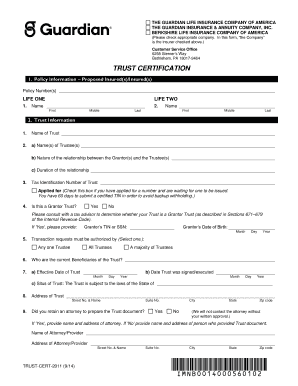
the Guardian Insurance & Annuity Company, Inc Adds New 2014-2026


Understanding Guardian Dental Insurance
Guardian Dental Insurance is a comprehensive plan offered by The Guardian Insurance & Annuity Company, Inc. This insurance provides coverage for a range of dental services, including preventive care, basic procedures, and major treatments. The plan is designed to help individuals manage their dental health while minimizing out-of-pocket expenses. It is essential to understand the specific benefits and coverage limits associated with your plan to make the most of your dental insurance.
How to Access Your Guardian Dental Insurance Account
To access your Guardian Dental Insurance account, navigate to the official Guardian website. From there, locate the login section, where you will need to enter your username and password. If you are a new user, you may need to register for an account first. Ensure that you have your policy number and personal information handy for a smooth registration process. Once logged in, you can view your benefits, claims, and other important information related to your dental insurance.
Steps for Completing the Guardian Dental Insurance Login
Completing the Guardian Dental Insurance login involves a few straightforward steps:
- Visit the Guardian Insurance website.
- Click on the login button located at the top right corner.
- Enter your username and password in the designated fields.
- If you forget your password, click on the 'Forgot Password' link to reset it.
- Once logged in, navigate through your account to access your dental insurance details.
Legal Considerations for Guardian Dental Insurance
When using Guardian Dental Insurance, it is crucial to understand the legal aspects that govern your coverage. This includes being aware of the terms and conditions outlined in your policy. Additionally, familiarize yourself with state-specific regulations that may affect your coverage. Compliance with these legal requirements ensures that you are protected and can fully utilize your insurance benefits.
Eligibility Criteria for Guardian Dental Insurance
Eligibility for Guardian Dental Insurance typically includes being a resident of the United States and meeting specific age requirements. Some plans may also have restrictions based on employment status or affiliation with certain organizations. It is advisable to review the eligibility criteria detailed in your policy to ensure you qualify for coverage.
Required Documents for Guardian Dental Insurance
When applying for Guardian Dental Insurance or accessing benefits, you may need to provide certain documents. Commonly required documents include:
- Proof of identity (e.g., driver's license or state ID)
- Social Security number
- Policy number or membership card
- Any relevant medical records or prior dental history
Understanding the Claims Process
The claims process for Guardian Dental Insurance is designed to be straightforward. After receiving dental services, ensure that your dentist submits a claim on your behalf. You can also submit claims directly through your online account if necessary. Keep track of your claims status through the Guardian portal to ensure timely processing and reimbursement.
Quick guide on how to complete the guardian insurance ampamp annuity company inc adds new
Effortlessly Prepare The Guardian Insurance & Annuity Company, Inc Adds New on Any Device
Managing documents online has become increasingly popular among organizations and individuals. It offers an ideal eco-friendly alternative to conventional printed and signed documents, allowing you to obtain the correct form and securely store it online. airSlate SignNow supplies you with all the tools necessary to create, modify, and electronically sign your documents swiftly without delays. Handle The Guardian Insurance & Annuity Company, Inc Adds New on any device with the airSlate SignNow applications for Android or iOS and streamline any document-related task today.
How to Edit and eSign The Guardian Insurance & Annuity Company, Inc Adds New With Ease
- Find The Guardian Insurance & Annuity Company, Inc Adds New and click on Get Form to begin.
- Utilize the tools we offer to fill out your form.
- Highlight important sections of the documents or obscure sensitive information using tools specifically provided by airSlate SignNow for that purpose.
- Craft your eSignature using the Sign feature, which takes just seconds and holds the same legal authority as a traditional handwritten signature.
- Review all the data and click the Done button to store your changes.
- Choose how you would like to send your form, whether by email, SMS, or invite link, or download it to your computer.
Eliminate concerns about lost or misplaced documents, tedious form searching, or mistakes that necessitate printing new copies. airSlate SignNow meets your document management needs in just a few clicks from any device you prefer. Edit and eSign The Guardian Insurance & Annuity Company, Inc Adds New and ensure excellent communication at every stage of your form preparation journey with airSlate SignNow.
Create this form in 5 minutes or less
Create this form in 5 minutes!
How to create an eSignature for the the guardian insurance ampamp annuity company inc adds new
How to make an electronic signature for your PDF in the online mode
How to make an electronic signature for your PDF in Chrome
The best way to generate an electronic signature for putting it on PDFs in Gmail
The way to create an eSignature right from your smart phone
The best way to generate an electronic signature for a PDF on iOS devices
The way to create an eSignature for a PDF on Android OS
People also ask
-
What is the guardian trust certification form?
The guardian trust certification form is a document designed to validate and signNow the establishment of a guardian trust. It ensures that all parties involved understand the terms and responsibilities regarding asset management. Utilizing airSlate SignNow, businesses can easily create, send, and eSign this critical document digitally.
-
How does airSlate SignNow help with the guardian trust certification form?
airSlate SignNow streamlines the process of preparing and executing the guardian trust certification form. You can easily customize the template, add necessary annotations, and have all involved parties sign it securely online. This saves time and minimizes complications in the signing process.
-
Is there a cost associated with using the guardian trust certification form in airSlate SignNow?
Yes, there are various pricing plans available for airSlate SignNow that accommodate different business needs. These plans often include features for creating and managing documents like the guardian trust certification form. You can choose a plan that fits your budget while enjoying robust functionalities.
-
What features does airSlate SignNow offer for managing the guardian trust certification form?
With airSlate SignNow, you gain access to a range of features to manage the guardian trust certification form effectively. These include customizable templates, automated reminders, and secure eSigning capabilities. Additionally, document tracking ensures you know where each signed form is in the process.
-
Can I integrate airSlate SignNow with other software for my guardian trust certification form?
Yes, airSlate SignNow offers integrations with various popular software applications. This means you can seamlessly connect your workflows, making the processing of the guardian trust certification form more efficient. Integrating with other tools helps maintain a smooth operational flow and better communication.
-
What are the benefits of using airSlate SignNow for the guardian trust certification form?
Using airSlate SignNow to handle your guardian trust certification form provides several benefits such as improved efficiency, easier tracking of the document's status, and enhanced security for sensitive information. It enables businesses to meet compliance requirements while still being user-friendly for less tech-savvy team members.
-
How secure is the guardian trust certification form when using airSlate SignNow?
Security is a top priority at airSlate SignNow, especially for sensitive documents like the guardian trust certification form. The platform uses advanced encryption and compliance with data protection regulations to ensure that your information remains secure. This provides peace of mind for both businesses and their clients.
Get more for The Guardian Insurance & Annuity Company, Inc Adds New
- Form omha 100 request for administrative law judge alj hearing or review of dismissal hhs
- Entry form dressage 2017 2019
- Jdf 1103 formpdffillercom
- Dd 2535 2010 2019 form
- Ps 850 change of address cs ny form
- Census form groups 150 employees relation to employee 1 2 3 4 5 6 7 8 9 10 11 12 13 14 15 16 17 18 19 20 21 22 23 24 25 26 27
- Student success center sparc program norfolk state university nsu form
- Usa track amp field national officials committee form
Find out other The Guardian Insurance & Annuity Company, Inc Adds New
- Can I Electronic signature South Dakota Engineering Proposal Template
- How Do I Electronic signature Arizona Proforma Invoice Template
- Electronic signature California Proforma Invoice Template Now
- Electronic signature New York Equipment Purchase Proposal Now
- How Do I Electronic signature New York Proforma Invoice Template
- How Can I Electronic signature Oklahoma Equipment Purchase Proposal
- Can I Electronic signature New Jersey Agreement
- How To Electronic signature Wisconsin Agreement
- Electronic signature Tennessee Agreement contract template Mobile
- How To Electronic signature Florida Basic rental agreement or residential lease
- Electronic signature California Business partnership agreement Myself
- Electronic signature Wisconsin Business associate agreement Computer
- eSignature Colorado Deed of Indemnity Template Safe
- Electronic signature New Mexico Credit agreement Mobile
- Help Me With Electronic signature New Mexico Credit agreement
- How Do I eSignature Maryland Articles of Incorporation Template
- How Do I eSignature Nevada Articles of Incorporation Template
- How Do I eSignature New Mexico Articles of Incorporation Template
- How To Electronic signature Georgia Home lease agreement
- Can I Electronic signature South Carolina Home lease agreement