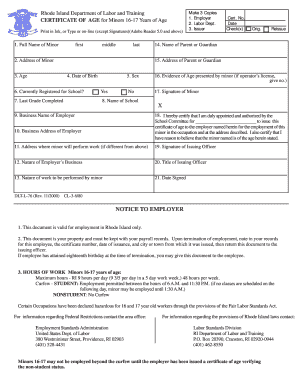
Certificate of Age Form


What is the Certificate of Age Form
The certificate of age form is an official document used to verify an individual's age, often required for various legal and administrative purposes. This form is particularly important for minors seeking employment, as it serves to confirm their eligibility to work under state labor laws. The certificate typically includes the individual's name, date of birth, and other identifying information, and it may need to be signed by a parent or guardian.
How to use the Certificate of Age Form
Using the certificate of age form involves several key steps. First, ensure that you have the correct version of the form, as requirements can vary by state. Next, fill out the necessary information, including personal details and the purpose for which the certificate is being requested. Once completed, the form may need to be submitted to a school official or a designated authority for verification and signature. After obtaining the necessary approvals, the completed form can be presented to potential employers or other institutions requiring proof of age.
Steps to complete the Certificate of Age Form
Completing the certificate of age form involves a straightforward process. Begin by gathering essential information, such as the individual's full name, date of birth, and contact details. Next, accurately fill out the form, ensuring that all required fields are completed. After filling out the form, review it for any errors or omissions. If the form requires a signature from a parent or guardian, ensure that it is signed in the appropriate section. Finally, submit the completed form to the designated authority for validation.
Legal use of the Certificate of Age Form
The certificate of age form has legal significance, especially in the context of employment for minors. It serves as proof that the individual meets the minimum age requirements set by federal and state labor laws. Employers may request this document to ensure compliance with regulations regarding youth employment. Additionally, the form may be used in various legal situations, such as applying for permits or enrolling in programs that have age restrictions.
Key elements of the Certificate of Age Form
Several key elements must be included in the certificate of age form to ensure its validity. These elements typically consist of:
- Full name: The complete name of the individual whose age is being certified.
- Date of birth: The exact date of birth, which is crucial for age verification.
- Signature of parent or guardian: If applicable, the form should include a signature from a responsible adult.
- Date of issuance: The date when the certificate is completed and signed.
- Official stamp or seal: Some forms may require an official seal from the issuing authority to validate the document.
State-specific rules for the Certificate of Age Form
State-specific rules regarding the certificate of age form can vary significantly. Each state may have its own requirements for the information included, the process for obtaining the form, and the authorities responsible for issuing it. For instance, some states may require the form to be completed by a school official, while others may allow it to be signed by a parent or guardian. It is essential to check the local regulations to ensure compliance with state laws and to use the correct version of the form.
Quick guide on how to complete certificate of age form
Complete Certificate Of Age Form effortlessly on any device
Digital document management has gained popularity among companies and individuals. It serves as an ideal eco-friendly alternative to traditional printed and signed papers, allowing you to locate the proper form and securely save it online. airSlate SignNow equips you with all the necessary tools to create, modify, and electronically sign your documents promptly without delays. Handle Certificate Of Age Form on any platform with airSlate SignNow Android or iOS applications and streamline any document-related task today.
How to modify and electronically sign Certificate Of Age Form without hassle
- Find Certificate Of Age Form and then click Get Form to begin.
- Use the tools we offer to submit your document.
- Highlight pertinent sections of the documents or obscure sensitive data with tools that airSlate SignNow provides specifically for that purpose.
- Create your electronic signature with the Sign tool, which takes mere seconds and holds the same legal validity as a traditional handwritten signature.
- Review the information and then click on the Done button to save your modifications.
- Choose how you want to send your form, via email, SMS, or invitation link, or download it to your computer.
Say goodbye to lost or misplaced documents, tedious form searching, or errors that require printing new document copies. airSlate SignNow fulfills all your needs in document management with just a few clicks from your preferred device. Modify and electronically sign Certificate Of Age Form to ensure smooth communication at any stage of your form preparation process with airSlate SignNow.
Create this form in 5 minutes or less
Create this form in 5 minutes!
How to create an eSignature for the certificate of age form
How to create an electronic signature for a PDF online
How to create an electronic signature for a PDF in Google Chrome
How to create an e-signature for signing PDFs in Gmail
How to create an e-signature right from your smartphone
How to create an e-signature for a PDF on iOS
How to create an e-signature for a PDF on Android
People also ask
-
What is an age certificate?
An age certificate is an official document that verifies an individual's age. It's often required for age-restricted services and products. With airSlate SignNow, you can easily create and send age certificates for eSigning, ensuring that all parties have verified their age digitally.
-
How can airSlate SignNow facilitate the creation of age certificates?
AirSlate SignNow provides customizable templates that allow businesses to create age certificates quickly. Our platform enables you to add necessary fields for age verification and easily send them out for signatures. This streamlines the process and ensures compliance with age-related regulations.
-
Is there a cost associated with creating age certificates using airSlate SignNow?
Yes, airSlate SignNow offers various pricing plans tailored to suit different business needs. We provide flexible options, allowing you to choose a plan that includes features for creating and managing age certificates at a competitive rate. Sign up for a free trial to explore our offerings!
-
What features does airSlate SignNow offer for age certificate management?
AirSlate SignNow includes features like customizable templates, document tracking, and automated reminders for your age certificates. You can also easily integrate age verification processes into your workflow, saving time and minimizing errors. This enhances efficiency in handling age-sensitive documents.
-
How does airSlate SignNow ensure the security of age certificates?
Security is a top priority at airSlate SignNow. Our platform uses advanced encryption protocols to protect your age certificates and ensure secure document signing. We also offer audit trails, allowing you to track who accessed your documents and when, providing peace of mind.
-
Can I integrate airSlate SignNow with other applications for managing age certificates?
Absolutely! AirSlate SignNow offers integrations with various popular applications like CRM and document management systems. This capability enables you to manage your age certificates more efficiently within your existing workflows and enhances overall productivity.
-
What are the benefits of using airSlate SignNow for age certificates?
Using airSlate SignNow for age certificates streamlines the signing process, reduces paperwork, and enhances compliance. Our user-friendly platform allows you to quickly send and receive signed age certificates, improving customer satisfaction. Additionally, it aids in maintaining legal compliance by ensuring accurate age verification.
Get more for Certificate Of Age Form
- Penndot dl 128 form
- February multistate performance tests and point sheets table ncbex
- N244 form 15202624
- Vfc daily usage log form
- Transcript release form1 massillonschools
- Passport withdrawal request letter uk form
- Arbetsavtal 333338521 form
- Oregon dmv accident report fill out ampamp sign online form
Find out other Certificate Of Age Form
- How To eSign Hawaii Government Word
- Can I eSign Hawaii Government Word
- How To eSign Hawaii Government Document
- How To eSign Hawaii Government Document
- How Can I eSign Hawaii Government Document
- Can I eSign Hawaii Government Document
- How Can I eSign Hawaii Government Document
- How To eSign Hawaii Government Document
- How To eSign Hawaii Government Form
- How Can I eSign Hawaii Government Form
- Help Me With eSign Hawaii Healthcare / Medical PDF
- How To eSign Arizona High Tech Document
- How Can I eSign Illinois Healthcare / Medical Presentation
- Can I eSign Hawaii High Tech Document
- How Can I eSign Hawaii High Tech Document
- How Do I eSign Hawaii High Tech Document
- Can I eSign Hawaii High Tech Word
- How Can I eSign Hawaii High Tech Form
- How Do I eSign New Mexico Healthcare / Medical Word
- How To eSign Washington High Tech Presentation