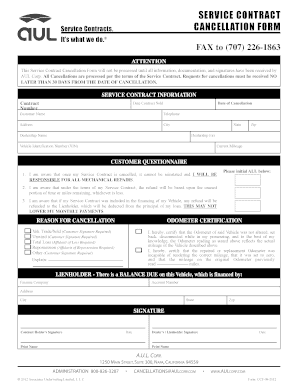
Aul Cancellation Form


What is the Aul Cancellation Form
The aul cancellation form is a document used to formally request the cancellation of an aul warranty or service contract. This form serves as a written record of the cancellation request and is essential for both the consumer and the service provider. It outlines the details of the warranty, including the policy number, the reason for cancellation, and the effective date of termination. Understanding this form is crucial for ensuring that all parties are aware of the cancellation and its implications.
How to use the Aul Cancellation Form
Using the aul cancellation form involves a few straightforward steps. First, obtain the form from the service provider or a reliable source. Next, fill in the required information accurately, including your personal details and the specifics of the warranty. It's important to provide a clear reason for the cancellation to avoid any misunderstandings. Once completed, submit the form according to the instructions provided, which may include online submission, mailing, or delivering it in person.
Steps to complete the Aul Cancellation Form
Completing the aul cancellation form requires careful attention to detail. Follow these steps for a smooth process:
- Download or request the aul cancellation form from your service provider.
- Enter your personal information, including your name, address, and contact details.
- Provide the warranty or service contract number associated with your cancellation.
- Clearly state your reason for cancellation, ensuring it aligns with the terms of the warranty.
- Sign and date the form to validate your request.
- Submit the form through the designated method as per the provider's guidelines.
Legal use of the Aul Cancellation Form
The legal validity of the aul cancellation form hinges on compliance with relevant laws and regulations. To ensure that your cancellation is recognized, it is important to follow the specific requirements set forth by the service provider. This includes accurate completion of the form, adherence to submission timelines, and maintaining copies of all correspondence. Additionally, utilizing a reliable electronic signature platform can enhance the legal standing of your cancellation request.
Key elements of the Aul Cancellation Form
Several key elements must be included in the aul cancellation form to ensure its effectiveness:
- Personal Information: Full name, address, and contact information of the individual requesting cancellation.
- Policy Details: The warranty or service contract number and any relevant dates.
- Cancellation Reason: A clear explanation of why the cancellation is being requested.
- Signature: The signature of the individual requesting the cancellation, confirming the authenticity of the request.
- Date: The date on which the form is completed and submitted.
Form Submission Methods
Submitting the aul cancellation form can typically be done through various methods, depending on the service provider's policies. Common submission options include:
- Online: Many providers allow for electronic submission through their websites.
- Mail: You can send the completed form via postal service to the designated address.
- In-Person: Some providers may accept forms delivered directly to their offices.
Quick guide on how to complete aul cancellation form
Complete Aul Cancellation Form seamlessly on any device
Digital document management has gained traction among businesses and individuals alike. It serves as an ideal environmentally-friendly alternative to conventional printed and signed documents, allowing you to easily locate the necessary form and securely save it online. airSlate SignNow provides you with all the tools required to create, edit, and electronically sign your documents quickly without delays. Manage Aul Cancellation Form on any platform using airSlate SignNow's Android or iOS applications and streamline any document-related task today.
The easiest way to modify and eSign Aul Cancellation Form effortlessly
- Locate Aul Cancellation Form and click Get Form to begin.
- Utilize the tools we offer to fill out your form.
- Emphasize relevant sections of the documents or obscure confidential information with features provided specifically for that purpose by airSlate SignNow.
- Create your eSignature using the Sign tool, which only takes moments and holds the same legal standing as a traditional ink signature.
- Review all the details and click on the Done button to finalize your changes.
- Choose how you would like to send your form, via email, SMS, or invitation link, or download it to your computer.
Eliminate concerns about lost or misplaced files, tedious document searching, or mistakes that require printing new copies. airSlate SignNow meets all your document management needs in just a few clicks from any device you prefer. Alter and eSign Aul Cancellation Form and ensure excellent communication throughout the document preparation process with airSlate SignNow.
Create this form in 5 minutes or less
Create this form in 5 minutes!
How to create an eSignature for the aul cancellation form
How to create an electronic signature for a PDF online
How to create an electronic signature for a PDF in Google Chrome
How to create an e-signature for signing PDFs in Gmail
How to create an e-signature right from your smartphone
How to create an e-signature for a PDF on iOS
How to create an e-signature for a PDF on Android
People also ask
-
What is the aul cancellation form, and why do I need it?
The aul cancellation form is a specific document used for officially withdrawing from the Australian National University (ANU) programs. It's essential for ensuring that your cancellation is processed correctly and that you understand any financial or academic implications.
-
How can I obtain the aul cancellation form?
You can easily obtain the aul cancellation form by visiting the ANU website or contacting their administrative office. Additionally, airSlate SignNow provides tools to create and customize this form for your personal use, making the process seamless.
-
Is there a fee associated with submitting the aul cancellation form?
The submission of the aul cancellation form itself typically does not incur a fee, but it’s advisable to check with your university's guidelines. However, utilizing airSlate SignNow for signing and managing this form can save you time and reduce potential costs associated with delays.
-
What features does airSlate SignNow offer for handling the aul cancellation form?
With airSlate SignNow, you can electronically sign, send, and store your aul cancellation form securely. The platform also allows for instant tracking of the document's status and ensures compliance with all necessary legal and educational standards.
-
Can I integrate airSlate SignNow with other tools for managing the aul cancellation form?
Yes, airSlate SignNow integrates seamlessly with various tools and applications, allowing you to manage your aul cancellation form alongside your other documents. This integration helps streamline workflows, especially if you're coordinating with academic or administrative staff.
-
What are the benefits of using airSlate SignNow for my aul cancellation form?
Using airSlate SignNow for your aul cancellation form simplifies the signing process, making it more efficient and user-friendly. You benefit from reduced paperwork, enhanced security, and increased accessibility anywhere you have an internet connection.
-
How secure is the electronic submission of the aul cancellation form through airSlate SignNow?
airSlate SignNow prioritizes your data security, using advanced encryption and compliance with legal regulations. This ensures that your aul cancellation form and all associated documents are safe and protected during the entire signing process.
Get more for Aul Cancellation Form
Find out other Aul Cancellation Form
- How To Sign Arkansas Warranty Deed
- How Can I Sign Delaware Warranty Deed
- Sign California Supply Agreement Checklist Online
- How Can I Sign Georgia Warranty Deed
- Sign Maine Supply Agreement Checklist Computer
- Sign North Dakota Quitclaim Deed Free
- Sign Oregon Quitclaim Deed Simple
- Sign West Virginia Quitclaim Deed Free
- How Can I Sign North Dakota Warranty Deed
- How Do I Sign Oklahoma Warranty Deed
- Sign Florida Postnuptial Agreement Template Online
- Sign Colorado Prenuptial Agreement Template Online
- Help Me With Sign Colorado Prenuptial Agreement Template
- Sign Missouri Prenuptial Agreement Template Easy
- Sign New Jersey Postnuptial Agreement Template Online
- Sign North Dakota Postnuptial Agreement Template Simple
- Sign Texas Prenuptial Agreement Template Online
- Sign Utah Prenuptial Agreement Template Mobile
- Sign West Virginia Postnuptial Agreement Template Myself
- How Do I Sign Indiana Divorce Settlement Agreement Template