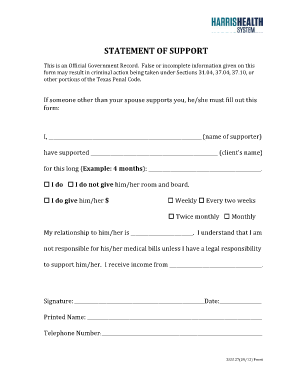
Harris Health Support Form 2012


What is the Harris Health Support Form
The Harris Health Support Form is a crucial document designed to provide financial assistance to individuals seeking healthcare services. This form outlines the applicant's financial situation and is typically used by those who may not have sufficient income to cover medical expenses. By completing this form, applicants can demonstrate their need for support, which may lead to eligibility for various health programs and services offered by the Harris Health System.
How to use the Harris Health Support Form
Using the Harris Health Support Form involves several straightforward steps. First, gather all necessary documentation that reflects your financial status, such as income statements and proof of expenses. Next, fill out the form accurately, ensuring that all sections are completed to avoid delays in processing. Once completed, submit the form through the designated channels, which may include online submission, mailing, or in-person delivery. It is important to keep a copy of the submitted form for your records.
Steps to complete the Harris Health Support Form
Completing the Harris Health Support Form requires careful attention to detail. Begin by entering personal information, including your name, address, and contact details. Next, provide information about your household income, including any sources of income and amounts. Be sure to include details about any dependents. After filling out the financial sections, review the form for accuracy. Finally, sign and date the form to certify that the information provided is true and complete.
Legal use of the Harris Health Support Form
The legal use of the Harris Health Support Form hinges on providing truthful and accurate information. Misrepresentation or falsification of details can lead to legal consequences, including denial of assistance or potential legal action. It is essential to understand that this form serves as a legal document, and the information provided may be subject to verification by the Harris Health System. Compliance with all applicable laws and regulations is crucial when submitting this form.
Required Documents
When completing the Harris Health Support Form, several documents may be required to substantiate your financial claims. Commonly required documents include:
- Proof of income, such as pay stubs or tax returns
- Bank statements
- Proof of residency
- Identification documents, like a driver's license or state ID
- Any additional documentation that reflects your financial situation
Having these documents ready will streamline the application process and help ensure that your form is processed efficiently.
Form Submission Methods
The Harris Health Support Form can be submitted through various methods to accommodate different preferences. Applicants may choose to submit the form online via the Harris Health System's portal, ensuring a quick and efficient process. Alternatively, the form can be mailed to the designated address or delivered in person at a local Harris Health facility. Each submission method has its advantages, so choose the one that best fits your circumstances.
Eligibility Criteria
Eligibility for assistance through the Harris Health Support Form is generally based on financial need and residency status. Applicants must demonstrate that their income falls below a certain threshold and that they reside within the service area of the Harris Health System. Additionally, specific programs may have unique eligibility requirements, so reviewing these criteria before submitting the form is advisable. Understanding these guidelines can enhance your chances of receiving the support you need.
Quick guide on how to complete harris health support form
Effortlessly Prepare Harris Health Support Form on Any Device
Managing documents online has gained signNow traction among both organizations and individuals. It offers an excellent eco-friendly substitute to traditional printed and signed papers, as you can obtain the necessary template and securely save it online. airSlate SignNow provides you with all the tools you need to create, edit, and eSign your documents swiftly without delays. Manage Harris Health Support Form on any device using the airSlate SignNow applications for Android or iOS, and streamline any document-related task today.
The simplest way to modify and eSign Harris Health Support Form with ease
- Find Harris Health Support Form and click on Get Form to begin.
- Utilize the tools we provide to finalize your form.
- Emphasize pertinent sections of the documents or obscure sensitive information with tools that airSlate SignNow specifically offers for this purpose.
- Create your eSignature using the Sign feature, which takes mere seconds and holds the same legal validity as a conventional handwritten signature.
- Review the information and then click on the Done button to save your changes.
- Select your preferred method for sharing your form, whether by email, text message (SMS), or invitation link, or download it to your computer.
Eliminate concerns about lost or mislaid documents, tedious form searches, or mistakes requiring the reprinting of new copies. airSlate SignNow meets all your document management needs in just a few clicks from your chosen device. Modify and eSign Harris Health Support Form to ensure outstanding communication throughout your form preparation process with airSlate SignNow.
Create this form in 5 minutes or less
Find and fill out the correct harris health support form
Create this form in 5 minutes!
How to create an eSignature for the harris health support form
How to create an electronic signature for a PDF online
How to create an electronic signature for a PDF in Google Chrome
How to create an e-signature for signing PDFs in Gmail
How to create an e-signature right from your smartphone
How to create an e-signature for a PDF on iOS
How to create an e-signature for a PDF on Android
People also ask
-
What is a statement of support form?
A statement of support form is a document used to outline the endorsement or backing of an individual or organization regarding a specific cause or request. By utilizing airSlate SignNow, you can easily create and manage statement of support forms to streamline your approval processes.
-
How can airSlate SignNow enhance my statement of support form process?
airSlate SignNow offers a user-friendly platform where you can quickly create, send, and electronically sign statement of support forms. This enhances your workflow by reducing the time and effort spent on document management while ensuring that your forms are legally binding and secure.
-
What pricing options are available for using the statement of support form feature?
airSlate SignNow provides flexible pricing plans that cater to different business needs, including a tier designed specifically for those who frequently use statement of support forms. You can choose a plan that best fits your organization’s size and requirements, ensuring cost-effectiveness.
-
Are there any templates available for creating a statement of support form?
Yes, airSlate SignNow provides several customizable templates for statement of support forms. These templates save you time and help ensure that you include all necessary information, allowing you to easily adapt them to suit your specific needs.
-
Can I integrate airSlate SignNow with other applications for my statement of support form?
Absolutely! airSlate SignNow seamlessly integrates with various applications, making it easy to automate workflows related to your statement of support form. You can connect with platforms like Google Drive, Salesforce, and more to enhance your document management experience.
-
What are the key benefits of using the statement of support form on airSlate SignNow?
Using the statement of support form on airSlate SignNow streamlines your documentation process, increases efficiency, and improves accuracy. The platform also enhances security and compliance, giving you peace of mind that your documents are handled properly and securely.
-
Is it easy to track the status of my statement of support form?
Yes, airSlate SignNow provides tracking features that allow you to monitor the status of your statement of support forms in real-time. You'll receive notifications when forms are sent, viewed, signed, or completed, ensuring that you are always informed about the status of your documents.
Get more for Harris Health Support Form
- Psa licence application form
- Immigration nanny form
- Make form
- Tc lesson plan template form
- Mmmp form
- Application for florida no fault benefits form
- Wisconsin birth certificate 612412107 form
- Prior authorization intensive in home mental health substance abuse services assessment and recovery treatment plan attachment form
Find out other Harris Health Support Form
- Sign New Mexico Doctors Living Will Free
- Sign New York Doctors Executive Summary Template Mobile
- Sign New York Doctors Residential Lease Agreement Safe
- Sign New York Doctors Executive Summary Template Fast
- How Can I Sign New York Doctors Residential Lease Agreement
- Sign New York Doctors Purchase Order Template Online
- Can I Sign Oklahoma Doctors LLC Operating Agreement
- Sign South Dakota Doctors LLC Operating Agreement Safe
- Sign Texas Doctors Moving Checklist Now
- Sign Texas Doctors Residential Lease Agreement Fast
- Sign Texas Doctors Emergency Contact Form Free
- Sign Utah Doctors Lease Agreement Form Mobile
- Sign Virginia Doctors Contract Safe
- Sign West Virginia Doctors Rental Lease Agreement Free
- Sign Alabama Education Quitclaim Deed Online
- Sign Georgia Education Business Plan Template Now
- Sign Louisiana Education Business Plan Template Mobile
- Sign Kansas Education Rental Lease Agreement Easy
- Sign Maine Education Residential Lease Agreement Later
- How To Sign Michigan Education LLC Operating Agreement