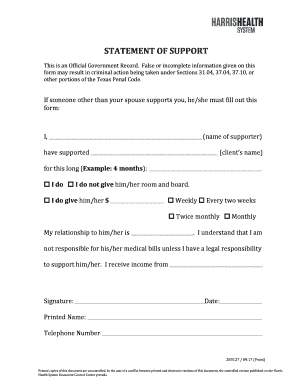
Harris Health System Support Form 2017-2026


What is the Harris Health System Support Form
The Harris Health System Support Form is a vital document designed to assist individuals in accessing healthcare services provided by the Harris Health System. This form is essential for those seeking financial assistance or support within the healthcare framework. It outlines the necessary information regarding the applicant's financial status, eligibility, and the specific support they are requesting. Understanding the purpose of this form is crucial for ensuring that applicants receive the appropriate resources and assistance they need.
How to use the Harris Health System Support Form
Using the Harris Health System Support Form involves several straightforward steps. First, applicants should gather all necessary personal and financial information, including income details and household size. Next, they should carefully fill out the form, ensuring that all sections are completed accurately. Once the form is filled out, applicants can submit it according to the specified submission methods, which may include online submission, mailing, or in-person delivery. It is important to keep a copy of the completed form for personal records.
Key elements of the Harris Health System Support Form
Several key elements are essential to the Harris Health System Support Form. These include personal identification information, such as name and address, as well as financial details like income and expenses. The form may also require information about household members and their respective incomes. Additionally, applicants must provide a clear statement of the type of support they are seeking, whether it be financial assistance, healthcare services, or other forms of support. Each element is crucial for determining eligibility and processing the application efficiently.
Steps to complete the Harris Health System Support Form
Completing the Harris Health System Support Form involves a series of clear steps:
- Gather all necessary documents, including proof of income and identification.
- Carefully read the instructions provided with the form.
- Fill out each section of the form accurately, ensuring all required fields are completed.
- Review the form for any errors or missing information before submission.
- Submit the completed form through the designated method—online, by mail, or in person.
Legal use of the Harris Health System Support Form
The Harris Health System Support Form is legally binding when completed and submitted according to the guidelines set forth by the Harris Health System. It is important for applicants to understand that providing false information or failing to disclose required details may lead to penalties or denial of services. The form complies with relevant legal frameworks, ensuring that the information provided is protected and used solely for the purpose of assessing eligibility for support services.
Form Submission Methods
Applicants have several options for submitting the Harris Health System Support Form. The available methods typically include:
- Online submission through the Harris Health System's official website.
- Mailing the completed form to the designated address provided in the instructions.
- In-person delivery at specified Harris Health System locations.
Choosing the appropriate submission method can enhance the efficiency of processing the application and ensure timely access to necessary support services.
Quick guide on how to complete harris health system support form
Effortlessly Prepare Harris Health System Support Form on Any Device
Digital document management has gained signNow traction among companies and individuals. It serves as an excellent eco-friendly substitute for conventional printed and signed documents, as you can access the appropriate form and securely save it online. airSlate SignNow equips you with all the necessary tools to create, edit, and electronically sign your documents swiftly without delays. Manage Harris Health System Support Form on any device using the airSlate SignNow Android or iOS applications and streamline any document-related process today.
How to Edit and eSign Harris Health System Support Form with Ease
- Obtain Harris Health System Support Form and click Get Form to begin.
- Make use of the tools provided to complete your document.
- Emphasize important sections of the documents or redact sensitive information using tools specifically designed for that purpose by airSlate SignNow.
- Generate your signature using the Sign tool, which takes just seconds and has the same legal validity as a traditional handwritten signature.
- Review the information and then click the Done button to save your changes.
- Choose how you wish to share your form: via email, SMS, invite link, or download it to your computer.
Wave goodbye to lost or misplaced files, tedious form searches, or mistakes requiring the printing of new document copies. airSlate SignNow meets all your document management needs in just a few clicks from your chosen device. Edit and eSign Harris Health System Support Form and ensure outstanding communication at every phase of your form preparation process with airSlate SignNow.
Create this form in 5 minutes or less
Find and fill out the correct harris health system support form
Create this form in 5 minutes!
People also ask
-
What is the harris health statement of support?
The harris health statement of support is a document designed to express organizational backing for health initiatives within the Harris Health System. By using airSlate SignNow, organizations can efficiently create, send, and eSign this crucial document to enhance collaboration and streamline processes.
-
How can airSlate SignNow help in creating the harris health statement of support?
airSlate SignNow offers user-friendly templates that simplify the process of drafting a harris health statement of support. With its intuitive interface, users can easily customize documents, ensuring they meet specific organizational needs while maintaining compliance with Harris Health guidelines.
-
Is airSlate SignNow cost-effective for managing documents like the harris health statement of support?
Yes, airSlate SignNow provides a cost-effective solution for managing documents, including the harris health statement of support. By reducing paper usage and minimizing administrative tasks, businesses can save money and improve overall efficiency, making it a smart choice for document workflows.
-
What features does airSlate SignNow offer to support the harris health statement of support?
airSlate SignNow includes features such as eSignature capabilities, document templates, and secure cloud storage, all of which facilitate the creation and management of the harris health statement of support. These robust tools help streamline the signing process, ensuring documents are delivered quickly and securely.
-
Can I integrate airSlate SignNow with other software for the harris health statement of support?
Yes, airSlate SignNow offers seamless integrations with various third-party applications, enhancing its functionality for the harris health statement of support. Users can connect with platforms like Google Drive, Dropbox, and more, allowing for a comprehensive document management system.
-
What are the benefits of using airSlate SignNow for the harris health statement of support?
Using airSlate SignNow for the harris health statement of support provides numerous benefits, including faster turnaround times and enhanced security for sensitive information. Additionally, the platform's ease of use enables organizations to ensure that all stakeholders can access and sign documents without hassle.
-
How secure is airSlate SignNow when handling the harris health statement of support?
airSlate SignNow prioritizes security with advanced encryption and compliance with industry standards, ensuring that the harris health statement of support and other documents are protected. Users can trust that their data is safe throughout the signing process, facilitating confidence in their operations.
Get more for Harris Health System Support Form
Find out other Harris Health System Support Form
- eSign Ohio Legal Moving Checklist Simple
- How To eSign Ohio Non-Profit LLC Operating Agreement
- eSign Oklahoma Non-Profit Cease And Desist Letter Mobile
- eSign Arizona Orthodontists Business Plan Template Simple
- eSign Oklahoma Non-Profit Affidavit Of Heirship Computer
- How Do I eSign Pennsylvania Non-Profit Quitclaim Deed
- eSign Rhode Island Non-Profit Permission Slip Online
- eSign South Carolina Non-Profit Business Plan Template Simple
- How Can I eSign South Dakota Non-Profit LLC Operating Agreement
- eSign Oregon Legal Cease And Desist Letter Free
- eSign Oregon Legal Credit Memo Now
- eSign Oregon Legal Limited Power Of Attorney Now
- eSign Utah Non-Profit LLC Operating Agreement Safe
- eSign Utah Non-Profit Rental Lease Agreement Mobile
- How To eSign Rhode Island Legal Lease Agreement
- How Do I eSign Rhode Island Legal Residential Lease Agreement
- How Can I eSign Wisconsin Non-Profit Stock Certificate
- How Do I eSign Wyoming Non-Profit Quitclaim Deed
- eSign Hawaii Orthodontists Last Will And Testament Fast
- eSign South Dakota Legal Letter Of Intent Free