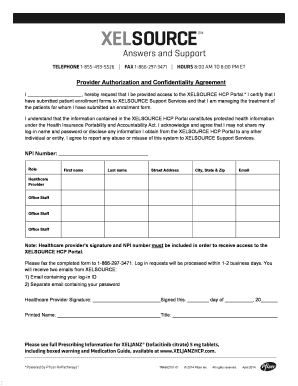
Xelsource Patient Portal Form


What is the Xelsource Patient Portal
The Xelsource Patient Portal is a secure online platform designed for patients to manage their healthcare needs efficiently. This portal allows users to access their medical records, communicate with healthcare providers, and manage appointments. It serves as a centralized hub for patients to engage with their health information, ensuring they have the resources they need at their fingertips.
How to use the Xelsource Patient Portal
Using the Xelsource Patient Portal is straightforward. After creating an account, users can log in using their credentials. Once logged in, patients can navigate through various sections, including viewing lab results, scheduling appointments, and sending messages to their healthcare team. The interface is user-friendly, making it easy for individuals of all ages to access their health information.
Steps to complete the Xelsource Patient Portal
Completing the Xelsource Patient Portal involves several key steps:
- Visit the Xelsource provider portal website.
- Register for an account by providing necessary personal information.
- Verify your email address to activate your account.
- Log in using your username and password.
- Complete your profile by adding any additional health information required.
Following these steps ensures that you can fully utilize the features available on the portal.
Legal use of the Xelsource Patient Portal
The Xelsource Patient Portal complies with various legal regulations, ensuring that all patient data is handled securely and confidentially. Compliance with laws such as HIPAA (Health Insurance Portability and Accountability Act) is crucial, as it protects sensitive patient information from unauthorized access. By using the portal, patients can be assured that their health data is managed in accordance with these legal standards.
Eligibility Criteria
To access the Xelsource Patient Portal, patients must meet specific eligibility criteria. Generally, users need to be active patients within the Xelsource system and must have a valid email address to register. Additionally, patients may need to provide identification or other relevant details to verify their identity during the registration process.
Application Process & Approval Time
The application process for accessing the Xelsource Patient Portal is designed to be efficient. After completing the registration form, users typically receive confirmation of their account activation via email within a few minutes. However, in some cases, additional verification may be required, which could extend the approval time. It is advisable to monitor your email for any updates regarding your application status.
Quick guide on how to complete xelsource patient portal
Effortlessly Prepare Xelsource Patient Portal on Any Device
Managing documents online has gained traction among businesses and individuals. It serves as an ideal environmentally friendly alternative to traditional printed and signed papers, as you can access the necessary template and securely store it online. airSlate SignNow equips you with all the tools required to create, modify, and eSign your documents rapidly without any hold-ups. Handle Xelsource Patient Portal on any device using airSlate SignNow's Android or iOS applications and simplify any document-related task today.
How to Modify and eSign Xelsource Patient Portal with Ease
- Locate Xelsource Patient Portal and click on Get Form to begin.
- Utilize the tools we offer to complete your document.
- Emphasize important sections of the documents or conceal sensitive information using tools specifically provided by airSlate SignNow for that purpose.
- Create your eSignature with the Sign feature, which takes mere seconds and carries the same legal validity as a traditional ink signature.
- Review all details and press the Done button to save your changes.
- Select your preferred method for sending your form, whether by email, text message (SMS), invite link, or download it to your computer.
Eliminate concerns about lost or misplaced files, monotonous form hunting, or mistakes necessitating the reprinting of new document copies. airSlate SignNow meets your document management needs in just a few clicks from any device of your choosing. Modify and eSign Xelsource Patient Portal and ensure effective communication throughout the form preparation process with airSlate SignNow.
Create this form in 5 minutes or less
Create this form in 5 minutes!
How to create an eSignature for the xelsource patient portal
How to create an electronic signature for a PDF online
How to create an electronic signature for a PDF in Google Chrome
How to create an e-signature for signing PDFs in Gmail
How to create an e-signature right from your smartphone
How to create an e-signature for a PDF on iOS
How to create an e-signature for a PDF on Android
People also ask
-
What is the xelsource provider portal?
The xelsource provider portal is a specialized platform designed to streamline document management and eSignature processes for businesses. It provides a user-friendly interface that allows providers to easily send and sign documents electronically, ensuring quick and secure transactions.
-
How does the xelsource provider portal enhance productivity?
The xelsource provider portal signNowly enhances productivity by automating the document signing process, reducing the need for physical paperwork. Users can quickly send, receive, and manage documents from one centralized location, which helps to save time and improve efficiency.
-
What features are included with the xelsource provider portal?
The xelsource provider portal includes key features such as customizable templates, multi-party signing, and status tracking for documents. Additionally, it integrates seamlessly with popular tools, providing a complete solution for document management.
-
Is there a cost associated with using the xelsource provider portal?
Yes, the xelsource provider portal offers several pricing plans to cater to different business needs. These plans are designed to be cost-effective, allowing you to choose the option that fits your budget while providing powerful document management capabilities.
-
Can the xelsource provider portal integrate with existing software solutions?
Absolutely! The xelsource provider portal supports integration with a variety of software solutions, including CRM and project management tools. This allows users to enhance their workflow and ensure a smoother transaction process.
-
What benefits does the xelsource provider portal offer for remote teams?
The xelsource provider portal is particularly beneficial for remote teams as it enables them to execute and manage documents from anywhere, at any time. Its cloud-based nature ensures that all members can collaborate effectively, regardless of their location.
-
How secure is the xelsource provider portal?
The xelsource provider portal employs advanced security measures, such as data encryption and secure access protocols, to protect sensitive information. Users can sign and send documents with the confidence that their data is safe and compliant with industry regulations.
Get more for Xelsource Patient Portal
Find out other Xelsource Patient Portal
- How To Sign Arkansas Lease Renewal
- Sign Georgia Forbearance Agreement Now
- Sign Arkansas Lease Termination Letter Mobile
- Sign Oregon Lease Termination Letter Easy
- How To Sign Missouri Lease Renewal
- Sign Colorado Notice of Intent to Vacate Online
- How Can I Sign Florida Notice of Intent to Vacate
- How Do I Sign Michigan Notice of Intent to Vacate
- Sign Arizona Pet Addendum to Lease Agreement Later
- How To Sign Pennsylvania Notice to Quit
- Sign Connecticut Pet Addendum to Lease Agreement Now
- Sign Florida Pet Addendum to Lease Agreement Simple
- Can I Sign Hawaii Pet Addendum to Lease Agreement
- Sign Louisiana Pet Addendum to Lease Agreement Free
- Sign Pennsylvania Pet Addendum to Lease Agreement Computer
- Sign Rhode Island Vacation Rental Short Term Lease Agreement Safe
- Sign South Carolina Vacation Rental Short Term Lease Agreement Now
- How Do I Sign Georgia Escrow Agreement
- Can I Sign Georgia Assignment of Mortgage
- Sign Kentucky Escrow Agreement Simple