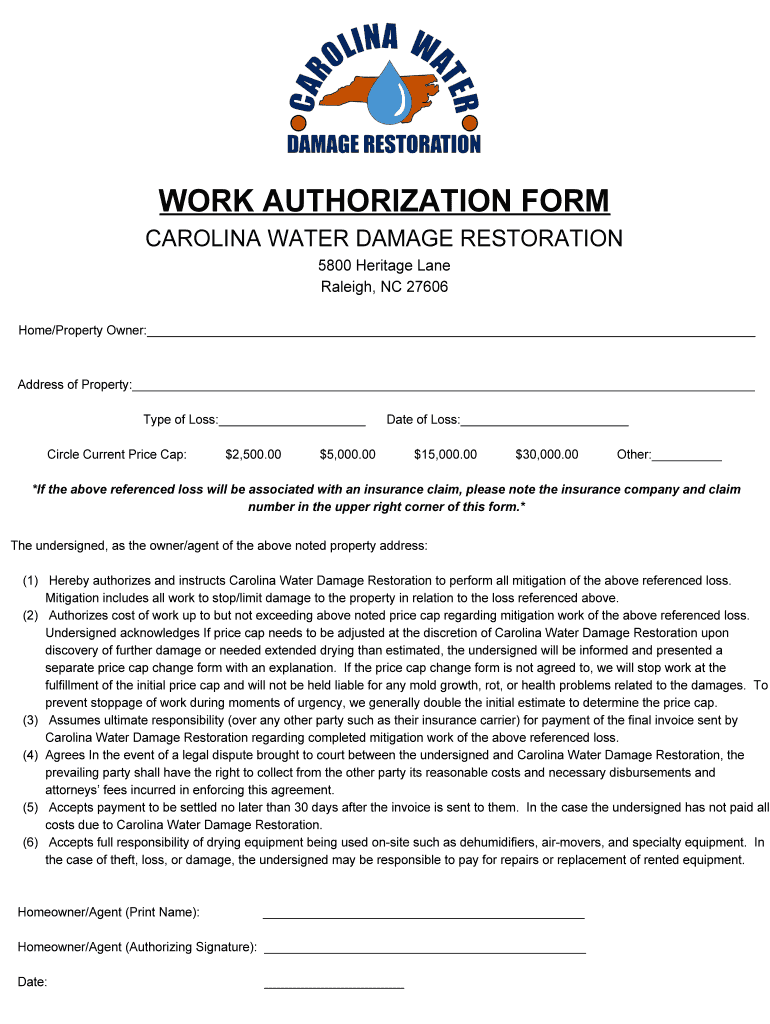
WORK AUTHORIZATION FORM Carolina Water Damage


Understanding the Water Restoration Work Authorization
The water restoration work authorization is a crucial document that grants permission for restoration professionals to perform necessary work on a property affected by water damage. This form outlines the scope of work to be performed, ensuring that both the property owner and the restoration company have a clear understanding of the services to be provided. It typically includes details such as the type of damage, the specific services to be rendered, and any associated costs. Having this authorization in place helps protect both parties legally and ensures that work proceeds smoothly.
Steps to Complete the Water Restoration Work Authorization
Completing the water restoration work authorization involves several important steps. First, the property owner should carefully review the document to understand the terms and conditions. Next, they should fill in the required information, including their contact details and a description of the damage. It is essential to specify the type of work that the restoration company will undertake. Once the form is filled out, the property owner and the restoration professional should review it together to ensure accuracy. Finally, both parties must sign the document to make it legally binding.
Key Elements of the Water Restoration Work Authorization
Several key elements are essential to include in the water restoration work authorization. These elements typically encompass:
- Property Information: Address and details of the property where work will be performed.
- Scope of Work: Detailed description of the restoration services to be provided.
- Costs and Payment Terms: Outline of estimated costs and payment schedule.
- Signatures: Signatures of both the property owner and the restoration company representative.
- Start and Completion Dates: Expected timeline for the restoration work.
Legal Use of the Water Restoration Work Authorization
The water restoration work authorization serves a legal purpose by documenting the agreement between the property owner and the restoration company. This document can be crucial in the event of disputes or misunderstandings regarding the services provided or costs incurred. It is advisable for both parties to keep a copy of the signed authorization for their records. Understanding the legal implications of this document can help ensure compliance with local regulations and protect the rights of both the property owner and the service provider.
Obtaining the Water Restoration Work Authorization
Obtaining the water restoration work authorization is typically straightforward. Most restoration companies provide their own version of this form, tailored to their specific services and requirements. Property owners can request this document directly from the restoration company during the initial consultation. It is also possible to find templates online, but it is recommended to use a form provided by the restoration company to ensure all necessary legal language and provisions are included. Always verify that the form meets local regulations before use.
Examples of Using the Water Restoration Work Authorization
There are various scenarios where the water restoration work authorization is utilized. For instance, a homeowner may experience a burst pipe that causes significant water damage. In this case, they would need to sign the authorization before the restoration team can begin repairs. Another example is when a property management company must authorize work on a rental property due to flooding. In both situations, the work authorization ensures that the restoration company has the necessary permission to proceed with the work, protecting the interests of both the property owner and the service provider.
Quick guide on how to complete work authorization form carolina water damage
Complete WORK AUTHORIZATION FORM Carolina Water Damage effortlessly on any device
Managing documents online has gained traction among businesses and individuals. It offers an ideal eco-friendly substitute for conventional printed and signed documents, as you can obtain the necessary form and securely store it on the web. airSlate SignNow equips you with all the tools needed to create, modify, and eSign your documents swiftly without delays. Handle WORK AUTHORIZATION FORM Carolina Water Damage on any device using airSlate SignNow apps for Android or iOS and simplify any document-related operation today.
The easiest way to modify and eSign WORK AUTHORIZATION FORM Carolina Water Damage without difficulty
- Obtain WORK AUTHORIZATION FORM Carolina Water Damage and click Get Form to begin.
- Make use of the tools we offer to complete your document.
- Emphasize important sections of your documents or obscure sensitive information with tools that airSlate SignNow provides specifically for that purpose.
- Create your eSignature with the Sign feature, which takes mere seconds and carries the same legal validity as a traditional ink signature.
- Review the details and click on the Done button to save your changes.
- Choose how you wish to distribute your form, either via email, SMS, invitation link, or download it to your computer.
Forget about lost or misfiled documents, tedious form searching, or mistakes that require printing additional copies. airSlate SignNow caters to your document management needs in just a few clicks from any device of your choice. Modify and eSign WORK AUTHORIZATION FORM Carolina Water Damage and ensure excellent communication at every stage of the form preparation process with airSlate SignNow.
Create this form in 5 minutes or less
Create this form in 5 minutes!
How to create an eSignature for the work authorization form carolina water damage
How to create an electronic signature for a PDF online
How to create an electronic signature for a PDF in Google Chrome
How to create an e-signature for signing PDFs in Gmail
How to create an e-signature right from your smartphone
How to create an e-signature for a PDF on iOS
How to create an e-signature for a PDF on Android
People also ask
-
What is a water restoration work authorization?
A water restoration work authorization is a document that grants permission for restoration work to be performed on a property affected by water damage. This authorization ensures that the restoration company can proceed with necessary repairs and mitigations, protecting both the property owner and the service provider.
-
How does airSlate SignNow facilitate water restoration work authorization?
airSlate SignNow streamlines the process of creating and signing water restoration work authorizations. With our easy-to-use platform, businesses can quickly generate, send, and eSign these documents, ensuring a smooth workflow and faster project initiation.
-
What are the benefits of using airSlate SignNow for water restoration work authorization?
Using airSlate SignNow for water restoration work authorization offers numerous benefits, including increased efficiency, reduced paperwork, and enhanced security. Our platform allows for real-time tracking of document status, ensuring that all parties are informed and engaged throughout the process.
-
Is there a cost associated with using airSlate SignNow for water restoration work authorization?
Yes, there is a cost associated with using airSlate SignNow, but it is designed to be cost-effective for businesses of all sizes. Our pricing plans are flexible, allowing you to choose the best option that fits your needs for managing water restoration work authorizations and other documents.
-
Can I integrate airSlate SignNow with other software for water restoration work authorization?
Absolutely! airSlate SignNow offers seamless integrations with various software applications, enhancing your workflow for water restoration work authorization. This means you can connect with your existing tools, making document management even more efficient.
-
How secure is the water restoration work authorization process with airSlate SignNow?
The security of your water restoration work authorization is a top priority at airSlate SignNow. Our platform employs advanced encryption and security protocols to protect your documents and sensitive information, ensuring that only authorized individuals have access.
-
Can I customize my water restoration work authorization templates in airSlate SignNow?
Yes, airSlate SignNow allows you to customize your water restoration work authorization templates to fit your specific needs. You can add your branding, modify fields, and include any necessary clauses to ensure that the document meets your requirements.
Get more for WORK AUTHORIZATION FORM Carolina Water Damage
- General motor vehicle claim bformb jlt
- Printable intake forms mid ohio sleep services
- Form dtf 171416business contact and responsible person
- Total logic valuation inspection worksheet form
- Absence note cherokee county school district form
- Sv 6 0612 kelan hyv ksym lomake 1569 l k rintodistus a dspace2 lib helsinki form
- National rural letter carriers association settlement form wirlca
- Financial statement form national welfare rights network
Find out other WORK AUTHORIZATION FORM Carolina Water Damage
- Electronic signature Delaware Legal Stock Certificate Later
- Electronic signature Legal PDF Georgia Online
- Electronic signature Georgia Legal Last Will And Testament Safe
- Can I Electronic signature Florida Legal Warranty Deed
- Electronic signature Georgia Legal Memorandum Of Understanding Simple
- Electronic signature Legal PDF Hawaii Online
- Electronic signature Legal Document Idaho Online
- How Can I Electronic signature Idaho Legal Rental Lease Agreement
- How Do I Electronic signature Alabama Non-Profit Profit And Loss Statement
- Electronic signature Alabama Non-Profit Lease Termination Letter Easy
- How Can I Electronic signature Arizona Life Sciences Resignation Letter
- Electronic signature Legal PDF Illinois Online
- How Can I Electronic signature Colorado Non-Profit Promissory Note Template
- Electronic signature Indiana Legal Contract Fast
- Electronic signature Indiana Legal Rental Application Online
- Electronic signature Delaware Non-Profit Stock Certificate Free
- Electronic signature Iowa Legal LLC Operating Agreement Fast
- Electronic signature Legal PDF Kansas Online
- Electronic signature Legal Document Kansas Online
- Can I Electronic signature Kansas Legal Warranty Deed