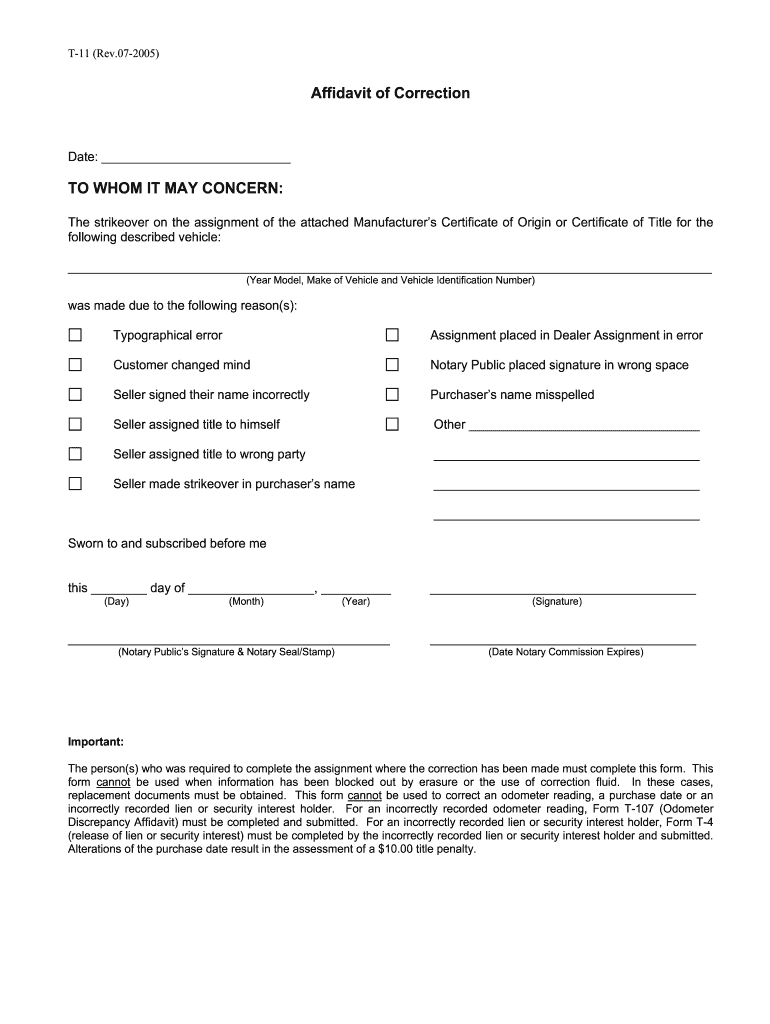
T 11 Form


What is the T 11 Form
The T 11 form, also known as the T 11 affidavit of correction, is a legal document used primarily in the United States for correcting errors in public records, particularly in property titles. This form serves to officially amend inaccuracies, ensuring that the public record reflects the correct information. It is commonly utilized in real estate transactions, where precise details are crucial for ownership verification and legal clarity.
How to use the T 11 Form
Using the T 11 form involves several steps to ensure that corrections are made accurately and legally. First, identify the specific errors in the public record that need correction. Next, fill out the T 11 form with the correct information, being careful to provide all required details. Once completed, the form must be signed and dated, often in the presence of a notary public to validate the signatures. Finally, submit the form to the appropriate government office, typically the county clerk or recorder's office, for processing.
Steps to complete the T 11 Form
Completing the T 11 form requires careful attention to detail. Here are the essential steps:
- Gather necessary information, including the original document that contains the error.
- Fill out the T 11 form, ensuring that all fields are completed accurately.
- Provide a clear explanation of the error and the correction being made.
- Sign the form in the presence of a notary public, if required.
- Submit the completed form to the relevant authority, keeping a copy for your records.
Legal use of the T 11 Form
The T 11 form is legally binding when completed and submitted according to state regulations. It is essential to ensure compliance with local laws regarding public records and corrections. The form must be filled out accurately, as any discrepancies may lead to further legal complications. By using the T 11 form correctly, individuals can maintain the integrity of public records and protect their property rights.
Required Documents
When submitting the T 11 form, several documents may be required to support the correction. These typically include:
- The original document containing the error.
- Proof of identity, such as a government-issued ID.
- Any additional documentation that substantiates the correction, such as court orders or previous affidavits.
Form Submission Methods
The T 11 form can typically be submitted through various methods, depending on the local jurisdiction. Common submission methods include:
- Online submission via the official government website.
- Mailing the completed form to the appropriate office.
- In-person delivery at the county clerk or recorder's office.
Examples of using the T 11 Form
There are various scenarios where the T 11 form is applicable. For instance, it can be used to correct misspelled names on property titles, incorrect legal descriptions of properties, or to clarify ownership details after a divorce or inheritance. Each of these examples illustrates the importance of maintaining accurate public records to avoid potential disputes or legal challenges in the future.
Quick guide on how to complete t 11 form
Complete T 11 Form effortlessly on any device
Digital document management has gained popularity among organizations and individuals. It offers an ideal environmentally friendly alternative to traditional printed and signed documents, allowing you to find the appropriate form and securely save it online. airSlate SignNow equips you with all the resources needed to create, modify, and eSign your documents promptly without delays. Manage T 11 Form on any device using airSlate SignNow apps for Android or iOS and simplify any document-related task today.
The easiest way to modify and eSign T 11 Form without hassle
- Find T 11 Form and click on Get Form to start.
- Utilize the tools provided to complete your document.
- Emphasize relevant sections of the documents or obscure sensitive information with tools specifically offered by airSlate SignNow for that purpose.
- Generate your signature using the Sign tool, which takes mere seconds and holds the same legal validity as a conventional wet ink signature.
- Verify the details and click on the Done button to preserve your modifications.
- Select your preferred method to share your form, whether by email, SMS, invitation link, or download it to your computer.
Eliminate concerns about lost or misplaced files, tedious form searches, or mistakes requiring new document copies. airSlate SignNow fulfills all your document management requirements in just a few clicks from any device of your choosing. Modify and eSign T 11 Form to ensure outstanding communication at any stage of the form preparation process with airSlate SignNow.
Create this form in 5 minutes or less
Create this form in 5 minutes!
How to create an eSignature for the t 11 form
How to create an electronic signature for a PDF online
How to create an electronic signature for a PDF in Google Chrome
How to create an e-signature for signing PDFs in Gmail
How to create an e-signature right from your smartphone
How to create an e-signature for a PDF on iOS
How to create an e-signature for a PDF on Android
People also ask
-
What is the T 11 form and why do I need it?
The T 11 form is a tax form used in Canada for reporting specific types of income. Businesses need the T 11 form to comply with tax regulations and ensure accurate reporting of earnings. Using airSlate SignNow, you can easily eSign and manage your T 11 form efficiently.
-
How can airSlate SignNow help me with the T 11 form?
airSlate SignNow provides a simple and effective way to send, eSign, and store your T 11 form electronically. Our platform allows you to streamline the signing process, ensuring that your documents are completed accurately and securely. This saves you time and enhances compliance with tax requirements.
-
Is airSlate SignNow cost-effective for managing the T 11 form?
Yes, airSlate SignNow is designed to be a cost-effective solution for managing your T 11 form and other documents. Our competitive pricing plans allow businesses of all sizes to leverage electronic signing without breaking the bank. Investing in our service can lead to signNow savings in time and resources.
-
What features does airSlate SignNow offer to facilitate T 11 form processing?
airSlate SignNow offers features like customizable templates, automatic reminders, and secure document storage, all of which can simplify your T 11 form processing. The platform also provides a user-friendly interface, making it easy for teams to collaborate and finalize documents quickly. Additionally, real-time tracking ensures you are always updated on the signing status.
-
Can I integrate airSlate SignNow with other tools for handling the T 11 form?
Yes, airSlate SignNow integrates seamlessly with various business tools such as CRMs and project management software. By integrating with these systems, you can streamline the workflow for your T 11 form and other documents, enhancing overall efficiency. This means less time spent on manual data entry and more time focused on your core business.
-
Is it secure to eSign the T 11 form using airSlate SignNow?
Absolutely, airSlate SignNow prioritizes the security of your documents, including the T 11 form. We employ advanced encryption and secure authentication methods to protect sensitive information. Our platform is compliant with industry standards to ensure that your signed documents remain secure and confidential.
-
What benefits does eSigning the T 11 form provide over traditional signing methods?
eSigning the T 11 form offers several benefits over traditional methods, including increased speed and convenience. With airSlate SignNow, you can sign documents from anywhere, reducing the need for in-person meetings. This not only expedites the process but also promotes a more environmentally friendly approach by minimizing paper usage.
Get more for T 11 Form
Find out other T 11 Form
- Sign Rhode Island Finance & Tax Accounting Cease And Desist Letter Computer
- Sign Vermont Finance & Tax Accounting RFP Later
- Can I Sign Wyoming Finance & Tax Accounting Cease And Desist Letter
- Sign California Government Job Offer Now
- How Do I Sign Colorado Government Cease And Desist Letter
- How To Sign Connecticut Government LLC Operating Agreement
- How Can I Sign Delaware Government Residential Lease Agreement
- Sign Florida Government Cease And Desist Letter Online
- Sign Georgia Government Separation Agreement Simple
- Sign Kansas Government LLC Operating Agreement Secure
- How Can I Sign Indiana Government POA
- Sign Maryland Government Quitclaim Deed Safe
- Sign Louisiana Government Warranty Deed Easy
- Sign Government Presentation Massachusetts Secure
- How Can I Sign Louisiana Government Quitclaim Deed
- Help Me With Sign Michigan Government LLC Operating Agreement
- How Do I Sign Minnesota Government Quitclaim Deed
- Sign Minnesota Government Affidavit Of Heirship Simple
- Sign Missouri Government Promissory Note Template Fast
- Can I Sign Missouri Government Promissory Note Template