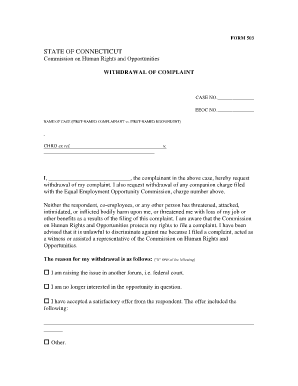
Withdrawal of Complaint Form 503 CT Gov Ct 2007


What is the Withdrawal Of Complaint Form 503 CT gov Ct
The Withdrawal Of Complaint Form 503 CT gov Ct is a legal document used to formally retract a complaint that has been filed with a court or administrative body in Connecticut. This form serves as an official notification to the relevant authorities that the complainant no longer wishes to pursue the matter. It is essential for ensuring that the legal process is accurately updated and that all parties involved are informed of the withdrawal.
How to use the Withdrawal Of Complaint Form 503 CT gov Ct
Using the Withdrawal Of Complaint Form 503 CT gov Ct involves several steps. First, ensure that you have the correct version of the form, which can typically be obtained from the official Connecticut government website. After downloading the form, fill in the required information, which includes your name, contact details, and specifics about the original complaint. Once completed, submit the form to the appropriate court or agency where the complaint was initially filed.
Steps to complete the Withdrawal Of Complaint Form 503 CT gov Ct
Completing the Withdrawal Of Complaint Form 503 CT gov Ct requires careful attention to detail. Follow these steps:
- Obtain the form from the Connecticut government website.
- Fill in your personal information, including your name, address, and contact information.
- Provide details about the original complaint, including the case number and the date it was filed.
- Clearly state your intention to withdraw the complaint.
- Sign and date the form to validate your request.
- Submit the completed form to the relevant court or agency.
Legal use of the Withdrawal Of Complaint Form 503 CT gov Ct
The legal use of the Withdrawal Of Complaint Form 503 CT gov Ct is crucial for ensuring that the withdrawal is recognized by the judicial system. The form must be filled out accurately and submitted in accordance with the rules governing the specific court or agency. A properly executed withdrawal can prevent any further legal action related to the complaint and protects the rights of the complainant.
Key elements of the Withdrawal Of Complaint Form 503 CT gov Ct
Key elements of the Withdrawal Of Complaint Form 503 CT gov Ct include:
- Complainant's full name and contact information.
- Details of the original complaint, including case number and filing date.
- A clear statement indicating the desire to withdraw the complaint.
- Signature of the complainant, affirming the withdrawal.
- Date of submission.
State-specific rules for the Withdrawal Of Complaint Form 503 CT gov Ct
State-specific rules for the Withdrawal Of Complaint Form 503 CT gov Ct may vary based on the type of complaint and the court involved. It is important to review the local court rules or consult with a legal professional to ensure compliance with all procedural requirements. Understanding these rules can help avoid delays or complications in the withdrawal process.
Quick guide on how to complete withdrawal of complaint form 503 ct gov ct
Effortlessly prepare Withdrawal Of Complaint Form 503 CT gov Ct on any device
Digital document management has gained popularity among businesses and individuals alike. It offers an ideal eco-friendly substitute for traditional printed and signed documents, allowing you to locate the right form and securely keep it online. airSlate SignNow equips you with all necessary tools to quickly create, edit, and eSign your documents without delays. Manage Withdrawal Of Complaint Form 503 CT gov Ct on any device using airSlate SignNow's Android or iOS applications and enhance any document-centric process today.
How to modify and eSign Withdrawal Of Complaint Form 503 CT gov Ct with ease
- Locate Withdrawal Of Complaint Form 503 CT gov Ct and click on Get Form to initiate the process.
- Use the features we offer to fill out your form.
- Mark important sections of the documents or redact sensitive information with tools specifically provided by airSlate SignNow.
- Create your signature using the Sign tool, which takes mere seconds and holds the same legal validity as a conventional wet ink signature.
- Review all the details and click on the Done button to save your changes.
- Choose how you wish to send your form, via email, SMS, or invite link, or download it to your computer.
Say goodbye to lost or misplaced documents, tedious form searching, or errors that necessitate reprinting new document copies. airSlate SignNow meets all your document management needs in just a few clicks from any device you choose. Modify and eSign Withdrawal Of Complaint Form 503 CT gov Ct and ensure outstanding communication at any phase of your form preparation process with airSlate SignNow.
Create this form in 5 minutes or less
Find and fill out the correct withdrawal of complaint form 503 ct gov ct
Create this form in 5 minutes!
How to create an eSignature for the withdrawal of complaint form 503 ct gov ct
How to create an electronic signature for a PDF online
How to create an electronic signature for a PDF in Google Chrome
How to create an e-signature for signing PDFs in Gmail
How to create an e-signature right from your smartphone
How to create an e-signature for a PDF on iOS
How to create an e-signature for a PDF on Android
People also ask
-
What is the Withdrawal Of Complaint Form 503 CT gov Ct?
The Withdrawal Of Complaint Form 503 CT gov Ct is a legal document used to formally withdraw a complaint submitted to Connecticut's court system. This process ensures that the court is notified of the withdrawal, which can affect the continuation of any associated legal proceedings. Using services like airSlate SignNow, you can complete and eSign this form electronically for convenience.
-
How can airSlate SignNow assist with the Withdrawal Of Complaint Form 503 CT gov Ct?
airSlate SignNow provides a user-friendly platform to create, send, and eSign the Withdrawal Of Complaint Form 503 CT gov Ct. Our solution simplifies the completion of legal forms by allowing users to fill in the required information electronically and send them directly to relevant parties. This helps to streamline the process and ensure timely submissions.
-
Are there any costs associated with using airSlate SignNow for the Withdrawal Of Complaint Form 503 CT gov Ct?
Yes, airSlate SignNow offers various pricing plans to fit different needs; however, the cost of using our platform is generally low compared to traditional methods of document management. By utilizing our eSigning features for the Withdrawal Of Complaint Form 503 CT gov Ct, businesses can save both time and money. We encourage prospective users to check our pricing page for details on different plans.
-
What features does airSlate SignNow offer for the Withdrawal Of Complaint Form 503 CT gov Ct?
Our platform offers several robust features to assist users with the Withdrawal Of Complaint Form 503 CT gov Ct, including customizable templates, secure eSigning, and real-time document tracking. Additionally, users can collaborate with others in their organization to ensure all required details are accurate before submission. These features enhance overall efficiency and reduce the risk of errors.
-
Can I integrate airSlate SignNow with other apps when using the Withdrawal Of Complaint Form 503 CT gov Ct?
Absolutely! airSlate SignNow offers seamless integrations with various applications, which can help streamline your workflow when handling the Withdrawal Of Complaint Form 503 CT gov Ct. You can easily connect it with CRM systems, cloud storage services, and productivity tools to manage your documents efficiently. This makes it easier to retrieve and store completed forms.
-
Is there a mobile app available for managing the Withdrawal Of Complaint Form 503 CT gov Ct?
Yes, airSlate SignNow has a mobile app that allows users to manage the Withdrawal Of Complaint Form 503 CT gov Ct on the go. This mobile accessibility ensures that you can initiate and complete document processes from anywhere, making it highly convenient. The app also retains all the functionalities of the web platform, so you can eSign documents anytime.
-
What are the benefits of using airSlate SignNow for the Withdrawal Of Complaint Form 503 CT gov Ct?
Using airSlate SignNow for the Withdrawal Of Complaint Form 503 CT gov Ct offers numerous benefits, such as increased efficiency and reduced paperwork. Our electronic signature capability ensures that the process is both fast and legally binding. Additionally, the tracking features provide peace of mind as you can monitor the status of your submissions.
Get more for Withdrawal Of Complaint Form 503 CT gov Ct
- Diagnostic laboratory service utcvm form
- Health net of california inc health net large group form
- Blue shield of ca balance plan 2500 california health insurance form
- This form may be used by members to file a claim with healthnet of arizona inc
- Corporate satellite symposium guidelines and application form
- Nationwide destination freedom sm variable annuity form
- Application for a career enhancement or urology ucla form
- Babycare program prenatalpostpartum encounter form fideliscare
Find out other Withdrawal Of Complaint Form 503 CT gov Ct
- eSign Michigan Car Dealer Operating Agreement Mobile
- Can I eSign Mississippi Car Dealer Resignation Letter
- eSign Missouri Car Dealer Lease Termination Letter Fast
- Help Me With eSign Kentucky Business Operations Quitclaim Deed
- eSign Nevada Car Dealer Warranty Deed Myself
- How To eSign New Hampshire Car Dealer Purchase Order Template
- eSign New Jersey Car Dealer Arbitration Agreement Myself
- eSign North Carolina Car Dealer Arbitration Agreement Now
- eSign Ohio Car Dealer Business Plan Template Online
- eSign Ohio Car Dealer Bill Of Lading Free
- How To eSign North Dakota Car Dealer Residential Lease Agreement
- How Do I eSign Ohio Car Dealer Last Will And Testament
- Sign North Dakota Courts Lease Agreement Form Free
- eSign Oregon Car Dealer Job Description Template Online
- Sign Ohio Courts LLC Operating Agreement Secure
- Can I eSign Michigan Business Operations POA
- eSign Car Dealer PDF South Dakota Computer
- eSign Car Dealer PDF South Dakota Later
- eSign Rhode Island Car Dealer Moving Checklist Simple
- eSign Tennessee Car Dealer Lease Agreement Form Now