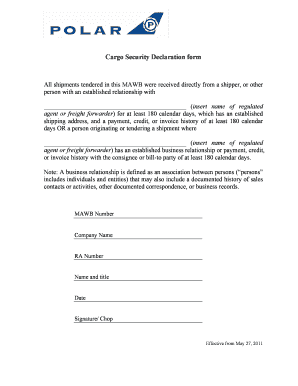
Cargo Security Declaration Form


What is the Cargo Security Declaration Form
The cargo security declaration form is a critical document used in the transportation of goods, particularly in international shipping. This form provides essential information about the contents of a shipment, ensuring compliance with security regulations. It serves to verify that the cargo has been screened for security threats, helping to protect against illegal activities such as smuggling or terrorism. The form typically includes details such as the shipper's information, a description of the cargo, and any relevant security measures taken during the shipment process.
How to use the Cargo Security Declaration Form
Using the cargo security declaration form involves several straightforward steps. First, gather all necessary information about the shipment, including the nature of the cargo and the parties involved. Next, accurately fill out the form, ensuring that all details are complete and correct. Once completed, the form must be signed by the authorized individual, affirming that the information provided is truthful and complies with applicable regulations. After signing, the form should be submitted to the relevant authorities or included with the shipping documents.
Steps to complete the Cargo Security Declaration Form
Completing the cargo security declaration form involves the following steps:
- Gather all relevant information about the cargo, including descriptions and dimensions.
- Fill out the form with accurate details, ensuring that all sections are completed.
- Review the information for accuracy and completeness.
- Sign the form to validate the information provided.
- Submit the completed form according to the specific requirements of the shipping authority.
Key elements of the Cargo Security Declaration Form
The cargo security declaration form contains several key elements that are crucial for its validity:
- Shipper Information: Includes the name and contact details of the shipper.
- Cargo Description: A detailed account of the items being shipped, including weight and dimensions.
- Security Measures: Information on any security protocols followed during the shipment process.
- Signature: An authorized signature confirming the accuracy of the information provided.
Legal use of the Cargo Security Declaration Form
The cargo security declaration form is legally binding when completed and submitted in accordance with regulatory requirements. It must adhere to the standards set forth by relevant authorities, such as the Transportation Security Administration (TSA) in the United States. Failure to comply with these legal standards can result in penalties or delays in shipment. Thus, it is essential to ensure that all information is accurate and that the form is submitted on time to avoid any legal complications.
Examples of using the Cargo Security Declaration Form
There are various scenarios where the cargo security declaration form is utilized:
- When shipping goods internationally, the form is required to verify that the cargo has been screened.
- Freight forwarders often use the form to ensure compliance with international shipping regulations.
- Companies transporting hazardous materials must complete the form to meet safety and security standards.
Quick guide on how to complete cargo security declaration form
Complete Cargo Security Declaration Form effortlessly on any device
Online document management has become increasingly popular among businesses and individuals. It offers a perfect eco-friendly substitute for traditional printed and signed paperwork, as you can find the necessary form and securely store it online. airSlate SignNow provides all the tools required to create, edit, and eSign your documents quickly without delays. Manage Cargo Security Declaration Form on any device using airSlate SignNow's Android or iOS applications and simplify any document-related process today.
How to modify and eSign Cargo Security Declaration Form with ease
- Find Cargo Security Declaration Form and then click Get Form to begin.
- Make use of the tools we offer to finalize your document.
- Highlight essential parts of your documents or redact sensitive information with tools that airSlate SignNow provides specifically for that purpose.
- Create your eSignature using the Sign feature, which takes seconds and carries the same legal validity as a conventional wet ink signature.
- Review the information and then click on the Done button to save your changes.
- Choose your preferred way to send your form, via email, SMS, or invite link, or download it to your computer.
Forget about lost or misplaced documents, tedious form searches, or mistakes that necessitate printing new document copies. airSlate SignNow meets your document management needs in just a few clicks from any device you prefer. Edit and eSign Cargo Security Declaration Form and ensure seamless communication throughout the document preparation process with airSlate SignNow.
Create this form in 5 minutes or less
Create this form in 5 minutes!
How to create an eSignature for the cargo security declaration form
How to create an electronic signature for a PDF online
How to create an electronic signature for a PDF in Google Chrome
How to create an e-signature for signing PDFs in Gmail
How to create an e-signature right from your smartphone
How to create an e-signature for a PDF on iOS
How to create an e-signature for a PDF on Android
People also ask
-
What is a security declaration form?
A security declaration form is a document used to outline the measures taken to ensure the safety and integrity of sensitive information during signings. With airSlate SignNow, creating and managing your security declaration forms is streamlined, providing peace of mind that your documents are protected.
-
How does airSlate SignNow ensure the security of my security declaration form?
airSlate SignNow employs advanced encryption and security measures to protect your security declaration form. Our platform complies with industry standards, ensuring that your sensitive information remains confidential and secure throughout the signing process.
-
Is there a free trial for the security declaration form feature?
Yes, airSlate SignNow offers a free trial that allows you to explore the security declaration form feature, among others. This gives you the opportunity to assess how our solution can meet your business needs without any upfront commitment.
-
What are the key features of the security declaration form in airSlate SignNow?
The security declaration form in airSlate SignNow includes features like customizable templates, electronic signatures, and audit trails. These tools simplify the process of document management while ensuring compliance and security for all your forms.
-
Can I integrate the security declaration form with other software?
Absolutely! airSlate SignNow allows for seamless integration with various applications and platforms. This means you can easily incorporate your security declaration form into your existing workflows, enhancing efficiency and productivity.
-
What are the benefits of using airSlate SignNow for my security declaration form?
Using airSlate SignNow for your security declaration form streamlines the signing process, reduces paperwork, and ensures compliance with legal standards. The cost-effective solution enhances collaboration and helps you maintain secure and organized document management.
-
How do I create a security declaration form with airSlate SignNow?
Creating a security declaration form with airSlate SignNow is simple and user-friendly. You can start by selecting a template, customizing it to fit your needs, and then sending it out for eSignature in just a few clicks.
Get more for Cargo Security Declaration Form
- Form 4317 2016
- Sworn affidavit b1sa b bbee website bee b1sa co form
- Lic 9182 1115 criminal background clearance transfer cdss cdss ca form
- Da form 2166 8 fillable pdf da form 2166 8 fillable pdf miki 441
- Occupational drivers license order free texas legal forms texaslawhelp
- Dd form 2983 recruittrainee prohibited activities acknowledgment january 2015
- 32 team tourney bracket editable bracket form
- Online orders returns form arnotts arnotts
Find out other Cargo Security Declaration Form
- How Can I Electronic signature Massachusetts Sports Presentation
- How To Electronic signature Colorado Courts PDF
- How To Electronic signature Nebraska Sports Form
- How To Electronic signature Colorado Courts Word
- How To Electronic signature Colorado Courts Form
- How To Electronic signature Colorado Courts Presentation
- Can I Electronic signature Connecticut Courts PPT
- Can I Electronic signature Delaware Courts Document
- How Do I Electronic signature Illinois Courts Document
- How To Electronic signature Missouri Courts Word
- How Can I Electronic signature New Jersey Courts Document
- How Can I Electronic signature New Jersey Courts Document
- Can I Electronic signature Oregon Sports Form
- How To Electronic signature New York Courts Document
- How Can I Electronic signature Oklahoma Courts PDF
- How Do I Electronic signature South Dakota Courts Document
- Can I Electronic signature South Dakota Sports Presentation
- How To Electronic signature Utah Courts Document
- Can I Electronic signature West Virginia Courts PPT
- Send Sign PDF Free