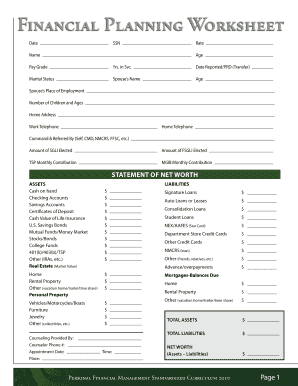
Navy Financial Planning Worksheet Excel Form


What is the Navy Financial Planning Worksheet Excel
The Navy Financial Planning Worksheet Excel is a structured tool designed to assist service members in managing their finances effectively. This worksheet helps individuals track income, expenses, and savings, ensuring they can plan for both short-term and long-term financial goals. It is particularly useful for active-duty personnel and their families, providing a clear overview of financial health. The Excel format allows for easy calculations and adjustments, making it user-friendly for those who may not be familiar with complex financial software.
How to use the Navy Financial Planning Worksheet Excel
Using the Navy Financial Planning Worksheet Excel involves several straightforward steps. First, download the worksheet from a reliable source. Open the file in Excel, where you will find predefined sections for income, expenses, and savings. Begin by entering your monthly income, including salary and any additional sources. Next, fill in your fixed and variable expenses, such as housing, utilities, groceries, and entertainment. The worksheet will automatically calculate your total income and expenses, allowing you to see your net savings or deficits. Regularly updating this worksheet can help maintain financial awareness and encourage better budgeting practices.
Steps to complete the Navy Financial Planning Worksheet Excel
Completing the Navy Financial Planning Worksheet Excel involves a systematic approach:
- Open the worksheet in Excel.
- Input your total monthly income in the designated section.
- List all fixed expenses, such as rent or mortgage, and variable expenses, like groceries and entertainment.
- Calculate total expenses by summing the fixed and variable sections.
- Subtract total expenses from total income to determine your net savings or deficit.
- Review and adjust your budget as necessary to meet your financial goals.
Key elements of the Navy Financial Planning Worksheet Excel
The Navy Financial Planning Worksheet Excel includes several key elements that enhance its functionality:
- Income Section: A clear area to input all sources of income.
- Expense Categories: Divided into fixed and variable expenses for better tracking.
- Net Savings Calculation: Automatically computes the difference between income and expenses.
- Graphs and Charts: Visual representations of financial data for easy understanding.
- Notes Section: Space for personal reminders or financial goals.
Legal use of the Navy Financial Planning Worksheet Excel
The Navy Financial Planning Worksheet Excel is designed to be compliant with legal standards for personal financial management. While the worksheet itself does not serve as a legal document, the information it contains can be used to support financial decisions, loan applications, or budgeting plans. It is important to ensure that all data entered is accurate and up-to-date to reflect true financial status. Users should also be aware of any specific military regulations regarding financial documentation.
Examples of using the Navy Financial Planning Worksheet Excel
There are various scenarios in which the Navy Financial Planning Worksheet Excel can be beneficial:
- Budgeting for Deployment: Service members can use the worksheet to plan for changes in income and expenses during deployment.
- Saving for Education: Families can track savings for children’s education, ensuring they meet future financial goals.
- Debt Management: The worksheet can help identify areas to cut expenses and allocate more funds toward debt repayment.
Quick guide on how to complete navy financial planning worksheet excel
Complete Navy Financial Planning Worksheet Excel effortlessly on any device
Digital document management has become increasingly popular among businesses and individuals. It offers an ideal eco-friendly substitute for traditional printed and signed documents, as you can locate the appropriate form and securely save it online. airSlate SignNow equips you with all the tools required to create, modify, and eSign your documents swiftly and without delays. Manage Navy Financial Planning Worksheet Excel on any device using the airSlate SignNow Android or iOS applications and streamline any document-related process today.
The easiest way to alter and eSign Navy Financial Planning Worksheet Excel without hassle
- Locate Navy Financial Planning Worksheet Excel and click Get Form to begin.
- Utilize the tools we offer to complete your form.
- Highlight pertinent sections of the documents or obscure sensitive information using the tools provided by airSlate SignNow specifically for that purpose.
- Generate your signature with the Sign tool, which takes mere seconds and holds the same legal validity as a conventional wet ink signature.
- Review all the details and click on the Done button to save your modifications.
- Select your preferred method of delivering your form, whether by email, SMS, or invite link, or download it to your computer.
Eliminate the worry of missing or lost documents, tiresome form searches, or errors that necessitate reprinting document copies. airSlate SignNow meets your document management needs in just a few clicks from any device you choose. Edit and eSign Navy Financial Planning Worksheet Excel and ensure effective communication at every stage of your form preparation process with airSlate SignNow.
Create this form in 5 minutes or less
Create this form in 5 minutes!
How to create an eSignature for the navy financial planning worksheet excel
How to create an electronic signature for a PDF online
How to create an electronic signature for a PDF in Google Chrome
How to create an e-signature for signing PDFs in Gmail
How to create an e-signature right from your smartphone
How to create an e-signature for a PDF on iOS
How to create an e-signature for a PDF on Android
People also ask
-
What is a navy financial planning worksheet excel?
A navy financial planning worksheet excel is a powerful tool designed to help individuals and families organizing their financial goals, budgeting, and expenses effectively. This customizable worksheet allows users to track their income and spending patterns while planning for future financial needs. Utilizing this resource can lead to better financial decision-making and security.
-
How can I access the navy financial planning worksheet excel?
You can easily access the navy financial planning worksheet excel by visiting our airSlate SignNow website and downloading the template directly. It is designed for easy use and can be opened in Microsoft Excel or similar spreadsheet applications. This lets you customize it according to your unique financial circumstances and future goals.
-
What features does the navy financial planning worksheet excel include?
The navy financial planning worksheet excel includes multiple sections for income tracking, expense categorization, saving goals, and investment planning. These features help users create a comprehensive view of their financial status and plan accordingly. The intuitive layout and formulas facilitate easy calculations and updates.
-
Is the navy financial planning worksheet excel suitable for all service members?
Absolutely! The navy financial planning worksheet excel is designed for use by all service members and their families, regardless of rank or financial knowledge. This tool helps service members manage their finances, plan for life events, and achieve financial stability, making it an essential resource.
-
What are the benefits of using the navy financial planning worksheet excel?
The primary benefits of using the navy financial planning worksheet excel include improved financial organization, enhanced budgeting skills, and the ability to track progress towards financial goals. By using this worksheet, users can visualize their financial standing and make informed decisions that lead to better financial health and security.
-
Can I integrate the navy financial planning worksheet excel with other tools?
Yes, the navy financial planning worksheet excel can be easily integrated with various budgeting and financial management tools. This allows you to import and export data seamlessly, providing a holistic view of your finances. Such integration helps streamline your financial planning process and enhances the overall effectiveness of your financial strategy.
-
Is there a cost associated with the navy financial planning worksheet excel?
The navy financial planning worksheet excel is available for free on our airSlate SignNow platform. We believe that effective financial planning tools should be accessible to everyone, especially service members and their families. By providing this free resource, we empower users to take control of their financial futures without a financial burden.
Get more for Navy Financial Planning Worksheet Excel
- Form 1300 2011 2019
- Motion for appointment of guardian ad litem forms gal alachua fl
- Ft bend co alarm permit 2015 2019 form
- Noaa form 56 48 rev october 2009 us department of
- Ttp template usasma armylive dodlive form
- Tc 96 342 form
- Usf form
- Transcript request westmoreland county community college form
Find out other Navy Financial Planning Worksheet Excel
- Can I Electronic signature Illinois Government Rental Lease Agreement
- Electronic signature Kentucky Government Promissory Note Template Fast
- Electronic signature Kansas Government Last Will And Testament Computer
- Help Me With Electronic signature Maine Government Limited Power Of Attorney
- How To Electronic signature Massachusetts Government Job Offer
- Electronic signature Michigan Government LLC Operating Agreement Online
- How To Electronic signature Minnesota Government Lease Agreement
- Can I Electronic signature Minnesota Government Quitclaim Deed
- Help Me With Electronic signature Mississippi Government Confidentiality Agreement
- Electronic signature Kentucky Finance & Tax Accounting LLC Operating Agreement Myself
- Help Me With Electronic signature Missouri Government Rental Application
- Can I Electronic signature Nevada Government Stock Certificate
- Can I Electronic signature Massachusetts Education Quitclaim Deed
- Can I Electronic signature New Jersey Government LLC Operating Agreement
- Electronic signature New Jersey Government Promissory Note Template Online
- Electronic signature Michigan Education LLC Operating Agreement Myself
- How To Electronic signature Massachusetts Finance & Tax Accounting Quitclaim Deed
- Electronic signature Michigan Finance & Tax Accounting RFP Now
- Electronic signature Oklahoma Government RFP Later
- Electronic signature Nebraska Finance & Tax Accounting Business Plan Template Online