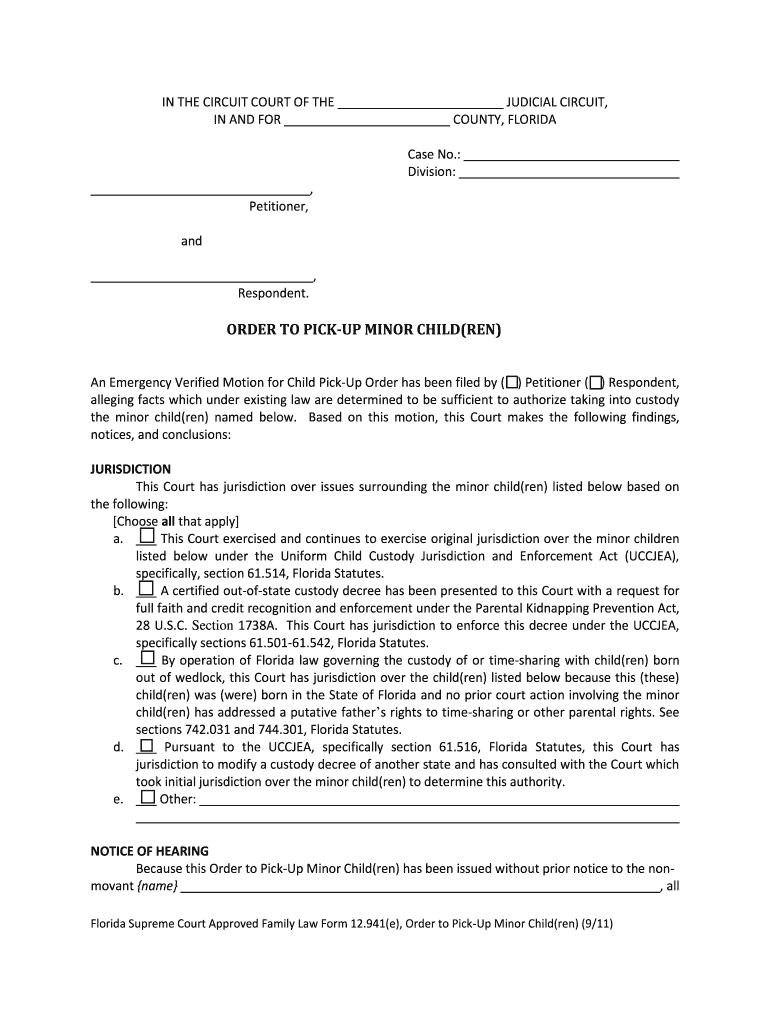
Order Minor Children Form 2011


What is the Order Minor Children Form
The Order Minor Children Form is a legal document used in family law to request a court's decision regarding the custody, visitation, or support of minor children. This form is commonly utilized in situations involving divorce, separation, or child custody disputes. It serves as a formal request to the court to establish or modify existing arrangements concerning the welfare of children under the age of eighteen.
How to use the Order Minor Children Form
Using the Order Minor Children Form involves several steps to ensure it is completed accurately and submitted correctly. First, gather all necessary information about the children involved, including their names, ages, and current living arrangements. Next, provide details about the requesting party, including contact information and relationship to the children. Finally, outline the specific requests being made to the court, such as custody arrangements or visitation schedules. Once completed, the form must be filed with the appropriate court in the jurisdiction where the children reside.
Steps to complete the Order Minor Children Form
Completing the Order Minor Children Form requires careful attention to detail. Start by filling out the basic information at the top of the form, including the case number if applicable. Follow these steps:
- Provide the full names and birth dates of the minor children.
- Include the names and addresses of both parents or guardians.
- Clearly state the requests being made regarding custody, visitation, or support.
- Sign and date the form, ensuring all required signatures are present.
After completing the form, review it for accuracy before submitting it to the court.
Legal use of the Order Minor Children Form
The legal use of the Order Minor Children Form is critical for ensuring that the rights and needs of minor children are adequately addressed in custody or support matters. Courts require this form to evaluate the circumstances surrounding the children’s welfare. By submitting this form, parties can formally request the court to make legally binding decisions that affect the children's living situations, education, and overall well-being. It is essential to understand that improper use or incomplete forms may result in delays or rejections by the court.
Required Documents
When filing the Order Minor Children Form, certain supporting documents may be required to substantiate the requests made. These documents can include:
- Proof of income for both parents or guardians.
- Documentation of the children's current living arrangements.
- Any existing custody agreements or court orders.
- Evidence of communication between parents regarding custody or support.
Having these documents ready can facilitate a smoother process when submitting the form to the court.
Form Submission Methods
The Order Minor Children Form can typically be submitted through various methods, depending on the court's requirements. Common submission methods include:
- Filing in person at the local family court.
- Submitting the form by mail to the appropriate court address.
- Using online court systems where available for electronic filing.
It is important to check with the specific court for any unique submission guidelines or requirements.
Quick guide on how to complete order minor children 2011 form
Complete and submit your Order Minor Children Form swiftly
Powerful resources for digital document exchange and approval are crucial for streamlining processes and ensuring the continual evolution of your forms. When managing legal documents and signing a Order Minor Children Form, the appropriate signature solution can help you save signNow time and resources with every submission.
Locate, fill in, modify, sign, and distribute your legal documents using airSlate SignNow. This platform provides everything necessary to create efficient paper submission workflows. Its vast library of legal forms and user-friendly interface allow you to find your Order Minor Children Form instantly, and the editor equipped with our signature capability will enable you to complete and authorize it promptly.
Authorize your Order Minor Children Form in a few straightforward steps
- Find the Order Minor Children Form you need in our library via search or catalogs.
- Examine the form details and preview it to ensure it meets your requirements and regulations.
- Click Retrieve form to edit it.
- Fill out the form utilizing the extensive toolbar.
- Verify the information entered and click the Sign tool to validate your document.
- Choose one of three options to affix your signature.
- Complete the editing process, save the document in your storage, and then download it to your device or share it right away.
Enhance every step in your document preparation and approval process with airSlate SignNow. Experience a more effective online solution that covers every aspect of managing your documents.
Create this form in 5 minutes or less
Find and fill out the correct order minor children 2011 form
FAQs
-
How do I respond to a request for a restraining order? Do I need to fill out a form?
As asked of me specifically;The others are right, you will likely need a lawyer. But to answer your question, there is a response form to respond to a restraining order or order of protection. Worst case the form is available at the courthouse where your hearing is set to be heard in, typically at the appropriate clerk's window, which may vary, so ask any of the clerk's when you get there.You only have so many days to respond, and it will specify in the paperwork.You will also have to appear in court on the date your hearing is scheduled.Most courts have a department that will help you respond to forms at no cost. I figure you are asking because you can't afford an attorney which is completely understandable.The problem is that if you aren't represented and the other person is successful in getting a temporary restraining order made permanent in the hearing you will not be allowed at any of the places the petitioner goes, without risking arrest.I hope this helps.Not given as legal advice-
-
What form do I have to fill out at PetSmart in order to purchase a rat?
Live animal purchase card
-
Why do 16 year olds have to get a parent to fill out a form in order to donate blood?
Why do 16 year olds have to get a parent to fill out a form in order to donate blood?Because a 16 year old is still a minor and blood donation isn't one of the exempt categories of medical care (such as prenatal care, STI testing, contraceptive services, etc.) that they are legally permitted access to without the consent of a guardian. At least this is the case in the United States, and the specific laws vary from state to state. More information on these exemptions can be found at Page on guttmacher.org
-
How do I write qualification details in order to fill out the AIIMS application form if a student is appearing in 12th standard?
There must be provision in the form for those who are taking 12 th board exam this year , so go through the form properly before filling it .
Create this form in 5 minutes!
How to create an eSignature for the order minor children 2011 form
How to generate an eSignature for your Order Minor Children 2011 Form in the online mode
How to create an electronic signature for the Order Minor Children 2011 Form in Chrome
How to generate an electronic signature for signing the Order Minor Children 2011 Form in Gmail
How to generate an eSignature for the Order Minor Children 2011 Form straight from your smart phone
How to generate an eSignature for the Order Minor Children 2011 Form on iOS
How to create an electronic signature for the Order Minor Children 2011 Form on Android devices
People also ask
-
What is the Order Minor Children Form?
The Order Minor Children Form is a legal document used to establish custody, support, and visitation arrangements for minor children. Utilizing airSlate SignNow, you can easily create, customize, and eSign this form to ensure that your children's needs are prioritized in any legal proceedings.
-
How can I obtain an Order Minor Children Form?
You can obtain the Order Minor Children Form directly through airSlate SignNow’s user-friendly platform. Our templates allow you to fill out the necessary information quickly and conveniently, ensuring you have a legally compliant document ready for eSigning and submission.
-
Is there a cost associated with using airSlate SignNow for the Order Minor Children Form?
Yes, airSlate SignNow offers a cost-effective pricing structure for accessing and eSigning documents like the Order Minor Children Form. Our plans cater to different needs, ensuring that you can choose the most suitable option for your budget while enjoying the benefits of our platform.
-
What features does airSlate SignNow offer for the Order Minor Children Form?
airSlate SignNow offers features like customizable templates, secure eSignature options, and real-time tracking for the Order Minor Children Form. Our intuitive interface allows you to manage the entire document signing process seamlessly, helping you stay organized and compliant.
-
Can I integrate airSlate SignNow with other tools while using the Order Minor Children Form?
Absolutely! airSlate SignNow supports integrations with various applications, allowing you to streamline your workflow while working with the Order Minor Children Form. This means you can connect with tools you already use for a more comprehensive document management experience.
-
What are the benefits of using airSlate SignNow for legal forms like the Order Minor Children Form?
Using airSlate SignNow for the Order Minor Children Form provides numerous benefits, including increased efficiency, enhanced security, and greater accessibility. Our platform ensures that you can complete and sign your documents quickly, reducing time spent on paperwork while keeping your data secure.
-
How secure is the Order Minor Children Form when using airSlate SignNow?
airSlate SignNow prioritizes your security by employing industry-standard encryption and secure data storage measures. When you work with the Order Minor Children Form, you can trust that your personal and legal information is protected throughout the signing process.
Get more for Order Minor Children Form
Find out other Order Minor Children Form
- How Can I Electronic signature Alabama Finance & Tax Accounting Document
- How To Electronic signature Delaware Government Document
- Help Me With Electronic signature Indiana Education PDF
- How To Electronic signature Connecticut Government Document
- How To Electronic signature Georgia Government PDF
- Can I Electronic signature Iowa Education Form
- How To Electronic signature Idaho Government Presentation
- Help Me With Electronic signature Hawaii Finance & Tax Accounting Document
- How Can I Electronic signature Indiana Government PDF
- How Can I Electronic signature Illinois Finance & Tax Accounting PPT
- How To Electronic signature Maine Government Document
- How To Electronic signature Louisiana Education Presentation
- How Can I Electronic signature Massachusetts Government PDF
- How Do I Electronic signature Montana Government Document
- Help Me With Electronic signature Louisiana Finance & Tax Accounting Word
- How To Electronic signature Pennsylvania Government Document
- Can I Electronic signature Texas Government PPT
- How To Electronic signature Utah Government Document
- How To Electronic signature Washington Government PDF
- How Can I Electronic signature New Mexico Finance & Tax Accounting Word