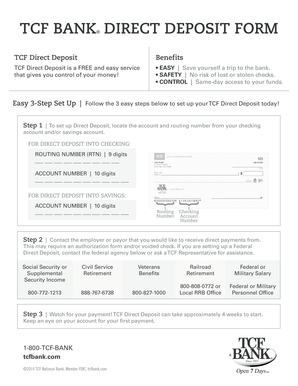
Tcf Voided Check Form


What is the TCF Voided Check?
A TCF voided check is a standard check from TCF Bank that has been marked as void, meaning it cannot be used for transactions. This type of check is often required for setting up direct deposit, as it provides essential banking information without the risk of misuse. The voided check contains vital details such as the account number, routing number, and the bank's name, which are necessary for employers or institutions to deposit funds directly into a bank account.
How to Use the TCF Voided Check
The TCF voided check is primarily used to facilitate direct deposit arrangements. To use it, you typically need to provide the voided check to your employer or the organization that will be processing your direct deposit. This allows them to accurately input your banking information into their payroll system. It is important to ensure that the check is clearly marked as void to prevent any unauthorized transactions.
Steps to Complete the TCF Voided Check
Completing a TCF voided check involves a few simple steps:
- Obtain a blank check from your TCF Bank account.
- Write "VOID" in large letters across the front of the check.
- Ensure that the account number and routing number remain visible.
- Keep a copy for your records if necessary.
Once completed, submit the voided check to the requesting party to initiate your direct deposit setup.
Key Elements of the TCF Voided Check
Several key elements are essential when preparing a TCF voided check:
- Account Number: This identifies your specific bank account.
- Routing Number: This identifies the bank branch where your account is held.
- Bank Name: The name of TCF Bank must be clearly visible.
- VOID Marking: Clearly marking the check as void prevents it from being used for transactions.
These elements ensure that the voided check serves its purpose effectively in the direct deposit process.
Legal Use of the TCF Voided Check
The TCF voided check is legally recognized as a valid document for setting up direct deposits in the United States. It complies with banking regulations as long as it is properly filled out and marked as void. Employers and financial institutions rely on this document to ensure accurate and secure transactions. It is important to handle the voided check with care to maintain the integrity of your banking information.
How to Obtain the TCF Voided Check
To obtain a TCF voided check, you can follow these steps:
- Visit your local TCF Bank branch and request a blank check.
- Log into your online banking account and print a blank check if your account allows it.
- Contact TCF Bank customer service for assistance if needed.
Once you have the blank check, you can proceed to void it as described earlier.
Quick guide on how to complete tcf voided check
Complete Tcf Voided Check effortlessly on any gadget
Digital document management has become increasingly favored by enterprises and individuals alike. It offers a perfect environmentally friendly substitute for traditionally printed and signed documents, as you can access the necessary form and securely archive it online. airSlate SignNow provides you with all the resources required to create, modify, and electronically sign your paperwork quickly without any hold-ups. Handle Tcf Voided Check on any gadget with airSlate SignNow Android or iOS applications and simplify any document-related process today.
The easiest method to alter and eSign Tcf Voided Check with no hassle
- Obtain Tcf Voided Check and then click Get Form to initiate.
- Utilize the tools available to complete your form.
- Emphasize pertinent sections of the documents or obscure sensitive information with tools that airSlate SignNow provides specifically for this purpose.
- Create your eSignature using the Sign tool, which takes mere seconds and carries the same legal validity as a conventional wet ink signature.
- Review the details and then click the Done button to store your changes.
- Select your preferred method to send your form, whether by email, SMS, or invitation link, or download it to your computer.
Eliminate concerns about lost or misplaced files, tedious form searches, or errors that necessitate printing new document copies. airSlate SignNow fulfills your document management requirements in just a few clicks from any device you select. Modify and eSign Tcf Voided Check and ensure excellent communication at every stage of your form preparation process with airSlate SignNow.
Create this form in 5 minutes or less
Create this form in 5 minutes!
How to create an eSignature for the tcf voided check
How to create an electronic signature for a PDF online
How to create an electronic signature for a PDF in Google Chrome
How to create an e-signature for signing PDFs in Gmail
How to create an e-signature right from your smartphone
How to create an e-signature for a PDF on iOS
How to create an e-signature for a PDF on Android
People also ask
-
What is direct deposit TCF and how does it work?
Direct deposit TCF is a convenient way for individuals and businesses to electronically transfer funds directly into their bank accounts. This process eliminates the need for paper checks, allowing for quicker access to funds. With airSlate SignNow, you can seamlessly integrate direct deposit TCF into your document workflows for effortless payment processing.
-
What are the benefits of using direct deposit TCF?
Using direct deposit TCF offers numerous benefits, including increased efficiency and reduced processing time for payments. It also enhances security by minimizing the risks associated with lost or stolen checks. By adopting airSlate SignNow, you can streamline your payment processes and improve your overall business transaction experience.
-
Are there any costs associated with implementing direct deposit TCF?
While there may be minimal fees associated with the use of direct deposit TCF through various banks or payroll services, using airSlate SignNow keeps these costs low. Our platform is designed to provide a cost-effective solution for sending and eSigning documents related to direct deposit TCF. This means you can save money while still enjoying fast and secure transactions.
-
Can I integrate direct deposit TCF with my current payroll system?
Yes, airSlate SignNow allows for easy integration of direct deposit TCF with most payroll systems. This means you can maintain your current processes while enhancing them with improved document management features. Our platform ensures that you can send and eSign vital documents related to direct deposit TCF quickly and efficiently.
-
How does airSlate SignNow ensure the security of direct deposit TCF transactions?
airSlate SignNow prioritizes the security of all transactions, including direct deposit TCF. Our platform uses high-level encryption and secure document storage to protect sensitive information throughout the transaction process. This commitment to security helps you feel confident when managing your direct deposit TCF transactions.
-
Is there customer support available for direct deposit TCF inquiries?
Absolutely! airSlate SignNow provides dedicated customer support for all inquiries related to direct deposit TCF. Whether you have questions about setting up payments or need assistance with integrations, our experienced support team is here to help every step of the way.
-
Can I track my direct deposit TCF transactions?
Yes, with airSlate SignNow, you can easily track your direct deposit TCF transactions. Our platform offers real-time updates and notifications, so you stay informed about the status of your payments. This feature allows you to manage your financial transactions with greater transparency and peace of mind.
Get more for Tcf Voided Check
Find out other Tcf Voided Check
- eSign West Virginia Rental lease agreement template Safe
- How To eSign California Residential lease agreement form
- How To eSign Rhode Island Residential lease agreement form
- Can I eSign Pennsylvania Residential lease agreement form
- eSign Texas Residential lease agreement form Easy
- eSign Florida Residential lease agreement Easy
- eSign Hawaii Residential lease agreement Online
- Can I eSign Hawaii Residential lease agreement
- eSign Minnesota Residential lease agreement Simple
- How To eSign Pennsylvania Residential lease agreement
- eSign Maine Simple confidentiality agreement Easy
- eSign Iowa Standard rental agreement Free
- eSignature Florida Profit Sharing Agreement Template Online
- eSignature Florida Profit Sharing Agreement Template Myself
- eSign Massachusetts Simple rental agreement form Free
- eSign Nebraska Standard residential lease agreement Now
- eSign West Virginia Standard residential lease agreement Mobile
- Can I eSign New Hampshire Tenant lease agreement
- eSign Arkansas Commercial real estate contract Online
- eSign Hawaii Contract Easy