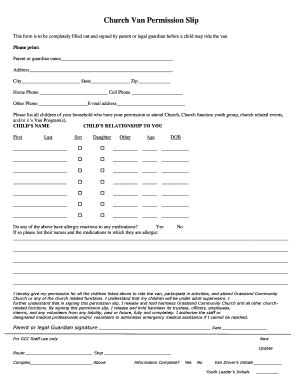
Church Van Permission Slip Grassland Youth Form


What is the Church Van Permission Slip Grassland Youth
The Church Van Permission Slip Grassland Youth is a formal document designed to grant permission for minors to participate in transportation activities organized by the church. This form ensures that parents or guardians acknowledge the risks associated with travel and provide their consent for their child to travel in the church van. It is essential for protecting both the youth and the church organization, as it outlines the responsibilities of all parties involved.
How to use the Church Van Permission Slip Grassland Youth
To use the Church Van Permission Slip Grassland Youth, parents or guardians must first obtain the form from the church's administrative office or website. After filling out the required information, including the child's name, emergency contact details, and any pertinent medical information, the form must be signed by the parent or guardian. Once completed, the slip should be submitted to the church before the scheduled trip, ensuring that all necessary permissions are in place.
Key elements of the Church Van Permission Slip Grassland Youth
Several key elements are crucial for the Church Van Permission Slip Grassland Youth to be effective and legally binding. These include:
- Child's Information: Full name, age, and any relevant medical conditions.
- Parent/Guardian Consent: Signature of the parent or guardian, indicating their approval.
- Emergency Contact: Name and phone number of a contact person in case of emergencies.
- Travel Details: Date, destination, and purpose of the trip.
Steps to complete the Church Van Permission Slip Grassland Youth
Completing the Church Van Permission Slip Grassland Youth involves a few straightforward steps:
- Obtain the Form: Access the form from the church's website or request a physical copy.
- Fill Out Required Information: Provide details about the child and emergency contacts.
- Review the Information: Ensure all entries are accurate and complete.
- Sign the Form: The parent or guardian must sign to confirm consent.
- Submit the Form: Return the completed slip to the church before the trip.
Legal use of the Church Van Permission Slip Grassland Youth
The legal use of the Church Van Permission Slip Grassland Youth is vital for ensuring that the church is protected against liability claims. By obtaining written consent from parents or guardians, the church establishes a clear understanding of the risks involved in transportation. This form serves as a legal document that can be referenced in case of any incidents during travel, reinforcing the importance of having it properly filled out and signed.
State-specific rules for the Church Van Permission Slip Grassland Youth
State-specific rules may apply to the Church Van Permission Slip Grassland Youth, depending on local regulations regarding youth transportation. It is important for churches to be aware of these rules, which can vary by state. For instance, some states may require additional consent forms or specific language to be included in the permission slip. Consulting with legal counsel or local authorities can help ensure compliance with all applicable laws.
Quick guide on how to complete church van permission slip grassland youth
Effortlessly Prepare Church Van Permission Slip Grassland Youth on Any Device
Online document management has become increasingly popular among companies and individuals. It offers an ideal eco-friendly alternative to traditional printed and signed documents, allowing you to obtain the necessary form and securely store it online. airSlate SignNow equips you with all the tools needed to create, modify, and electronically sign your documents promptly without delays. Manage Church Van Permission Slip Grassland Youth across any platform with airSlate SignNow’s Android or iOS applications and streamline your document-centered routines today.
The Easiest Way to Modify and eSign Church Van Permission Slip Grassland Youth with Ease
- Obtain Church Van Permission Slip Grassland Youth and click Get Form to begin.
- Utilize the tools we provide to complete your document.
- Highlight important sections of your documents or obscure sensitive information with tools specifically offered by airSlate SignNow.
- Create your eSignature using the Sign tool, which takes just seconds and holds the same legal validity as a conventional wet ink signature.
- Review all the information and click on the Done button to save your changes.
- Choose how you wish to deliver your form—via email, SMS, or invite link—or download it to your computer.
Eliminate concerns about lost or misplaced documents, tedious form searching, or errors that necessitate printing new document copies. airSlate SignNow addresses all your document management requirements in just a few clicks from your preferred device. Modify and eSign Church Van Permission Slip Grassland Youth and ensure excellent communication at every stage of your document preparation process with airSlate SignNow.
Create this form in 5 minutes or less
Create this form in 5 minutes!
How to create an eSignature for the church van permission slip grassland youth
How to create an electronic signature for a PDF online
How to create an electronic signature for a PDF in Google Chrome
How to create an e-signature for signing PDFs in Gmail
How to create an e-signature right from your smartphone
How to create an e-signature for a PDF on iOS
How to create an e-signature for a PDF on Android
People also ask
-
What is a Church Van Permission Slip Grassland Youth?
A Church Van Permission Slip Grassland Youth is a formal document that grants permission for youth members to travel in the church van for events or trips. This slip ensures that parents are informed and consent to their children's participation. It is essential for the safety and accountability of the church and its youth programs.
-
How can I create a Church Van Permission Slip Grassland Youth using airSlate SignNow?
Creating a Church Van Permission Slip Grassland Youth with airSlate SignNow is straightforward. Our platform allows you to customize templates, add necessary fields, and send the slip for digital signatures. This process streamlines permissions and keeps everything organized, making it easier for youth leaders to focus on their activities.
-
Is there a cost associated with using airSlate SignNow for the Church Van Permission Slip Grassland Youth?
Yes, airSlate SignNow offers various pricing plans that cater to the needs of different organizations, including churches. You can choose a plan that fits your budget while still accessing features that simplify the creation and management of documents like the Church Van Permission Slip Grassland Youth. There’s also a free trial available to get you started.
-
What features does airSlate SignNow offer for managing Church Van Permission Slips?
airSlate SignNow provides numerous features designed for effective document management. For the Church Van Permission Slip Grassland Youth, you can enjoy easy editing, seamless eSignature capabilities, and real-time tracking of document status. These features ensure that all permissions are collected in a timely and efficient manner.
-
How do I ensure my Church Van Permission Slip Grassland Youth is secure?
The security of your Church Van Permission Slip Grassland Youth is a top priority with airSlate SignNow. The platform uses encryption to safeguard your documents and personal information. Additionally, you can set permissions to control who can view and sign the slips, ensuring that sensitive information remains confidential.
-
Can I integrate airSlate SignNow with other platforms for managing permissions?
Absolutely! airSlate SignNow offers integrations with various platforms that can enhance the management of your Church Van Permission Slip Grassland Youth. You can connect with tools like Google Drive, Dropbox, and CRM systems, allowing for smoother workflows and easier access to your documents.
-
How quickly can parents sign the Church Van Permission Slip Grassland Youth?
With airSlate SignNow, parents can sign the Church Van Permission Slip Grassland Youth almost instantly. The platform sends notifications to their email or phone, allowing them to review and sign the document from anywhere at any time. This expedites the process and ensures that you have all necessary permissions before departure.
Get more for Church Van Permission Slip Grassland Youth
Find out other Church Van Permission Slip Grassland Youth
- How To Integrate Sign in Banking
- How To Use Sign in Banking
- Help Me With Use Sign in Banking
- Can I Use Sign in Banking
- How Do I Install Sign in Banking
- How To Add Sign in Banking
- How Do I Add Sign in Banking
- How Can I Add Sign in Banking
- Can I Add Sign in Banking
- Help Me With Set Up Sign in Government
- How To Integrate eSign in Banking
- How To Use eSign in Banking
- How To Install eSign in Banking
- How To Add eSign in Banking
- How To Set Up eSign in Banking
- How To Save eSign in Banking
- How To Implement eSign in Banking
- How To Set Up eSign in Construction
- How To Integrate eSign in Doctors
- How To Use eSign in Doctors