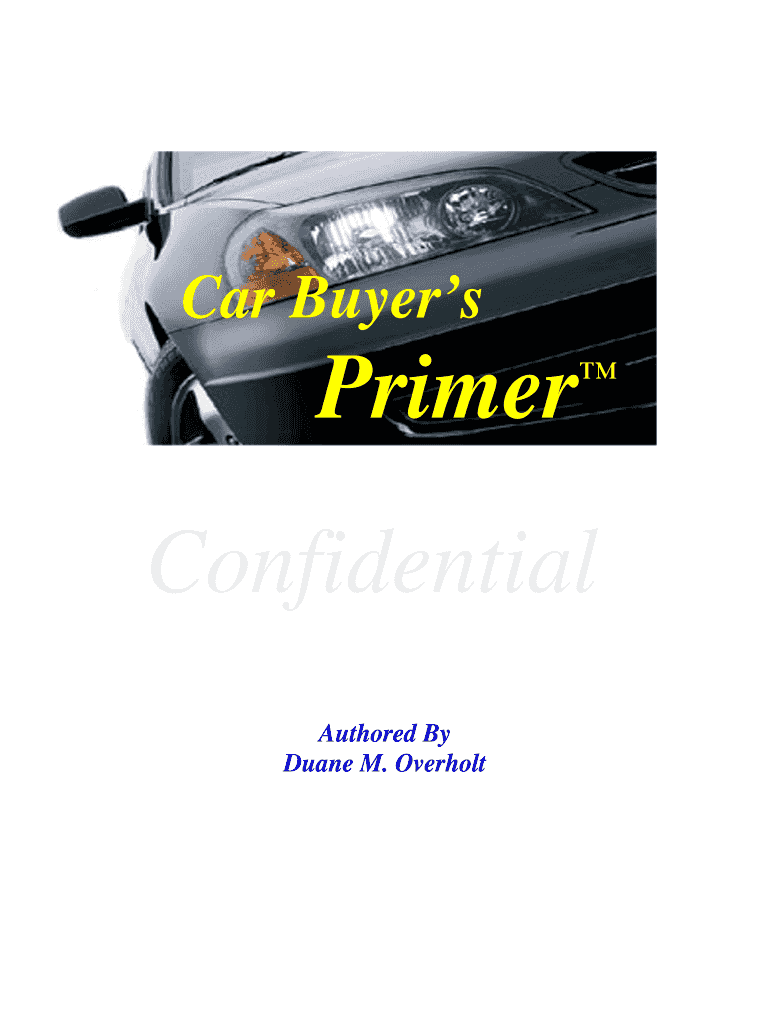
Wholesale Buyers Order PDF Form


Understanding the buyer order form PDF
The buyer order form PDF is a critical document used in the automotive industry to facilitate the purchase of vehicles. This form serves as a written agreement between the buyer and the dealer, outlining the terms of the sale, including the vehicle's specifications, pricing, and any additional fees. It is essential for both parties to ensure clarity and legality in the transaction. The document typically includes sections for buyer information, vehicle details, payment terms, and signatures, making it a comprehensive tool for formalizing the sale.
Key elements of the buyer order form PDF
Several key components make up the buyer order form PDF. These elements are crucial for ensuring that the document serves its intended purpose effectively:
- Buyer Information: This section captures the buyer's name, address, and contact details.
- Vehicle Details: Here, the make, model, year, VIN (Vehicle Identification Number), and any additional features or options are listed.
- Pricing Information: This outlines the vehicle's purchase price, taxes, fees, and total amount due.
- Payment Terms: This section specifies the payment method, financing options, and any deposits required.
- Signatures: Both the buyer and dealer must sign the document to validate the agreement.
Steps to complete the buyer order form PDF
Completing the buyer order form PDF involves several straightforward steps to ensure all necessary information is accurately captured:
- Gather Information: Collect all relevant details about the buyer and the vehicle.
- Fill Out the Form: Input the gathered information into the appropriate sections of the form.
- Review for Accuracy: Double-check all entries for correctness, ensuring there are no errors or omissions.
- Sign the Document: Both parties should sign the form to acknowledge agreement on the terms.
- Distribute Copies: Provide copies of the signed form to both the buyer and the dealer for their records.
Legal use of the buyer order form PDF
To ensure the buyer order form PDF is legally binding, it must comply with specific requirements under U.S. law. The document should clearly outline the terms of the sale and include signatures from both parties. Additionally, it is important to adhere to eSignature laws, which recognize electronic signatures as valid under the ESIGN and UETA acts. This legal framework ensures that the form can be executed digitally, providing convenience while maintaining its enforceability in a court of law.
How to obtain the buyer order form PDF
The buyer order form PDF can be obtained through various channels. Many automotive dealerships provide their own templates, which can be customized to meet specific transaction needs. Alternatively, templates can be downloaded from reputable online sources that specialize in automotive documentation. When selecting a form, ensure it complies with local regulations and includes all necessary elements to facilitate a smooth transaction.
Examples of using the buyer order form PDF
Utilizing the buyer order form PDF can streamline various scenarios in the vehicle purchasing process:
- Private Sales: Individuals buying or selling a vehicle privately can use the form to formalize the transaction.
- Dealership Transactions: Dealers can use the form to document sales, ensuring all terms are clear and agreed upon.
- Trade-Ins: The form can be adapted to include trade-in details, making it easier to manage multiple transactions.
Quick guide on how to complete wholesale buyers order pdf
Effortlessly Prepare Wholesale Buyers Order Pdf on Any Device
Managing documents online has become increasingly popular among businesses and individuals. It offers a perfect eco-friendly substitute for traditional printed and signed papers, allowing you to access the necessary forms and securely store them online. airSlate SignNow equips you with all the tools needed to create, modify, and electronically sign your documents quickly and without any hassle. Manage Wholesale Buyers Order Pdf from any device using airSlate SignNow's Android or iOS applications and streamline your document-related processes today.
How to Edit and eSign Wholesale Buyers Order Pdf with Ease
- Find Wholesale Buyers Order Pdf and click on Retrieve Form to begin.
- Utilize the tools available to complete your document.
- Emphasize relevant sections of the documents or obscure sensitive data with tools provided specifically for that purpose by airSlate SignNow.
- Create your signature using the Sign feature, which takes mere seconds and has the same legal standing as a traditional wet ink signature.
- Review all the information and click on the Finish button to confirm your changes.
- Select your delivery method for the form, whether by email, text message (SMS), invitation link, or download it directly to your computer.
Say goodbye to lost or misfiled documents, tedious form searches, or mistakes that require printing new copies. airSlate SignNow meets your document management needs in just a few clicks from any device you prefer. Modify and eSign Wholesale Buyers Order Pdf and ensure excellent communication throughout your form preparation journey with airSlate SignNow.
Create this form in 5 minutes or less
Create this form in 5 minutes!
How to create an eSignature for the wholesale buyers order pdf
How to create an electronic signature for a PDF online
How to create an electronic signature for a PDF in Google Chrome
How to create an e-signature for signing PDFs in Gmail
How to create an e-signature right from your smartphone
How to create an e-signature for a PDF on iOS
How to create an e-signature for a PDF on Android
People also ask
-
What is a buyer order form PDF?
A buyer order form PDF is a document used for processing orders from customers. It allows businesses to capture essential details regarding a purchase, ensuring accuracy in order fulfillment. With airSlate SignNow, you can easily create and manage these PDF forms to streamline your ordering processes.
-
How can airSlate SignNow help me create a buyer order form PDF?
airSlate SignNow provides an intuitive interface that enables you to design and customize your buyer order form PDF effortlessly. You can add your branding, include necessary fields, and utilize templates for a quick setup. Our platform ensures your forms are both professional and effective in capturing orders.
-
Is there a cost associated with using airSlate SignNow for buyer order form PDFs?
Yes, airSlate SignNow offers different pricing plans tailored to suit various business needs. Starting with a free trial, you can explore our features for creating buyer order form PDFs at no cost. Paid plans provide additional functionalities, enhancing your document management capabilities.
-
Can I integrate airSlate SignNow with other applications for my buyer order form PDF?
Absolutely! airSlate SignNow supports integration with a variety of applications including CRM systems, payment processors, and cloud storage services. This feature allows you to automate the flow of your buyer order form PDFs and improve overall efficiency in your sales processes.
-
What are the benefits of using a buyer order form PDF with airSlate SignNow?
Using a buyer order form PDF with airSlate SignNow offers several benefits, such as ease of use, legal compliance, and enhanced efficiency. By digitizing your order forms, you reduce errors and speed up the order processing time. Additionally, eSigning features ensure transactions are secure and legally binding.
-
How secure is the signing process for buyer order form PDFs?
The signing process for buyer order form PDFs on airSlate SignNow is highly secure. We utilize advanced encryption to protect your documents and ensure that only authorized users can access and sign them. This enhances the trust your customers place in your order management system.
-
Can I track the status of my buyer order form PDF after sending it?
Yes, airSlate SignNow allows you to track the status of your buyer order form PDF once it has been sent out. You will receive notifications when the document is viewed, signed, or completed, making it easier for you to manage customer interactions and follow up as needed.
Get more for Wholesale Buyers Order Pdf
- Saint leo university admission acceptance letter form
- Character certificate for passport verification form
- West bend dyno tuning llc waiver form
- Multi step percentage word problems worksheet pdf form
- Hawaii divorce manual pdf form
- Labcorp beacon form
- Commercial business license application west valley city form
- Sdsc d 241 form
Find out other Wholesale Buyers Order Pdf
- Help Me With eSign Arkansas Police Cease And Desist Letter
- How Can I eSign Rhode Island Real Estate Rental Lease Agreement
- How Do I eSign California Police Living Will
- Can I eSign South Dakota Real Estate Quitclaim Deed
- How To eSign Tennessee Real Estate Business Associate Agreement
- eSign Michigan Sports Cease And Desist Letter Free
- How To eSign Wisconsin Real Estate Contract
- How To eSign West Virginia Real Estate Quitclaim Deed
- eSign Hawaii Police Permission Slip Online
- eSign New Hampshire Sports IOU Safe
- eSign Delaware Courts Operating Agreement Easy
- eSign Georgia Courts Bill Of Lading Online
- eSign Hawaii Courts Contract Mobile
- eSign Hawaii Courts RFP Online
- How To eSign Hawaii Courts RFP
- eSign Hawaii Courts Letter Of Intent Later
- eSign Hawaii Courts IOU Myself
- eSign Hawaii Courts IOU Safe
- Help Me With eSign Hawaii Courts Cease And Desist Letter
- How To eSign Massachusetts Police Letter Of Intent