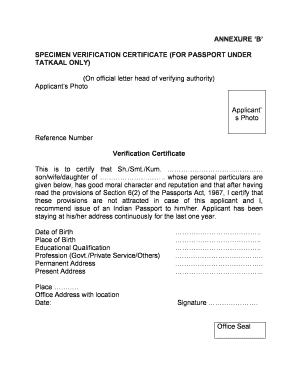
Character Certificate for Passport Verification Form


What is the character certificate for passport verification?
The character certificate for passport verification is an essential document that attests to an individual's character and conduct. This certificate is often required by the passport authorities to ensure that the applicant has a clean background and poses no risk to national security. It typically includes information about the applicant's criminal record, if any, and serves as a verification of their identity and integrity. The document is usually issued by a local authority, such as a police department or a government office, and may be required for various types of passport applications.
How to obtain the character certificate for passport verification
To obtain a character certificate for passport verification, individuals typically need to follow a specific process, which may vary by state or locality. Generally, the steps include:
- Visit the local police station or the designated government office responsible for issuing character certificates.
- Fill out an application form, providing personal details such as name, address, and identification proof.
- Submit any required documents, which may include a copy of your identification, proof of residence, and a passport-sized photograph.
- Pay any applicable fees for processing the application.
- Attend an interview or verification process, if necessary, where authorities may ask questions regarding your background.
- Wait for the processing time, which can vary, and collect the certificate once it is ready.
Steps to complete the character certificate for passport verification
Completing the character certificate for passport verification involves several important steps to ensure that all necessary information is accurately provided. Here are the key steps:
- Gather required documents, including identification proof and any specific forms requested by the issuing authority.
- Fill out the application form carefully, ensuring that all information is correct and matches your identification documents.
- Submit the application along with the required documents to the appropriate authority.
- Follow up with the issuing office if you do not receive updates within the expected timeframe.
- Collect the character certificate once it is issued, and verify that all details are accurate.
Key elements of the character certificate for passport verification
The character certificate for passport verification must include several key elements to be considered valid. These elements typically include:
- Applicant's full name: The certificate should clearly state the name of the individual applying.
- Date of birth: This helps to confirm the identity of the applicant.
- Address: The current residential address of the applicant should be included.
- Details of verification: Information regarding the verification process and any background checks conducted.
- Issuing authority's signature and seal: The certificate must be signed and sealed by the authorized official to ensure its authenticity.
Legal use of the character certificate for passport verification
The character certificate for passport verification holds legal significance as it is used by government authorities to assess an individual's eligibility for a passport. It serves as a formal declaration of the applicant's character and is often required for various legal and administrative processes. The certificate must comply with local laws and regulations, ensuring that it is issued by a recognized authority. Failure to provide a valid character certificate can result in delays or rejections of passport applications.
Examples of using the character certificate for passport verification
There are several scenarios where a character certificate for passport verification is commonly utilized. Examples include:
- Applying for a new passport, where authorities require proof of character.
- Renewing an existing passport, especially if there has been a significant change in the applicant's circumstances.
- Submitting documentation for visa applications, where character verification is necessary.
- Providing evidence of good conduct for employment or educational opportunities that require background checks.
Quick guide on how to complete character certificate for passport verification
Effortlessly Prepare Character Certificate For Passport Verification on Any Device
Digital document management has gained traction among companies and individuals. It offers an ideal environmentally-friendly substitute for traditional printed and signed documents, as you can locate the necessary form and securely keep it online. airSlate SignNow equips you with every tool needed to create, edit, and eSign your documents rapidly without delays. Manage Character Certificate For Passport Verification on any device using the airSlate SignNow Android or iOS applications and streamline any document-driven procedure today.
Steps to Edit and eSign Character Certificate For Passport Verification with Ease
- Obtain Character Certificate For Passport Verification and then click Get Form to begin.
- Utilize the tools we provide to fill out your document.
- Emphasize important sections of the documents or redact sensitive information with tools that airSlate SignNow offers specifically for that purpose.
- Generate your eSignature with the Sign tool, which takes mere seconds and holds the same legal validity as a traditional handwritten signature.
- Review all the details and then click the Done button to save your modifications.
- Choose how you wish to send your form, via email, SMS, or invitation link, or download it to your computer.
Eliminate concerns about lost or misplaced documents, tedious form searches, or errors that require printing new copies. airSlate SignNow meets your document management needs in just a few clicks from any device you prefer. Modify and eSign Character Certificate For Passport Verification while ensuring excellent communication at every stage of the form preparation process with airSlate SignNow.
Create this form in 5 minutes or less
Create this form in 5 minutes!
How to create an eSignature for the character certificate for passport verification
How to create an electronic signature for a PDF online
How to create an electronic signature for a PDF in Google Chrome
How to create an e-signature for signing PDFs in Gmail
How to create an e-signature right from your smartphone
How to create an e-signature for a PDF on iOS
How to create an e-signature for a PDF on Android
People also ask
-
What is a passport certification form?
A passport certification form is a document that verifies the authenticity of a passport. It is essential for various legal and administrative purposes, ensuring that your identification is recognized as valid by authorities and institutions. Utilizing airSlate SignNow, you can easily draft, send, and eSign your passport certification form securely.
-
How does airSlate SignNow streamline the process of creating a passport certification form?
AirSlate SignNow provides an intuitive interface that allows users to create a passport certification form quickly and efficiently. With customizable templates and drag-and-drop features, you can generate a professional-looking form tailored to your specific needs. This simplification saves you time and reduces the risk of errors.
-
Can I eSign my passport certification form using airSlate SignNow?
Yes, airSlate SignNow offers a seamless electronic signing feature, allowing you to eSign your passport certification form in just a few clicks. This not only speeds up the process but also ensures that your signatures are legally binding and secure. You can easily invite others to sign for additional authentication.
-
What are the pricing options for using airSlate SignNow for passport certification forms?
AirSlate SignNow offers flexible pricing plans tailored to various business needs. You can choose from monthly or annual subscriptions, with options that provide access to unlimited sending and eSigning features for passport certification forms and other documents. Special discounts may be available for larger teams or long-term commitments.
-
Does airSlate SignNow integrate with other software to help manage passport certification forms?
Yes, airSlate SignNow seamlessly integrates with numerous popular applications, allowing you to manage your passport certification forms alongside other business tools. This integration enhances your workflow by enabling easy access to documents, tracking signatures, and collaborating with team members in real-time. Popular integrations include Google Drive, Salesforce, and more.
-
What security measures does airSlate SignNow implement for passport certification forms?
AirSlate SignNow takes security seriously, employing robust measures to protect your passport certification forms and data. It includes encryption, secure sign-in processes, and compliance with industry standards such as GDPR and eIDAS. This ensures the safety of your documents throughout the signing process.
-
Can I track the status of my passport certification form sent for eSignature?
Absolutely! With airSlate SignNow, you can easily track the status of your passport certification form after sending it for eSignature. The platform provides real-time updates, notification alerts when the document is viewed or signed, and a complete audit trail, ensuring full visibility and transparency.
Get more for Character Certificate For Passport Verification
- Application form for job wum
- N 15 rev nonresident and part year resident income tax return forms cd fillable
- Personal financial statement pdf bank first national form
- Cefi report template form
- Andersplus time sheet form
- Rebny coop sublease bapplicationb douglas elliman property bb form
- Geometry 6 3a worksheet form
- Sleep center referral form national jewish health nationaljewish
Find out other Character Certificate For Passport Verification
- Electronic signature Wisconsin Charity Lease Agreement Mobile
- Can I Electronic signature Wisconsin Charity Lease Agreement
- Electronic signature Utah Business Operations LLC Operating Agreement Later
- How To Electronic signature Michigan Construction Cease And Desist Letter
- Electronic signature Wisconsin Business Operations LLC Operating Agreement Myself
- Electronic signature Colorado Doctors Emergency Contact Form Secure
- How Do I Electronic signature Georgia Doctors Purchase Order Template
- Electronic signature Doctors PDF Louisiana Now
- How To Electronic signature Massachusetts Doctors Quitclaim Deed
- Electronic signature Minnesota Doctors Last Will And Testament Later
- How To Electronic signature Michigan Doctors LLC Operating Agreement
- How Do I Electronic signature Oregon Construction Business Plan Template
- How Do I Electronic signature Oregon Construction Living Will
- How Can I Electronic signature Oregon Construction LLC Operating Agreement
- How To Electronic signature Oregon Construction Limited Power Of Attorney
- Electronic signature Montana Doctors Last Will And Testament Safe
- Electronic signature New York Doctors Permission Slip Free
- Electronic signature South Dakota Construction Quitclaim Deed Easy
- Electronic signature Texas Construction Claim Safe
- Electronic signature Texas Construction Promissory Note Template Online