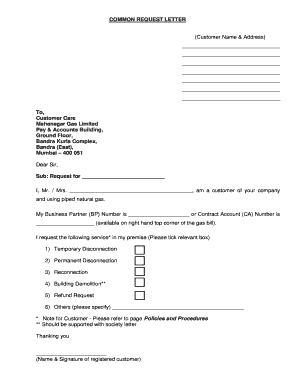
Mahanagar Gas Complaint Letter Format


Key elements of the Mahanagar Gas Disconnection Letter Format
The Mahanagar gas disconnection letter format typically includes several essential components to ensure clarity and compliance. These elements are crucial for the effective communication of your request to the gas provider. The key elements are:
- Your Name and Address: Clearly state your full name and current address to identify your account.
- Account Number: Include your gas account number to facilitate processing.
- Date: Write the date on which you are submitting the letter.
- Subject Line: Use a clear subject line, such as "Request for Disconnection of Gas Service."
- Reason for Disconnection: Provide a brief explanation for your request, whether it is temporary or permanent.
- Contact Information: Include your phone number or email address for follow-up communication.
- Signature: Sign the letter to validate your request.
Steps to complete the Mahanagar Gas Disconnection Letter Format
Completing the Mahanagar gas disconnection letter format involves a few straightforward steps to ensure your request is processed smoothly. Follow these steps:
- Gather Information: Collect all necessary details, including your account information and the reason for disconnection.
- Use the Correct Format: Begin your letter with your personal information followed by the date and the subject line.
- State Your Request: Clearly articulate your request for disconnection, specifying whether it is temporary or permanent.
- Provide Contact Details: Ensure your contact information is included for any follow-up.
- Review and Sign: Double-check the letter for accuracy, then sign it to confirm your request.
- Submit the Letter: Send the completed letter to the appropriate address or email provided by the gas company.
How to use the Mahanagar Gas Disconnection Letter Format
Using the Mahanagar gas disconnection letter format effectively requires understanding its purpose and how to present your request. Here’s how to use it:
First, ensure you have the correct format, which includes all necessary elements. Fill in your details accurately to avoid any processing delays. When stating your reason for disconnection, be concise and clear. If you are submitting the letter electronically, consider using a digital signature for added security and legitimacy. Finally, keep a copy of the letter for your records, as it may be useful for future reference or disputes.
Legal use of the Mahanagar Gas Disconnection Letter Format
The legal use of the Mahanagar gas disconnection letter format is essential to ensure that your request is recognized and processed by the gas provider. For the letter to be legally binding, it must include all required elements and be signed by the account holder. By following the proper format and submitting it through the designated channels, you establish a formal request that can be referenced in case of any disputes. Additionally, retaining a copy of the letter serves as proof of your request should any issues arise in the future.
Examples of using the Mahanagar Gas Disconnection Letter Format
Examples can provide clarity on how to effectively use the Mahanagar gas disconnection letter format. Here are two scenarios:
- Example One: A customer moving to a new location may write, "I request the permanent disconnection of my gas service at [current address] due to my relocation." This clearly states the intent and reason for disconnection.
- Example Two: A customer needing a temporary disconnection might say, "I request a temporary disconnection of my gas service from [start date] to [end date] due to renovations." This specifies the time frame, making it clear to the provider.
Quick guide on how to complete mahanagar gas complaint letter format
Complete Mahanagar Gas Complaint Letter Format effortlessly on any gadget
Online document management has grown increasingly favored among businesses and individuals. It serves as an ideal eco-friendly substitute for traditional printed and signed documents, allowing you to access the appropriate form and securely save it online. airSlate SignNow equips you with all the tools necessary to create, edit, and electronically sign your documents swiftly without interruptions. Manage Mahanagar Gas Complaint Letter Format on any operating system with airSlate SignNow Android or iOS applications and enhance any document-centric task today.
How to modify and eSign Mahanagar Gas Complaint Letter Format with ease
- Locate Mahanagar Gas Complaint Letter Format and click on Get Form to begin.
- Utilize the tools we provide to complete your document.
- Mark important sections of the documents or obscure sensitive details with features that airSlate SignNow provides specifically for that aim.
- Create your signature using the Sign tool, which takes seconds and carries the same legal validity as a conventional wet ink signature.
- Review all the details and press the Done button to store your updates.
- Choose how you wish to share your form: via email, text message (SMS), or invitation link, or download it to your computer.
Eliminate concerns about lost or misplaced files, tiresome form searches, or errors that necessitate printing new document copies. airSlate SignNow meets your document management needs in just a few clicks from your preferred device. Alter and eSign Mahanagar Gas Complaint Letter Format and ensure clear communication at every stage of the form preparation process with airSlate SignNow.
Create this form in 5 minutes or less
Create this form in 5 minutes!
How to create an eSignature for the mahanagar gas complaint letter format
How to create an electronic signature for a PDF online
How to create an electronic signature for a PDF in Google Chrome
How to create an e-signature for signing PDFs in Gmail
How to create an e-signature right from your smartphone
How to create an e-signature for a PDF on iOS
How to create an e-signature for a PDF on Android
People also ask
-
What is the mahanagar gas disconnection letter format?
The mahanagar gas disconnection letter format is a specific template used to formally request the disconnection of gas services from Mahanagar Gas. It typically includes necessary customer details and reasons for disconnection. Utilizing the correct format ensures that your request is processed smoothly by the service provider.
-
How can airSlate SignNow help me create a mahanagar gas disconnection letter?
airSlate SignNow offers a user-friendly platform that allows you to create a mahanagar gas disconnection letter format easily. With customizable templates and drag-and-drop features, you can craft your letter efficiently and accurately. This saves you time and ensures that you include all necessary information.
-
Is there a cost associated with using the mahanagar gas disconnection letter format on airSlate SignNow?
Using airSlate SignNow to create a mahanagar gas disconnection letter format is part of our cost-effective solution. While airSlate SignNow offers various subscription plans, preparing your letter using our templates can save you on additional legal or consultation fees. You can explore our pricing options to find a plan that suits your needs.
-
What features does airSlate SignNow offer for creating documents like the mahanagar gas disconnection letter format?
airSlate SignNow includes features like customizable templates, e-signature capabilities, and cloud storage for your documents. These features enhance your experience and make it easy to manage documents like the mahanagar gas disconnection letter format. You can track document statuses and collaborate with others seamlessly.
-
Can I integrate airSlate SignNow with other tools for sending a mahanagar gas disconnection letter format?
Yes, airSlate SignNow offers integrations with various tools, allowing you to send your mahanagar gas disconnection letter format through email or other platforms directly. Integration options with CRM and project management tools streamline your workflow. This helps you manage all your documents in one central hub.
-
What are the benefits of using airSlate SignNow for my mahanagar gas disconnection letter?
Using airSlate SignNow for your mahanagar gas disconnection letter ensures that you have a legally binding document, saved in the cloud for easy access. You also benefit from secure signing processes and quick submission to service providers. These factors contribute to a hassle-free experience in managing your gas services.
-
How do I ensure that my mahanagar gas disconnection letter format is accepted?
To ensure acceptance of your mahanagar gas disconnection letter format, it is crucial to include all necessary details such as your account number, address, and reason for disconnection. Using a professional format and including your signature is also essential. Consider using airSlate SignNow for compliance with all requirements in a straightforward manner.
Get more for Mahanagar Gas Complaint Letter Format
- Sample ballot bexar county form
- Humminbird pc will not install humminbird side imaging forums form
- Searching for simple machines worksheet answer key form
- Health history questionnaire 11566537 form
- Application form for police certificate embassy of japan in
- Dhcr foil form
- Applicant information sheet
- Florida hoa email consent form
Find out other Mahanagar Gas Complaint Letter Format
- Can I eSign New Jersey Education Form
- How Can I eSign Oregon Construction Word
- How Do I eSign Rhode Island Construction PPT
- How Do I eSign Idaho Finance & Tax Accounting Form
- Can I eSign Illinois Finance & Tax Accounting Presentation
- How To eSign Wisconsin Education PDF
- Help Me With eSign Nebraska Finance & Tax Accounting PDF
- How To eSign North Carolina Finance & Tax Accounting Presentation
- How To eSign North Dakota Finance & Tax Accounting Presentation
- Help Me With eSign Alabama Healthcare / Medical PDF
- How To eSign Hawaii Government Word
- Can I eSign Hawaii Government Word
- How To eSign Hawaii Government Document
- How To eSign Hawaii Government Document
- How Can I eSign Hawaii Government Document
- Can I eSign Hawaii Government Document
- How Can I eSign Hawaii Government Document
- How To eSign Hawaii Government Document
- How To eSign Hawaii Government Form
- How Can I eSign Hawaii Government Form