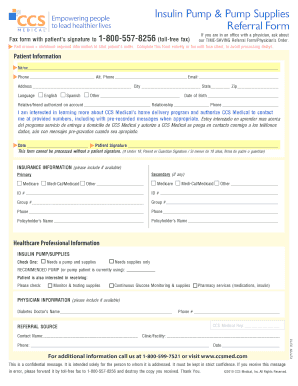
Ccs Medical Order Form


What is the CCS Medical Order Form?
The CCS Medical Order Form is a crucial document used to request medical supplies, particularly for individuals requiring continuous glucose monitoring (CGM) devices. This form facilitates the ordering process for patients and healthcare providers, ensuring that necessary medical equipment is obtained efficiently. It typically includes patient information, healthcare provider details, and specifics about the items being ordered, such as quantities and types of supplies needed.
How to Use the CCS Medical Order Form
Using the CCS Medical Order Form involves several straightforward steps. First, ensure that all required patient and provider information is accurately filled out. Next, specify the medical supplies needed, which may include items like glucose sensors or transmitters. Once completed, the form should be submitted to the appropriate medical supply company or healthcare provider for processing. Utilizing digital tools for this process can enhance efficiency and accuracy.
Steps to Complete the CCS Medical Order Form
Completing the CCS Medical Order Form requires attention to detail. Follow these steps for a successful submission:
- Gather necessary patient information, including name, date of birth, and insurance details.
- Include the healthcare provider's information, such as name, contact number, and signature.
- Clearly list the medical supplies being ordered, ensuring quantities and specifications are accurate.
- Review the form for completeness and accuracy before submitting.
- Submit the form via the preferred method, whether online, by mail, or in person.
Legal Use of the CCS Medical Order Form
The CCS Medical Order Form is legally binding when completed correctly. To ensure its legal validity, it must include all required signatures and comply with relevant healthcare regulations. This includes adherence to laws such as HIPAA, which protects patient information. Utilizing a secure electronic signature platform can further enhance the form's legal standing and ensure compliance with eSignature regulations.
Key Elements of the CCS Medical Order Form
Several key elements are essential for the CCS Medical Order Form to be effective:
- Patient Information: Accurate details about the patient, including demographics and insurance.
- Provider Information: The healthcare provider's name, contact information, and signature are necessary.
- Supply Details: A clear list of the medical supplies being ordered, including any specific model numbers or types.
- Authorization: Signatures from both the patient and provider to authorize the order.
Form Submission Methods
The CCS Medical Order Form can be submitted through various methods to accommodate different preferences:
- Online Submission: Many medical supply companies offer online portals for easy submission.
- Mail: The completed form can be printed and mailed to the designated provider or supplier.
- In-Person: Patients may also choose to deliver the form directly to their healthcare provider's office.
Quick guide on how to complete ccs medical order form 76314272
Complete Ccs Medical Order Form effortlessly on any device
Digital document management has become increasingly popular among companies and individuals. It offers an ideal environmentally friendly substitute for conventional printed and signed documents, as you can acquire the necessary form and safely store it online. airSlate SignNow equips you with all the tools required to create, modify, and eSign your documents promptly without delays. Manage Ccs Medical Order Form on any platform using airSlate SignNow's Android or iOS applications and streamline any document-related task today.
How to modify and eSign Ccs Medical Order Form without a hitch
- Find Ccs Medical Order Form and click Get Form to begin.
- Utilize the tools we offer to fill out your form.
- Mark important sections of your documents or obscure sensitive information with tools that airSlate SignNow provides specifically for that purpose.
- Create your eSignature using the Sign tool, which takes mere seconds and has the same legal validity as a traditional handwritten signature.
- Review all information and click the Done button to save your changes.
- Choose how you would like to send your form, whether by email, SMS, or invitation link, or download it to your computer.
Say goodbye to lost or misplaced documents, tiring form searches, or mistakes that necessitate printing new document copies. airSlate SignNow takes care of all your document management needs in just a few clicks from your preferred device. Edit and eSign Ccs Medical Order Form to ensure excellent communication at every stage of your form preparation process with airSlate SignNow.
Create this form in 5 minutes or less
Create this form in 5 minutes!
How to create an eSignature for the ccs medical order form 76314272
How to create an electronic signature for a PDF online
How to create an electronic signature for a PDF in Google Chrome
How to create an e-signature for signing PDFs in Gmail
How to create an e-signature right from your smartphone
How to create an e-signature for a PDF on iOS
How to create an e-signature for a PDF on Android
People also ask
-
What is the CCS medical CGM order form?
The CCS medical CGM order form is a document used to request continuous glucose monitoring equipment from CCS Medical. This form ensures that patients receive the necessary supplies for effective diabetes management. Completing this order form is a crucial step in accessing CGM services tailored to individual health needs.
-
How do I fill out the CCS medical CGM order form?
Filling out the CCS medical CGM order form is straightforward. You'll need to provide patient details, physician information, and any relevant medical history. Ensure that all fields are filled accurately to avoid delays in processing your order.
-
What are the benefits of using the CCS medical CGM order form?
The CCS medical CGM order form offers several benefits, including simplified access to diabetes management tools and quick processing times. It ensures that patients receive the right supplies tailored to their health needs. Also, the order form facilitates insurance processing for covered items.
-
Is there a fee associated with the CCS medical CGM order form?
Typically, there is no direct fee for submitting the CCS medical CGM order form itself. However, costs may vary depending on your insurance coverage and the supplies ordered. It’s best to verify with CCS Medical or your insurance provider for specific pricing details.
-
Can I submit the CCS medical CGM order form online?
Yes, you can easily submit the CCS medical CGM order form online through the CCS Medical website. This online submission method streamlines the process, allowing for quicker approval and shipping of your supplies. Make sure all required information is filled out to avoid any delays.
-
What types of devices can I order using the CCS medical CGM order form?
The CCS medical CGM order form allows you to order a variety of continuous glucose monitoring devices. This includes popular models from leading manufacturers designed to help track glucose levels effectively. Check the specific device offerings listed on the CCS Medical website.
-
How long does it take to process the CCS medical CGM order form?
The processing time for the CCS medical CGM order form can vary, but typically takes 3 to 5 business days. This time frame includes verification of the order and any necessary insurance approvals. For more urgent needs, contacting CCS Medical directly may expedite the process.
Get more for Ccs Medical Order Form
- Search this sitewashington department of revenue form
- Attach a list for multiple transferees including percentage bought form
- 2019 form 763s virginia special nonresident claim for individual income tax withheld
- 2019 virginia form 760py part year resident individual income tax instructions 2019 virginia form 760py part year resident
- Form pte virginia pass through credit virginia tax
- Business registration application form r 1 virginia tax
- Fillable online tax virginia form va 5 employer s return of
- Your employer is registered with the florida department of revenue as an employer form
Find out other Ccs Medical Order Form
- Help Me With Sign Alabama Courts Form
- Help Me With Sign Virginia Police PPT
- How To Sign Colorado Courts Document
- Can I eSign Alabama Banking PPT
- How Can I eSign California Banking PDF
- How To eSign Hawaii Banking PDF
- How Can I eSign Hawaii Banking Document
- How Do I eSign Hawaii Banking Document
- How Do I eSign Hawaii Banking Document
- Help Me With eSign Hawaii Banking Document
- How To eSign Hawaii Banking Document
- Can I eSign Hawaii Banking Presentation
- Can I Sign Iowa Courts Form
- Help Me With eSign Montana Banking Form
- Can I Sign Kentucky Courts Document
- How To eSign New York Banking Word
- Can I eSign South Dakota Banking PPT
- How Can I eSign South Dakota Banking PPT
- How Do I eSign Alaska Car Dealer Form
- How To eSign California Car Dealer Form