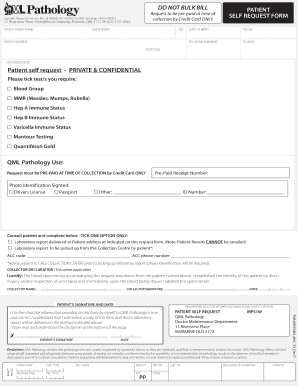
Qml Pathology Request Form PDF 2021-2026


What is the QML Pathology Request Form PDF?
The QML Pathology Request Form PDF is a standardized document used for requesting pathology services. This form is essential for healthcare professionals who need to order tests and obtain results for their patients. It ensures that all necessary information is collected in a structured manner, facilitating accurate processing and timely results. The form typically includes patient details, the type of tests requested, and any relevant clinical information that may assist in the diagnosis.
How to Use the QML Pathology Request Form PDF
Using the QML Pathology Request Form PDF involves several straightforward steps. First, healthcare providers should download the form from a reliable source. Next, they need to fill in the patient's personal information, including name, date of birth, and contact details. It's crucial to specify the tests required clearly, as this helps the laboratory understand the clinical context. After completing the form, it can be printed and signed before submission to the appropriate pathology service provider.
Steps to Complete the QML Pathology Request Form PDF
Completing the QML Pathology Request Form PDF requires attention to detail. Follow these steps:
- Download the form from an official source.
- Enter the patient's full name and date of birth.
- Provide the patient's contact information.
- Clearly indicate the tests being requested.
- Include any relevant clinical information or history.
- Sign and date the form.
- Submit the completed form to the designated pathology service.
Key Elements of the QML Pathology Request Form PDF
The QML Pathology Request Form PDF contains several key elements that are critical for proper processing. These include:
- Patient Information: Essential details such as name, date of birth, and contact information.
- Test Requests: A clear list of the specific pathology tests being ordered.
- Clinical Information: Relevant medical history or symptoms that may assist in interpreting test results.
- Provider Information: The name and contact details of the healthcare provider submitting the request.
Legal Use of the QML Pathology Request Form PDF
The QML Pathology Request Form PDF is legally recognized for use in medical settings. It serves as a formal request for services and must be filled out accurately to ensure compliance with healthcare regulations. Proper use of the form helps protect patient rights and ensures that healthcare providers meet legal obligations regarding patient information and consent.
Form Submission Methods
The QML Pathology Request Form PDF can be submitted through various methods, depending on the policies of the pathology service provider. Common submission methods include:
- Online Submission: Some providers may offer a digital submission option through their website.
- Mail: The completed form can be printed and sent via postal service to the pathology lab.
- In-Person: Healthcare providers may also deliver the form directly to the lab.
Quick guide on how to complete qml pathology request form pdf
Complete Qml Pathology Request Form Pdf effortlessly on any device
Online document management has gained traction among organizations and individuals alike. It serves as an excellent eco-friendly alternative to conventional printed and signed paperwork, as you can easily find the necessary form and securely store it online. airSlate SignNow equips you with all the tools required to create, adjust, and eSign your documents quickly and without delays. Manage Qml Pathology Request Form Pdf on any device with airSlate SignNow's Android or iOS applications and simplify any document-related tasks today.
How to modify and eSign Qml Pathology Request Form Pdf with ease
- Find Qml Pathology Request Form Pdf and click on Get Form to begin.
- Utilize the tools we offer to complete your form.
- Highlight important sections of your documents or redact sensitive information with tools that airSlate SignNow provides specifically for that purpose.
- Create your signature using the Sign tool, which takes mere seconds and carries the same legal validity as a traditional handwritten signature.
- Review the details and click the Done button to save your modifications.
- Choose how you wish to send your form, whether by email, SMS, or an invite link, or download it to your computer.
Leave behind the hassle of lost or misplaced documents, tedious form searches, or errors that necessitate printing new copies. airSlate SignNow caters to all your document management needs in just a few clicks from your preferred device. Adjust and eSign Qml Pathology Request Form Pdf and ensure effective communication at any stage of your form preparation process with airSlate SignNow.
Create this form in 5 minutes or less
Find and fill out the correct qml pathology request form pdf
Create this form in 5 minutes!
How to create an eSignature for the qml pathology request form pdf
How to create an electronic signature for a PDF online
How to create an electronic signature for a PDF in Google Chrome
How to create an e-signature for signing PDFs in Gmail
How to create an e-signature right from your smartphone
How to create an e-signature for a PDF on iOS
How to create an e-signature for a PDF on Android
People also ask
-
What is a qml order form?
A qml order form is a digital document designed to streamline the ordering process for businesses. It allows users to fill out and submit orders electronically, ensuring accuracy and efficiency. With airSlate SignNow, you can create and customize your qml order form to meet your specific business needs.
-
How can I create a qml order form using airSlate SignNow?
Creating a qml order form with airSlate SignNow is simple and intuitive. You can start by selecting a template or building your form from scratch using our drag-and-drop editor. Once your qml order form is ready, you can easily share it with your customers for seamless order processing.
-
What are the benefits of using a qml order form?
Using a qml order form enhances efficiency by reducing manual data entry and minimizing errors. It also speeds up the order processing time, allowing businesses to serve their customers better. Additionally, airSlate SignNow's qml order form can be integrated with other tools to further streamline your workflow.
-
Is there a cost associated with using the qml order form feature?
Yes, airSlate SignNow offers various pricing plans that include access to the qml order form feature. The cost depends on the plan you choose, which can accommodate different business sizes and needs. You can explore our pricing page to find the best option for your organization.
-
Can I integrate the qml order form with other applications?
Absolutely! airSlate SignNow allows you to integrate your qml order form with various applications such as CRM systems, payment processors, and more. This integration capability helps streamline your business processes and ensures that all your data is synchronized across platforms.
-
How secure is the information submitted through the qml order form?
Security is a top priority at airSlate SignNow. The information submitted through the qml order form is protected with advanced encryption and complies with industry standards. You can trust that your data and your customers' information are safe and secure.
-
Can I customize the qml order form to match my brand?
Yes, airSlate SignNow allows you to fully customize your qml order form to reflect your brand's identity. You can add your logo, choose colors, and modify the layout to create a professional-looking form that resonates with your customers. Customization helps enhance brand recognition and trust.
Get more for Qml Pathology Request Form Pdf
- Otc form 737 affidavit of repossession of a vehicle boat
- Acd 31015 business tax registration form
- Coversheet for title 68doc form
- Post office box 269061 form
- Dividing apportioning and merging lots forms nycgov
- Please type or print in black ink please read instructions on page 3 form
- Form nys 45 att119quarterly combined withholding wage reporting and unemployment insurance return attachmentnys45att
- 201 senior citizens assessment freeze form
Find out other Qml Pathology Request Form Pdf
- eSignature Michigan Startup Cost Estimate Simple
- eSignature New Hampshire Invoice for Services (Standard Format) Computer
- eSignature Arkansas Non-Compete Agreement Later
- Can I eSignature Arizona Non-Compete Agreement
- How Do I eSignature New Jersey Non-Compete Agreement
- eSignature Tennessee Non-Compete Agreement Myself
- How To eSignature Colorado LLC Operating Agreement
- Help Me With eSignature North Carolina LLC Operating Agreement
- eSignature Oregon LLC Operating Agreement Online
- eSignature Wyoming LLC Operating Agreement Online
- eSignature Wyoming LLC Operating Agreement Computer
- eSignature Wyoming LLC Operating Agreement Later
- eSignature Wyoming LLC Operating Agreement Free
- How To eSignature Wyoming LLC Operating Agreement
- eSignature California Commercial Lease Agreement Template Myself
- eSignature California Commercial Lease Agreement Template Easy
- eSignature Florida Commercial Lease Agreement Template Easy
- eSignature Texas Roommate Contract Easy
- eSignature Arizona Sublease Agreement Template Free
- eSignature Georgia Sublease Agreement Template Online