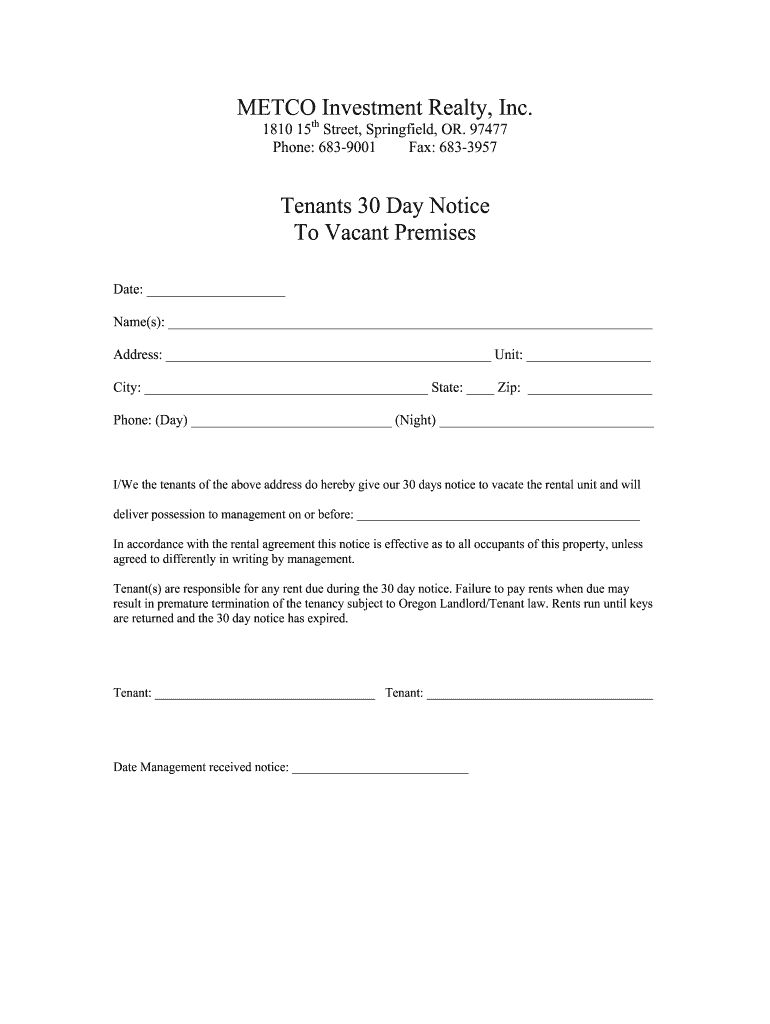
30 Day Notice to Vacate Form


What is the 30 Day Notice to Vacate
The 30 day notice to vacate is a formal document used by tenants to inform their landlord of their intention to leave a rental property. This notice typically provides a thirty-day timeframe for the landlord to prepare for the tenant's departure. It serves as a crucial part of the rental process, ensuring that both parties are aware of the move-out date and can make necessary arrangements. The notice should include essential information such as the tenant's name, the property address, and the intended move-out date.
Key Elements of the 30 Day Notice to Vacate
When preparing a 30 day notice to vacate, certain key elements must be included to ensure its validity. These elements typically consist of:
- Tenant's Name: The full name of the tenant who is vacating the property.
- Property Address: The complete address of the rental unit being vacated.
- Move-Out Date: The specific date when the tenant plans to leave the premises.
- Signature: The tenant's signature to validate the notice.
- Date of Notice: The date when the notice is issued.
Including these elements helps ensure that the notice is legally binding and clearly communicates the tenant's intentions to the landlord.
Steps to Complete the 30 Day Notice to Vacate
Completing a 30 day notice to vacate involves several straightforward steps. First, gather all necessary information, including your name, the property address, and the intended move-out date. Next, draft the notice, ensuring that it includes all key elements. Once the notice is prepared, review it for accuracy and completeness. After confirming that all information is correct, sign and date the document. Finally, deliver the notice to your landlord, either in person or via a method that provides proof of delivery, such as certified mail.
Legal Use of the 30 Day Notice to Vacate
The legal use of a 30 day notice to vacate is crucial for both tenants and landlords. In many states, this notice is a legal requirement that protects the rights of both parties. It ensures that tenants provide adequate notice before leaving, allowing landlords to find new tenants without significant vacancy periods. Additionally, landlords are required to acknowledge the notice to avoid potential disputes. Understanding the legal implications can help tenants navigate their rights and responsibilities more effectively.
How to Use the 30 Day Notice to Vacate
Using a 30 day notice to vacate correctly involves understanding its purpose and the appropriate timing for submission. Tenants should provide this notice at least thirty days before their intended move-out date to comply with rental agreements. It is advisable to keep a copy of the notice for personal records. Additionally, tenants should communicate with their landlord regarding the notice to ensure that all parties are on the same page. This proactive approach can help prevent misunderstandings and facilitate a smoother transition.
Examples of Using the 30 Day Notice to Vacate
Examples of how to use a 30 day notice to vacate can provide clarity for tenants. For instance, if a tenant has decided to move due to a job relocation, they would draft a notice stating their intention to vacate, including their new address for any future correspondence. Another example might involve a tenant who is leaving due to a rent increase; in this case, the notice would serve as a formal declaration of their decision to vacate the property. These examples illustrate the various contexts in which a 30 day notice can be utilized effectively.
Quick guide on how to complete 30 day rental notice editable document download form
The optimal method to locate and endorse 30 Day Notice To Vacate
Across the entirety of your business, ineffective workflows concerning document approval can consume a signNow amount of productive time. Approving documents such as 30 Day Notice To Vacate is an inherent aspect of operations in every sector, which is why the effectiveness of each agreement's lifecycle greatly impacts the overall performance of the company. With airSlate SignNow, endorsing your 30 Day Notice To Vacate can be made as straightforward and prompt as possible. You will gain access to the latest version of nearly any document on this platform. Even better, you can sign it instantly without the need for external software on your computer or printing anything as physical copies.
Steps to acquire and endorse your 30 Day Notice To Vacate
- Browse our collection by category or use the search box to locate the document you require.
- Examine the document preview by clicking on Learn more to confirm it is the correct one.
- Click Get form to begin editing immediately.
- Fill in your document and incorporate any needed information using the toolbar.
- Once completed, click the Sign tool to authorize your 30 Day Notice To Vacate.
- Choose the signature method that works best for you: Draw, generate initials, or upload an image of your handwritten signature.
- Click Done to finish editing and proceed to document-sharing choices if necessary.
With airSlate SignNow, you possess everything required to handle your documents effectively. You can locate, complete, modify, and even share your 30 Day Notice To Vacate all within a single tab without any complications. Enhance your workflows with a unified, intelligent eSignature solution.
Create this form in 5 minutes or less
FAQs
-
If I give 30 days notice to move from a rental, do I have to stay another month? How long do I actually have to stay before I have to move out?
If 30 days is the agreed term, then you can move out whenever you wish, as long as you pay for that 30 days.Q: If I give 30 days notice to move from a rental, do I have to stay another month? How long do I actually have to stay before I have to move out?I did that once, gave notice, and said I would be leaving early, just a few days later.The landlord said they had someone ready to move in, but I still had to pay the full term.I said OK, but I will leave some of my things in the property and collect them on my last day covered by rent. That way it was not empty. Landlord accepted 14 days rent, not 30, if I took all my things early…
-
After filling out Form 6, how many days does it require to get your voter ID? Should I download it online?
I think it takes 2-3 months to verify your application and further other process then will get registered as voter in electoral roll. Then the voter Id will dispatch to you through BLO of your part of constituency.If you fill the form 6 on nvsp.in then you can check or track the status of your application.You will not supposed to get the digital copy of your voter Id online.I hope this will help you…..
-
How can my roommate give me a 30-day notice to move out if she isn't the landlord and there isn't a rental agreement from the owner of the house that we live in?
If you were both on the lease of the apartment then your roommate cannot do that. If your roommate is the leaseholder and then took you on as a roommate then she may ask you to leave But even that would be difficult once you have established residency. If there is no lease at all then your roommate has no more power than you do. So once again you don’t have a right to ask you to leave. The only way around this would be if one party was to get a restraining order from the court. Then the opposite party would have to leave otherwise they would be in violation of that restraining order. Which would result in jail. But even that would be difficult once you have established residency. If there is no lease at all then your roommate has no more power than you do. So once again you don’t have a right to ask you to leave. The only way around this would be if one party was to get a restraining order from the court. Then the opposite party would have to leave otherwise they would be in violation of that restraining order. Which would result in jail
-
There is curfew in my area and Internet service is blocked, how can I fill my exam form as today is the last day to fill it out?
Spend less time using your blocked Internet to ask questions on Quora, andTravel back in time to when there was no curfew and you were playing Super Mario Kart, and instead, fill out your exam form.
-
How do very mixed race people fill out official documents and forms that ask for race if one is only allowed to choose one race?
None of the above?
Create this form in 5 minutes!
How to create an eSignature for the 30 day rental notice editable document download form
How to make an eSignature for the 30 Day Rental Notice Editable Document Download Form in the online mode
How to create an electronic signature for the 30 Day Rental Notice Editable Document Download Form in Google Chrome
How to create an eSignature for putting it on the 30 Day Rental Notice Editable Document Download Form in Gmail
How to create an electronic signature for the 30 Day Rental Notice Editable Document Download Form from your mobile device
How to create an eSignature for the 30 Day Rental Notice Editable Document Download Form on iOS devices
How to create an eSignature for the 30 Day Rental Notice Editable Document Download Form on Android devices
People also ask
-
What is a simple 30 day notice to tenant?
A simple 30 day notice to tenant is a legal document that landlords use to inform tenants of their need to vacate the rental property in 30 days. It serves as an official communication ensuring both parties are aware of the tenancy termination process. Using airSlate SignNow simplifies this process by making it easy to create and send such notices electronically.
-
How can airSlate SignNow help with creating a simple 30 day notice to tenant?
airSlate SignNow offers user-friendly templates that allow landlords to quickly draft a simple 30 day notice to tenant. With customizable fields, you can easily input necessary details, ensuring compliance with local laws. This saves time and helps avoid potential legal issues.
-
What are the costs associated with using airSlate SignNow for notices?
airSlate SignNow provides a variety of pricing plans that cater to different needs, making it a cost-effective solution for sending a simple 30 day notice to tenant. Whether you're a small landlord or a property management company, you can find a plan that fits your budget. Plus, the value of saving time and avoiding legal complications makes it an excellent investment.
-
Is it possible to send a simple 30 day notice to tenant digitally?
Yes, with airSlate SignNow, you can send a simple 30 day notice to tenant digitally, allowing for quick delivery and receipt confirmation. The platform ensures that all documents are securely signed and stored. This digital approach enhances tracking and minimizes the risk of lost paperwork.
-
What features does airSlate SignNow offer for landlords?
airSlate SignNow provides a range of features tailored for landlords, including customizable templates, electronic signatures, and document tracking. These tools streamline the process of sending a simple 30 day notice to tenant, making it more efficient. Additionally, the integration with various platforms makes management easier.
-
Can I integrate airSlate SignNow with other applications?
Absolutely! airSlate SignNow integrates seamlessly with numerous applications and platforms, enhancing your workflow. This makes it easy to incorporate the process of sending a simple 30 day notice to tenant within your existing systems. Popular integrations include CRM tools, email systems, and cloud storage solutions.
-
How secure is sending a simple 30 day notice to tenant through airSlate SignNow?
Security is a top priority for airSlate SignNow. When you send a simple 30 day notice to tenant, your documents are encrypted and securely stored in compliance with industry standards. This ensures that sensitive information is protected from unauthorized access.
Get more for 30 Day Notice To Vacate
- Sample letter physician form
- Together unmarried form
- Sample letter for promotional letter finance company form
- Letter promissory template form
- Cohabitation and nonmarital agreement between parties living together but remaining unmarried with joint purchase of real estate form
- Letter thank you 497332936 form
- Sample summons complaint form
- Agreement terminate form
Find out other 30 Day Notice To Vacate
- Can I Electronic signature Massachusetts Separation Agreement
- Can I Electronic signature North Carolina Separation Agreement
- How To Electronic signature Wyoming Affidavit of Domicile
- Electronic signature Wisconsin Codicil to Will Later
- Electronic signature Idaho Guaranty Agreement Free
- Electronic signature North Carolina Guaranty Agreement Online
- eSignature Connecticut Outsourcing Services Contract Computer
- eSignature New Hampshire Outsourcing Services Contract Computer
- eSignature New York Outsourcing Services Contract Simple
- Electronic signature Hawaii Revocation of Power of Attorney Computer
- How Do I Electronic signature Utah Gift Affidavit
- Electronic signature Kentucky Mechanic's Lien Free
- Electronic signature Maine Mechanic's Lien Fast
- Can I Electronic signature North Carolina Mechanic's Lien
- How To Electronic signature Oklahoma Mechanic's Lien
- Electronic signature Oregon Mechanic's Lien Computer
- Electronic signature Vermont Mechanic's Lien Simple
- How Can I Electronic signature Virginia Mechanic's Lien
- Electronic signature Washington Mechanic's Lien Myself
- Electronic signature Louisiana Demand for Extension of Payment Date Simple