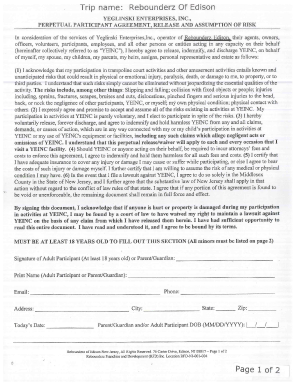
Rebounderz Waiver Form


What is the Rebounderz Waiver
The Rebounderz waiver is a legal document designed to protect the facility and its operators from liability in case of accidents or injuries that may occur during activities at Rebounderz locations. This waiver outlines the inherent risks associated with trampoline parks and other attractions, ensuring that participants acknowledge and accept these risks before engaging in activities. By signing the waiver, individuals confirm their understanding that they are participating voluntarily and agree not to hold the facility accountable for any injuries sustained.
How to use the Rebounderz Waiver
Using the Rebounderz waiver involves a straightforward process. First, participants must access the waiver, which can typically be found on the Rebounderz website or at the facility itself. Once located, individuals should read through the document carefully to understand the terms and conditions. After reviewing, participants can fill out the required information, including their name, contact details, and any necessary emergency contact information. Finally, they must sign the waiver, either digitally or in print, to complete the process.
Steps to complete the Rebounderz Waiver
Completing the Rebounderz waiver is simple and can be done in a few easy steps:
- Access the waiver form from the Rebounderz website or at the facility.
- Read the waiver thoroughly to understand the risks involved.
- Fill in your personal information, including your name and contact details.
- Provide any required emergency contact information.
- Sign the waiver to acknowledge your acceptance of the terms.
Legal use of the Rebounderz Waiver
The legal use of the Rebounderz waiver is essential for ensuring that it holds up in a court of law. For the waiver to be legally binding, it must meet specific criteria, such as being clear and unambiguous in its language. It should also be signed voluntarily, without any coercion. Furthermore, the waiver must comply with relevant state laws regarding liability waivers and informed consent. By adhering to these legal standards, Rebounderz can effectively protect itself from potential lawsuits.
Key elements of the Rebounderz Waiver
Several key elements are crucial for the effectiveness of the Rebounderz waiver:
- Risk Acknowledgment: Participants must acknowledge the risks associated with trampoline activities.
- Release of Liability: The waiver should clearly state that participants release Rebounderz from liability for injuries.
- Voluntary Participation: It must be evident that signing the waiver is voluntary and not coerced.
- Signature Requirement: A signature is necessary to validate the waiver and confirm acceptance of its terms.
How to obtain the Rebounderz Waiver
Obtaining the Rebounderz waiver is a straightforward process. Individuals can typically find the waiver on the official Rebounderz website, where it may be available for download or completion online. Alternatively, waivers are often provided at the facility upon arrival. It is advisable to complete the waiver before visiting to expedite the check-in process. If needed, individuals can contact Rebounderz directly for assistance in accessing the waiver.
Quick guide on how to complete rebounderz waiver
Manage Rebounderz Waiver effortlessly on any gadget
Digital document management has gained traction among businesses and individuals. It offers an excellent eco-friendly substitute for conventional printouts and signed documents, as you can locate the required form and securely save it online. airSlate SignNow equips you with all the resources needed to create, modify, and eSign your documents swiftly without complications. Handle Rebounderz Waiver on any device using airSlate SignNow Android or iOS applications and enhance any document-centric task today.
How to modify and eSign Rebounderz Waiver with ease
- Locate Rebounderz Waiver and click Get Form to initiate.
- Utilize the tools we offer to complete your form.
- Emphasize important sections of the documents or obscure sensitive data with tools that airSlate SignNow provides specifically for that purpose.
- Create your eSignature with the Sign tool, which takes mere seconds and has the same legal validity as a traditional handwritten signature.
- Review all information and click on the Done button to save your changes.
- Select your preferred way to send your form, via email, SMS, or invite link, or download it to your computer.
Eliminate concerns about lost or misplaced files, tedious form hunting, or mistakes that necessitate printing new document copies. airSlate SignNow meets your document management requirements in just a few clicks on any device you choose. Alter and eSign Rebounderz Waiver to ensure effective communication at every stage of your form preparation with airSlate SignNow.
Create this form in 5 minutes or less
Create this form in 5 minutes!
How to create an eSignature for the rebounderz waiver
How to create an electronic signature for a PDF online
How to create an electronic signature for a PDF in Google Chrome
How to create an e-signature for signing PDFs in Gmail
How to create an e-signature right from your smartphone
How to create an e-signature for a PDF on iOS
How to create an e-signature for a PDF on Android
People also ask
-
What is the rebounderz waiver?
The rebounderz waiver is a legal document that participants sign to acknowledge the inherent risks of using rebounderz facilities. It protects both the facility and the customers by ensuring that all participants are aware of the potential hazards involved in activities like trampolining and other sports.
-
How can airSlate SignNow help with the rebounderz waiver process?
AirSlate SignNow provides a seamless way to create, send, and eSign the rebounderz waiver electronically. By using our platform, businesses can streamline the waiver process, ensuring faster and more secure collection of signatures, all from any device.
-
Is the rebounderz waiver customizable?
Yes, the rebounderz waiver can be fully customized using airSlate SignNow. You can easily add branding and specific terms or conditions to tailor the waiver to meet your facility’s needs while maintaining compliance with legal standards.
-
How much does it cost to use airSlate SignNow for rebounderz waivers?
Pricing for airSlate SignNow varies based on the features and number of users, but it is designed to be cost-effective, especially for managing documents like the rebounderz waiver. By choosing our plans, you can benefit from unlimited eSigning and document storage at a competitive rate.
-
Can I integrate airSlate SignNow with other software for managing rebounderz waivers?
Absolutely! airSlate SignNow offers easy integrations with various software solutions, allowing you to incorporate the rebounderz waiver process into your existing workflow. This ensures a smooth experience for both your staff and customers.
-
What benefits does using airSlate SignNow for rebounderz waivers provide?
Using airSlate SignNow for your rebounderz waivers offers numerous benefits, including improved efficiency, reduced paperwork, and enhanced security. Your customers can sign waivers from any device, which makes the process quicker and more user-friendly.
-
Is it necessary to have a physical copy of the rebounderz waiver after signing?
No, with airSlate SignNow, you can keep a digital copy of the signed rebounderz waiver that is legally binding. This ensures that both your facility and your customers have secure access to the agreement without the need for physical storage.
Get more for Rebounderz Waiver
- Bec preliminary practice tests download form
- Form idocx hamariladli
- Notice of offer to purchase residential landschedule form
- Outcome and assessment information set printable form
- Mass mutual 1099 form
- The photographer as aggressor bill jay form
- Florida school bus safety inspection form if
- Orange county utilities water division backflow preventer field test report form
Find out other Rebounderz Waiver
- eSignature Missouri Car Dealer Purchase Order Template Easy
- eSignature Indiana Charity Residential Lease Agreement Simple
- How Can I eSignature Maine Charity Quitclaim Deed
- How Do I eSignature Michigan Charity LLC Operating Agreement
- eSignature North Carolina Car Dealer NDA Now
- eSignature Missouri Charity Living Will Mobile
- eSignature New Jersey Business Operations Memorandum Of Understanding Computer
- eSignature North Dakota Car Dealer Lease Agreement Safe
- eSignature Oklahoma Car Dealer Warranty Deed Easy
- eSignature Oregon Car Dealer Rental Lease Agreement Safe
- eSignature South Carolina Charity Confidentiality Agreement Easy
- Can I eSignature Tennessee Car Dealer Limited Power Of Attorney
- eSignature Utah Car Dealer Cease And Desist Letter Secure
- eSignature Virginia Car Dealer Cease And Desist Letter Online
- eSignature Virginia Car Dealer Lease Termination Letter Easy
- eSignature Alabama Construction NDA Easy
- How To eSignature Wisconsin Car Dealer Quitclaim Deed
- eSignature California Construction Contract Secure
- eSignature Tennessee Business Operations Moving Checklist Easy
- eSignature Georgia Construction Residential Lease Agreement Easy