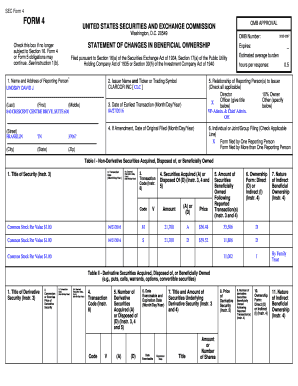
SEC FORM 4 SEC Gov


What is the SEC FORM 4 SEC gov
The SEC FORM 4 is a document required by the U.S. Securities and Exchange Commission (SEC) that must be filed by insiders of publicly traded companies. This form is used to report changes in ownership of the company’s securities, including stocks and options. Insiders typically include executive officers, directors, and beneficial owners of more than ten percent of a company's stock. The purpose of the form is to provide transparency in the trading activities of these individuals, ensuring that the public is informed about their transactions.
How to use the SEC FORM 4 SEC gov
Using the SEC FORM 4 involves several key steps. First, individuals must gather information about their securities transactions, including the date of the transaction, the number of shares bought or sold, and the price at which the transaction occurred. Next, they must complete the form accurately, ensuring all required fields are filled out. After completing the form, it can be submitted electronically through the SEC's EDGAR (Electronic Data Gathering, Analysis, and Retrieval) system. This online submission process ensures that the information is filed in a timely manner and is accessible to the public.
Steps to complete the SEC FORM 4 SEC gov
Completing the SEC FORM 4 involves a systematic approach:
- Gather Information: Collect all relevant details about the transaction, including dates, amounts, and prices.
- Access the Form: Visit the SEC's EDGAR system to obtain the SEC FORM 4.
- Fill Out the Form: Enter the required information accurately. Ensure that all fields are completed, including the insider's name, relationship to the company, and transaction details.
- Review: Double-check all entries for accuracy to avoid errors that could lead to penalties.
- Submit: File the completed form electronically via the EDGAR system.
Legal use of the SEC FORM 4 SEC gov
The SEC FORM 4 is legally binding and must be filed in accordance with SEC regulations. Failure to file this form or inaccuracies in the submitted information can result in penalties, including fines or legal action. The form serves to ensure compliance with securities laws, promoting transparency and fairness in the securities market. It is crucial for insiders to understand their obligations under the law to avoid any legal repercussions.
Key elements of the SEC FORM 4 SEC gov
Several key elements must be included in the SEC FORM 4 for it to be considered complete:
- Insider Information: Name and position of the insider filing the form.
- Transaction Details: Date of the transaction, type of security, and number of shares involved.
- Ownership Information: The amount of securities owned before and after the transaction.
- Nature of the Transaction: Whether it was a purchase, sale, or other type of transaction.
Filing Deadlines / Important Dates
Filing deadlines for the SEC FORM 4 are critical to ensure compliance. Insiders must file the form within two business days of the transaction date. This quick turnaround is designed to provide timely information to the public regarding insider trading activities. Missing this deadline can lead to penalties, so it is important for insiders to be aware of their filing obligations and adhere to the specified timelines.
Quick guide on how to complete sec form 4 sec gov
Complete SEC FORM 4 SEC gov effortlessly on any device
Online document management has gained popularity among businesses and individuals. It serves as an ideal eco-friendly alternative to traditional printed and signed paperwork, allowing you to locate the suitable form and securely archive it online. airSlate SignNow equips you with all the tools necessary to create, modify, and eSign your documents quickly without delays. Handle SEC FORM 4 SEC gov on any device with airSlate SignNow's Android or iOS applications and simplify any document-related operation today.
How to modify and eSign SEC FORM 4 SEC gov with ease
- Find SEC FORM 4 SEC gov and click Get Form to begin.
- Utilize the tools we provide to complete your document.
- Emphasize important sections of the documents or obscure sensitive information using the tools that airSlate SignNow offers specifically for that purpose.
- Create your signature with the Sign feature, which takes just seconds and carries the same legal validity as a traditional wet ink signature.
- Review the information and click on the Done button to save your changes.
- Select how you wish to send your form, whether by email, text message (SMS), or invitation link, or download it to your computer.
Eliminate worries about lost or misfiled documents, tedious form searches, or mistakes that necessitate printing new document copies. airSlate SignNow meets all your document management needs in just a few clicks from any device of your choice. Modify and eSign SEC FORM 4 SEC gov and ensure seamless communication at every stage of your form preparation process with airSlate SignNow.
Create this form in 5 minutes or less
Create this form in 5 minutes!
How to create an eSignature for the sec form 4 sec gov
How to create an electronic signature for a PDF online
How to create an electronic signature for a PDF in Google Chrome
How to create an e-signature for signing PDFs in Gmail
How to create an e-signature right from your smartphone
How to create an e-signature for a PDF on iOS
How to create an e-signature for a PDF on Android
People also ask
-
What is SEC FORM 4 and why is it important?
SEC FORM 4 is a document that publicly reports the acquisition or disposition of securities by company insiders. It is essential for maintaining transparency and compliance with SEC regulations, providing investors with crucial information regarding insider trading activities, and ensuring accountable practices in the market.
-
How does airSlate SignNow help with SEC FORM 4 filings?
airSlate SignNow offers a streamlined and secure eSignature solution that simplifies the process of preparing and submitting SEC FORM 4 documents. With our platform, you can easily create, sign, and send your forms electronically, ensuring that you meet all compliance requirements effectively and efficiently.
-
Is airSlate SignNow compliant with SEC regulations when handling SEC FORM 4?
Yes, airSlate SignNow is designed to comply with SEC regulations, ensuring that SEC FORM 4 filings are handled securely and correctly. Our solution utilizes industry-standard encryption and authentication measures to keep your sensitive data safe while providing an easy way to manage your documents.
-
What are the pricing options for using airSlate SignNow for SEC FORM 4?
airSlate SignNow offers various pricing plans that cater to different business needs, allowing you to choose a cost-effective solution for handling SEC FORM 4 and other document signing requirements. Whether you're a small startup or a large enterprise, we have pricing tiers that can accommodate your budget while offering the necessary features.
-
Can I integrate airSlate SignNow with other tools for SEC FORM 4 management?
Absolutely! airSlate SignNow seamlessly integrates with multiple business applications, allowing you to manage your SEC FORM 4 filings alongside other essential workflows. You can connect with tools like Salesforce, Google Drive, and more to streamline your document processes and maintain an organized filing system.
-
What features does airSlate SignNow offer for secure document management of SEC FORM 4?
airSlate SignNow provides robust features for document management, including secure eSigning, templates for easy document creation, real-time tracking, and audit trails for SEC FORM 4 filings. These features help ensure that your documents are securely signed and stored while providing clear accountability throughout the signing process.
-
How does airSlate SignNow enhance the efficiency of filing SEC FORM 4?
By using airSlate SignNow, you can signNowly enhance the efficiency of filing SEC FORM 4 through its user-friendly interface and automated workflows. Our platform eliminates the need for physical paperwork, reducing time spent on document preparation and allowing you to focus on more strategic tasks while ensuring compliance.
Get more for SEC FORM 4 SEC gov
Find out other SEC FORM 4 SEC gov
- Help Me With eSign Kentucky Legal Quitclaim Deed
- eSign Louisiana Legal Limited Power Of Attorney Online
- How Can I eSign Maine Legal NDA
- eSign Maryland Legal LLC Operating Agreement Safe
- Can I eSign Virginia Life Sciences Job Description Template
- eSign Massachusetts Legal Promissory Note Template Safe
- eSign West Virginia Life Sciences Agreement Later
- How To eSign Michigan Legal Living Will
- eSign Alabama Non-Profit Business Plan Template Easy
- eSign Mississippi Legal Last Will And Testament Secure
- eSign California Non-Profit Month To Month Lease Myself
- eSign Colorado Non-Profit POA Mobile
- How Can I eSign Missouri Legal RFP
- eSign Missouri Legal Living Will Computer
- eSign Connecticut Non-Profit Job Description Template Now
- eSign Montana Legal Bill Of Lading Free
- How Can I eSign Hawaii Non-Profit Cease And Desist Letter
- Can I eSign Florida Non-Profit Residential Lease Agreement
- eSign Idaho Non-Profit Business Plan Template Free
- eSign Indiana Non-Profit Business Plan Template Fast