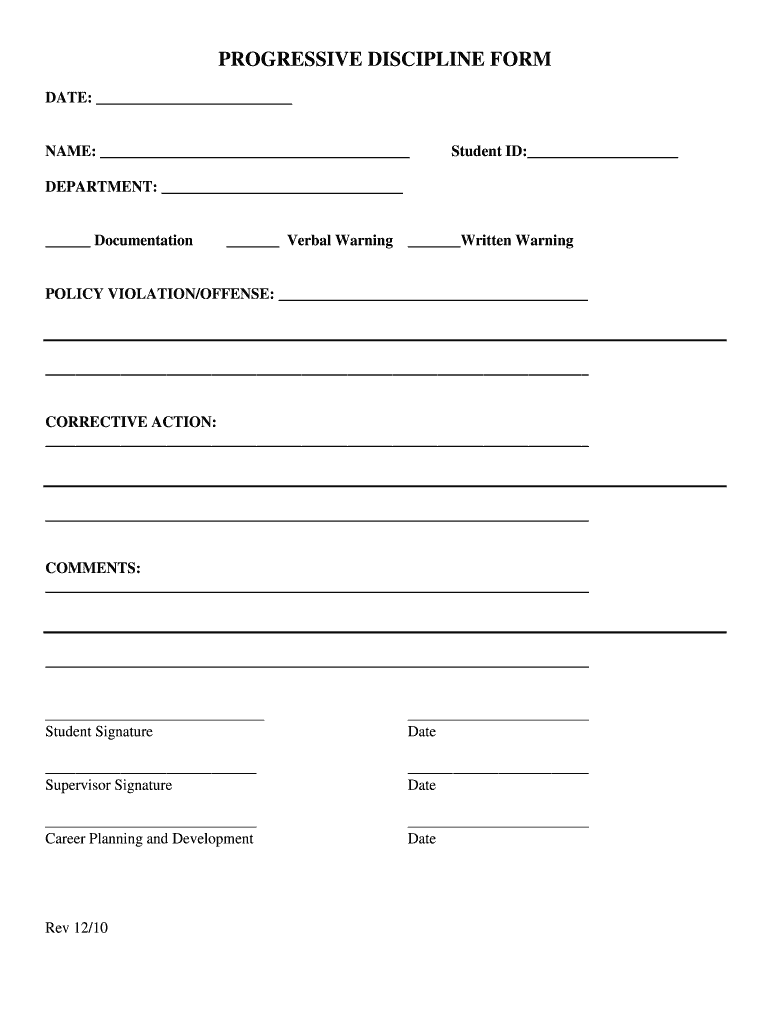
Employee Discipline Form PDF


What is the Employee Discipline Form PDF?
The Employee Discipline Form PDF is a structured document used by organizations to formally address issues of employee misconduct or performance deficiencies. It serves as a record of the disciplinary action taken against an employee, detailing the nature of the misconduct, the steps taken by management, and the consequences faced by the employee. This form is crucial for maintaining transparency and consistency in disciplinary procedures, ensuring that all employees are treated fairly and in accordance with company policies.
Key Elements of the Employee Discipline Form PDF
The Employee Discipline Form PDF typically includes several important components:
- Employee Information: Name, position, and department of the employee in question.
- Incident Description: A detailed account of the misconduct or performance issue, including dates and specific behaviors.
- Actions Taken: Documentation of previous warnings or discussions regarding the issue.
- Consequences: Clear outline of the disciplinary actions being taken, such as suspension or termination.
- Signatures: Spaces for both the employee and the supervisor to sign, acknowledging the form's contents.
Steps to Complete the Employee Discipline Form PDF
Completing the Employee Discipline Form PDF involves several key steps to ensure accuracy and compliance:
- Gather Information: Collect all relevant details about the incident, including dates, witnesses, and prior communications.
- Fill Out the Form: Enter the employee's information and describe the incident thoroughly, focusing on factual details.
- Review Company Policy: Ensure that the disciplinary actions align with the organization's policies and procedures.
- Obtain Signatures: Have both the supervisor and the employee sign the form to confirm understanding and agreement.
- Store the Document: Keep a copy of the completed form in the employee's personnel file for future reference.
Legal Use of the Employee Discipline Form PDF
The legal validity of the Employee Discipline Form PDF is paramount. To ensure that the form is enforceable, it must comply with relevant employment laws and regulations. This includes adhering to federal and state laws regarding employee rights and workplace fairness. Proper documentation of the disciplinary process can protect the organization from potential legal disputes by demonstrating that appropriate procedures were followed and that the employee was given a chance to respond to the allegations.
How to Obtain the Employee Discipline Form PDF
Obtaining the Employee Discipline Form PDF is straightforward. Organizations can create their own template based on specific needs or download a standardized version from reputable sources. Many human resources software solutions offer customizable templates that can be tailored to fit the company's policies. It is essential to ensure that the form meets all legal requirements and reflects the organization's disciplinary procedures.
Examples of Using the Employee Discipline Form PDF
There are various scenarios where the Employee Discipline Form PDF can be utilized:
- Attendance Issues: Documenting repeated tardiness or absenteeism.
- Performance Problems: Addressing consistent underperformance or failure to meet job expectations.
- Behavioral Misconduct: Recording incidents of harassment, insubordination, or other inappropriate behaviors.
Quick guide on how to complete employee discipline form pdf
Complete Employee Discipline Form Pdf seamlessly on any device
Digital document management has gained traction among businesses and individuals alike. It offers an ideal environmentally friendly substitute for traditional printed and signed paperwork, allowing you to access the necessary form and securely save it online. airSlate SignNow provides you with all the tools required to create, modify, and electronically sign your documents swiftly without delays. Manage Employee Discipline Form Pdf on any device with the airSlate SignNow apps for Android or iOS and enhance any document-related process today.
The easiest way to modify and electronically sign Employee Discipline Form Pdf effortlessly
- Obtain Employee Discipline Form Pdf and click on Get Form to begin.
- Utilize the tools we offer to fill out your form.
- Highlight important sections of the documents or redact sensitive information with tools that airSlate SignNow provides specifically for that purpose.
- Create your electronic signature using the Sign tool, which takes just moments and holds the same legal validity as a conventional ink signature.
- Review the details and click on the Done button to save your modifications.
- Select your preferred method of delivering your form, whether by email, text message (SMS), invitation link, or download it to your computer.
Eliminate the hassle of lost or misplaced documents, tedious form searches, or mistakes that necessitate printing new copies. airSlate SignNow caters to your document management needs in just a few clicks from any device of your choosing. Edit and electronically sign Employee Discipline Form Pdf and ensure excellent communication throughout the document preparation process with airSlate SignNow.
Create this form in 5 minutes or less
Create this form in 5 minutes!
How to create an eSignature for the employee discipline form pdf
How to create an electronic signature for a PDF online
How to create an electronic signature for a PDF in Google Chrome
How to create an e-signature for signing PDFs in Gmail
How to create an e-signature right from your smartphone
How to create an e-signature for a PDF on iOS
How to create an e-signature for a PDF on Android
People also ask
-
What is a disciplinary form, and how does airSlate SignNow help with it?
A disciplinary form is a document used to outline and address employee misconduct or performance issues. airSlate SignNow streamlines the creation and signing of disciplinary forms, allowing businesses to manage their HR processes efficiently. With its user-friendly interface, you can quickly customize and send disciplinary forms for electronic signatures.
-
Are there any costs associated with using airSlate SignNow for disciplinary forms?
Yes, airSlate SignNow offers several pricing plans to suit different business needs. Each plan provides access to features that simplify the creation and management of disciplinary forms. You can choose a plan based on the number of users and the level of functionalities required, ensuring a cost-effective solution.
-
What features does airSlate SignNow offer for managing disciplinary forms?
airSlate SignNow includes features such as customizable templates, real-time tracking of document status, and automated reminders for pending signatures. These functionalities help streamline the disciplinary process, ensuring that forms are completed and filed in a timely manner. Additionally, you can securely store and manage all your disciplinary forms in one place.
-
How can airSlate SignNow enhance the efficiency of handling disciplinary forms?
By using airSlate SignNow, businesses can reduce paperwork and speed up the disciplinary form process. The electronic signature capability eliminates the need for physical signatures, making it easier to gather approvals. Furthermore, real-time notifications keep all parties informed, enhancing overall efficiency in managing disciplinary issues.
-
Can I integrate airSlate SignNow with other applications for disciplinary forms?
Yes, airSlate SignNow offers integrations with various third-party applications such as Google Workspace and Microsoft Office. These integrations allow you to seamlessly create, edit, and send disciplinary forms directly from your preferred tools. This flexibility can signNowly improve how you handle documentation in your organization.
-
Is it easy to customize a disciplinary form in airSlate SignNow?
Absolutely! airSlate SignNow provides an intuitive editor that simplifies the customization of disciplinary forms. You can easily add fields, adjust layouts, and include company branding, ensuring the forms meet your specific requirements while maintaining a professional appearance.
-
What benefits do electronic disciplinary forms provide over traditional paper forms?
Electronic disciplinary forms, like those managed through airSlate SignNow, offer numerous benefits over traditional paper forms, including quicker processing times and reduced risk of loss. Digital forms are easily accessible and can be shared instantly, fostering better communication. Additionally, electronic storage helps organizations maintain accurate records and ensures compliance with regulations.
Get more for Employee Discipline Form Pdf
- Feature writing rubrics form
- Credit card agreement wfg form
- Incident investigation checklist pdf form
- Surface water identification swid request form orange county co orange nc
- Orange county planning department 131 w margaret ln form
- Dv open sponsor form 18
- Bphs educational trip bformb bethel park school district bpsd
- Dv open sponsor form 22
Find out other Employee Discipline Form Pdf
- How To eSignature Indiana Reseller Agreement
- Electronic signature Delaware Joint Venture Agreement Template Free
- Electronic signature Hawaii Joint Venture Agreement Template Simple
- Electronic signature Idaho Web Hosting Agreement Easy
- Electronic signature Illinois Web Hosting Agreement Secure
- Electronic signature Texas Joint Venture Agreement Template Easy
- How To Electronic signature Maryland Web Hosting Agreement
- Can I Electronic signature Maryland Web Hosting Agreement
- Electronic signature Michigan Web Hosting Agreement Simple
- Electronic signature Missouri Web Hosting Agreement Simple
- Can I eSignature New York Bulk Sale Agreement
- How Do I Electronic signature Tennessee Web Hosting Agreement
- Help Me With Electronic signature Hawaii Debt Settlement Agreement Template
- Electronic signature Oregon Stock Purchase Agreement Template Later
- Electronic signature Mississippi Debt Settlement Agreement Template Later
- Electronic signature Vermont Stock Purchase Agreement Template Safe
- Electronic signature California Stock Transfer Form Template Mobile
- How To Electronic signature Colorado Stock Transfer Form Template
- Electronic signature Georgia Stock Transfer Form Template Fast
- Electronic signature Michigan Stock Transfer Form Template Myself