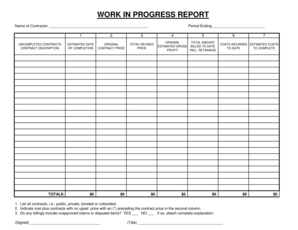
Work in Progress Form


What is the Work In Progress Form
The work in progress form is a document used to track and report ongoing projects and tasks within a business or organization. It serves as a record of the current status, resources allocated, and any challenges faced during the project's lifecycle. This form is essential for project management, as it allows teams to monitor progress, communicate updates, and ensure accountability among team members.
How to use the Work In Progress Form
Using the work in progress form involves several straightforward steps. First, identify the project or task that needs to be documented. Next, fill in the relevant details, such as the project title, team members involved, and the current status of the work. It is important to include any milestones achieved and challenges encountered. Regular updates should be made to reflect changes in progress, ensuring that all stakeholders are informed and aligned.
Key elements of the Work In Progress Form
Several key elements should be included in a work in progress form to make it effective. These elements typically include:
- Project Title: The name of the project being tracked.
- Team Members: Individuals responsible for the project.
- Status: Current progress, such as "in progress," "completed," or "on hold."
- Milestones: Significant achievements or deadlines reached.
- Challenges: Any issues or obstacles that have arisen.
- Next Steps: Planned actions to continue progress.
Steps to complete the Work In Progress Form
Completing the work in progress form involves a systematic approach. Follow these steps to ensure thorough documentation:
- Gather necessary information about the project, including team members and current status.
- Fill in the project title and relevant details in the designated fields.
- Update the status to reflect the current state of the project.
- List any milestones achieved and challenges faced during the project.
- Outline the next steps to be taken to advance the project.
- Review the form for accuracy and completeness before submission.
Legal use of the Work In Progress Form
The work in progress form can have legal implications, especially in industries where project documentation is required for compliance. Maintaining accurate records can protect businesses in case of disputes or audits. It is essential to ensure that the information documented is truthful and reflects the actual progress of the project, as misrepresentation can lead to legal consequences.
Examples of using the Work In Progress Form
There are various scenarios in which a work in progress form can be utilized effectively. For instance:
- A construction company may use the form to track the progress of building projects, documenting inspections and approvals.
- A marketing team can employ the form to monitor the status of campaigns, noting deadlines and results.
- A software development team might use it to track the progress of application features, documenting testing phases and bug fixes.
Quick guide on how to complete work in progress form
Complete Work In Progress Form effortlessly on any device
Digital document management has gained popularity among businesses and individuals alike. It offers an ideal eco-friendly alternative to conventional printed and signed documents, allowing you to obtain the required form and securely store it online. airSlate SignNow provides you with all the resources necessary to create, edit, and eSign your documents swiftly without any delays. Manage Work In Progress Form on any device using the airSlate SignNow Android or iOS applications and enhance any document-centered workflow today.
The easiest way to modify and eSign Work In Progress Form seamlessly
- Find Work In Progress Form and click on Get Form to begin.
- Make use of the tools we offer to submit your document.
- Identify relevant sections of your documents or obscure sensitive information with tools specifically designed by airSlate SignNow for that purpose.
- Create your eSignature using the Sign feature, which only takes seconds and holds the same legal validity as a traditional handwritten signature.
- Review all the details and click on the Done button to save your changes.
- Select your preferred method to deliver your form, whether by email, SMS, or invitation link, or download it to your computer.
Eliminate worries about lost or misplaced documents, cumbersome form searching, or mistakes that require reprinting new document copies. airSlate SignNow addresses your document management needs with just a few clicks from any device you choose. Modify and eSign Work In Progress Form to ensure outstanding communication at every stage of your form preparation process with airSlate SignNow.
Create this form in 5 minutes or less
Create this form in 5 minutes!
How to create an eSignature for the work in progress form
How to create an electronic signature for a PDF online
How to create an electronic signature for a PDF in Google Chrome
How to create an e-signature for signing PDFs in Gmail
How to create an e-signature right from your smartphone
How to create an e-signature for a PDF on iOS
How to create an e-signature for a PDF on Android
People also ask
-
What is a work in progress form?
A work in progress form is a document used to track the status of ongoing projects or tasks. It allows teams to monitor progress, identify bottlenecks, and ensure accountability. With airSlate SignNow, you can easily create and manage work in progress forms to streamline your workflow.
-
How can airSlate SignNow help with work in progress forms?
airSlate SignNow provides an intuitive platform for creating, sending, and eSigning work in progress forms. You can customize templates to fit your specific needs, making it easier to gather updates and approvals. This enhances collaboration and keeps your projects on track.
-
Is there a cost associated with using work in progress forms on airSlate SignNow?
Yes, airSlate SignNow offers various pricing plans that include features for creating work in progress forms. The cost depends on the plan you choose, which can accommodate different business sizes and needs. You can start with a free trial to explore the features before committing.
-
What features are included in the work in progress form templates?
The work in progress form templates in airSlate SignNow include customizable fields, eSignature capabilities, and real-time tracking. You can also integrate these forms with other tools to enhance functionality. This ensures that you have all the necessary features to manage your projects effectively.
-
Can I integrate work in progress forms with other software?
Absolutely! airSlate SignNow allows you to integrate work in progress forms with various applications such as CRM systems, project management tools, and cloud storage services. This integration helps streamline your workflow and ensures that all your data is synchronized across platforms.
-
What are the benefits of using work in progress forms?
Using work in progress forms helps improve project visibility and accountability within your team. It allows for better communication and ensures that everyone is on the same page regarding project status. Additionally, it can signNowly reduce the time spent on manual updates and approvals.
-
How secure are the work in progress forms created with airSlate SignNow?
Security is a top priority at airSlate SignNow. Work in progress forms are protected with advanced encryption and compliance with industry standards. This ensures that your sensitive project information remains confidential and secure throughout the signing process.
Get more for Work In Progress Form
Find out other Work In Progress Form
- eSignature Hawaii Affidavit of Domicile Fast
- Can I eSignature West Virginia Affidavit of Domicile
- eSignature Wyoming Affidavit of Domicile Online
- eSign Montana Safety Contract Safe
- How To eSign Arizona Course Evaluation Form
- How To eSign California Course Evaluation Form
- How To eSign Florida Course Evaluation Form
- How To eSign Hawaii Course Evaluation Form
- How To eSign Illinois Course Evaluation Form
- eSign Hawaii Application for University Free
- eSign Hawaii Application for University Secure
- eSign Hawaii Medical Power of Attorney Template Free
- eSign Washington Nanny Contract Template Free
- eSignature Ohio Guaranty Agreement Myself
- eSignature California Bank Loan Proposal Template Now
- Can I eSign Indiana Medical History
- eSign Idaho Emergency Contract Form Myself
- eSign Hawaii General Patient Information Fast
- Help Me With eSign Rhode Island Accident Medical Claim Form
- eSignature Colorado Demand for Payment Letter Mobile