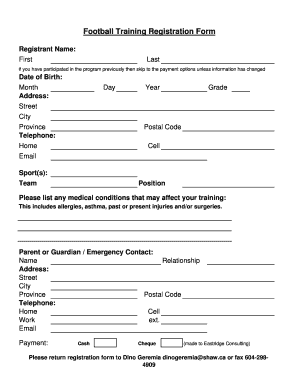
Football Training Registration Form


What is the Football Training Registration Form
The Football Training Registration Form is a document used by organizations and teams to collect essential information from participants who wish to enroll in football training programs. This form typically includes personal details such as the participant's name, age, contact information, and emergency contacts. It may also require information about the participant's previous experience in football, any medical conditions, and consent for participation. This form is crucial for ensuring that all necessary details are gathered to provide a safe and organized training environment.
How to use the Football Training Registration Form
Using the Football Training Registration Form involves several straightforward steps. First, the participant or their guardian should download the form from the designated source or obtain a physical copy from the training organization. Next, fill out all required fields accurately, ensuring that all information is clear and legible. After completing the form, it should be reviewed for any errors or omissions. Finally, submit the form as instructed, either digitally through an online platform or by mailing it to the appropriate address. This process helps ensure that the participant is officially registered for the training program.
Steps to complete the Football Training Registration Form
Completing the Football Training Registration Form involves a systematic approach. Begin by gathering all necessary information, including personal details and any medical history relevant to participation. Follow these steps:
- Download or obtain the form from the training organization.
- Fill in personal information, such as name, address, and date of birth.
- Provide emergency contact information.
- Detail any previous football experience or relevant skills.
- Disclose any medical conditions or allergies.
- Sign the form to indicate consent for participation and understanding of any associated risks.
After completing these steps, ensure the form is submitted according to the organization's guidelines.
Key elements of the Football Training Registration Form
The Football Training Registration Form contains several key elements that are essential for proper registration. These elements typically include:
- Participant Information: Full name, age, and contact details.
- Emergency Contacts: Names and phone numbers of individuals to contact in case of an emergency.
- Medical Information: Any relevant medical conditions, allergies, or medications.
- Previous Experience: Information about the participant's football background.
- Consent and Waiver: A section for the participant or guardian to sign, acknowledging the risks involved in football training.
These elements ensure that the organization has all necessary information to facilitate a safe training environment.
Legal use of the Football Training Registration Form
The Football Training Registration Form serves a legal purpose by documenting the participant's consent to engage in football training activities. This form helps protect the organization from liability by ensuring that participants are aware of the risks associated with the sport. Additionally, it may be used to verify that all necessary medical disclosures have been made, which is crucial for the safety of all participants. Organizations should retain these forms securely to comply with legal requirements and maintain accurate records.
Form Submission Methods
Participants can submit the Football Training Registration Form through various methods, depending on the organization's preferences. Common submission methods include:
- Online Submission: Many organizations offer a digital platform where participants can fill out and submit the form electronically.
- Mail: Participants may print the completed form and send it to the organization's mailing address.
- In-Person: Some organizations allow participants to hand in the form directly at the training facility during registration events.
Choosing the appropriate submission method ensures that the registration process is efficient and meets the organization's requirements.
Quick guide on how to complete football training registration form
Complete Football Training Registration Form effortlessly on any device
Digital document management has gained signNow traction among companies and individuals. It serves as an ideal eco-friendly substitute for traditional printed and signed documents, allowing you to obtain the necessary form and securely store it online. airSlate SignNow equips you with all the resources required to create, edit, and electronically sign your documents swiftly without any delays. Manage Football Training Registration Form on any platform with airSlate SignNow applications for Android or iOS and enhance any document-driven procedure today.
The easiest way to modify and eSign Football Training Registration Form with ease
- Obtain Football Training Registration Form and then click Get Form to initiate the process.
- Utilize the tools we provide to complete your form.
- Highlight pertinent sections of the documents or obscure sensitive information with tools that airSlate SignNow offers specifically for that purpose.
- Generate your eSignature using the Sign feature, which takes mere seconds and holds the same legal significance as a traditional wet ink signature.
- Review the information and then click the Done button to save your changes.
- Choose your preferred method to send your form, whether by email, text message (SMS), or invitation link, or download it to your computer.
Eliminate concerns about lost or misplaced documents, tedious form searches, or mistakes that require reprinting new copies. airSlate SignNow meets your document management requirements in just a few clicks from your chosen device. Edit and eSign Football Training Registration Form and ensure exceptional communication at every stage of your form preparation process with airSlate SignNow.
Create this form in 5 minutes or less
Create this form in 5 minutes!
How to create an eSignature for the football training registration form
How to create an electronic signature for a PDF online
How to create an electronic signature for a PDF in Google Chrome
How to create an e-signature for signing PDFs in Gmail
How to create an e-signature right from your smartphone
How to create an e-signature for a PDF on iOS
How to create an e-signature for a PDF on Android
People also ask
-
What is a Football Training Registration Form?
A Football Training Registration Form is a document that allows participants to sign up for football training sessions. It collects essential information such as player details, contact information, and payment options. Using airSlate SignNow, you can create and manage these forms efficiently.
-
How much does it cost to use the Football Training Registration Form?
The cost of using the Football Training Registration Form through airSlate SignNow varies based on your subscription plan. We offer flexible pricing options that cater to different needs, ensuring you get the best value for your football training registration process. Check our pricing page for detailed information.
-
What features are included in the Football Training Registration Form?
The Football Training Registration Form includes features such as customizable fields, electronic signatures, and automated notifications. These features streamline the registration process, making it easier for both organizers and participants. Additionally, you can integrate it with other tools for enhanced functionality.
-
How can the Football Training Registration Form benefit my organization?
Using the Football Training Registration Form can signNowly improve your organization's efficiency by automating the registration process. It reduces paperwork, minimizes errors, and ensures that all participant information is securely stored. This allows you to focus more on delivering quality training sessions.
-
Can I customize the Football Training Registration Form?
Yes, you can fully customize the Football Training Registration Form to meet your specific needs. airSlate SignNow allows you to add or remove fields, change the layout, and incorporate your branding elements. This ensures that the form aligns with your organization's identity.
-
Is the Football Training Registration Form mobile-friendly?
Absolutely! The Football Training Registration Form created with airSlate SignNow is mobile-friendly, allowing participants to register from any device. This accessibility ensures that you capture registrations from a wider audience, making it easier for everyone to sign up for your training sessions.
-
What integrations are available with the Football Training Registration Form?
The Football Training Registration Form can be integrated with various applications such as payment processors, CRM systems, and email marketing tools. These integrations enhance the functionality of your registration process, allowing for seamless data transfer and improved communication with participants.
Get more for Football Training Registration Form
Find out other Football Training Registration Form
- How To Integrate Sign in Banking
- How To Use Sign in Banking
- Help Me With Use Sign in Banking
- Can I Use Sign in Banking
- How Do I Install Sign in Banking
- How To Add Sign in Banking
- How Do I Add Sign in Banking
- How Can I Add Sign in Banking
- Can I Add Sign in Banking
- Help Me With Set Up Sign in Government
- How To Integrate eSign in Banking
- How To Use eSign in Banking
- How To Install eSign in Banking
- How To Add eSign in Banking
- How To Set Up eSign in Banking
- How To Save eSign in Banking
- How To Implement eSign in Banking
- How To Set Up eSign in Construction
- How To Integrate eSign in Doctors
- How To Use eSign in Doctors