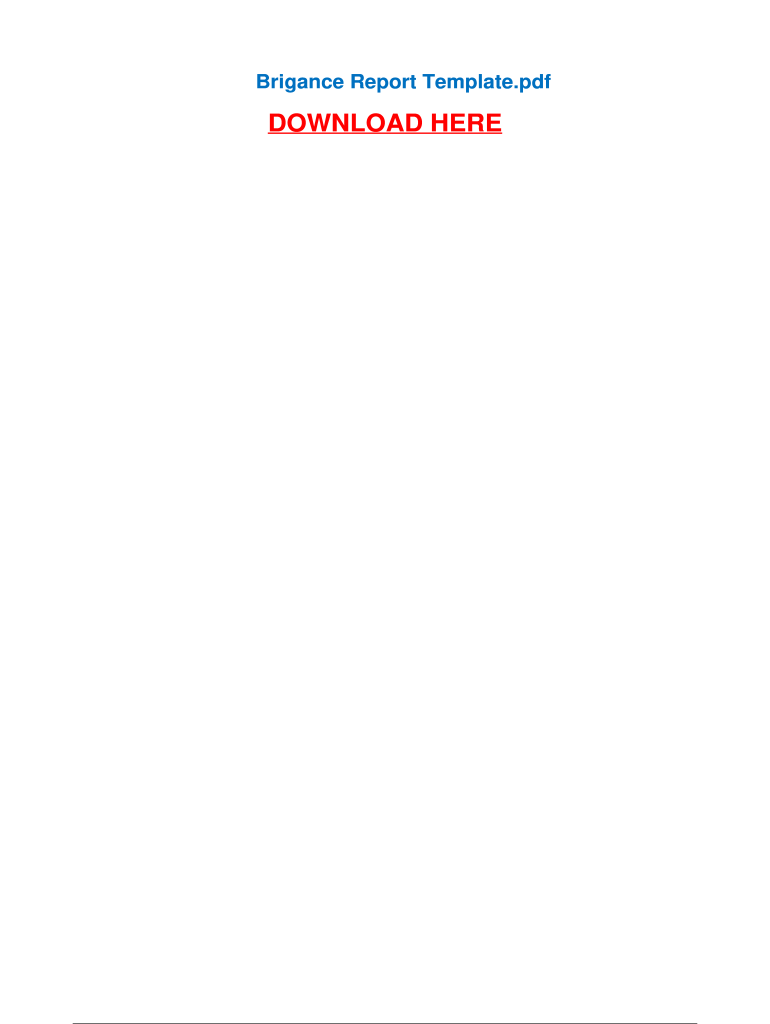
Brigance Report Template Form


What is the Brigance Report Template
The Brigance Report Template is a structured document used primarily in educational and developmental assessments. It is designed to evaluate a child's developmental milestones, academic skills, and overall progress. This template is particularly useful for educators, special education professionals, and parents who want to track a child's growth and identify areas needing support. The Brigance assessment encompasses various domains, including cognitive, language, motor, and social-emotional skills, making it a comprehensive tool for understanding a child's development.
How to Use the Brigance Report Template
Using the Brigance Report Template involves several steps to ensure accurate and effective assessment. First, gather relevant information about the child, including previous assessments, educational history, and any specific concerns. Next, fill out the template by observing and recording the child's performance in various developmental areas. It is important to use standardized procedures for administration to maintain consistency. Once completed, the report can be analyzed to identify strengths and areas for improvement, guiding future educational strategies and interventions.
Steps to Complete the Brigance Report Template
Completing the Brigance Report Template requires a systematic approach. Start by reviewing the child's background and specific assessment goals. Follow these steps:
- Prepare the assessment environment to ensure the child feels comfortable.
- Administer the assessment according to the guidelines provided in the template.
- Record observations and scores accurately in the designated sections of the report.
- Review the completed report for any inconsistencies or missing information.
- Discuss the findings with relevant stakeholders, such as educators or parents, to develop an action plan.
Key Elements of the Brigance Report Template
The Brigance Report Template includes several key elements that contribute to its effectiveness. These elements typically encompass:
- Demographic Information: Basic details about the child, including age, grade, and background information.
- Assessment Areas: Sections dedicated to different developmental domains, such as cognitive, language, and motor skills.
- Scoring Criteria: Clear guidelines on how to score each section, ensuring consistency across assessments.
- Recommendations: Space for summarizing findings and suggesting next steps or interventions based on the assessment results.
Legal Use of the Brigance Report Template
The legal use of the Brigance Report Template is essential for ensuring that assessments are conducted ethically and in compliance with relevant regulations. When using this template, it is crucial to adhere to guidelines set forth by educational authorities and privacy laws, such as FERPA. Proper documentation and secure storage of assessment results are necessary to protect the child's confidentiality. Additionally, obtaining informed consent from parents or guardians before conducting assessments is a best practice that aligns with legal requirements.
Examples of Using the Brigance Report Template
Examples of using the Brigance Report Template can illustrate its versatility in various settings. For instance:
- A preschool teacher uses the template to assess a child's readiness for kindergarten, focusing on language and social skills.
- A special education professional employs the Brigance assessment to create an Individualized Education Program (IEP) for a student with learning disabilities.
- A parent utilizes the template to monitor their child's developmental progress over time, ensuring they meet key milestones.
Quick guide on how to complete brigance report template
Effortlessly Prepare Brigance Report Template on Any Device
Digital document management has gained traction among businesses and individuals. It offers an excellent eco-friendly substitute for conventional printed and signed papers, allowing you to obtain the right form and securely save it online. airSlate SignNow equips you with all the tools necessary to create, adjust, and electronically sign your documents swiftly without delays. Manage Brigance Report Template on any device using airSlate SignNow's Android or iOS applications and streamline any document-related task today.
How to Modify and Electronically Sign Brigance Report Template with Ease
- Find Brigance Report Template and click Get Form to begin.
- Utilize the tools we provide to complete your form.
- Select important sections of your documents or obscure sensitive information with tools specifically offered by airSlate SignNow for that purpose.
- Generate your signature using the Sign feature, which takes just seconds and holds the same legal validity as a conventional wet ink signature.
- Review the details and click the Done button to save your modifications.
- Select your preferred method to send your form, whether by email, SMS, invitation link, or download it to your computer.
Eliminate worries about lost or misplaced documents, tedious form searching, or mistakes that necessitate printing new document copies. airSlate SignNow meets your document management needs in just a few clicks from any device you choose. Alter and electronically sign Brigance Report Template to ensure excellent communication throughout the form preparation process with airSlate SignNow.
Create this form in 5 minutes or less
Create this form in 5 minutes!
How to create an eSignature for the brigance report template
How to create an electronic signature for a PDF online
How to create an electronic signature for a PDF in Google Chrome
How to create an e-signature for signing PDFs in Gmail
How to create an e-signature right from your smartphone
How to create an e-signature for a PDF on iOS
How to create an e-signature for a PDF on Android
People also ask
-
What is a Brigance report template?
A Brigance report template is a structured document used to assess and document student development and skills. It is designed to provide clear insights into a child’s learning progress, helping educators and parents make informed decisions. Utilizing a Brigance report template can enhance the evaluation process for students, ensuring all key areas are covered.
-
How can airSlate SignNow help with Brigance report templates?
airSlate SignNow simplifies the process of creating and managing Brigance report templates by allowing users to easily upload, edit, and share documents. With its user-friendly interface, you can quickly customize your report templates to meet specific educational needs. This streamlines documentation efforts, ensuring timely assessments.
-
What features does airSlate SignNow offer for Brigance report templates?
airSlate SignNow provides features such as easy document editing, the ability to eSign reports, and seamless sharing options for Brigance report templates. Users can also track changes and manage multiple templates from a central dashboard. This comprehensive tool ensures that educators maintain accurate records efficiently.
-
Is the Brigance report template customizable?
Yes, the Brigance report template can be fully customized within airSlate SignNow. You can modify fields, add specific sections, and adjust formatting to suit your organization’s requirements. This level of customization helps ensure that your assessments are tailored to the unique needs of your students.
-
What are the benefits of using airSlate SignNow for eSigning Brigance report templates?
Using airSlate SignNow for eSigning Brigance report templates offers numerous benefits, including enhanced security and faster turnaround times for document approval. The platform ensures that all signatures are legally binding and stored securely, providing peace of mind. Additionally, it simplifies the workflow, allowing educators to focus more on student assessment rather than administrative tasks.
-
Are there any integrations available for the Brigance report template within airSlate SignNow?
airSlate SignNow offers various integrations that enhance the functionality of your Brigance report templates. You can connect with popular productivity tools such as Google Drive, Dropbox, and various LMS platforms. This ensures that your templates can seamlessly integrate into your existing workflow and digital environment.
-
What is the pricing structure for using airSlate SignNow for Brigance report templates?
The pricing for airSlate SignNow is competitive and geared towards various business needs. There are multiple subscription plans available, ranging from basic to advanced options based on features like the number of users and document storage capacity. Reviewing the pricing page will give you a clear understanding of the investment required for your Brigance report templates.
Get more for Brigance Report Template
- Pgcps employment verification form
- Hilo international airport new badge application form
- Pfc604 attachment 33 application form for industrial tcs edu
- Generic child care sign in sign out sheet sites placercoe k12 ca form
- Irata assessment form 457322700
- Attendant operator adult entertainment license form
- Irda complaint form
- Villa calangute booking form
Find out other Brigance Report Template
- Sign Utah Business Operations LLC Operating Agreement Computer
- Sign West Virginia Business Operations Rental Lease Agreement Now
- How To Sign Colorado Car Dealer Arbitration Agreement
- Sign Florida Car Dealer Resignation Letter Now
- Sign Georgia Car Dealer Cease And Desist Letter Fast
- Sign Georgia Car Dealer Purchase Order Template Mobile
- Sign Delaware Car Dealer Limited Power Of Attorney Fast
- How To Sign Georgia Car Dealer Lease Agreement Form
- How To Sign Iowa Car Dealer Resignation Letter
- Sign Iowa Car Dealer Contract Safe
- Sign Iowa Car Dealer Limited Power Of Attorney Computer
- Help Me With Sign Iowa Car Dealer Limited Power Of Attorney
- Sign Kansas Car Dealer Contract Fast
- Sign Kansas Car Dealer Agreement Secure
- Sign Louisiana Car Dealer Resignation Letter Mobile
- Help Me With Sign Kansas Car Dealer POA
- How Do I Sign Massachusetts Car Dealer Warranty Deed
- How To Sign Nebraska Car Dealer Resignation Letter
- How Can I Sign New Jersey Car Dealer Arbitration Agreement
- How Can I Sign Ohio Car Dealer Cease And Desist Letter