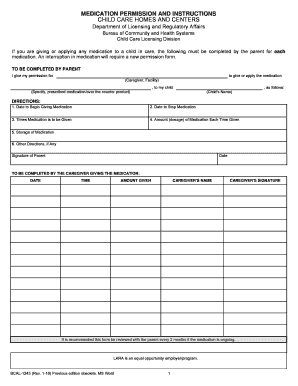
BCAL 1243 815 Child Care, Medication Permission Form


Understanding the daycare permission slip
The daycare permission slip is a crucial document that grants caregivers the authority to make decisions regarding a child's well-being while in their care. This form typically includes information such as the child's name, emergency contacts, and specific permissions related to medical treatment, transportation, and participation in activities. Understanding the components of this slip ensures that parents and guardians can make informed decisions about their child's care.
Key elements of the daycare permission slip
Several essential elements must be included in a daycare permission slip to ensure it is comprehensive and legally binding. These elements typically include:
- Child’s Information: Full name, date of birth, and any relevant medical information.
- Parent/Guardian Details: Names, contact numbers, and addresses of parents or guardians.
- Emergency Contacts: Additional contacts who can be reached in case of an emergency.
- Permissions Granted: Specific permissions regarding medical treatment, field trips, and other activities.
- Signature: A signature from the parent or guardian to validate the document.
Steps to complete the daycare permission slip
Completing the daycare permission slip involves several straightforward steps to ensure all necessary information is accurately provided. Here are the steps to follow:
- Gather all required information about the child and the parent or guardian.
- Fill in the child's personal details, including any medical conditions or allergies.
- Provide contact information for parents or guardians and emergency contacts.
- Clearly outline the permissions being granted, specifying any limitations.
- Review the completed form for accuracy and completeness.
- Sign and date the form to validate it.
Legal use of the daycare permission slip
The daycare permission slip serves a legal purpose by ensuring that caregivers have the authority to act in the best interest of the child. This document is particularly important in situations requiring medical attention or emergency interventions. For the slip to be legally valid, it must be signed by a parent or guardian and include all necessary details. Understanding the legal implications helps parents feel secure in their decisions regarding their child's care.
How to use the daycare permission slip
Using the daycare permission slip effectively involves several key practices. Once completed, the slip should be submitted to the daycare provider, where it will be kept on file. This document should be readily accessible to caregivers in case of emergencies. Additionally, parents should periodically review and update the slip to reflect any changes in medical conditions or contact information, ensuring that the daycare has the most current information.
Examples of using the daycare permission slip
There are various scenarios where a daycare permission slip is essential. For instance:
- A child may need to receive medication during daycare hours, requiring explicit permission from the parent.
- Field trips may necessitate parental consent for transportation and participation in activities.
- In emergencies, the slip allows caregivers to make medical decisions on behalf of the child if the parent cannot be reached.
Quick guide on how to complete bcal 1243 815 child care medication permission
Complete BCAL 1243 815 Child Care, Medication Permission with ease on any device
Digital document management has gained traction among businesses and individuals. It offers an ideal eco-friendly substitute for traditional printed and signed papers, allowing you to access the necessary form and securely keep it online. airSlate SignNow equips you with all the tools needed to create, edit, and eSign your documents quickly without delays. Manage BCAL 1243 815 Child Care, Medication Permission on any device using airSlate SignNow's Android or iOS applications and enhance any document-oriented process today.
The simplest way to edit and eSign BCAL 1243 815 Child Care, Medication Permission effortlessly
- Locate BCAL 1243 815 Child Care, Medication Permission and click on Get Form to begin.
- Utilize the tools we provide to complete your document.
- Emphasize important parts of the documents or obscure sensitive information with tools that airSlate SignNow provides specifically for this purpose.
- Generate your signature using the Sign feature, which takes seconds and holds the same legal validity as a conventional wet ink signature.
- Review the information and click on the Done button to save your changes.
- Choose how you would like to send your form, via email, text message (SMS), or invitation link, or download it to your computer.
Say goodbye to lost or misplaced files, tedious document searches, or mistakes that necessitate reprinting new copies. airSlate SignNow meets all your document management requirements in just a few clicks from any device you prefer. Edit and eSign BCAL 1243 815 Child Care, Medication Permission and ensure outstanding communication at any stage of your form preparation process with airSlate SignNow.
Create this form in 5 minutes or less
Create this form in 5 minutes!
How to create an eSignature for the bcal 1243 815 child care medication permission
How to create an electronic signature for a PDF online
How to create an electronic signature for a PDF in Google Chrome
How to create an e-signature for signing PDFs in Gmail
How to create an e-signature right from your smartphone
How to create an e-signature for a PDF on iOS
How to create an e-signature for a PDF on Android
People also ask
-
What is a daycare permission slip?
A daycare permission slip is a document that allows parents or guardians to authorize specific activities for their children within a daycare setting. This could include field trips, special events, or approval for medical treatment. Using airSlate SignNow, you can easily create and manage these slips digitally.
-
How does airSlate SignNow facilitate the signing of daycare permission slips?
airSlate SignNow simplifies the process of signing daycare permission slips by providing a user-friendly platform for electronic signatures. Parents can sign documents from their phones, tablets, or computers, ensuring quick turnaround and convenience. This digital approach reduces paperwork and enhances communication.
-
Are there any costs associated with using airSlate SignNow for daycare permission slips?
Yes, airSlate SignNow offers various pricing plans that cater to different business needs, including for daycare centers. The cost is typically very affordable compared to traditional methods of collecting signatures on daycare permission slips. You can choose a plan that best suits your organization’s size and budget.
-
What key features does airSlate SignNow offer for managing daycare permission slips?
airSlate SignNow provides essential features such as customizable templates, bulk sending options, and secure electronic signing. These features make it easy to create professional daycare permission slips and track their status in real-time. This enhances efficiency and ensures that all documents are properly executed.
-
How can I integrate airSlate SignNow with other tools for managing daycare permission slips?
airSlate SignNow integrates seamlessly with various platforms, including Google Drive, Dropbox, and CRM systems. This functionality allows daycare centers to streamline document management and easily access completed permission slips from anywhere. Integration enhances productivity by connecting your existing tools with our eSignature solution.
-
What are the benefits of using airSlate SignNow for daycare permission slips?
Using airSlate SignNow for daycare permission slips offers numerous benefits such as increased efficiency, enhanced security, and improved parent communication. Digital signatures are legally binding and secure, which ensures that all permissions are documented properly. Additionally, the user-friendly interface makes it easy for parents to engage.
-
Can airSlate SignNow help me keep track of submitted daycare permission slips?
Absolutely! airSlate SignNow provides features that allow you to monitor the status of every daycare permission slip sent. You will receive notifications when a document is viewed and signed, allowing you to easily manage and track all permissions effectively. This feature greatly reduces the risk of missing important approvals.
Get more for BCAL 1243 815 Child Care, Medication Permission
- American legion baseball state winner form
- Nomination form borang penamaan allianzcommy
- Participant approval formssierra club outings
- Remote training agreement form
- European organisation for astronomical research in the southern hemisphere eso form
- Request for involuntary distribution form
- Kofc rsvp form
- Europcar car rental in 2012 etsi etsi form
Find out other BCAL 1243 815 Child Care, Medication Permission
- How Do I eSignature Washington Insurance Form
- How Do I eSignature Alaska Life Sciences Presentation
- Help Me With eSignature Iowa Life Sciences Presentation
- How Can I eSignature Michigan Life Sciences Word
- Can I eSignature New Jersey Life Sciences Presentation
- How Can I eSignature Louisiana Non-Profit PDF
- Can I eSignature Alaska Orthodontists PDF
- How Do I eSignature New York Non-Profit Form
- How To eSignature Iowa Orthodontists Presentation
- Can I eSignature South Dakota Lawers Document
- Can I eSignature Oklahoma Orthodontists Document
- Can I eSignature Oklahoma Orthodontists Word
- How Can I eSignature Wisconsin Orthodontists Word
- How Do I eSignature Arizona Real Estate PDF
- How To eSignature Arkansas Real Estate Document
- How Do I eSignature Oregon Plumbing PPT
- How Do I eSignature Connecticut Real Estate Presentation
- Can I eSignature Arizona Sports PPT
- How Can I eSignature Wisconsin Plumbing Document
- Can I eSignature Massachusetts Real Estate PDF