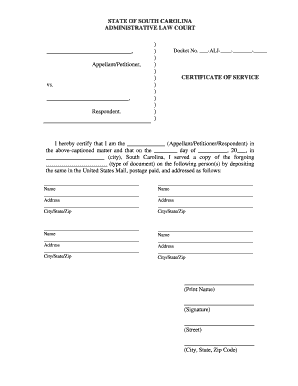
Application for Service Certificate Form


What is the application for service certificate?
The application for service certificate is a formal request made by an individual to obtain a document that verifies their employment history and service details. This certificate is often required for various purposes, such as school admissions, job applications, or professional certifications. It typically includes essential information such as the employee's name, position, duration of service, and the organization’s details. Understanding the specific requirements for this application is crucial for ensuring its acceptance by the requesting entity.
Steps to complete the application for service certificate
Completing the application for service certificate involves a series of straightforward steps. First, gather all necessary personal information, including your full name, job title, and employment dates. Next, fill out the application form accurately, ensuring that all details are correct and clearly presented. After completing the form, review it for any errors or omissions. Once confirmed, submit the application to the appropriate department within your organization, either through email or in person, depending on the established procedures.
Legal use of the application for service certificate
The legal use of the application for service certificate is governed by specific regulations that ensure its validity. In the United States, electronic signatures can be legally binding if they comply with the ESIGN Act and UETA. This means that when submitting your application electronically, it must include a secure method of signing, such as a digital signature, to be considered valid. Additionally, organizations must adhere to privacy laws to protect the personal information included in the application.
Required documents for the application for service certificate
When applying for a service certificate, certain documents may be required to support your request. Commonly required documents include proof of identity, such as a driver's license or passport, and any previous employment records or letters that validate your tenure at the organization. Some employers may also request a completed application form or a specific request letter outlining the purpose of the certificate. Ensuring that all documents are prepared and submitted can expedite the processing of your application.
Who issues the service certificate?
The service certificate is typically issued by the human resources department or the administrative office of the organization where the individual was employed. This department is responsible for maintaining employee records and ensuring that all requested certificates are accurate and comply with internal policies. In some cases, a designated manager or supervisor may also have the authority to issue the certificate, especially in smaller organizations.
Examples of using the application for service certificate
The application for service certificate can be utilized in various scenarios. For instance, individuals may need this certificate when applying for admission to educational institutions, as it serves as proof of their previous employment and experience. Additionally, job seekers often present service certificates to potential employers to validate their work history and skills. Furthermore, professionals seeking certification or licensing in their field may require a service certificate to demonstrate their qualifications and experience.
Quick guide on how to complete application for service certificate
Effortlessly prepare Application For Service Certificate on any device
The management of online documents has gained traction among both businesses and individuals. It serves as an excellent eco-friendly alternative to traditional printed and signed documents, as you can easily find the necessary form and store it securely online. airSlate SignNow equips you with all the tools required to create, modify, and eSign your documents swiftly without any delays. Manage Application For Service Certificate on any platform using airSlate SignNow's Android or iOS applications and simplify any document-related process today.
How to edit and eSign Application For Service Certificate with ease
- Find Application For Service Certificate and click Get Form to begin.
- Utilize the tools we offer to fill out your document.
- Highlight important sections of the documents or redact sensitive information with tools specifically designed for that purpose by airSlate SignNow.
- Generate your signature using the Sign tool, which takes only seconds and holds the same legal significance as a conventional wet ink signature.
- Review the details and click the Done button to secure your modifications.
- Select your preferred method for sharing your form—via email, text message (SMS), or invitation link, or download it to your computer.
Say goodbye to lost or misplaced documents, tedious form searching, or mistakes that necessitate printing new document copies. airSlate SignNow addresses your document management needs with just a few clicks from any device you choose. Edit and eSign Application For Service Certificate to ensure clear communication at every stage of the form preparation process with airSlate SignNow.
Create this form in 5 minutes or less
Create this form in 5 minutes!
How to create an eSignature for the application for service certificate
How to create an electronic signature for a PDF online
How to create an electronic signature for a PDF in Google Chrome
How to create an e-signature for signing PDFs in Gmail
How to create an e-signature right from your smartphone
How to create an e-signature for a PDF on iOS
How to create an e-signature for a PDF on Android
People also ask
-
What is a service certificate format for govt employees?
A service certificate format for govt employees is a standardized document that verifies an employee’s service duration and roles held within a government organization. This format ensures that all necessary details are included for official recognition. Using a consistent format helps in maintaining uniformity and compliance with government standards.
-
How can airSlate SignNow help in creating a service certificate format for govt employees?
airSlate SignNow offers easy-to-use templates that allow users to craft a service certificate format for govt employees quickly. You can customize the document according to your organization’s requirements while ensuring that all essential information is included. This streamlines the certificate issuance process and enhances efficiency.
-
Is there a pricing plan for using airSlate SignNow for generating service certificates?
Yes, airSlate SignNow offers various pricing plans that cater to different business needs. These plans provide access to all features necessary for creating the service certificate format for govt employees, including templates and eSignature capabilities. You can choose a plan that fits your budget and organizational size.
-
Are there any specific features tailored for service certificate creation in airSlate SignNow?
Absolutely! airSlate SignNow includes customizable templates, an intuitive editor, and eSignature functionality, all designed to simplify creating a service certificate format for govt employees. Additionally, features like document tracking and collaboration tools make the process efficient and transparent.
-
Can airSlate SignNow integrate with other systems for managing service certificates?
Yes, airSlate SignNow offers seamless integrations with various applications and platforms, enhancing its capabilities in managing service certificates. This means you can easily import data and maintain workflows to create a service certificate format for govt employees. Integration boosts productivity and saves time.
-
What are the benefits of using airSlate SignNow for service certificate documentation?
Using airSlate SignNow for service certificate documentation offers numerous benefits, including cost-effectiveness, ease of use, and enhanced security. The software minimizes errors associated with manual processes and ensures timely issuance of certificates with the correct service certificate format for govt employees. Ultimately, it helps in maintaining professionalism and compliance.
-
How can I ensure my service certificate format for govt employees meets required standards?
To ensure that your service certificate format for govt employees meets the required standards, you can utilize airSlate SignNow's customizable templates that adhere to government guidelines. The platform is designed with compliance in mind, making it easier to produce accurate and official documents. Regular updates also help keep your formats in line with any changes in regulations.
Get more for Application For Service Certificate
- Alaska qualified oil and gas service industry expenditure credit form
- Instructions for form 6385 2017 tax attributes carryovers alaska
- 421 c form
- Dr 0024 2018 2019 form
- Pa form rev 183 2015 2019
- Tax information for refunds psers psers state pa
- State of colorado individual income tax declaration for electronic filing form
- Form local earned income 2014 2019
Find out other Application For Service Certificate
- eSignature New Hampshire High Tech Lease Agreement Template Mobile
- eSignature Montana Insurance Lease Agreement Template Online
- eSignature New Hampshire High Tech Lease Agreement Template Free
- How To eSignature Montana Insurance Emergency Contact Form
- eSignature New Jersey High Tech Executive Summary Template Free
- eSignature Oklahoma Insurance Warranty Deed Safe
- eSignature Pennsylvania High Tech Bill Of Lading Safe
- eSignature Washington Insurance Work Order Fast
- eSignature Utah High Tech Warranty Deed Free
- How Do I eSignature Utah High Tech Warranty Deed
- eSignature Arkansas Legal Affidavit Of Heirship Fast
- Help Me With eSignature Colorado Legal Cease And Desist Letter
- How To eSignature Connecticut Legal LLC Operating Agreement
- eSignature Connecticut Legal Residential Lease Agreement Mobile
- eSignature West Virginia High Tech Lease Agreement Template Myself
- How To eSignature Delaware Legal Residential Lease Agreement
- eSignature Florida Legal Letter Of Intent Easy
- Can I eSignature Wyoming High Tech Residential Lease Agreement
- eSignature Connecticut Lawers Promissory Note Template Safe
- eSignature Hawaii Legal Separation Agreement Now