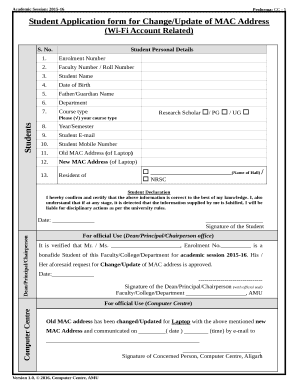
Amu Wifi Form


What is the Amu Wifi Form
The Amu Wifi Form is a digital document used for registering and managing access to the wifi services provided by the institution. This form is essential for students and staff who require internet connectivity for academic and administrative purposes. Completing the form accurately ensures that users can access the network without interruptions and comply with the institution's policies.
How to use the Amu Wifi Form
Using the Amu Wifi Form involves a few straightforward steps. First, navigate to the designated online portal where the form is hosted. Users will need to fill in personal details, such as name, student ID, and contact information. After completing the required fields, it is important to review the information for accuracy before submitting the form electronically. This process helps prevent any delays in access to wifi services.
Steps to complete the Amu Wifi Form
Completing the Amu Wifi Form requires attention to detail. Follow these steps:
- Access the Amu Wifi Form through the official portal.
- Enter your full name and student or employee ID.
- Provide your contact information, including email and phone number.
- Review the terms of service and privacy policy.
- Submit the form electronically.
After submission, users should receive a confirmation email indicating that their application is being processed.
Legal use of the Amu Wifi Form
The Amu Wifi Form must be used in accordance with applicable laws and institutional regulations. This includes ensuring that all information provided is truthful and accurate. Misrepresentation or failure to comply with the terms may result in penalties, including loss of access to wifi services. It is essential to understand the legal implications of submitting the form to maintain compliance with institutional policies.
Key elements of the Amu Wifi Form
Several key elements are crucial to the Amu Wifi Form. These include:
- Personal Information: Accurate details such as name and ID.
- Contact Information: Email and phone number for communication.
- Terms of Service: Acknowledgment of the institution's wifi usage policies.
- Signature: Digital signature to validate the submission.
Ensuring these elements are correctly filled out is vital for a successful application.
Form Submission Methods
The Amu Wifi Form can be submitted through various methods, primarily online. Users are encouraged to complete the form digitally via the official portal for efficiency. However, some institutions may allow submission via email or in-person at designated offices. It is advisable to check the specific submission guidelines provided by the institution to ensure compliance.
Quick guide on how to complete wifi form amu
Complete wifi form amu effortlessly on any device
Digital document management has become increasingly popular among businesses and individuals. It offers an ideal environmentally-friendly substitute for traditional printed and signed documents, enabling you to locate the appropriate form and securely store it online. airSlate SignNow equips you with all the tools needed to create, edit, and eSign your documents swiftly without interruptions. Manage amu wifi form on any device using airSlate SignNow's Android or iOS applications and streamline any document-related process today.
How to edit and eSign amu wifi continuation form with ease
- Obtain amuwifi and click Get Form to begin.
- Utilize the tools we provide to complete your document.
- Mark important sections of the documents or redact sensitive data with tools that airSlate SignNow offers specifically for this purpose.
- Create your signature using the Sign tool, which takes mere seconds and carries the same legal validity as a conventional wet ink signature.
- Review the information and then click the Done button to save your modifications.
- Choose how you want to share your form, via email, text message (SMS), or an invitation link, or download it to your computer.
Eliminate concerns about lost or misplaced files, tedious document searches, or mistakes requiring new copies. airSlate SignNow meets your document management needs with just a few clicks from any device you prefer. Edit and eSign amu wifi portal registration form and guarantee effective communication at every stage of your form preparation process with airSlate SignNow.
Create this form in 5 minutes or less
Related searches to myamu ac in internet portal
Create this form in 5 minutes!
How to create an eSignature for the amu wifi registration
How to create an electronic signature for a PDF online
How to create an electronic signature for a PDF in Google Chrome
How to create an e-signature for signing PDFs in Gmail
How to create an e-signature right from your smartphone
How to create an e-signature for a PDF on iOS
How to create an e-signature for a PDF on Android
People also ask amu wifi online form
-
What is the amu wifi form and how does it work?
The amu wifi form is an essential document for students and staff to access the WiFi services at AMU. By completing this form, users provide the necessary information to facilitate network access. It streamlines the process of connecting to the university's WiFi network.
-
How can I obtain the amu wifi form?
You can obtain the amu wifi form directly from the official AMU website or through the IT services office. It's typically available as a downloadable PDF or an online submission form. Make sure to check for the latest version to ensure compliance with current requirements.
-
Is there a fee associated with the amu wifi form?
There is no fee for submitting the amu wifi form. It is provided by the university free of charge to ensure all students and staff can easily access necessary WiFi services. Any related costs would typically pertain to data usage or additional services.
-
What information do I need to fill out the amu wifi form?
To complete the amu wifi form, you will need personal details such as your name, student or employee ID, and contact information. You may also be asked to provide details about the devices you intend to connect. Ensure that all information is accurate to avoid delays in service.
-
Can I fill out the amu wifi form online?
Yes, the amu wifi form can often be filled out online via the AMU portal. This online submission helps expedite the process and allows for quicker access to the WiFi services. Check the AMU website for direct access to the electronic form.
-
What happens after I submit the amu wifi form?
After you submit the amu wifi form, the IT department will review your application. Once approved, you will receive instructions on how to connect to the WiFi network, including any login credentials or setup steps. Expect a confirmation via email regarding your application status.
-
Are there any common issues with the amu wifi form?
Common issues related to the amu wifi form typically involve incomplete information or technical difficulties with submission. It's important to double-check all fields before submitting. If you encounter problems, contact the IT helpdesk for assistance.
Get more for amu wifi
- Post 2 255 form fill in 2009
- Pers msd 354b 2011 form
- Dvs 40 fillable 2010 form
- Carpenters union vacation form 268586
- Sefsd membership application silent electric flyers of san diego form
- Riverside county ccw apli 2011 form
- Dtsc form 1358 2006
- Yosemite national park wilderness permit reservation application form
Find out other myamu ac in wifi form
- Can I eSignature Arizona Loan agreement
- eSignature Florida Loan agreement Online
- eSignature Florida Month to month lease agreement Later
- Can I eSignature Nevada Non-disclosure agreement PDF
- eSignature New Mexico Non-disclosure agreement PDF Online
- Can I eSignature Utah Non-disclosure agreement PDF
- eSignature Rhode Island Rental agreement lease Easy
- eSignature New Hampshire Rental lease agreement Simple
- eSignature Nebraska Rental lease agreement forms Fast
- eSignature Delaware Rental lease agreement template Fast
- eSignature West Virginia Rental lease agreement forms Myself
- eSignature Michigan Rental property lease agreement Online
- Can I eSignature North Carolina Rental lease contract
- eSignature Vermont Rental lease agreement template Online
- eSignature Vermont Rental lease agreement template Now
- eSignature Vermont Rental lease agreement template Free
- eSignature Nebraska Rental property lease agreement Later
- eSignature Tennessee Residential lease agreement Easy
- Can I eSignature Washington Residential lease agreement
- How To eSignature Vermont Residential lease agreement form