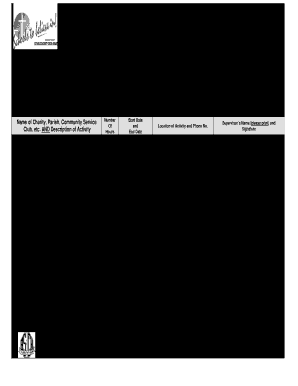
Printable Volunteer Hour Sheet High School 2012-2026


What is the high school community service form?
The high school community service form is a document used by students to record and verify their volunteer hours. This form is essential for students who need to fulfill community service requirements for graduation or other academic programs. It typically includes sections for the student’s name, the organization where the service was performed, the dates of service, and a description of the activities completed. Additionally, it often requires a signature from a supervisor at the organization to validate the hours served.
Key elements of the high school community service form
Understanding the key elements of the high school community service form is crucial for accurate completion. The main components usually include:
- Student Information: Name, grade, and contact information of the student.
- Service Organization Details: Name and address of the organization where the volunteer work was performed.
- Service Dates: Start and end dates of the volunteer service.
- Description of Activities: A brief overview of the tasks completed during the service.
- Supervisor Signature: Signature from an authorized representative of the organization to confirm the hours.
Steps to complete the high school community service form
Completing the high school community service form involves several straightforward steps:
- Gather Information: Collect all necessary details about the volunteer service, including dates, organization name, and activities performed.
- Fill Out the Form: Carefully enter the information into the form, ensuring all fields are completed accurately.
- Obtain Supervisor Signature: Present the form to the supervisor at the service organization for their signature, confirming the hours worked.
- Submit the Form: Follow your school’s guidelines for submission, whether that is online, via email, or in person.
Legal use of the high school community service form
The legal use of the high school community service form is important for ensuring that volunteer hours are recognized by educational institutions. To be considered valid, the form must be completed accurately and signed by a representative from the organization where the service was performed. Additionally, it should comply with any specific requirements set forth by the school district regarding documentation of community service hours.
How to obtain the high school community service form
Obtaining the high school community service form can typically be done through several channels:
- School Website: Many schools provide downloadable versions of the form on their official websites.
- Guidance Office: Students can request a physical copy from their school’s guidance or counseling office.
- Teacher or Advisor: Teachers or student advisors may also have copies available for distribution.
Digital vs. Paper Version of the high school community service form
Choosing between a digital and paper version of the high school community service form depends on the preferences of the student and the requirements of the school. The digital version allows for easier sharing and storage, while the paper version may be required for certain submissions. Regardless of the format, both versions should include the same essential information and signatures to ensure validity.
Quick guide on how to complete printable volunteer hour sheet high school
Complete Printable Volunteer Hour Sheet High School effortlessly on any device
Web-based document management has become favored by businesses and individuals alike. It offers an excellent eco-friendly substitute for conventional printed and signed documents, enabling you to acquire the appropriate form and safely store it online. airSlate SignNow provides all the tools you require to create, modify, and eSign your documents quickly without delays. Manage Printable Volunteer Hour Sheet High School on any device using airSlate SignNow Android or iOS applications and enhance any document-driven process today.
How to edit and eSign Printable Volunteer Hour Sheet High School with ease
- Locate Printable Volunteer Hour Sheet High School and click Get Form to begin.
- Utilize the tools we supply to fill out your form.
- Emphasize important sections of your documents or conceal sensitive data using tools that airSlate SignNow provides specifically for that purpose.
- Create your eSignature with the Sign tool, which takes mere seconds and carries the same legal significance as a traditional ink signature.
- Review the information and click on the Done button to save your changes.
- Select your preferred method to send your form, whether by email, text message (SMS), invite link, or download it to your computer.
Eliminate concerns about lost or misplaced documents, tiresome form searches, or mistakes that necessitate printing new document copies. airSlate SignNow meets your document management needs in just a few clicks from any device you choose. Edit and eSign Printable Volunteer Hour Sheet High School to ensure outstanding communication at every stage of your form preparation process with airSlate SignNow.
Create this form in 5 minutes or less
Create this form in 5 minutes!
How to create an eSignature for the printable volunteer hour sheet high school
How to create an electronic signature for a PDF online
How to create an electronic signature for a PDF in Google Chrome
How to create an e-signature for signing PDFs in Gmail
How to create an e-signature right from your smartphone
How to create an e-signature for a PDF on iOS
How to create an e-signature for a PDF on Android
People also ask
-
What is a high school community service form?
A high school community service form is a document that students use to track and verify their community service hours. This form typically includes details such as the nature of the service, the hours completed, and the supervisor's signature. It helps students fulfill graduation requirements and instills the importance of giving back to the community.
-
How can airSlate SignNow help with high school community service forms?
airSlate SignNow streamlines the process of creating, sending, and signing high school community service forms. Our platform allows you to design custom templates, automate workflows, and collect signatures effortlessly. This not only saves time but also ensures that your documents are securely stored and easily accessible.
-
What are the main features of airSlate SignNow for high school community service forms?
Key features of airSlate SignNow for high school community service forms include customizable templates, electronic signatures, and document tracking. Users can create forms that suit their needs and ensure they are signed and submitted on time. Plus, the cloud storage option makes it easy to manage multiple forms from any device.
-
Is there a cost associated with using airSlate SignNow for high school community service forms?
Yes, airSlate SignNow offers various pricing plans that cater to different user needs. Depending on the features and level of usage, you can choose a plan that best fits your budget. Additionally, the cost-effective solution helps schools save money while efficiently managing community service documentation.
-
Can I integrate airSlate SignNow with other platforms for high school community service forms?
Absolutely! airSlate SignNow supports integration with various platforms such as Google Drive, Dropbox, and CRM systems. This means you can easily import information and manage your high school community service forms alongside other documents and applications you already use.
-
What are the benefits of using airSlate SignNow for high school community service forms?
Using airSlate SignNow for high school community service forms offers numerous benefits, including enhanced efficiency, reduced paperwork, and increased compliance. By digitizing the process, you can minimize the risks of lost documents and ensure that forms are completed accurately and promptly.
-
How secure is the data when using airSlate SignNow for high school community service forms?
Security is a top priority for airSlate SignNow. We implement advanced encryption and authentication measures to protect your high school community service forms and any associated data. This ensures that sensitive information remains confidential and secure throughout the signing process.
Get more for Printable Volunteer Hour Sheet High School
- Cara mengisi formulir kartu kredit bni
- Credit card standing instruction si form rbl bank
- Functional upper extremity levels pdf form
- Out of box failure obf amp defective goods mtn form
- Community service paper for court form
- Broward county eviction forms
- Parking regulations student use of motor vehicles form
- Overnight street parking regulationsappleton wi form
Find out other Printable Volunteer Hour Sheet High School
- How Do I Electronic signature New York Education Form
- How To Electronic signature North Carolina Education Form
- How Can I Electronic signature Arizona Healthcare / Medical Form
- How Can I Electronic signature Arizona Healthcare / Medical Presentation
- How To Electronic signature Oklahoma Finance & Tax Accounting PDF
- How Can I Electronic signature Oregon Finance & Tax Accounting PDF
- How To Electronic signature Indiana Healthcare / Medical PDF
- How Do I Electronic signature Maryland Healthcare / Medical Presentation
- How To Electronic signature Tennessee Healthcare / Medical Word
- Can I Electronic signature Hawaii Insurance PDF
- Help Me With Electronic signature Colorado High Tech Form
- How To Electronic signature Indiana Insurance Document
- Can I Electronic signature Virginia Education Word
- How To Electronic signature Louisiana Insurance Document
- Can I Electronic signature Florida High Tech Document
- Can I Electronic signature Minnesota Insurance PDF
- How Do I Electronic signature Minnesota Insurance Document
- How To Electronic signature Missouri Insurance Form
- How Can I Electronic signature New Jersey Insurance Document
- How To Electronic signature Indiana High Tech Document