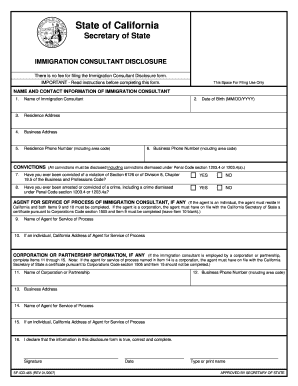
Immigration Consultant Disclosure Form


What is the Immigration Consultant Disclosure Form
The Immigration Consultant Disclosure Form is a crucial document designed to inform clients about the services provided by immigration consultants. This form outlines the rights and responsibilities of both the consultant and the client, ensuring transparency in the immigration process. It typically includes details about the consultant's qualifications, the fees charged, and the specific services offered. By signing this form, clients acknowledge their understanding of the information presented and agree to the terms outlined.
How to Use the Immigration Consultant Disclosure Form
Using the Immigration Consultant Disclosure Form involves several steps to ensure that all necessary information is accurately captured. First, the consultant should fill out the form with their details, including name, address, and contact information. Next, they must provide a clear description of the services they will offer, along with the associated fees. Clients should review the completed form carefully to ensure they understand the terms before signing. This process promotes a mutual understanding and protects both parties in the immigration consulting relationship.
Steps to Complete the Immigration Consultant Disclosure Form
Completing the Immigration Consultant Disclosure Form requires careful attention to detail. Here are the steps to follow:
- Gather necessary information, including the consultant's credentials and service details.
- Fill in the form with accurate and clear information regarding services and fees.
- Review the form for completeness and clarity.
- Present the form to the client for their review and signature.
- Ensure both parties retain a copy of the signed form for their records.
Legal Use of the Immigration Consultant Disclosure Form
The Immigration Consultant Disclosure Form serves a legal purpose by establishing a formal agreement between the consultant and the client. It is essential that the form complies with applicable state and federal laws governing immigration consulting. In the United States, this includes adherence to regulations set forth by the Federal Trade Commission and state-specific guidelines. A properly executed form can help protect both parties in case of disputes, ensuring that the consultant's practices are transparent and legally sound.
Key Elements of the Immigration Consultant Disclosure Form
Several key elements are essential to include in the Immigration Consultant Disclosure Form to ensure its effectiveness and legality:
- Consultant Information: Name, address, and contact details of the consultant.
- Services Offered: A detailed description of the immigration services provided.
- Fee Structure: Clear disclosure of all fees associated with the services.
- Client Rights: Information on the rights of the client regarding the services.
- Signature Section: Space for both the consultant and client to sign and date the form.
State-Specific Rules for the Immigration Consultant Disclosure Form
Each state in the U.S. may have specific regulations regarding the Immigration Consultant Disclosure Form. For instance, California has strict requirements that consultants must follow, including providing clients with a written contract and a detailed disclosure of fees. It is important for immigration consultants to familiarize themselves with their state's laws to ensure compliance and avoid potential legal issues. Understanding these regulations helps maintain professionalism and protects the rights of clients.
Quick guide on how to complete immigration consultant disclosure form
Effortlessly Prepare Immigration Consultant Disclosure Form on Any Device
Digital document management has gained traction among organizations and individuals alike. It offers an ideal environmentally-friendly substitute for traditional printed and signed documents, as you can access the appropriate template and securely keep it online. airSlate SignNow provides you with all the tools necessary to create, edit, and eSign your documents quickly and without delays. Handle Immigration Consultant Disclosure Form on any device using the airSlate SignNow apps for Android or iOS, and simplify any document-related process today.
The easiest way to modify and eSign Immigration Consultant Disclosure Form seamlessly
- Obtain Immigration Consultant Disclosure Form and click Get Form to begin.
- Utilize the tools we provide to fill out your document.
- Highlight pertinent sections of your documents or redact sensitive information with tools offered by airSlate SignNow specifically for this purpose.
- Create your eSignature using the Sign feature, which takes mere seconds and has the same legal validity as a conventional wet-ink signature.
- Review all information and then click on the Done button to save your modifications.
- Select how you wish to send your form, via email, SMS, or invite link, or download it to your computer.
Forget about lost or misfiled documents, tedious form searching, or mistakes that necessitate printing new document copies. airSlate SignNow fulfills your document management needs in just a few clicks from any device you choose. Alter and eSign Immigration Consultant Disclosure Form and ensure exceptional communication throughout your form preparation process with airSlate SignNow.
Create this form in 5 minutes or less
Create this form in 5 minutes!
How to create an eSignature for the immigration consultant disclosure form
How to create an electronic signature for a PDF online
How to create an electronic signature for a PDF in Google Chrome
How to create an e-signature for signing PDFs in Gmail
How to create an e-signature right from your smartphone
How to create an e-signature for a PDF on iOS
How to create an e-signature for a PDF on Android
People also ask
-
What is the immigration consultant disclosure form?
The immigration consultant disclosure form is a crucial document designed to outline the terms and details of the services provided by immigration consultants. It ensures transparency and protects the rights of clients by informing them of the implications of the consultancy services. Proper use of this form can help streamline the immigration process.
-
How can airSlate SignNow help with the immigration consultant disclosure form?
With airSlate SignNow, you can easily create, send, and eSign your immigration consultant disclosure form securely and efficiently. Our platform offers templates and customization options, allowing you to tailor the content to meet your specific needs. This not only saves time but also enhances the professionalism of your consulting services.
-
Is there a cost associated with using airSlate SignNow for the immigration consultant disclosure form?
Yes, airSlate SignNow offers various pricing plans to suit different business needs when working with documents like the immigration consultant disclosure form. You can choose a plan that best fits your budget and volume of use. Pricing options are flexible, providing both monthly and annual subscriptions.
-
Are there any key features of airSlate SignNow that support the immigration consultant disclosure form?
AirSlate SignNow includes several features that enhance the efficiency of handling the immigration consultant disclosure form. Key features include easy eSigning, automated workflows, and the ability to track document status in real-time. These capabilities streamline the process and ensure a smooth experience for both consultants and clients.
-
What benefits does airSlate SignNow offer for managing the immigration consultant disclosure form?
Using airSlate SignNow maximizes efficiency when handling the immigration consultant disclosure form. Benefits include reduced turnaround time for document signing, enhanced security for sensitive information, and improved client satisfaction due to a seamless digital experience. This leads to a more organized and professional consulting practice.
-
Can I integrate airSlate SignNow with other tools to manage the immigration consultant disclosure form?
Yes, airSlate SignNow offers integrations with a variety of tools and software to support your workflows involving the immigration consultant disclosure form. This includes CRM systems, cloud storage services, and other productivity applications. These integrations help ensure that your document management processes are cohesive and streamlined.
-
How does airSlate SignNow ensure the security of the immigration consultant disclosure form?
AirSlate SignNow prioritizes security by employing advanced encryption methods to protect the immigration consultant disclosure form and other sensitive documents. Additionally, we offer secure storage and authentication features to ensure that only authorized personnel can access or sign the documents. This provides peace of mind for both consultants and their clients.
Get more for Immigration Consultant Disclosure Form
- State of texas hereinafter referred to as the trustor whether one or more and form
- This performance agreement is made center stage artists
- Real estate buyers broker agreementpremium documents store form
- Application for change of name of minor tuscarawas county form
- Marketing consultant agreement between purchaser of business and former employee
- Sales consultant agreement priori form
- Limited liability company operating agreement secgov form
- Credit bureau request form projectrecover ca
Find out other Immigration Consultant Disclosure Form
- eSign Kentucky Strategic Alliance Agreement Secure
- Can I eSign Alaska Equipment Rental Agreement Template
- eSign Michigan Equipment Rental Agreement Template Later
- Help Me With eSignature Washington IOU
- eSign Indiana Home Improvement Contract Myself
- eSign North Dakota Architectural Proposal Template Online
- How To eSignature Alabama Mechanic's Lien
- Can I eSign Alabama Car Insurance Quotation Form
- eSign Florida Car Insurance Quotation Form Mobile
- eSign Louisiana Car Insurance Quotation Form Online
- Can I eSign Massachusetts Car Insurance Quotation Form
- eSign Michigan Car Insurance Quotation Form Online
- eSign Michigan Car Insurance Quotation Form Mobile
- eSignature Massachusetts Mechanic's Lien Online
- eSignature Massachusetts Mechanic's Lien Free
- eSign Ohio Car Insurance Quotation Form Mobile
- eSign North Dakota Car Insurance Quotation Form Online
- eSign Pennsylvania Car Insurance Quotation Form Mobile
- eSignature Nevada Mechanic's Lien Myself
- eSign California Life-Insurance Quote Form Online