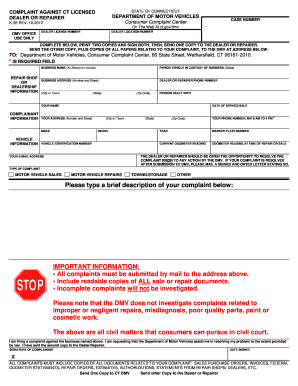
Dmv Complaint Form


What is the DMV Complaint?
The DMV complaint form is a formal document used by individuals to report grievances related to the services provided by the Department of Motor Vehicles (DMV). This form allows users to address issues such as long wait times, unsatisfactory customer service, or errors in documentation. By filing a complaint, individuals can seek resolution and ensure that their concerns are acknowledged and addressed by the appropriate authorities.
Steps to Complete the DMV Complaint
Completing the DMV complaint form involves several key steps to ensure that your concerns are clearly communicated. First, gather all relevant information, including your personal details and specifics about the incident. Next, accurately fill out the form, detailing your complaint and including any supporting documentation, such as receipts or photographs. After reviewing your submission for accuracy, you can choose to submit the form online, by mail, or in person at your local DMV office.
Legal Use of the DMV Complaint
The DMV complaint form is legally recognized as a means for individuals to express dissatisfaction with DMV services. When completed correctly, it serves as an official record of your complaint, which may be necessary for further actions, such as appeals or legal proceedings. It is essential to understand that while filing a complaint does not guarantee a specific outcome, it is a critical step in advocating for your rights as a consumer.
Required Documents
When submitting a DMV complaint form, certain documents may be required to support your case. These can include:
- A copy of your driver's license or identification card
- Any correspondence with the DMV regarding your issue
- Receipts or proof of payment related to the service in question
- Photographs or other evidence that may substantiate your complaint
Providing these documents can enhance the credibility of your complaint and facilitate a more efficient resolution process.
Form Submission Methods
There are several methods available for submitting the DMV complaint form. Individuals can choose to:
- Submit the form online through the DMV's official website, if available
- Mail the completed form to the designated DMV office
- Deliver the form in person at a local DMV office during business hours
Each submission method has its advantages, so individuals should select the one that best suits their needs and circumstances.
State-Specific Rules for the DMV Complaint
Each state may have its own regulations and procedures regarding the DMV complaint form. It is important for individuals to familiarize themselves with the specific rules applicable in their state, as these can affect how complaints are filed and processed. For example, some states may require additional documentation or have different timelines for response. Checking the local DMV website or contacting customer service can provide valuable guidance.
Quick guide on how to complete dmv complaint
Complete Dmv Complaint effortlessly on any device
Digital document management has become increasingly favored by enterprises and individuals alike. It presents an ideal environmentally friendly substitute for traditional printed and signed documents, allowing you to obtain the necessary form and securely store it online. airSlate SignNow equips you with all the tools needed to create, modify, and electronically sign your files quickly without delays. Manage Dmv Complaint on any platform using airSlate SignNow's Android or iOS applications and enhance any document-centric process today.
The easiest way to modify and eSign Dmv Complaint with ease
- Locate Dmv Complaint and click Get Form to commence.
- Utilize the tools we provide to fill out your document.
- Highlight important sections of the documents or obscure sensitive information with tools specifically designed for this purpose by airSlate SignNow.
- Generate your signature with the Sign feature, which takes mere seconds and carries the same legal validity as a handwritten signature.
- Verify all the details and click on the Done button to preserve your modifications.
- Select how you wish to share your form, via email, text message (SMS), or invitation link, or download it to your computer.
Eliminate concerns about lost or misplaced documents, tedious form searches, or errors that necessitate printing new copies. airSlate SignNow meets your document management needs in just a few clicks from your preferred device. Modify and eSign Dmv Complaint to ensure seamless communication at every step of the form preparation process with airSlate SignNow.
Create this form in 5 minutes or less
Create this form in 5 minutes!
How to create an eSignature for the dmv complaint
How to create an electronic signature for a PDF online
How to create an electronic signature for a PDF in Google Chrome
How to create an e-signature for signing PDFs in Gmail
How to create an e-signature right from your smartphone
How to create an e-signature for a PDF on iOS
How to create an e-signature for a PDF on Android
People also ask
-
What is the purpose of the CA DMV complaint form?
The CA DMV complaint form is used to formally document and address grievances related to DMV services or actions. It allows individuals to report issues such as delays, improper conduct, or errors in services provided by the California Department of Motor Vehicles.
-
How do I obtain the CA DMV complaint form?
You can obtain the CA DMV complaint form online from the official DMV website or at your local DMV office. Additionally, using airSlate SignNow can streamline the process by allowing you to easily fill out and eSign the complaint form digitally.
-
Can I submit the CA DMV complaint form online?
Yes, the CA DMV complaint form can be submitted online, making it a convenient option for users. Using airSlate SignNow, you can complete the form electronically, ensuring a fast and secure submission process.
-
Are there any fees associated with the CA DMV complaint form?
There are typically no fees for filing a CA DMV complaint form. However, if additional documents or services are required, fees may apply depending on your specific situation. Using airSlate SignNow, you can handle all necessary paperwork without incurring extra costs.
-
What happens after I submit the CA DMV complaint form?
Once you submit the CA DMV complaint form, the DMV will review your complaint and investigate the issues raised. You will usually receive a response with the outcome or further instructions on how to proceed within a specific timeframe, which can be tracked via the airSlate SignNow platform for efficiency.
-
Can I edit the CA DMV complaint form after filling it out?
Yes, you can edit the CA DMV complaint form prior to submission. With airSlate SignNow, you can easily make changes to the form as needed, ensuring that all your information is accurate before finalizing and eSigning it.
-
Is the CA DMV complaint form confidential?
Yes, the information provided in the CA DMV complaint form is treated as confidential. airSlate SignNow prioritizes your privacy and securely protects your data during the submission process, ensuring that all personal information is kept safe.
Get more for Dmv Complaint
Find out other Dmv Complaint
- Help Me With Sign Arizona Banking Document
- How Do I Sign Arizona Banking Form
- How Can I Sign Arizona Banking Form
- How Can I Sign Arizona Banking Form
- Can I Sign Colorado Banking PPT
- How Do I Sign Idaho Banking Presentation
- Can I Sign Indiana Banking Document
- How Can I Sign Indiana Banking PPT
- How To Sign Maine Banking PPT
- Help Me With Sign Massachusetts Banking Presentation
- Can I Sign Michigan Banking PDF
- Can I Sign Michigan Banking PDF
- Help Me With Sign Minnesota Banking Word
- How To Sign Missouri Banking Form
- Help Me With Sign New Jersey Banking PDF
- How Can I Sign New Jersey Banking Document
- Help Me With Sign New Mexico Banking Word
- Help Me With Sign New Mexico Banking Document
- How Do I Sign New Mexico Banking Form
- How To Sign New Mexico Banking Presentation