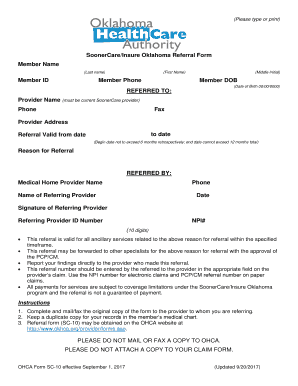
Sc10 Form


What is the SC10 Form
The SC10 form, also known as the Soonercare SC10 form, is a document used in the state of Oklahoma for specific healthcare-related applications. It is primarily utilized by individuals seeking assistance through the Soonercare program, which is Oklahoma's Medicaid program. This form collects essential information about the applicant's financial status, household composition, and other relevant details necessary for determining eligibility for Medicaid services.
How to Use the SC10 Form
Using the SC10 form involves several steps to ensure accurate completion and submission. First, gather all necessary documentation, such as proof of income, identification, and any other relevant information. Next, carefully fill out the form, ensuring that all sections are completed accurately. It is important to review the form for any errors before submission. Once completed, the form can be submitted online or via mail, depending on the preferred method of the applicant.
Steps to Complete the SC10 Form
Completing the SC10 form requires attention to detail. Follow these steps for successful submission:
- Begin by entering your personal information, including your name, address, and contact details.
- Provide information about your household members and their relationship to you.
- Detail your income sources, including wages, benefits, and any other financial support.
- Include any additional information requested, such as medical expenses or special circumstances.
- Review the completed form for accuracy and completeness.
- Submit the form through your chosen method, ensuring you keep a copy for your records.
Legal Use of the SC10 Form
The SC10 form is legally binding when filled out and submitted according to the guidelines set forth by the Oklahoma Health Care Authority (OHCA). It is essential to provide truthful and accurate information, as any discrepancies could lead to penalties or denial of benefits. The form must be signed and dated, confirming that the information provided is correct to the best of the applicant's knowledge.
Required Documents
To successfully complete the SC10 form, applicants must provide several supporting documents. These typically include:
- Proof of identity, such as a driver's license or state ID.
- Income verification, including pay stubs, tax returns, or Social Security statements.
- Documentation of household composition, such as birth certificates or Social Security cards for dependents.
- Any relevant medical documentation, if applicable.
Form Submission Methods
The SC10 form can be submitted through various methods to accommodate different preferences. Applicants may choose to:
- Submit the form online through the Oklahoma Medicaid website.
- Mail the completed form to the designated address provided by the OHCA.
- Deliver the form in person at local OHCA offices for immediate processing.
Quick guide on how to complete sc10 form
Complete Sc10 Form effortlessly on any device
Managing documents online has become increasingly favored by businesses and individuals alike. It offers an ideal environmentally friendly substitute for traditional printed and signed documents, allowing you to access the necessary form and securely store it in the cloud. airSlate SignNow equips you with all the resources required to create, modify, and electronically sign your documents promptly without delays. Handle Sc10 Form on any system with airSlate SignNow's Android or iOS applications and streamline any document-related workflow today.
The easiest way to modify and eSign Sc10 Form without hassle
- Locate Sc10 Form and click on Get Form to begin.
- Make use of the features we offer to fill out your form.
- Highlight pertinent sections of the documents or redact sensitive information with tools that airSlate SignNow specifically provides for this purpose.
- Create your eSignature using the Sign tool, which takes mere seconds and carries the same legal validity as a conventional wet ink signature.
- Review all the details and click on the Done button to save your modifications.
- Choose your preferred method to send your form, via email, SMS, or invitation link, or download it to your computer.
Eliminate concerns about lost or misplaced documents, tedious form searching, or errors that require printing new copies. airSlate SignNow fulfills all your document management requirements in just a few clicks from any device you choose. Modify and eSign Sc10 Form and ensure excellent communication at every stage of your form preparation process with airSlate SignNow.
Create this form in 5 minutes or less
Create this form in 5 minutes!
How to create an eSignature for the sc10 form
How to create an electronic signature for a PDF online
How to create an electronic signature for a PDF in Google Chrome
How to create an e-signature for signing PDFs in Gmail
How to create an e-signature right from your smartphone
How to create an e-signature for a PDF on iOS
How to create an e-signature for a PDF on Android
People also ask
-
What is the sc10 form and how is it used in airSlate SignNow?
The sc10 form is a specific document used for various administrative processes. In airSlate SignNow, it can be easily uploaded, signed, and shared, streamlining your workflow. By utilizing the sc10 form in our platform, businesses can ensure efficient and secure document management.
-
How does airSlate SignNow ensure the security of the sc10 form?
AirSlate SignNow employs robust security measures, including encryption and access controls, to protect your sc10 form. Our platform is compliant with various industry standards to ensure that your documents remain confidential and secure throughout the signing process.
-
What features does airSlate SignNow offer for the sc10 form?
AirSlate SignNow provides a range of features for managing the sc10 form, including eSigning, document tracking, and templates. These features enable users to customize their workflows and complete the signing process efficiently. Additionally, you can automate reminder notifications for signing your sc10 form.
-
Is there a cost associated with using the sc10 form in airSlate SignNow?
While the use of the sc10 form itself is free, accessing airSlate SignNow's comprehensive features involves a pricing plan. Our plans are designed to be cost-effective, offering various tiers to fit your business needs while allowing unlimited access to essential features related to the sc10 form.
-
Can I integrate the sc10 form with other applications using airSlate SignNow?
Yes, airSlate SignNow allows seamless integration with various applications and platforms. This means you can easily incorporate the sc10 form into your existing software environment, maximizing efficiency while maintaining an organized document workflow.
-
What are the benefits of using airSlate SignNow for the sc10 form?
Utilizing airSlate SignNow for the sc10 form enhances productivity by simplifying the signing process. The platform offers a user-friendly interface, allowing faster document turnaround and improving collaboration. Overall, businesses save time and resources when managing their sc10 form with us.
-
How can I track the status of my sc10 form in airSlate SignNow?
AirSlate SignNow provides real-time tracking for your sc10 form, allowing you to monitor its status at any point in time. You'll receive notifications when the document is viewed or signed, ensuring you stay informed and can act accordingly throughout the process.
Get more for Sc10 Form
- Boehringer ingelheim patient assistance printable renewal forms
- Fm 043 instructions form
- Form a2 202765151
- Pag ibig fund pagibigfund gov form
- Aacc 2019form
- Borang rb ii form rb ii medical report for malaysia my mm2h gov
- Hospital tengku ampuan rahimah klang htar form
- Fillable online application to travel out of province bcsoccer net form
Find out other Sc10 Form
- eSignature Mississippi Plumbing Emergency Contact Form Later
- eSignature Plumbing Form Nebraska Free
- How Do I eSignature Alaska Real Estate Last Will And Testament
- Can I eSignature Alaska Real Estate Rental Lease Agreement
- eSignature New Jersey Plumbing Business Plan Template Fast
- Can I eSignature California Real Estate Contract
- eSignature Oklahoma Plumbing Rental Application Secure
- How Can I eSignature Connecticut Real Estate Quitclaim Deed
- eSignature Pennsylvania Plumbing Business Plan Template Safe
- eSignature Florida Real Estate Quitclaim Deed Online
- eSignature Arizona Sports Moving Checklist Now
- eSignature South Dakota Plumbing Emergency Contact Form Mobile
- eSignature South Dakota Plumbing Emergency Contact Form Safe
- Can I eSignature South Dakota Plumbing Emergency Contact Form
- eSignature Georgia Real Estate Affidavit Of Heirship Later
- eSignature Hawaii Real Estate Operating Agreement Online
- eSignature Idaho Real Estate Cease And Desist Letter Online
- eSignature Idaho Real Estate Cease And Desist Letter Simple
- eSignature Wyoming Plumbing Quitclaim Deed Myself
- eSignature Colorado Sports Living Will Mobile