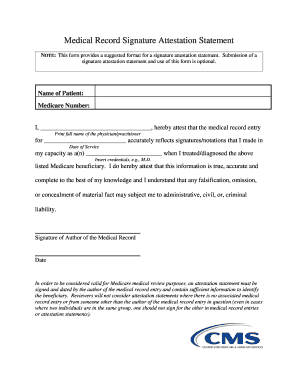
Centers Medicare Medicaid Services Form


What is the Centers Medicare Medicaid Services
The Centers for Medicare & Medicaid Services (CMS) is a federal agency within the United States Department of Health and Human Services. It oversees the nation's major healthcare programs, including Medicare, Medicaid, and the Children's Health Insurance Program (CHIP). CMS plays a crucial role in ensuring that beneficiaries receive quality healthcare services while managing costs. The agency establishes guidelines, regulations, and policies that govern these programs, making it essential for healthcare providers and beneficiaries to understand its functions and services.
How to use the Centers Medicare Medicaid Services
Using the services provided by the Centers for Medicare & Medicaid Services involves several steps. First, individuals must determine their eligibility for Medicare or Medicaid based on specific criteria, such as age, income, and disability status. Once eligibility is confirmed, beneficiaries can apply for coverage online through the official CMS website or by contacting their local Medicaid office. It is important to review the available plans and benefits to select the most suitable option. Additionally, beneficiaries should keep updated on any changes in policies or coverage options to ensure they receive the best possible care.
Steps to complete the Centers Medicare Medicaid Services
Completing the necessary forms for the Centers for Medicare & Medicaid Services involves a systematic approach. Here are the key steps:
- Verify eligibility for Medicare or Medicaid based on personal circumstances.
- Gather required documents, such as proof of income, residency, and identification.
- Access the appropriate application form, which may vary depending on the program.
- Fill out the form accurately, ensuring all information is complete and correct.
- Submit the application online, by mail, or in person, depending on the chosen method.
- Monitor the application status and respond to any requests for additional information promptly.
Legal use of the Centers Medicare Medicaid Services
The legal use of the Centers for Medicare & Medicaid Services is governed by federal laws and regulations. Beneficiaries must comply with the eligibility requirements and program guidelines to avoid penalties. It is essential to understand the rights and responsibilities associated with Medicare and Medicaid coverage, including the proper use of services and the necessity of accurate reporting of income and changes in circumstances. Legal compliance ensures that individuals receive the benefits they are entitled to while minimizing the risk of fraud or misuse of services.
Required Documents
When applying for services through the Centers for Medicare & Medicaid Services, specific documents are necessary to verify eligibility. Commonly required documents include:
- Proof of identity, such as a driver's license or passport.
- Social Security number or Medicare number.
- Income verification documents, including pay stubs or tax returns.
- Proof of residency, such as a utility bill or lease agreement.
- Any relevant medical records or documentation related to disabilities.
Form Submission Methods (Online / Mail / In-Person)
There are several methods to submit forms to the Centers for Medicare & Medicaid Services. Beneficiaries can choose from the following options:
- Online: Many forms can be completed and submitted electronically through the CMS website, offering a convenient and efficient option.
- Mail: Individuals may print and complete the required forms and send them to the appropriate CMS office via postal service.
- In-Person: Beneficiaries can visit local Medicaid offices to submit their applications and receive assistance from staff.
Quick guide on how to complete centers medicare medicaid services
Complete Centers Medicare Medicaid Services effortlessly on any gadget
Digital document management has gained traction among businesses and individuals. It presents an ideal eco-friendly substitute for conventional printed and signed paperwork, as you can obtain the correct form and securely save it online. airSlate SignNow equips you with all the resources necessary to generate, modify, and eSign your documents swiftly without holdups. Handle Centers Medicare Medicaid Services on any gadget using airSlate SignNow Android or iOS applications and simplify any document-related procedure today.
The easiest method to modify and eSign Centers Medicare Medicaid Services with ease
- Obtain Centers Medicare Medicaid Services and then click Get Form to begin.
- Utilize the tools we provide to submit your document.
- Emphasize pertinent sections of your documents or obscure sensitive information with tools that airSlate SignNow offers specifically for that purpose.
- Create your eSignature using the Sign tool, which takes seconds and holds the same legal validity as a conventional wet ink signature.
- Verify all the details and then click on the Done button to save your changes.
- Choose how you wish to share your form, by email, SMS, or invite link, or download it to your computer.
Bid farewell to lost or misplaced documents, tedious form searching, or mistakes that necessitate reprinting new document copies. airSlate SignNow fulfills all your document management needs in just a few clicks from a device of your selecting. Modify and eSign Centers Medicare Medicaid Services and ensure exceptional communication at any stage of your form preparation process with airSlate SignNow.
Create this form in 5 minutes or less
Create this form in 5 minutes!
How to create an eSignature for the centers medicare medicaid services
How to create an electronic signature for a PDF online
How to create an electronic signature for a PDF in Google Chrome
How to create an e-signature for signing PDFs in Gmail
How to create an e-signature right from your smartphone
How to create an e-signature for a PDF on iOS
How to create an e-signature for a PDF on Android
People also ask
-
What are the features of airSlate SignNow that cater to centers medicare medicaid services?
airSlate SignNow offers a range of features designed for centers medicare medicaid services, including secure eSignature, document templates, and automated workflows. These tools streamline the signing process and ensure compliance with regulatory requirements. Additionally, our platform allows for easy customization, making it adaptable to the specific needs of healthcare providers.
-
How can airSlate SignNow benefit centers medicare medicaid services?
For centers medicare medicaid services, airSlate SignNow enhances operational efficiency by reducing paperwork and speeding up the signing process. By using our platform, organizations can improve patient service while ensuring that all documents are securely processed. This translates to increased accuracy and reduced turnaround times for essential documents.
-
What is the pricing structure for airSlate SignNow for centers medicare medicaid services?
Our pricing for airSlate SignNow is competitive and tailored for centers medicare medicaid services, offering various plans to suit different organization sizes. Users can choose from monthly or annual subscriptions, and we also provide discounts for larger teams. For a specific quote, please contact our sales team for personalized pricing based on your needs.
-
Does airSlate SignNow integrate with other systems used by centers medicare medicaid services?
Yes, airSlate SignNow seamlessly integrates with various platforms commonly used by centers medicare medicaid services, such as CRM systems, healthcare management software, and cloud storage solutions. This interoperability allows for smooth data transfer and improves overall workflow efficiency. Our integration capabilities ensure that organizations can maintain their existing systems while benefiting from our eSigning solutions.
-
Is airSlate SignNow secure for centers medicare medicaid services?
Absolutely, airSlate SignNow prioritizes security for centers medicare medicaid services by employing advanced encryption and secure storage practices. We comply with industry standards, ensuring that sensitive patient information remains confidential. Our commitment to security means that organizations can trust our platform to manage their documents safely.
-
How does airSlate SignNow ensure compliance with regulations for centers medicare medicaid services?
airSlate SignNow is designed with compliance in mind, specifically catering to the needs of centers medicare medicaid services. Our platform helps organizations meet industry regulations by providing a secure environment for eSignatures and document management. We also offer features like audit trails and user authentication to ensure that all transactions are logged and verifiable.
-
Can airSlate SignNow accommodate the high volume of documents for centers medicare medicaid services?
Yes, airSlate SignNow is built to handle high volumes of documents efficiently, making it an ideal choice for centers medicare medicaid services. Our platform can process multiple documents simultaneously, easing the workload on staff members. This scalability ensures that your organization can manage increasing document demands without compromising on speed or efficiency.
Get more for Centers Medicare Medicaid Services
Find out other Centers Medicare Medicaid Services
- Can I Electronic signature Hawaii Banking Document
- Can I eSignature North Carolina Courts Presentation
- Can I eSignature Oklahoma Courts Word
- How To Electronic signature Alabama Business Operations Form
- Help Me With Electronic signature Alabama Car Dealer Presentation
- How Can I Electronic signature California Car Dealer PDF
- How Can I Electronic signature California Car Dealer Document
- How Can I Electronic signature Colorado Car Dealer Form
- How To Electronic signature Florida Car Dealer Word
- How Do I Electronic signature Florida Car Dealer Document
- Help Me With Electronic signature Florida Car Dealer Presentation
- Can I Electronic signature Georgia Car Dealer PDF
- How Do I Electronic signature Georgia Car Dealer Document
- Can I Electronic signature Georgia Car Dealer Form
- Can I Electronic signature Idaho Car Dealer Document
- How Can I Electronic signature Illinois Car Dealer Document
- How Can I Electronic signature North Carolina Banking PPT
- Can I Electronic signature Kentucky Car Dealer Document
- Can I Electronic signature Louisiana Car Dealer Form
- How Do I Electronic signature Oklahoma Banking Document