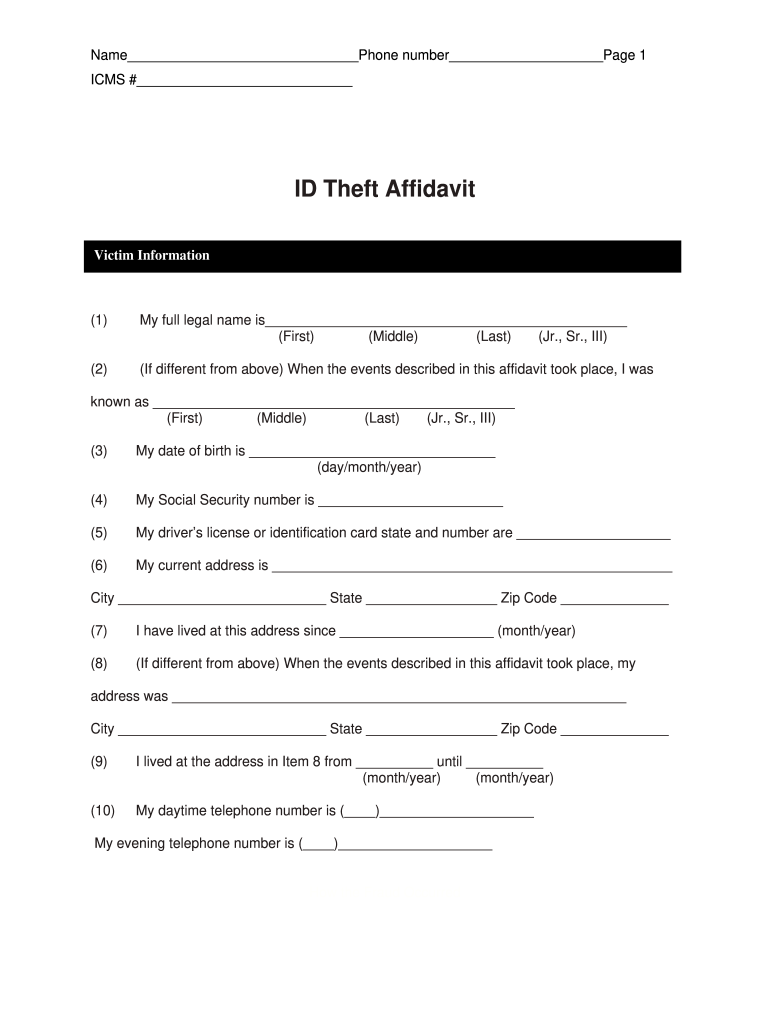
Identity Theft Affidavit Form


What is the Identity Theft Affidavit
The identity theft affidavit is a formal document that individuals can use to report instances of identity theft. This affidavit serves as a declaration that a person's identity has been stolen and outlines the details of the theft. It is an essential tool for victims seeking to rectify the consequences of identity theft, such as fraudulent charges or accounts opened in their name. By filling out this affidavit, individuals can provide a clear account of the situation to law enforcement, creditors, and other relevant parties.
How to use the Identity Theft Affidavit
Using the identity theft affidavit involves several steps to ensure it effectively communicates the theft and provides necessary details. First, gather all relevant information, including personal identification details and specifics about the fraudulent activity. Next, fill out the affidavit accurately, detailing the nature of the identity theft and any related accounts or transactions. Once completed, the affidavit can be submitted to creditors, law enforcement, or any other entities affected by the identity theft. Keeping copies of the affidavit and any related documentation is crucial for ongoing communication and resolution.
Steps to complete the Identity Theft Affidavit
Completing the identity theft affidavit involves a systematic approach to ensure all necessary information is included. Follow these steps:
- Begin by downloading the identity theft affidavit form from a reliable source.
- Provide your personal information, including your name, address, and Social Security number.
- Detail the nature of the identity theft, including dates, amounts, and any fraudulent accounts or transactions.
- Include any supporting documentation, such as bank statements or police reports, that corroborate your claims.
- Sign and date the affidavit, confirming that the information provided is accurate to the best of your knowledge.
Legal use of the Identity Theft Affidavit
The identity theft affidavit holds legal significance as it serves as an official declaration of identity theft. When properly completed and submitted, it can help victims dispute fraudulent charges and accounts. The affidavit can be presented to credit bureaus, creditors, and law enforcement, aiding in the investigation and resolution of the theft. It is important to ensure that the affidavit complies with relevant laws and regulations to enhance its effectiveness in legal proceedings.
Key elements of the Identity Theft Affidavit
Several key elements must be included in the identity theft affidavit to ensure its effectiveness. These elements are:
- Your full name and contact information.
- A detailed description of the identity theft incident, including dates and types of fraud.
- Information about any fraudulent accounts or transactions.
- A statement affirming that the information provided is true and accurate.
- Your signature and the date of completion.
Required Documents
When filling out the identity theft affidavit, certain documents may be required to support your claims. These documents can include:
- Government-issued identification, such as a driver's license or passport.
- Proof of address, such as utility bills or bank statements.
- Any correspondence related to the identity theft, including letters from creditors or collection agencies.
- Police reports, if applicable, that document the theft.
Quick guide on how to complete identity theft affidavit
Conveniently Prepare Identity Theft Affidavit on Any Device
Online document management has gained popularity among businesses and individuals alike. It serves as an ideal eco-friendly alternative to traditional printed and signed documents, allowing you to access the necessary form and securely store it online. airSlate SignNow provides all the functionalities required to create, modify, and eSign your documents quickly and without delays. Manage Identity Theft Affidavit on any platform with airSlate SignNow's Android or iOS applications and streamline any document-related task today.
How to Modify and eSign Identity Theft Affidavit with Ease
- Locate Identity Theft Affidavit and then click Get Form to begin.
- Utilize the tools we offer to fill out your form.
- Emphasize important sections of the documents or redact sensitive information with tools that airSlate SignNow provides specifically for that purpose.
- Create your eSignature using the Sign feature, which takes just seconds and carries the same legal validity as a traditional handwritten signature.
- Review all the details and then click the Done button to save your alterations.
- Select your preferred method to send your form, whether via email, SMS, invite link, or download it to your computer.
Eliminate concerns about lost or misplaced documents, tedious form searches, or errors that require printing additional document copies. airSlate SignNow addresses your document management needs in just a few clicks from any device you choose. Edit and eSign Identity Theft Affidavit to ensure effective communication throughout your form preparation process with airSlate SignNow.
Create this form in 5 minutes or less
Create this form in 5 minutes!
How to create an eSignature for the identity theft affidavit
How to create an electronic signature for a PDF online
How to create an electronic signature for a PDF in Google Chrome
How to create an e-signature for signing PDFs in Gmail
How to create an e-signature right from your smartphone
How to create an e-signature for a PDF on iOS
How to create an e-signature for a PDF on Android
People also ask
-
What is an identity theft affidavit and why do I need one?
An identity theft affidavit is a legal document used by individuals to report their identity being stolen. It serves as a formal declaration for various institutions, such as banks or credit bureaus, to help you rectify any fraud. By utilizing an identity theft affidavit, you can protect your credit score and assist in recovering your stolen identity.
-
How does airSlate SignNow help with creating an identity theft affidavit?
airSlate SignNow simplifies the process of creating an identity theft affidavit with its user-friendly online templates. You can easily fill out the required information and have it securely signed by all necessary parties. This efficient approach ensures that you can address identity theft concerns promptly.
-
Is there a cost associated with using airSlate SignNow for an identity theft affidavit?
Yes, airSlate SignNow offers cost-effective pricing plans that cater to various business needs. You can select a subscription that suits your requirements, and using the platform to create an identity theft affidavit is included in those plans. The investment can save you time and enhance document security.
-
What are the key features of airSlate SignNow for handling an identity theft affidavit?
airSlate SignNow provides features like secure eSigning, document templates, and cloud storage, making it ideal for handling an identity theft affidavit. You can track the status of your affidavits, set reminders, and ensure that all signatures are collected efficiently. This leads to a streamlined workflow when resolving identity theft issues.
-
Can I integrate airSlate SignNow with other applications for managing an identity theft affidavit?
Absolutely! airSlate SignNow offers robust integrations with various CRM and project management tools. This makes it easy to manage your identity theft affidavit alongside other documents and ensures seamless communication across different platforms. Enhanced integration can help safeguard against future identity theft as well.
-
How long does it take to complete an identity theft affidavit using airSlate SignNow?
Creating an identity theft affidavit with airSlate SignNow is quick and can often be completed in just a few minutes. The intuitive interface guides you through filling in the necessary fields, ensuring that all required information is included. This efficiency allows you to address your identity theft concerns promptly.
-
Are there any security measures in place for handling sensitive information in an identity theft affidavit?
Yes, airSlate SignNow prioritizes security with advanced encryption protocols to protect your sensitive information within an identity theft affidavit. They ensure that all documents are stored securely in the cloud, minimizing the risk of unauthorized access. You can confidently manage your identity theft affidavit knowing your data is protected.
Get more for Identity Theft Affidavit
Find out other Identity Theft Affidavit
- eSign Vermont Finance & Tax Accounting Emergency Contact Form Simple
- eSign Delaware Government Stock Certificate Secure
- Can I eSign Vermont Finance & Tax Accounting Emergency Contact Form
- eSign Washington Finance & Tax Accounting Emergency Contact Form Safe
- How To eSign Georgia Government Claim
- How Do I eSign Hawaii Government Contract
- eSign Hawaii Government Contract Now
- Help Me With eSign Hawaii Government Contract
- eSign Hawaii Government Contract Later
- Help Me With eSign California Healthcare / Medical Lease Agreement
- Can I eSign California Healthcare / Medical Lease Agreement
- How To eSign Hawaii Government Bill Of Lading
- How Can I eSign Hawaii Government Bill Of Lading
- eSign Hawaii Government Promissory Note Template Now
- eSign Hawaii Government Work Order Online
- eSign Delaware Healthcare / Medical Living Will Now
- eSign Healthcare / Medical Form Florida Secure
- eSign Florida Healthcare / Medical Contract Safe
- Help Me With eSign Hawaii Healthcare / Medical Lease Termination Letter
- eSign Alaska High Tech Warranty Deed Computer