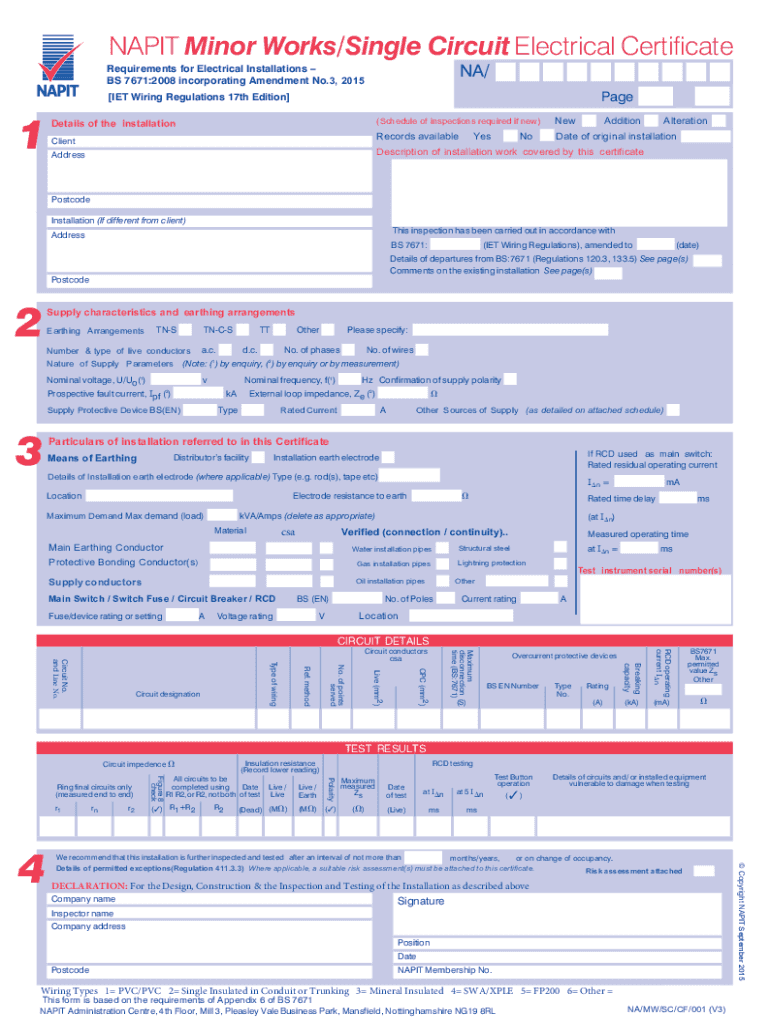
Minor Works Certificate PDF Form


What is the Minor Works Certificate Pdf
The minor works certificate is a crucial document used in the electrical industry, particularly for smaller projects that do not require a full installation certificate. It serves as proof that electrical work has been completed in compliance with safety standards. The napit minor works certificate pdf is an editable format that allows contractors and electricians to document their work efficiently. This certificate confirms that the work meets the necessary regulations and can be used for various minor installations, such as adding new circuits or replacing existing fixtures.
How to use the Minor Works Certificate Pdf
Using the minor works certificate pdf involves several straightforward steps. First, download the editable minor works certificate template from a trusted source. Next, fill in the required information, including details about the work performed, the location, and the electrician's qualifications. After completing the form, ensure that all necessary signatures are obtained. The final step is to save the document securely, as it may be requested for compliance checks or by clients. Utilizing an electronic signature tool can streamline this process, ensuring that the document is legally binding.
Steps to complete the Minor Works Certificate Pdf
Completing the minor works certificate pdf requires attention to detail. Follow these steps for accurate completion:
- Download the editable minor works certificate template.
- Enter the project details, including the site address and the nature of the work.
- Provide the electrician's name, registration number, and contact information.
- Include a description of the work completed and any relevant testing results.
- Obtain necessary signatures from the electrician and the client.
- Save the completed document securely in both digital and physical formats.
Legal use of the Minor Works Certificate Pdf
The legal validity of the minor works certificate pdf hinges on compliance with specific regulations. In the United States, it is essential to adhere to local electrical codes and standards. The certificate must be signed by a qualified electrician to be considered legally binding. Additionally, using a platform that complies with electronic signature laws, such as ESIGN and UETA, ensures that the document holds up in legal contexts. This legal framework provides assurance that the certificate can be used for inspections, insurance claims, and other official purposes.
Key elements of the Minor Works Certificate Pdf
The minor works certificate pdf must include several key elements to be effective. These elements ensure clarity and compliance:
- Project details: Address and description of the work.
- Electrician's information: Name, registration number, and contact details.
- Work description: Specifics of the electrical work completed.
- Testing results: Documentation of any tests conducted to ensure safety.
- Signatures: Required signatures from the electrician and client.
Examples of using the Minor Works Certificate Pdf
There are various scenarios where the minor works certificate pdf is applicable. For instance, it can be used when:
- Installing new lighting fixtures in a residential property.
- Adding a new circuit for an appliance in a commercial setting.
- Replacing outdated electrical panels.
- Conducting minor repairs that do not require extensive rewiring.
In each case, the certificate serves as a record of compliance with safety standards, providing peace of mind for both the electrician and the client.
Quick guide on how to complete minor works certificate pdf
Complete Minor Works Certificate Pdf effortlessly on any device
Digital document management has gained traction among businesses and individuals. It offers an ideal eco-friendly substitute for traditional printed and signed papers, allowing you to find the right form and securely store it online. airSlate SignNow equips you with all the tools you need to generate, modify, and eSign your documents promptly without delays. Manage Minor Works Certificate Pdf on any device using airSlate SignNow's Android or iOS applications and enhance any document-centric process today.
How to alter and eSign Minor Works Certificate Pdf with ease
- Obtain Minor Works Certificate Pdf and click on Get Form to begin.
- Utilize the tools we offer to complete your document.
- Highlight pertinent sections of your documents or conceal sensitive data with tools that airSlate SignNow provides specifically for that purpose.
- Generate your signature using the Sign tool, which takes mere seconds and holds the same legal validity as a traditional wet ink signature.
- Review the details and click on the Done button to save your changes.
- Select how you wish to send your form, via email, text message (SMS), or invite link, or download it to your computer.
Say goodbye to lost or misplaced documents, tedious form searching, or errors that require printing new document copies. airSlate SignNow simplifies all your document management needs in just a few clicks from any device you choose. Edit and eSign Minor Works Certificate Pdf and ensure outstanding communication at any stage of the form preparation process with airSlate SignNow.
Create this form in 5 minutes or less
Create this form in 5 minutes!
How to create an eSignature for the minor works certificate pdf
How to create an electronic signature for a PDF online
How to create an electronic signature for a PDF in Google Chrome
How to create an e-signature for signing PDFs in Gmail
How to create an e-signature right from your smartphone
How to create an e-signature for a PDF on iOS
How to create an e-signature for a PDF on Android
People also ask
-
What is a napit minor works certificate?
A napit minor works certificate is a document used to signNow small electrical installation work completed in compliance with the relevant regulations. This certificate is essential for ensuring that the work meets safety standards and is performed by qualified individuals. With airSlate SignNow, you can easily create and manage these documents efficiently.
-
How can airSlate SignNow help with the napit minor works certificate?
airSlate SignNow offers a streamlined way to prepare, send, and eSign your napit minor works certificate digitally. Using our platform, you can swiftly ensure all necessary information is completed and legally binding. This enhances your efficiency and minimizes delays in project completions.
-
What are the pricing options for using airSlate SignNow to manage napit minor works certificates?
airSlate SignNow provides various pricing plans, starting from affordable options for individuals to comprehensive solutions for businesses managing multiple napit minor works certificates. Our pricing model ensures that you only pay for the features you need. Check our website for detailed pricing and choose the right plan for your requirements.
-
Is it easy to integrate airSlate SignNow with other tools for napit minor works certificates?
Yes, airSlate SignNow offers seamless integrations with popular tools and software, making it simple to incorporate your workflow for handling napit minor works certificates. This includes integration with CRM systems, project management tools, and cloud storage providers. Streamline your processes and ensure all documentation is easily accessible.
-
What are the benefits of using airSlate SignNow for napit minor works certificates?
Using airSlate SignNow for your napit minor works certificates provides signNow benefits, including improved efficiency, reduced paper usage, and enhanced accuracy. The user-friendly interface makes it easy to prepare and eSign documents, helping you maintain compliance with industry standards. Additionally, you'll have secure storage for all your certificates.
-
Can I track the status of my napit minor works certificate with airSlate SignNow?
Absolutely! airSlate SignNow includes tracking features that allow you to monitor the status of your napit minor works certificates. You can see when documents are sent, viewed, and signed, ensuring that all parties are kept in the loop. This feature helps to facilitate better communication and follow-ups.
-
What types of documents can I create besides napit minor works certificates?
In addition to napit minor works certificates, you can create a variety of other documents such as contracts, agreements, and safety certifications using airSlate SignNow. The platform is versatile and designed to accommodate various business document needs, allowing you to cover all aspects of your projects efficiently.
Get more for Minor Works Certificate Pdf
Find out other Minor Works Certificate Pdf
- Can I eSign New Jersey Job Description Form
- Can I eSign Hawaii Reference Checking Form
- Help Me With eSign Hawaii Acknowledgement Letter
- eSign Rhode Island Deed of Indemnity Template Secure
- eSign Illinois Car Lease Agreement Template Fast
- eSign Delaware Retainer Agreement Template Later
- eSign Arkansas Attorney Approval Simple
- eSign Maine Car Lease Agreement Template Later
- eSign Oregon Limited Power of Attorney Secure
- How Can I eSign Arizona Assignment of Shares
- How To eSign Hawaii Unlimited Power of Attorney
- How To eSign Louisiana Unlimited Power of Attorney
- eSign Oklahoma Unlimited Power of Attorney Now
- How To eSign Oregon Unlimited Power of Attorney
- eSign Hawaii Retainer for Attorney Easy
- How To eSign Texas Retainer for Attorney
- eSign Hawaii Standstill Agreement Computer
- How Can I eSign Texas Standstill Agreement
- How To eSign Hawaii Lease Renewal
- How Can I eSign Florida Lease Amendment