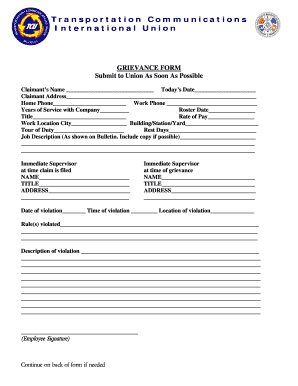
Tcu Grievance Form


What is the TCU Grievance Form
The TCU grievance form is a formal document used by individuals within the Texas Christian University community to report grievances or complaints regarding various issues, such as academic concerns, discrimination, or misconduct. This form serves as a structured means for students, faculty, and staff to articulate their concerns and seek resolution through the university's established processes. It is essential for ensuring that grievances are documented and addressed in a timely and appropriate manner.
How to Use the TCU Grievance Form
Using the TCU grievance form involves several key steps. First, individuals must clearly identify the nature of their grievance and gather any supporting documentation. Next, they should fill out the form with detailed information, including their contact details, a description of the grievance, and any relevant dates or incidents. After completing the form, it should be submitted according to the instructions provided, which may include online submission or mailing a hard copy to the appropriate department.
Steps to Complete the TCU Grievance Form
Completing the TCU grievance form requires careful attention to detail. Follow these steps for an effective submission:
- Identify the grievance: Clearly define the issue you are facing.
- Gather documentation: Collect any evidence or records related to your grievance.
- Fill out the form: Provide accurate information, including your name, contact details, and a thorough description of the grievance.
- Review the form: Check for completeness and accuracy before submission.
- Submit the form: Follow the specified submission method, ensuring it reaches the appropriate office.
Legal Use of the TCU Grievance Form
The TCU grievance form is legally significant as it provides a documented process for addressing complaints within the university. By utilizing this form, individuals ensure that their grievances are formally recognized and can be addressed according to university policies and legal standards. This formalization is crucial for protecting the rights of all parties involved and ensuring compliance with relevant laws and regulations.
Key Elements of the TCU Grievance Form
Several key elements must be included in the TCU grievance form to ensure its effectiveness:
- Contact Information: The form should include the individual's name, email address, and phone number.
- Description of Grievance: A detailed account of the issue, including specific incidents and dates.
- Supporting Documentation: Any additional materials that can substantiate the grievance.
- Signature: A signature or electronic confirmation to validate the submission.
Form Submission Methods
The TCU grievance form can typically be submitted through various methods, depending on university guidelines. Common submission options include:
- Online Submission: Many universities offer an online portal for submitting grievances electronically.
- Mail: Individuals may choose to print the form and send it via postal mail to the designated office.
- In-Person Submission: Some may prefer to deliver the form directly to the relevant department.
Quick guide on how to complete tcu grievance form
Effortlessly Prepare Tcu Grievance Form on Any Device
Digital document management has gained popularity among businesses and individuals alike. It serves as a perfect environmentally friendly alternative to traditional printed and signed documents, as you can access the appropriate form and securely store it online. airSlate SignNow provides you with all the necessary tools to create, modify, and electronically sign your documents quickly and without delays. Manage Tcu Grievance Form on any platform using airSlate SignNow's Android or iOS applications and enhance any document-driven process today.
How to Modify and Electronically Sign Tcu Grievance Form with Ease
- Locate Tcu Grievance Form and click on Get Form to begin.
- Utilize the tools provided to complete your document.
- Highlight pertinent sections of the documents or obscure sensitive information with features that airSlate SignNow offers specifically for that purpose.
- Create your signature using the Sign tool, which takes seconds and holds the same legal validity as a conventional wet ink signature.
- Review the information and click on the Done button to save your changes.
- Choose how you wish to share your form, via email, SMS, or invitation link, or download it to your computer.
Eliminate the worries of lost or misplaced files, tedious form searches, or mistakes requiring new document prints. airSlate SignNow meets your document management needs in just a few clicks from any device of your choice. Modify and electronically sign Tcu Grievance Form to ensure exceptional communication at every step of the form preparation process with airSlate SignNow.
Create this form in 5 minutes or less
Create this form in 5 minutes!
How to create an eSignature for the tcu grievance form
How to create an electronic signature for a PDF online
How to create an electronic signature for a PDF in Google Chrome
How to create an e-signature for signing PDFs in Gmail
How to create an e-signature right from your smartphone
How to create an e-signature for a PDF on iOS
How to create an e-signature for a PDF on Android
People also ask
-
What is a TCU grievance form and how can airSlate SignNow help?
A TCU grievance form is a document used by students to formally address concerns within the Texas Christian University system. airSlate SignNow simplifies the process of creating, sending, and eSigning TCU grievance forms, ensuring that your grievances are addressed promptly and efficiently.
-
How much does airSlate SignNow cost for using TCU grievance forms?
airSlate SignNow offers various pricing plans that cater to different needs. For individuals and organizations looking to manage TCU grievance forms, the plans are cost-effective, providing robust features without breaking the bank. Check the pricing page for the most current offers.
-
What features does airSlate SignNow offer for TCU grievance forms?
airSlate SignNow provides multiple features to enhance the management of TCU grievance forms, including an intuitive drag-and-drop interface, customizable templates, and secure eSigning options. These features streamline the submission process and help ensure that every grievance is handled efficiently.
-
Can I customize my TCU grievance form using airSlate SignNow?
Yes, airSlate SignNow allows you to fully customize your TCU grievance form to meet your specific needs. You can add fields, change the layout, and personalize content to better reflect your concerns, ensuring your submission is clear and concise.
-
How does airSlate SignNow ensure the security of TCU grievance forms?
airSlate SignNow prioritizes security with features like end-to-end encryption and compliance with industry regulations. When submitting TCU grievance forms, you can rest assured that your information remains confidential and protected from unauthorized access.
-
Is it easy to integrate airSlate SignNow with other tools for handling TCU grievance forms?
Absolutely! airSlate SignNow offers seamless integration with various applications, making it easy to streamline the handling of TCU grievance forms across platforms. You can connect with tools like Google Drive, Dropbox, and more, improving your overall efficiency.
-
What benefits can I expect when using airSlate SignNow for TCU grievance forms?
By using airSlate SignNow for your TCU grievance forms, you can expect a more efficient, quicker process for submitting and managing grievances. The platform not only saves time but also enhances tracking and accountability, ensuring your concerns are acknowledged promptly.
Get more for Tcu Grievance Form
- Leave card format
- Rent to own bcontract printable contractb zanzibar adventure club zanadventure form
- Gmc gen2 form
- Animal and plant cells worksheet 1 1 answer key form
- Donation form with gift aid reeds school reeds surrey sch
- Record of hospital discharge to home based care surrey care form
- Ielts certificate pdf form
- Ielts certificate sample pdf form
Find out other Tcu Grievance Form
- How Can I Sign Georgia Courts Lease Termination Letter
- eSign Hawaii Banking Agreement Simple
- eSign Hawaii Banking Rental Application Computer
- eSign Hawaii Banking Agreement Easy
- eSign Hawaii Banking LLC Operating Agreement Fast
- eSign Hawaii Banking Permission Slip Online
- eSign Minnesota Banking LLC Operating Agreement Online
- How Do I eSign Mississippi Banking Living Will
- eSign New Jersey Banking Claim Mobile
- eSign New York Banking Promissory Note Template Now
- eSign Ohio Banking LLC Operating Agreement Now
- Sign Maryland Courts Quitclaim Deed Free
- How To Sign Massachusetts Courts Quitclaim Deed
- Can I Sign Massachusetts Courts Quitclaim Deed
- eSign California Business Operations LLC Operating Agreement Myself
- Sign Courts Form Mississippi Secure
- eSign Alabama Car Dealer Executive Summary Template Fast
- eSign Arizona Car Dealer Bill Of Lading Now
- How Can I eSign Alabama Car Dealer Executive Summary Template
- eSign California Car Dealer LLC Operating Agreement Online