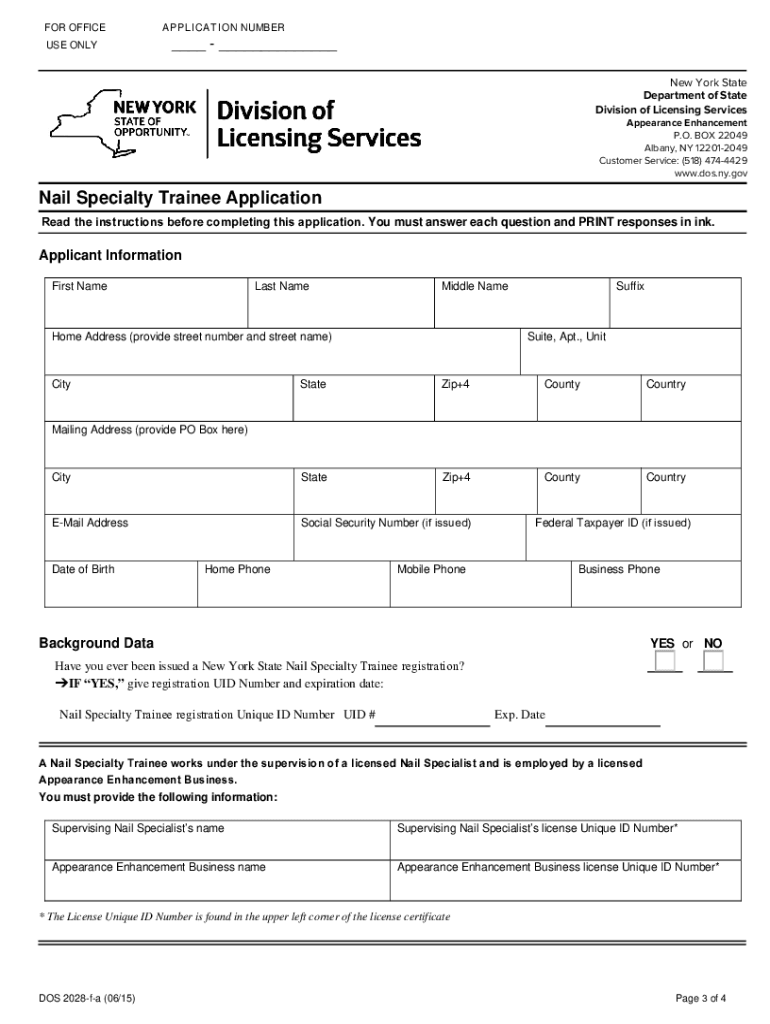
Nail Specialty Trainee Application Form


What is the Nail Specialty Trainee Application
The Nail Specialty Trainee Application is a formal document required for individuals seeking to obtain a nail specialty license in New York State. This application is designed for those who are in training and wish to demonstrate their knowledge and skills in nail care. Completing this application is a critical step in the process of becoming a licensed nail technician, ensuring that trainees meet the necessary educational and practical experience requirements set by the state.
Eligibility Criteria
To be eligible for the Nail Specialty Trainee Application, applicants must meet specific criteria established by the New York State Department of State (DOS). Generally, candidates need to be at least sixteen years old and have completed a certain number of hours in an approved nail specialty training program. Additionally, applicants should be able to provide proof of their training and any required documentation, such as identification and proof of residency.
Steps to Complete the Nail Specialty Trainee Application
Completing the Nail Specialty Trainee Application involves several important steps:
- Gather all necessary documents, including proof of training and identification.
- Fill out the application form accurately, ensuring all information is complete.
- Review the application for any errors or omissions before submission.
- Submit the application either online or via mail, along with any required fees.
Following these steps carefully will help ensure a smooth application process.
Required Documents
When submitting the Nail Specialty Trainee Application, applicants must include several key documents. These typically include:
- A completed application form.
- Proof of completion of an approved nail specialty training program.
- Valid identification, such as a driver's license or state ID.
- Any additional documentation requested by the DOS.
Having all required documents ready will facilitate the processing of the application.
Legal Use of the Nail Specialty Trainee Application
The Nail Specialty Trainee Application must be used in compliance with New York State laws and regulations governing the practice of nail specialty. This includes ensuring that all information provided is truthful and accurate. Misrepresentation or failure to comply with the legal requirements can lead to penalties or denial of the application.
Form Submission Methods
Applicants have several options for submitting the Nail Specialty Trainee Application. The form can be submitted online through the New York State Department of State's website, which often provides a more efficient processing time. Alternatively, applicants may choose to mail the completed application to the appropriate address, or submit it in person at designated locations. Each method has its own advantages, so applicants should choose the one that best fits their needs.
Quick guide on how to complete nail specialty trainee application
Effortlessly Prepare Nail Specialty Trainee Application on Any Device
Digital document management has become increasingly popular among organizations and individuals. It offers an excellent eco-friendly substitute for traditional printed and signed paperwork, allowing you to find the necessary form and securely store it online. airSlate SignNow provides you with all the tools you need to create, modify, and electronically sign your documents quickly without delays. Manage Nail Specialty Trainee Application on any device with airSlate SignNow's Android or iOS applications and simplify any document-related task today.
The Easiest Way to Modify and Electronically Sign Nail Specialty Trainee Application
- Find Nail Specialty Trainee Application and click Get Form to begin.
- Utilize the tools we offer to complete your form.
- Highlight relevant sections of the documents or obscure sensitive information with tools that airSlate SignNow specifically provides for that purpose.
- Create your electronic signature using the Sign tool, which takes seconds and carries the same legal validity as a conventional handwritten signature.
- Review all the details and click the Done button to save your modifications.
- Choose how you would like to send your form, via email, text message (SMS), invitation link, or download it to your computer.
Eliminate concerns about lost or misplaced files, tedious form searching, or mistakes that necessitate printing new copies of documents. airSlate SignNow fulfills your requirements in document management in just a few clicks from your preferred device. Modify and electronically sign Nail Specialty Trainee Application and ensure exceptional communication at every stage of the form preparation process with airSlate SignNow.
Create this form in 5 minutes or less
Create this form in 5 minutes!
How to create an eSignature for the nail specialty trainee application
How to create an electronic signature for a PDF online
How to create an electronic signature for a PDF in Google Chrome
How to create an e-signature for signing PDFs in Gmail
How to create an e-signature right from your smartphone
How to create an e-signature for a PDF on iOS
How to create an e-signature for a PDF on Android
People also ask
-
What is the passing score for the NYS nail specialty written exam?
The NYS nail specialty written exam requires a passing score of 70% to be eligible for licensure. This means you need to demonstrate a solid understanding of the key concepts related to nail care and safety. Preparing thoroughly will help ensure you meet this necessary score.
-
How can I prepare for the NYS nail specialty written exam to achieve the passing score?
To prepare for the NYS nail specialty written exam and achieve the passing score, consider enrolling in a reputable nail specialty course. Utilizing practice tests and study guides can be extremely beneficial as they cover the exam topics comprehensively. Engaging in hands-on practice will also reinforce your knowledge and skills.
-
Are there any resources available to help me understand the NYS nail specialty written exam passing score requirements?
Yes, there are various resources available to help you understand the NYS nail specialty written exam passing score requirements. The New York State Department of State provides detailed guides and study materials that outline the necessary criteria. Additionally, many educational institutions offer preparatory courses aimed at helping you meet or exceed the passing score.
-
What features does airSlate SignNow offer that can assist in preparing for the NYS nail specialty written exam?
airSlate SignNow provides features that streamline documentation and eSigning, making it easier for candidates to manage registration and resources for the NYS nail specialty written exam. With templates, you can create practice documents that simulate real exam conditions. This ensures you stay organized and focused in your preparation efforts.
-
How much does it cost to take the NYS nail specialty written exam?
The cost to take the NYS nail specialty written exam varies, but typically, applicants should budget for exam fees between $15 to $50. Be sure to check the latest information from the New York State Department of State to confirm the exact amount. Additionally, consider any costs related to study materials and preparation courses as part of your budget.
-
What benefits do I gain by passing the NYS nail specialty written exam?
Passing the NYS nail specialty written exam not only qualifies you for licensure but also validates your expertise in nail care. This credential can enhance your job prospects and earning potential within the beauty industry. Moreover, it builds trust with clients, as they can be assured of your professional standards and knowledge.
-
Can airSlate SignNow help with integration for nail specialty educational institutions?
Absolutely, airSlate SignNow can integrate seamlessly with the systems that educational institutions use for managing courses and student information. This makes it easier for institutions to keep track of candidates preparing for the NYS nail specialty written exam. These integrations can enhance administrative efficiency and improve communication with students.
Get more for Nail Specialty Trainee Application
Find out other Nail Specialty Trainee Application
- How To eSign Delaware Courts Form
- Can I eSign Hawaii Courts Document
- Can I eSign Nebraska Police Form
- Can I eSign Nebraska Courts PDF
- How Can I eSign North Carolina Courts Presentation
- How Can I eSign Washington Police Form
- Help Me With eSignature Tennessee Banking PDF
- How Can I eSignature Virginia Banking PPT
- How Can I eSignature Virginia Banking PPT
- Can I eSignature Washington Banking Word
- Can I eSignature Mississippi Business Operations Document
- How To eSignature Missouri Car Dealer Document
- How Can I eSignature Missouri Business Operations PPT
- How Can I eSignature Montana Car Dealer Document
- Help Me With eSignature Kentucky Charity Form
- How Do I eSignature Michigan Charity Presentation
- How Do I eSignature Pennsylvania Car Dealer Document
- How To eSignature Pennsylvania Charity Presentation
- Can I eSignature Utah Charity Document
- How Do I eSignature Utah Car Dealer Presentation