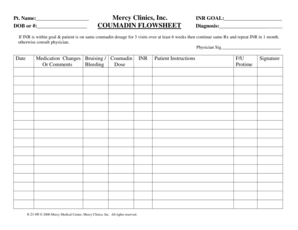
Flow Sheet Template Form


What is the flow sheet template
A flow sheet template is a structured document designed to help individuals and organizations track specific processes or data points over time. It is commonly used in medical settings, particularly for monitoring patient care and treatment plans. The flow sheet serves as a visual representation of patient progress, allowing healthcare providers to easily record and assess vital information such as medication dosages, lab results, and other critical health metrics. Utilizing a flow sheet template can enhance communication among healthcare teams and improve patient outcomes by providing a clear, organized method for data collection.
How to use the flow sheet template
Using a flow sheet template involves several straightforward steps. First, identify the specific information you need to track, such as patient vitals or medication schedules. Next, download or print the flow sheet PDF that suits your requirements. Once you have the template, fill it out systematically, ensuring that each entry is accurate and up-to-date. Regularly review the completed flow sheet to monitor trends and make informed decisions regarding patient care. This method not only streamlines the documentation process but also aids in maintaining compliance with healthcare regulations.
Steps to complete the flow sheet template
Completing a flow sheet template requires attention to detail and consistency. Start by gathering all necessary information, including patient identification details and relevant medical history. Follow these steps:
- Fill in the header section with patient information, including name, date of birth, and medical record number.
- Document the date and time of each entry to maintain a chronological record.
- Record specific data points, such as vital signs, medication administration, and lab results, in the designated fields.
- Review the filled-out sections for accuracy and completeness before finalizing the document.
By adhering to these steps, users can ensure that the flow sheet remains a reliable source of information for ongoing patient care.
Key elements of the flow sheet template
The flow sheet template typically includes several key elements that facilitate effective data tracking. Essential components often found in a flow sheet include:
- Patient Information: Basic details such as name, ID number, and date of birth.
- Date and Time: Fields to log when each entry is made.
- Vital Signs: Sections for recording measurements like blood pressure, heart rate, and temperature.
- Medication Log: Areas to document medication types, dosages, and administration times.
- Lab Results: Space for entering test results and observations.
These elements work together to create a comprehensive overview of a patient's health status, making it easier for healthcare providers to track changes and make informed decisions.
Legal use of the flow sheet template
The legal use of a flow sheet template is crucial in healthcare settings, as it serves as a formal record of patient care. Proper documentation is essential for compliance with federal and state regulations, including those set forth by the Health Insurance Portability and Accountability Act (HIPAA). Accurate and timely entries in the flow sheet can protect healthcare providers from liability and ensure that patient information is handled appropriately. It is important to understand the legal implications of maintaining these records, as they may be required for audits, insurance claims, and legal proceedings.
Examples of using the flow sheet template
Flow sheet templates can be applied in various scenarios within healthcare. Some common examples include:
- Coumadin flow sheet: Used for monitoring patients on anticoagulant therapy, tracking INR levels, and medication adherence.
- Printable flow sheet for vitals: Helps healthcare providers consistently record and evaluate patient vital signs over time.
- Patient progress notes: Utilized in outpatient settings to document treatment plans and follow-up care.
These examples illustrate how flow sheets can enhance patient management by providing a structured approach to data collection and analysis.
Create this form in 5 minutes or less
Create this form in 5 minutes!
How to create an eSignature for the flow sheet template 207156704
How to create an electronic signature for a PDF online
How to create an electronic signature for a PDF in Google Chrome
How to create an e-signature for signing PDFs in Gmail
How to create an e-signature right from your smartphone
How to create an e-signature for a PDF on iOS
How to create an e-signature for a PDF on Android
People also ask
-
What is a flow sheet PDF and how can it benefit my business?
A flow sheet PDF is a digital document that visually represents processes or workflows. By using a flow sheet PDF, businesses can streamline operations, enhance communication, and improve efficiency. This format allows for easy sharing and collaboration, making it an essential tool for project management.
-
How does airSlate SignNow support flow sheet PDF creation?
airSlate SignNow provides intuitive tools for creating and editing flow sheet PDFs. Users can easily design custom flow sheets that meet their specific needs, incorporating various elements like text, images, and signatures. This flexibility ensures that your flow sheet PDF is tailored to your business processes.
-
Is there a cost associated with using airSlate SignNow for flow sheet PDFs?
Yes, airSlate SignNow offers various pricing plans to accommodate different business needs. Each plan includes features for creating and managing flow sheet PDFs, ensuring you get the best value for your investment. You can choose a plan that fits your budget while still accessing powerful document management tools.
-
Can I integrate airSlate SignNow with other applications for flow sheet PDFs?
Absolutely! airSlate SignNow supports integrations with numerous applications, allowing you to enhance your workflow with flow sheet PDFs. Whether you use CRM systems, project management tools, or cloud storage services, you can seamlessly connect them to streamline your document processes.
-
What features does airSlate SignNow offer for managing flow sheet PDFs?
airSlate SignNow includes features such as eSignature capabilities, document templates, and real-time collaboration for flow sheet PDFs. These tools enable users to create, edit, and share documents efficiently while ensuring compliance and security. This comprehensive feature set makes managing flow sheet PDFs simple and effective.
-
How secure is my data when using airSlate SignNow for flow sheet PDFs?
Security is a top priority at airSlate SignNow. When you create and manage flow sheet PDFs, your data is protected with advanced encryption and compliance measures. This ensures that your sensitive information remains confidential and secure throughout the document lifecycle.
-
Can I access my flow sheet PDFs on mobile devices?
Yes, airSlate SignNow is designed to be mobile-friendly, allowing you to access your flow sheet PDFs from any device. Whether you're in the office or on the go, you can create, edit, and sign documents easily. This flexibility enhances productivity and ensures you can manage your workflows anytime, anywhere.
Get more for Flow Sheet Template
Find out other Flow Sheet Template
- How To eSignature Pennsylvania Legal Cease And Desist Letter
- eSignature Oregon Legal Lease Agreement Template Later
- Can I eSignature Oregon Legal Limited Power Of Attorney
- eSignature South Dakota Legal Limited Power Of Attorney Now
- eSignature Texas Legal Affidavit Of Heirship Easy
- eSignature Utah Legal Promissory Note Template Free
- eSignature Louisiana Lawers Living Will Free
- eSignature Louisiana Lawers Last Will And Testament Now
- How To eSignature West Virginia Legal Quitclaim Deed
- eSignature West Virginia Legal Lease Agreement Template Online
- eSignature West Virginia Legal Medical History Online
- eSignature Maine Lawers Last Will And Testament Free
- eSignature Alabama Non-Profit Living Will Free
- eSignature Wyoming Legal Executive Summary Template Myself
- eSignature Alabama Non-Profit Lease Agreement Template Computer
- eSignature Arkansas Life Sciences LLC Operating Agreement Mobile
- eSignature California Life Sciences Contract Safe
- eSignature California Non-Profit LLC Operating Agreement Fast
- eSignature Delaware Life Sciences Quitclaim Deed Online
- eSignature Non-Profit Form Colorado Free