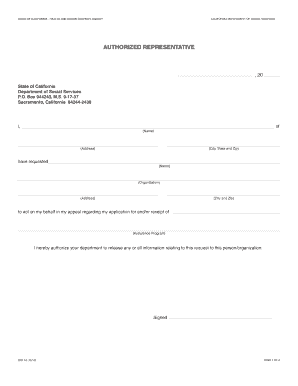
Dpa19 Form


What is the Dpa19
The Dpa19 form is a critical document used in various administrative processes, particularly within the context of social services. It serves as a means for individuals to designate an authorized representative to act on their behalf. This form is essential for ensuring that the rights and responsibilities of the individual are properly managed, especially in situations involving benefits or legal matters. Understanding the purpose of the Dpa19 is vital for anyone needing assistance in navigating social services.
Steps to complete the Dpa19
Completing the Dpa19 form involves several key steps to ensure accuracy and compliance. First, gather all necessary information, including personal details and the specifics of the authorized representative. Next, carefully fill out each section of the form, ensuring that all required fields are completed. It's important to review the form for any errors or omissions before submission. Finally, sign and date the form to validate it. If submitting electronically, ensure that you use a secure platform that complies with legal standards for eSignatures.
Legal use of the Dpa19
The Dpa19 form is legally binding when completed correctly. For it to be recognized by institutions and courts, it must adhere to specific legal requirements. This includes proper signatures and, in many cases, the use of a digital certificate to verify the identity of the signer. Compliance with regulations such as the ESIGN Act and UETA is crucial for the form's validity in electronic formats. Understanding these legal aspects helps ensure that the Dpa19 is used effectively and securely.
How to obtain the Dpa19
Obtaining the Dpa19 form is straightforward. It is typically available through state social services offices or their official websites. Many agencies provide downloadable versions of the form for convenience. Additionally, some organizations may offer assistance in filling out the form, ensuring that all necessary information is included. It is advisable to check for any specific requirements or additional documentation that may be needed when requesting the Dpa19.
Key elements of the Dpa19
The Dpa19 form includes several key elements that are essential for its proper use. These elements typically consist of the personal information of the individual completing the form, details about the authorized representative, and the scope of authority granted. Additionally, the form requires signatures from both parties to validate the agreement. Understanding these components is crucial for ensuring that the form is filled out correctly and meets all legal requirements.
Form Submission Methods
The Dpa19 form can be submitted through various methods, depending on the requirements of the issuing agency. Common submission methods include online submission through secure portals, mailing the completed form to the appropriate office, or delivering it in person. Each method may have specific guidelines regarding processing times and additional documentation needed. It is important to follow the instructions provided by the agency to ensure timely processing of the form.
Quick guide on how to complete dpa19
Complete Dpa19 easily on any device
Digital document management has become increasingly favored by businesses and individuals alike. It offers a superb eco-friendly alternative to traditional printed and signed paperwork, as you can access the required form and securely store it online. airSlate SignNow provides all the tools you need to create, modify, and eSign your documents promptly without delays. Manage Dpa19 on any device using airSlate SignNow's Android or iOS applications and streamline your document-related processes today.
The easiest way to modify and eSign Dpa19 effortlessly
- Obtain Dpa19 and click on Get Form to begin.
- Utilize the tools we provide to fill out your document.
- Highlight relevant sections of your documents or obscure sensitive information with tools specifically offered by airSlate SignNow for that purpose.
- Create your eSignature using the Sign feature, which takes just seconds and holds the same legal validity as a conventional wet ink signature.
- Review the details and click on the Done button to save your changes.
- Choose how you wish to send your form, whether by email, SMS, or invitation link, or download it to your computer.
Say goodbye to lost or misplaced documents, tedious form searches, or errors requiring reprints of new document copies. airSlate SignNow meets your document management needs in just a few clicks from any preferred device. Modify and eSign Dpa19 and ensure excellent communication at every step of your form preparation journey with airSlate SignNow.
Create this form in 5 minutes or less
Create this form in 5 minutes!
How to create an eSignature for the dpa19
How to create an electronic signature for a PDF online
How to create an electronic signature for a PDF in Google Chrome
How to create an e-signature for signing PDFs in Gmail
How to create an e-signature right from your smartphone
How to create an e-signature for a PDF on iOS
How to create an e-signature for a PDF on Android
People also ask
-
What is the dpa 19 form and how can airSlate SignNow help with it?
The dpa 19 form is a specific document required for data protection compliance. With airSlate SignNow, you can easily create, send, and eSign the dpa 19 form, ensuring it is completed correctly and stored securely. Our platform simplifies the entire process, making compliance effortless.
-
Is airSlate SignNow cost-effective for managing the dpa 19 form?
Yes, airSlate SignNow offers a cost-effective solution for managing the dpa 19 form. Our pricing plans are designed to fit various budgets, allowing you to choose the best option for your needs without breaking the bank. Experience the value of automated document management with affordable rates.
-
What features does airSlate SignNow provide for the dpa 19 form?
AirSlate SignNow is equipped with features specifically tailored for the dpa 19 form, including customizable templates, automated workflows, and multi-user collaboration. These features enhance productivity and ensure that your documents are eSigned quickly and legally binding. Streamline your processes with our advanced tools.
-
Can I integrate airSlate SignNow with other applications for processing the dpa 19 form?
Absolutely! airSlate SignNow supports integration with a variety of applications like Google Drive, Salesforce, and more, allowing seamless management of the dpa 19 form. These integrations enable you to sync data and documents efficiently, streamlining your workflow and saving time.
-
What security measures does airSlate SignNow provide for the dpa 19 form?
Security is paramount when handling sensitive documents like the dpa 19 form. AirSlate SignNow employs advanced encryption and secure cloud storage to protect your data. Additionally, we comply with international security standards, ensuring your documents are safe and accessible only to authorized users.
-
How can airSlate SignNow improve the efficiency of dpa 19 form processing?
AirSlate SignNow improves the efficiency of processing the dpa 19 form by automating repetitive tasks and reducing the time spent on manual entry. With features like auto-fill and progressive eSigning, you can shorten turnaround times and focus on more critical aspects of your business. Experience smoother operations with our platform.
-
What are the benefits of using airSlate SignNow for the dpa 19 form?
Using airSlate SignNow for the dpa 19 form offers numerous benefits, including enhanced compliance, improved accuracy, and faster document turnaround times. Our user-friendly platform ensures that teams can manage their documentation needs effortlessly. Gain a competitive edge by adopting efficient eSigning solutions.
Get more for Dpa19
- Ged transcript request form dupage county regional office of
- Alliance bank credit card increase limit form
- Form 3509
- Form iv form for registration of dealers ppcb gov
- 3006e form
- Hfd form 48
- The lower extremity functional scale lefs scale development ncbi form
- Union dues payroll deduction authorization form ibew 962
Find out other Dpa19
- eSign California Business Operations LLC Operating Agreement Myself
- Sign Courts Form Mississippi Secure
- eSign Alabama Car Dealer Executive Summary Template Fast
- eSign Arizona Car Dealer Bill Of Lading Now
- How Can I eSign Alabama Car Dealer Executive Summary Template
- eSign California Car Dealer LLC Operating Agreement Online
- eSign California Car Dealer Lease Agreement Template Fast
- eSign Arkansas Car Dealer Agreement Online
- Sign Montana Courts Contract Safe
- eSign Colorado Car Dealer Affidavit Of Heirship Simple
- eSign Car Dealer Form Georgia Simple
- eSign Florida Car Dealer Profit And Loss Statement Myself
- eSign Georgia Car Dealer POA Mobile
- Sign Nebraska Courts Warranty Deed Online
- Sign Nebraska Courts Limited Power Of Attorney Now
- eSign Car Dealer Form Idaho Online
- How To eSign Hawaii Car Dealer Contract
- How To eSign Hawaii Car Dealer Living Will
- How Do I eSign Hawaii Car Dealer Living Will
- eSign Hawaii Business Operations Contract Online