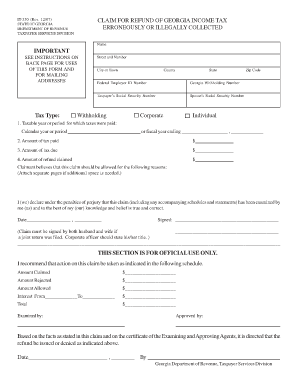
Georgia Form it 550


What is the Georgia Form IT-550
The Georgia Form IT-550 is a tax form used by individuals and businesses to report income and calculate tax liabilities in the state of Georgia. This form is essential for various taxpayers, including self-employed individuals, partnerships, and corporations. It provides a structured way to report income, deductions, and credits, ensuring compliance with state tax regulations.
How to use the Georgia Form IT-550
Using the Georgia Form IT-550 involves several steps to ensure accurate reporting of income and tax obligations. Taxpayers must first gather all necessary financial documents, including W-2s, 1099s, and any relevant receipts. After collecting this information, individuals can fill out the form by entering their income, deductions, and credits as applicable. It is crucial to double-check all entries for accuracy before submission.
Steps to complete the Georgia Form IT-550
Completing the Georgia Form IT-550 requires careful attention to detail. Here are the steps to follow:
- Gather your financial documents, including income statements and deduction records.
- Download the form from the Georgia Department of Revenue website or access it through a tax preparation software.
- Fill out personal information, including your name, address, and Social Security number.
- Report your total income and any applicable deductions.
- Calculate your tax liability based on the provided tax tables.
- Review the form for accuracy and completeness.
- Submit the form either electronically or by mail, following the instructions provided.
Legal use of the Georgia Form IT-550
The Georgia Form IT-550 is legally binding when completed and submitted according to state regulations. It must be signed by the taxpayer or an authorized representative. Electronic signatures are acceptable, provided they comply with the legal requirements for eSignature in Georgia. Filing this form accurately helps avoid penalties and ensures compliance with state tax laws.
Filing Deadlines / Important Dates
Taxpayers must be aware of specific deadlines when filing the Georgia Form IT-550. Generally, the form is due on April fifteenth of each year for individual filers. However, if the due date falls on a weekend or holiday, the deadline may be extended to the next business day. It is important to stay informed about any changes to these dates, as they can impact your tax obligations.
Form Submission Methods
The Georgia Form IT-550 can be submitted through various methods, providing flexibility for taxpayers. Options include:
- Online submission via the Georgia Department of Revenue's e-file system.
- Mailing a paper copy of the form to the appropriate address provided in the instructions.
- In-person submission at designated state tax offices, if necessary.
Quick guide on how to complete georgia form it 550
Complete Georgia Form It 550 easily on any device
Digital document management has gained popularity among companies and individuals. It serves as an ideal environmentally friendly alternative to traditional printed and signed documents, allowing you to find the correct form and securely keep it online. airSlate SignNow offers you all the features required to create, edit, and electronically sign your documents quickly without interruptions. Manage Georgia Form It 550 on any device with airSlate SignNow's Android or iOS applications and enhance any document-centric process today.
The simplest method to edit and eSign Georgia Form It 550 without hassle
- Find Georgia Form It 550 and click Get Form to begin.
- Utilize the features we provide to fill out your document.
- Emphasize pertinent areas of your documents or obscure sensitive details with tools that airSlate SignNow specifically provides for that purpose.
- Create your eSignature using the Sign tool, which takes mere seconds and holds the same legal validity as a conventional wet ink signature.
- Review the information and click on the Done button to save your modifications.
- Select how you would like to send your form, via email, SMS, or invitation link, or download it to your computer.
Eliminate concerns about lost or misplaced documents, tedious form searches, or errors that necessitate printing new document copies. airSlate SignNow addresses your document management needs in just a few clicks from any device you prefer. Edit and eSign Georgia Form It 550 and guarantee outstanding communication at any stage of your form preparation process with airSlate SignNow.
Create this form in 5 minutes or less
Create this form in 5 minutes!
How to create an eSignature for the georgia form it 550
How to create an electronic signature for a PDF online
How to create an electronic signature for a PDF in Google Chrome
How to create an e-signature for signing PDFs in Gmail
How to create an e-signature right from your smartphone
How to create an e-signature for a PDF on iOS
How to create an e-signature for a PDF on Android
People also ask
-
What is Georgia Form It 550?
Georgia Form It 550 is a crucial tax form used by businesses in Georgia to report income and calculate taxes owed. Understanding this form is essential for compliance with state tax laws. Using airSlate SignNow can streamline the process of completing and submitting Georgia Form It 550.
-
How does airSlate SignNow simplify the completion of Georgia Form It 550?
airSlate SignNow offers an intuitive platform to help users easily fill out Georgia Form It 550. With features like templates and document editing tools, users can efficiently manage their tax forms. This simplicity reduces the time spent on completing tax documentation.
-
Is there a cost associated with using airSlate SignNow for Georgia Form It 550?
Yes, airSlate SignNow offers various pricing plans catering to different business needs. This cost-effective solution ensures you can manage and eSign documents, including Georgia Form It 550, without breaking the bank. Choosing the right plan can maximize your savings and productivity.
-
Can airSlate SignNow integrate with other software for managing Georgia Form It 550?
Absolutely! airSlate SignNow boasts integrations with many popular business applications, allowing seamless management of Georgia Form It 550 and other documents. This interoperability enhances workflow efficiency and ensures all your information remains synchronized across platforms.
-
What are the benefits of using airSlate SignNow for Georgia Form It 550?
Using airSlate SignNow for Georgia Form It 550 benefits businesses through increased efficiency, reduced errors, and secure document handling. The user-friendly interface makes navigation easy, while the eSignature feature accelerates the approval process. Overall, it simplifies the tax filing experience.
-
Is airSlate SignNow secure for handling sensitive information like Georgia Form It 550?
Yes, airSlate SignNow prioritizes security and employs advanced encryption measures to protect sensitive information, including Georgia Form It 550. This secure environment ensures your data remains confidential and accessible only to authorized users. Trust in airSlate SignNow for your document management needs.
-
How can I get support while using airSlate SignNow for Georgia Form It 550?
airSlate SignNow provides comprehensive customer support to assist users with completing Georgia Form It 550. Options include live chat, email support, and a detailed help center. This responsive customer support ensures users can receive timely assistance whenever needed.
Get more for Georgia Form It 550
Find out other Georgia Form It 550
- How Do I Sign Arkansas Legal Document
- How Can I Sign Connecticut Legal Document
- How Can I Sign Indiana Legal Form
- Can I Sign Iowa Legal Document
- How Can I Sign Nebraska Legal Document
- How To Sign Nevada Legal Document
- Can I Sign Nevada Legal Form
- How Do I Sign New Jersey Legal Word
- Help Me With Sign New York Legal Document
- How Do I Sign Texas Insurance Document
- How Do I Sign Oregon Legal PDF
- How To Sign Pennsylvania Legal Word
- How Do I Sign Wisconsin Legal Form
- Help Me With Sign Massachusetts Life Sciences Presentation
- How To Sign Georgia Non-Profit Presentation
- Can I Sign Nevada Life Sciences PPT
- Help Me With Sign New Hampshire Non-Profit Presentation
- How To Sign Alaska Orthodontists Presentation
- Can I Sign South Dakota Non-Profit Word
- Can I Sign South Dakota Non-Profit Form